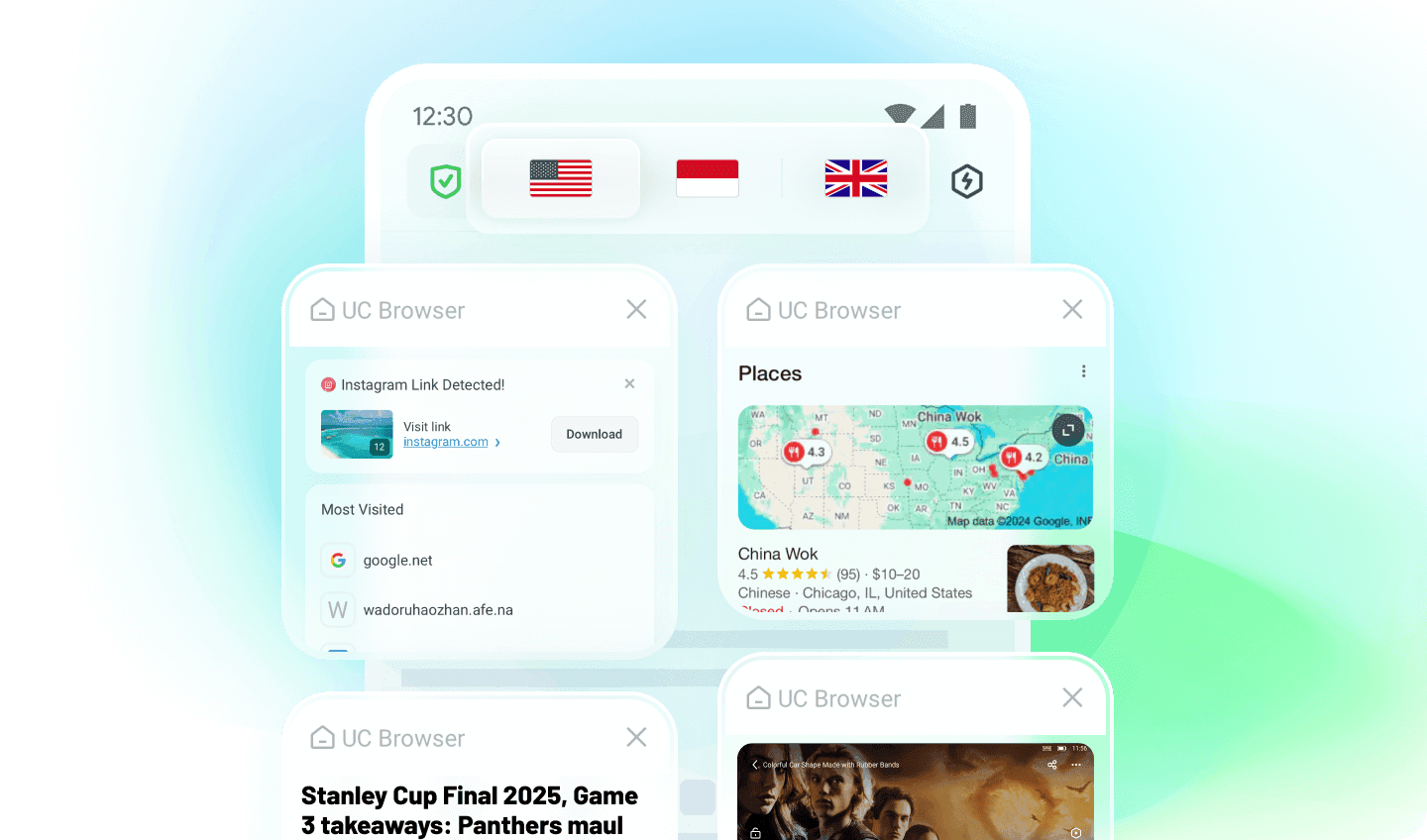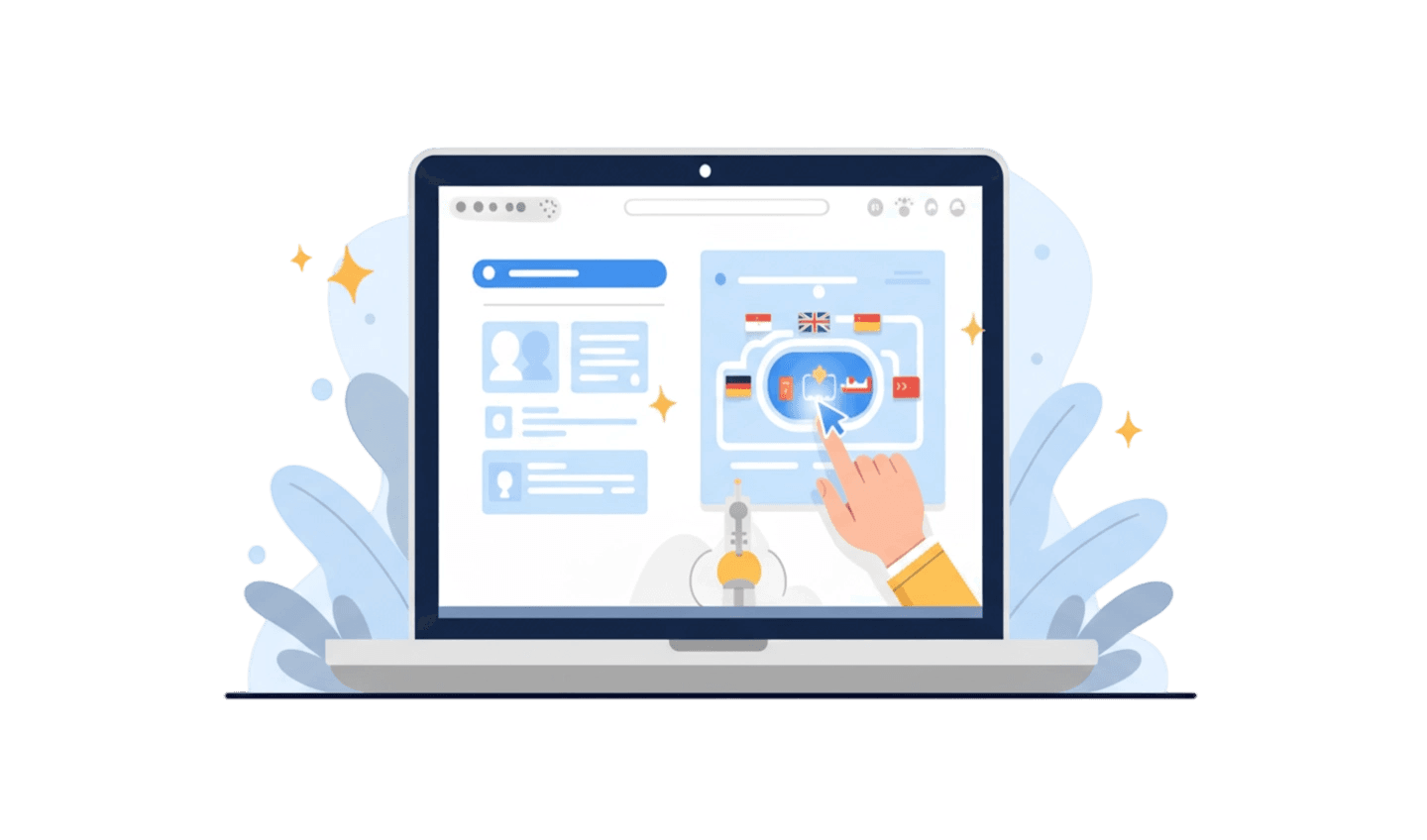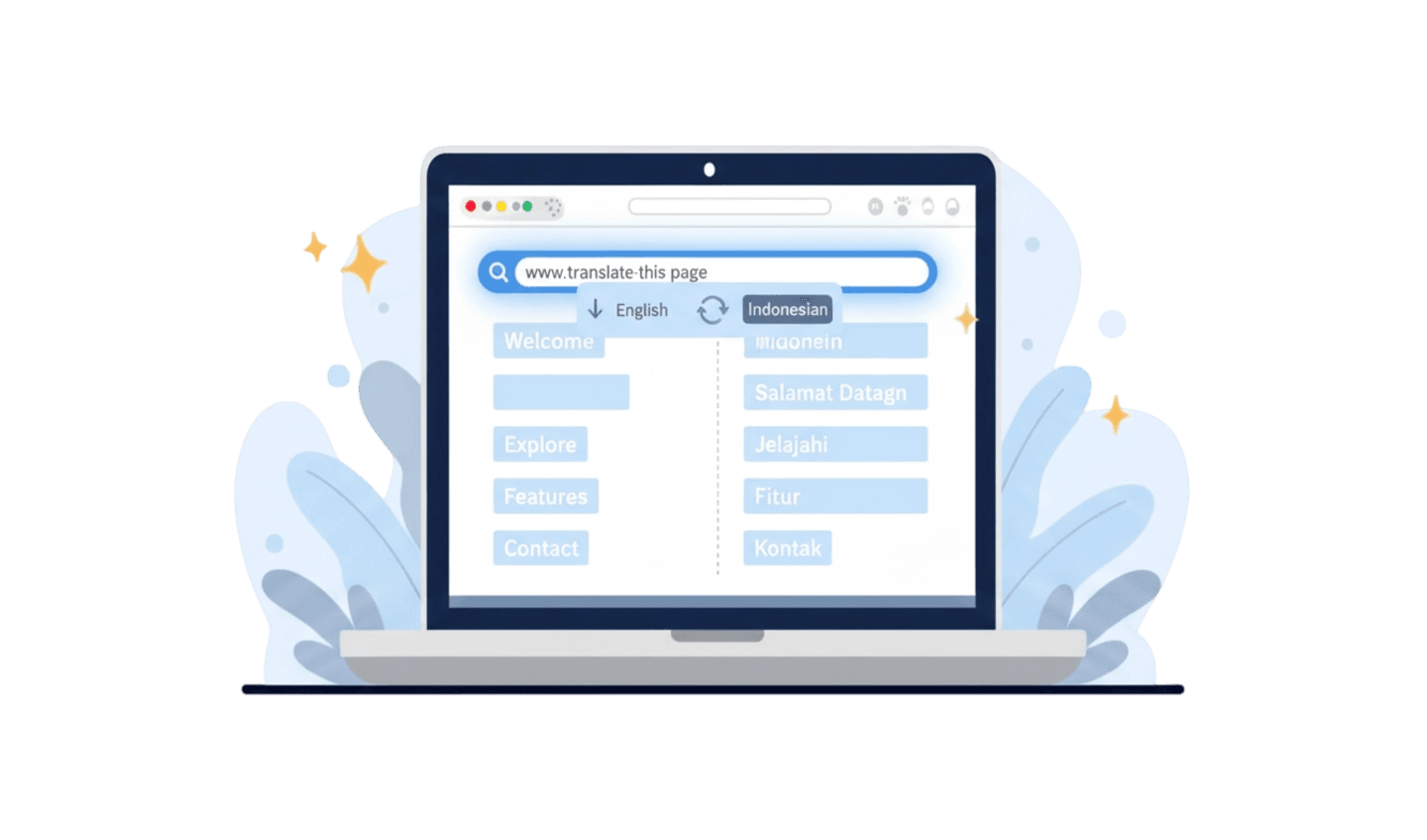Netflix has truly transformed the way we watch movies and TV shows, offering a huge library of entertainment to millions of people across the globe. But if you’ve ever noticed that some shows or movies aren’t available in your country—or wondered why your friend overseas raves about a Netflix series you can’t even find—you’re not alone. The truth is, Netflix’s content library actually changes from one country to another, thanks to licensing rules and regional preferences.
For fans who don’t want to miss out on international hits or exclusive releases, finding a way to access different Netflix catalogs can feel a bit like unlocking a treasure chest. That’s where a Virtual Private Network (VPN) comes in handy. A good VPN can help you enjoy Netflix content from virtually anywhere, bypassing location restrictions and opening up a whole new world of entertainment. In this guide, we’ll explore why Netflix’s content differs between countries, how to use a VPN (including the super-easy UC Browser VPN), tips to keep your streaming smooth, and important things to remember if you choose to go down this road. Ready to get more out of your Netflix subscription? Let’s dive in!
Part 1: Understanding Netflix's Global Market Reach
Netflix has completely changed the way we enjoy movies and TV shows, making it one of the most popular streaming services around the world. Available in over 190 countries, Netflix caters to a wide range of audiences by curating content that reflects local cultures and tastes. This global reach has not only made Netflix a dominant player in the entertainment industry but also a significant part of everyday life for many people.

In the United States, for example, subscribers get access to a massive library of films and series, including exclusive Netflix Originals. The U.S. catalog is particularly impressive, featuring hits like "Stranger Things," "The Crown," and a variety of blockbuster films that often aren't available in other countries. This can be frustrating for international viewers who want to watch popular shows that are exclusive to the U.S. library, making it clear just how much variety there is from one region to another.
These differences in content availability are largely due to licensing agreements that Netflix has to juggle, which can leave some viewers feeling left out. To overcome these geographic restrictions, many users turn to Virtual Private Networks (VPNs) to access the broader U.S. Netflix library. By disguising their location, they can stream shows and movies without the annoying buffering that often comes with slower connections. For anyone eager to unlock a richer Netflix experience, learning how to use a VPN effectively can make all the difference in enjoying their favorite content with ease.
Part 2: How to Watch Netflix With a VPN
If you want to access Netflix content from other countries, using a VPN is one of the easiest ways to do it. UC Browser’s built-in VPN makes the process simple, even if you’re not tech-savvy. Just follow these three straightforward steps and you’ll be watching your favorite shows from around the world in no time.
Step 1: Open UC Browser and Enable VPN
Start by launching UC Browser on your device. Find the VPN icon, usually placed in the toolbar or the browser’s settings. Click the icon to turn on the VPN. If this is your first time, you might need to follow some quick prompts or give permission for the VPN service to operate.
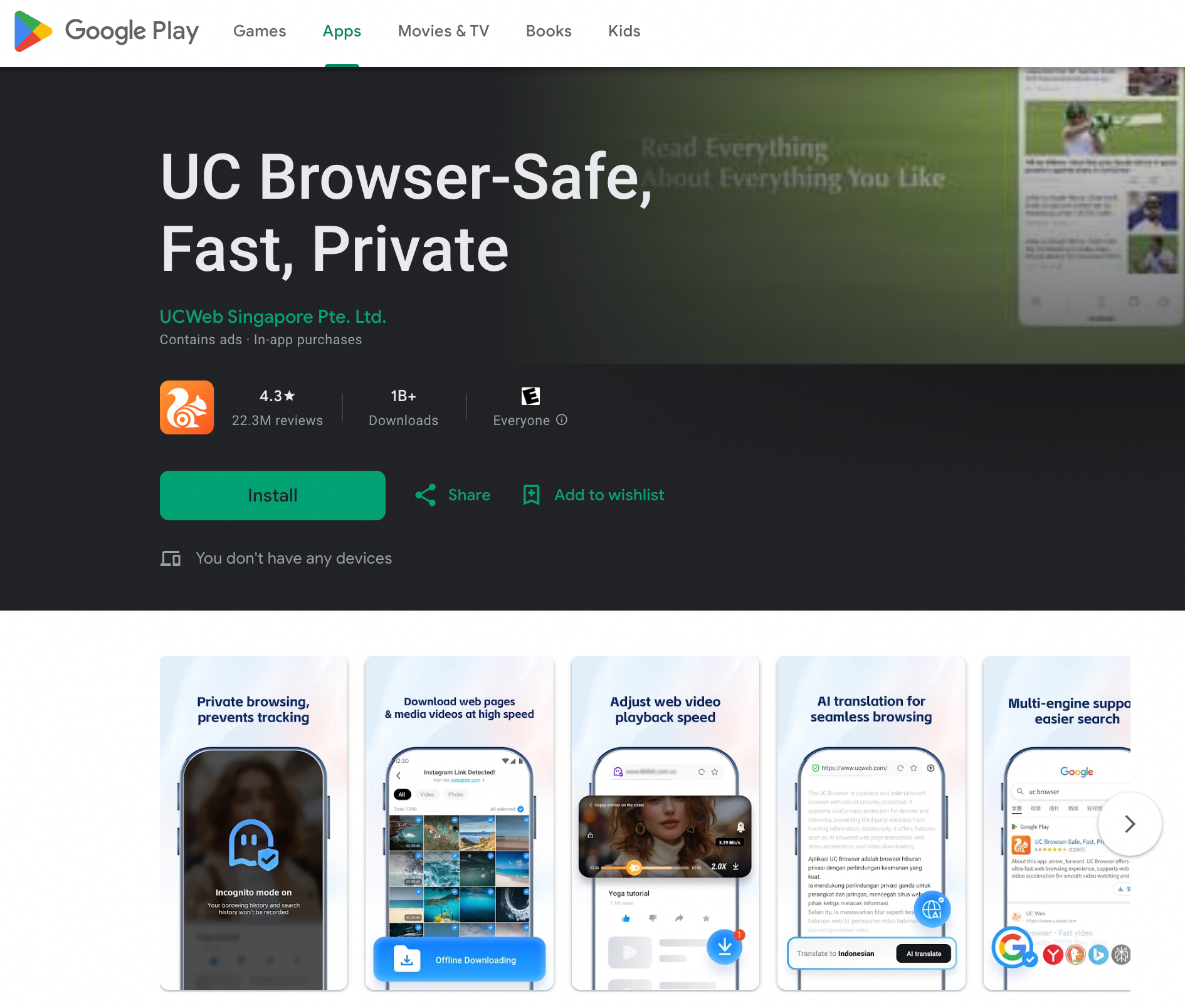
Step 2: Choose Your Server Location
Once the VPN is active, open the VPN settings and select the location of the country whose Netflix library you want to access. For example, if you want to watch US Netflix, pick a United States server. Wait a few moments for the VPN to connect.
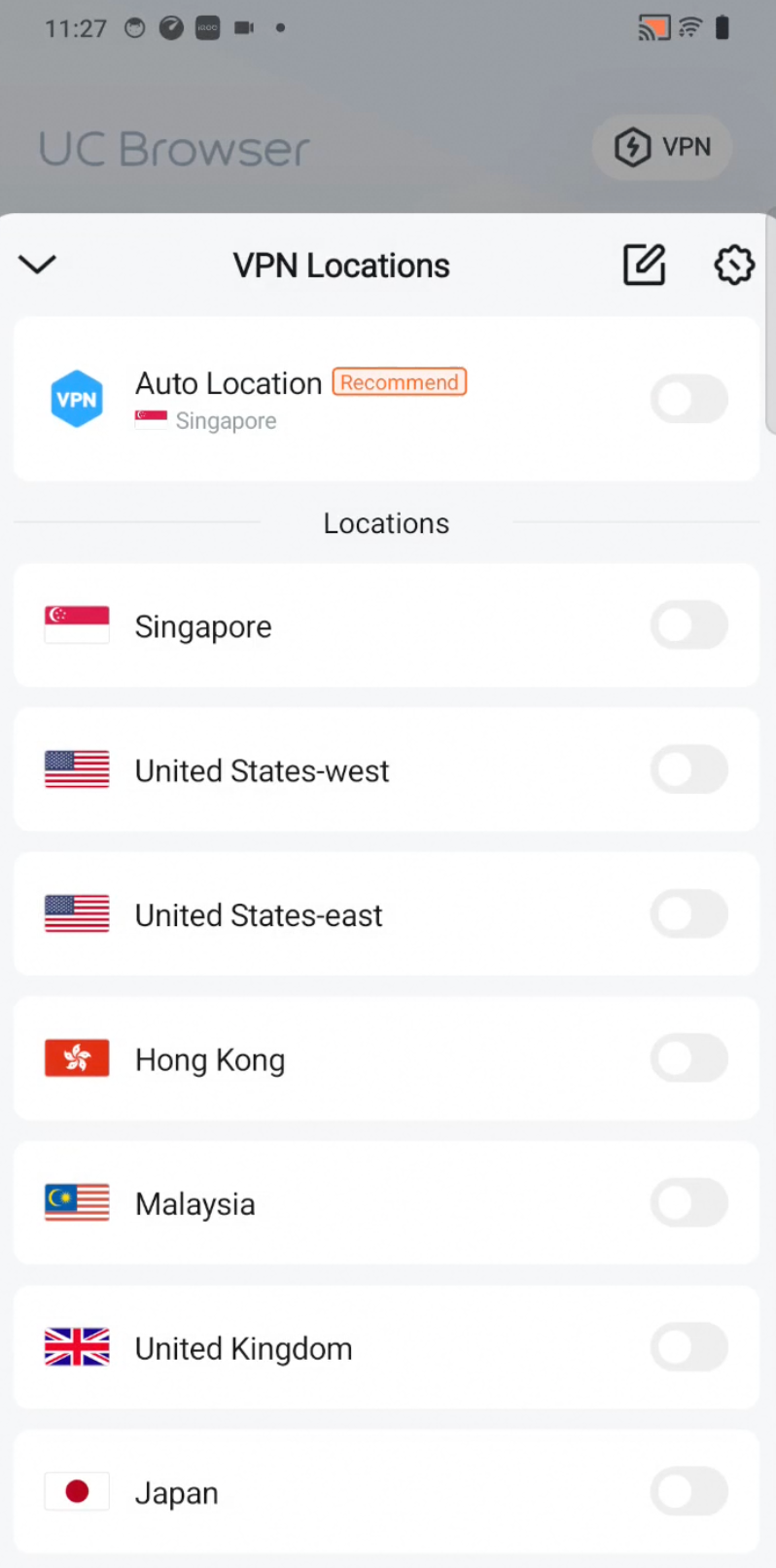
Step 3: Head to Netflix and Start Watching
With the VPN connected, visit netflix.com in your UC Browser. Log in as usual and you should now see and be able to watch content from the region you selected. Just browse, choose your favorite titles, and enjoy streaming—no matter where you are!
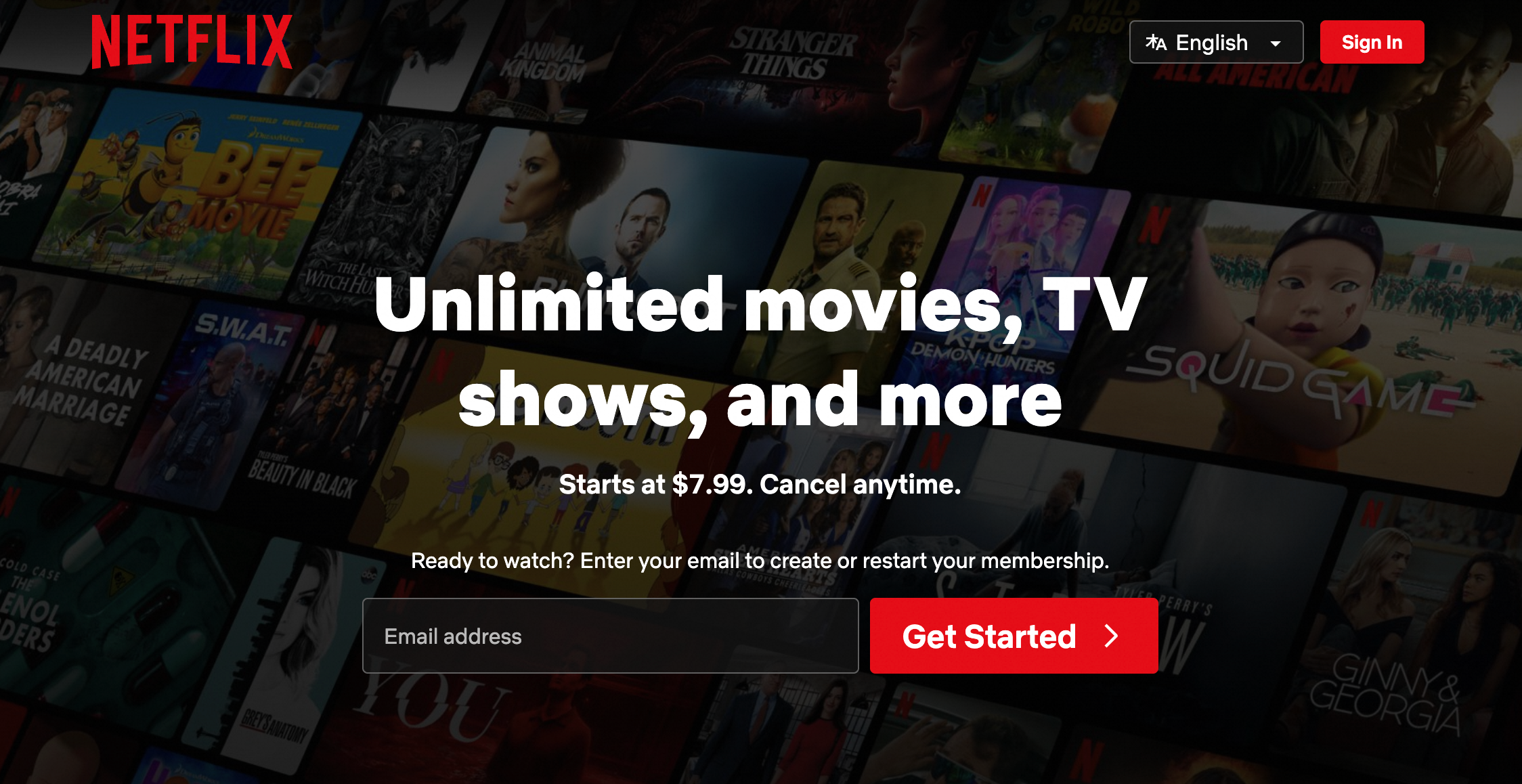
With these simple steps, global Netflix content is just a few clicks away.
Part 3: Netflix: Why Content Differs by Nation
Netflix has transformed the landscape of entertainment by providing streaming services to audiences around the world. However, one of the most intriguing aspects of Netflix is the significant variation in its content across different countries. This disparity largely arises from licensing agreements, which dictate what shows and movies can be offered in particular regions. Rights to display certain content are often negotiated individually, leading to a scenario where popular series in the U.S. may not be available in other markets, simply because a different network has exclusive rights in that area.
Another factor influencing Netflix's diverse content offerings is cultural preferences. The platform actively curates its library to cater to the tastes and interests of local audiences. For instance, in regions where romantic dramas or comedies are particularly popular, Netflix is more likely to highlight those genres, often commissioning local productions that resonate more with regional viewers. This approach not only enhances viewer engagement but also fosters a sense of connection to local culture, making content feel more relatable.
Lastly, competition in the streaming market further shapes Netflix's strategy worldwide. In many countries, Netflix competes with local streaming services that may focus on regional content. To remain competitive, Netflix tailors its offerings to provide a distinctive value proposition. By investing in original productions and local partnerships, Netflix seeks to attract and retain subscribers, ensuring that it remains a top choice amidst a growing array of entertainment options. This dynamic strategy ultimately results in a viewing experience that is both varied and diverse, reflecting the unique preferences of audiences around the globe.
Part 4: How to Increase VPN Speeds for Netflix Users
Using a VPN to stream Netflix can sometimes slow down your connection, but there are lots of easy ways to boost your speeds. First, always choose a reputable VPN provider that’s proven to work well with Netflix and offers high-speed servers. Make sure you connect to a server that’s close to either your location or the country whose Netflix content you want to access, as shorter distances usually mean faster connection speeds. Don’t forget to check for servers with lighter user loads to avoid network congestion.
Another important tip is to play around with your VPN’s protocol settings. Many VPNs let you switch between protocols such as OpenVPN, WireGuard, or IKEv2. Some protocols are faster and work better for streaming, so it helps to experiment a bit to see what works best in your case. Also, make sure your base internet connection is stable and fast enough, since a slow home connection will affect your VPN performance too. Closing other apps that use a lot of bandwidth and, if possible, switching to a wired Ethernet connection can make a noticeable difference when streaming.
Finally, keep your VPN app and device software updated to get the latest performance improvements and fixes. If you’re still having trouble, don’t hesitate to contact your VPN’s customer support—they often have special recommendations for Netflix servers. And sometimes, a simple device or router restart does the trick. With these practical tips, you’ll be able to enjoy Netflix smoothly and avoid buffering, no matter where you are in the world!
Part 5: Is it legal to use a VPN with Netflix?
Nobody likes it when you’re just getting into a good movie on Netflix and suddenly the stream starts buffering because your VPN slows things down. Fortunately, there are some easy ways to boost your VPN speed and keep your binge-watching smooth. First, always use a reputable VPN known for working well with Netflix, and avoid free VPNs since they’re usually slower and crowded. For the best results, connect to a VPN server that’s close to the Netflix region you want, as a shorter distance usually means faster speeds. It also helps to pick servers with fewer users, and if your VPN offers different protocols like OpenVPN or WireGuard, try switching between them to see which gives you the best streaming performance.
Don’t forget to close background apps or downloads that might be using up bandwidth, and if possible, use a wired Ethernet connection instead of Wi-Fi for more stability while streaming. Also, keep your VPN app and your device’s software updated, since updates often include speed or security improvements. If your connection is still lagging, a quick restart of your device or router can sometimes fix the issue. And if nothing else works, don’t hesitate to contact your VPN’s customer support—they often have recommendations for which servers work best with Netflix. With these simple tips, you’ll enjoy Netflix with minimal interruptions, wherever you are.
Conclusion
Navigating Netflix’s global library may feel tricky at first, but with the right tools and a clear understanding of why content varies from country to country, you can unlock an even richer streaming experience. Having access to different catalogs is largely about regional licensing and Netflix’s efforts to tailor content to each audience—but thanks to modern VPN technology, viewers can now broaden their options far beyond their home borders. UC Browser’s built-in VPN makes this process easy and accessible with just a few steps, regardless of your technical skills.
While streaming with a VPN can sometimes present speed and technical challenges, following simple tips—like choosing reliable VPN providers, picking optimal server locations, and keeping your software updated—can go a long way in ensuring smooth viewing. Just remember that while using a VPN to watch Netflix may be against Netflix’s terms of service, it is not illegal in most regions. By staying informed and using best practices, you can safely enjoy everything Netflix has to offer, no matter where you are in the world. In short, with a bit of know-how and the help of the right VPN, global Netflix content is now within everyone’s reach. Happy streaming!