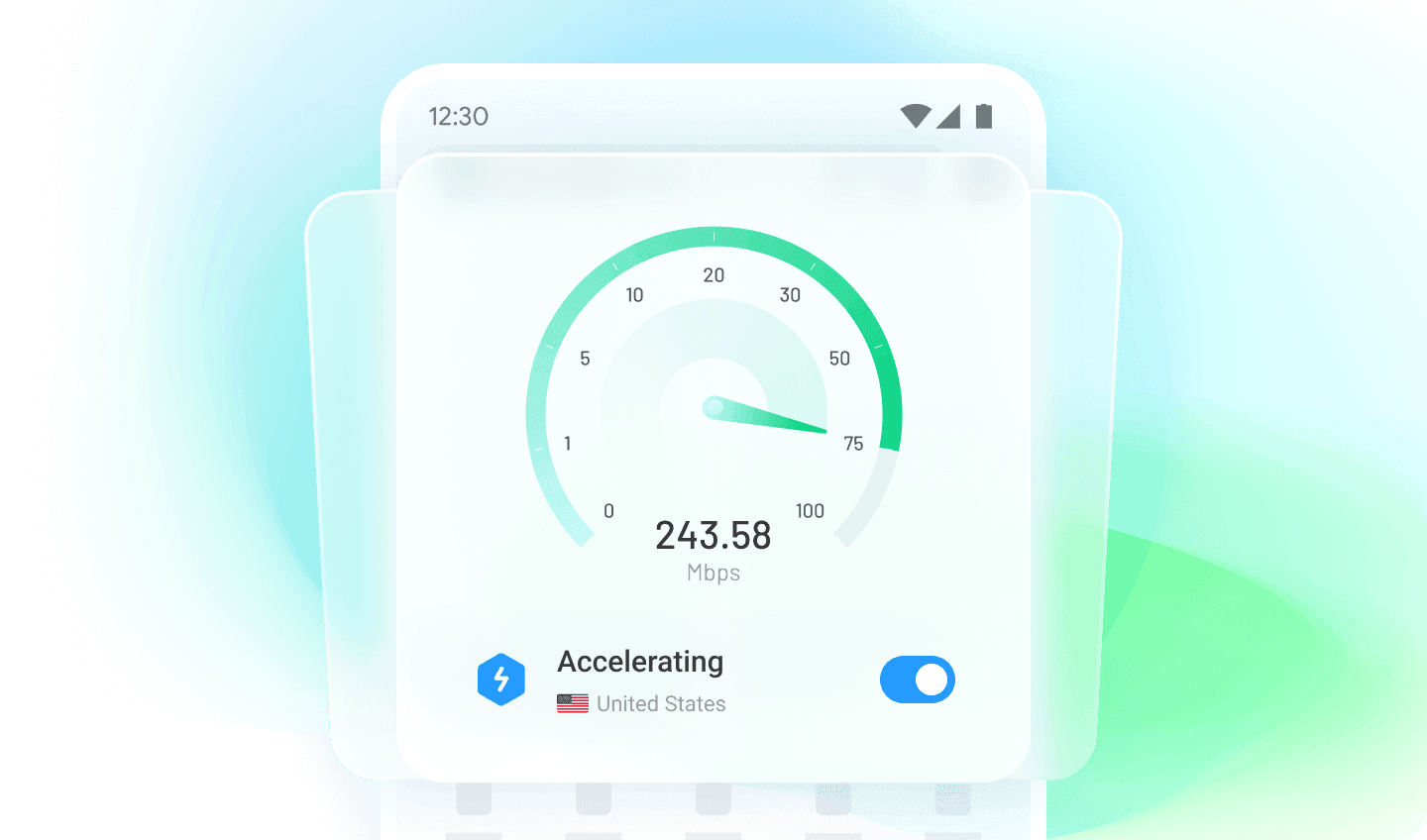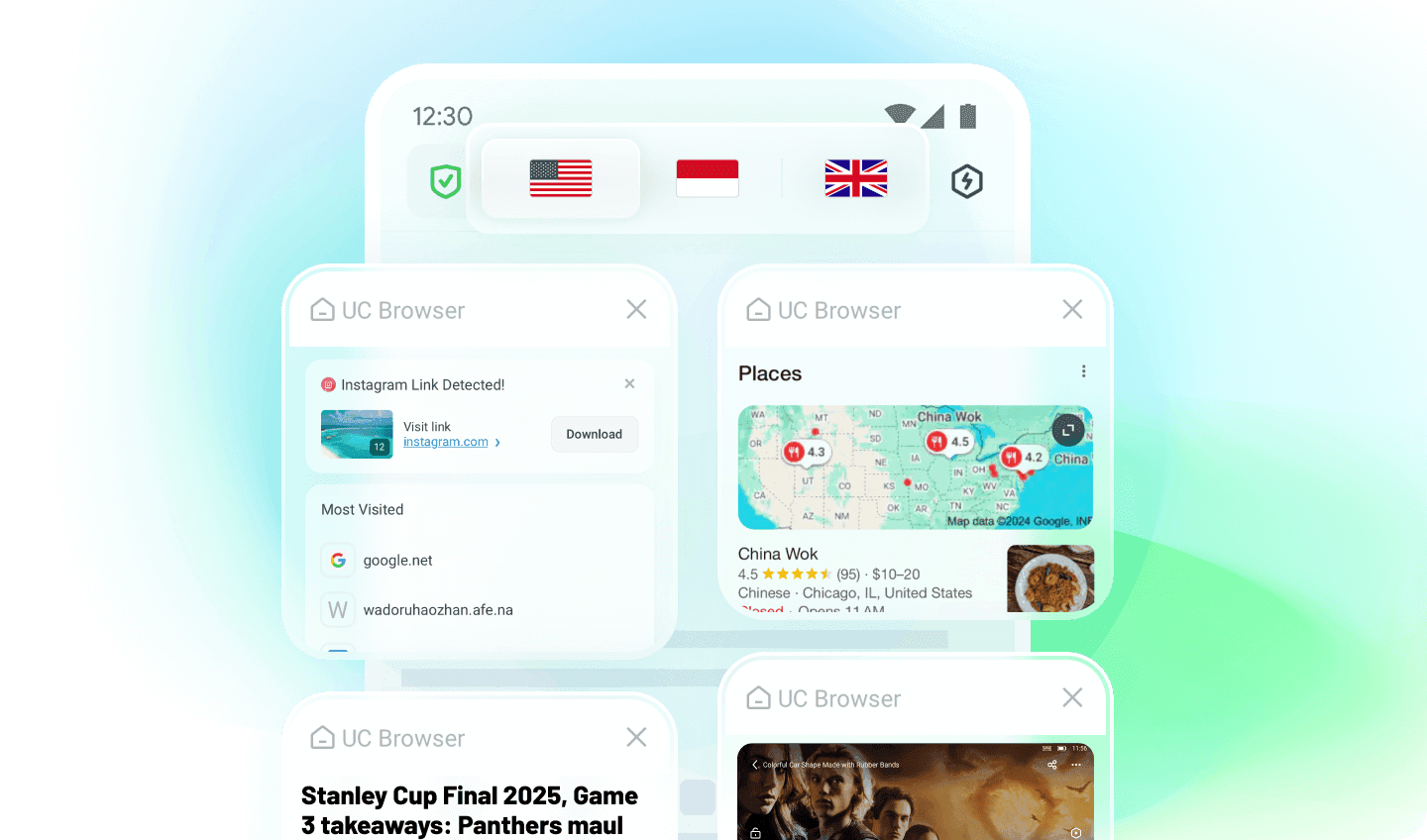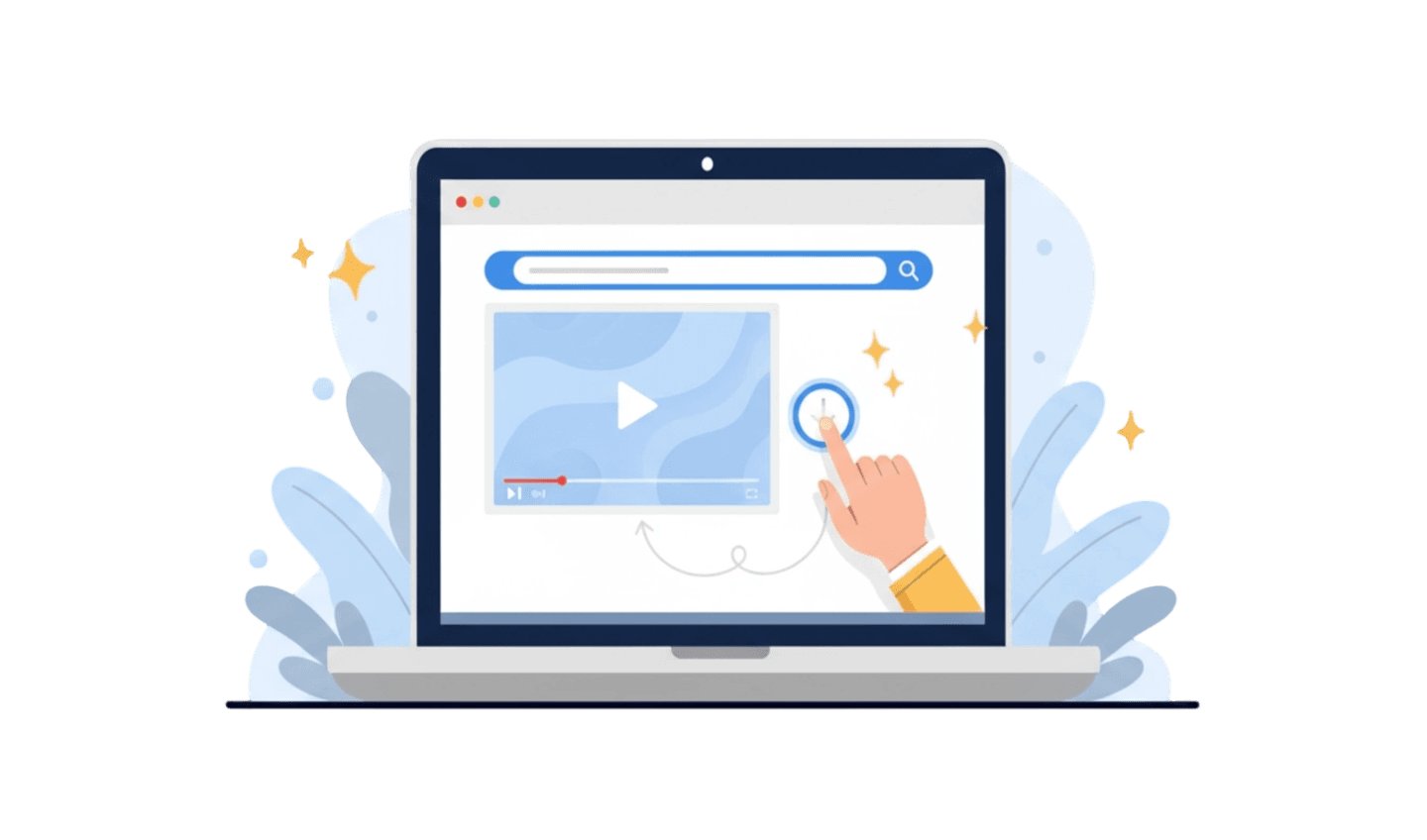In today’s digital age, protecting personal privacy has become more important than ever. As you browse the internet with UC Browser, your personal information can be exposed to hackers, government monitoring, or your internet service provider. A Virtual Private Network (VPN) offers a simple yet powerful solution by encrypting your internet connection and masking your real IP address. Using a VPN with UC Browser allows you to browse more securely and anonymously, especially when using public Wi-Fi or trying to access content restricted in your region. Knowing when and how to properly use a VPN can significantly enhance your online safety and help you enjoy more freedom online. Combining UC Browser with a VPN can help prevent data theft, avoid unwanted tracking, and unblock websites or streaming services that might be inaccessible in your country. Whether you want to protect your personal data or access content worldwide, understanding the right time and method to use a VPN is essential. This guide will discuss the benefits of using a VPN with UC Browser, share best practices, and give tips on how to maximize your online privacy and security. By using a VPN wisely, you can enjoy a safer, more private, and unrestricted internet experience every time you go online.
Part 1: VPN Basics: What Is It and How Does It Work
A VPN, or Virtual Private Network, is a technology that helps protect your online privacy and security. It does this by creating an encrypted connection between your device and the internet. When you connect to a VPN, all of your internet traffic is routed through a secure server operated by the VPN provider before reaching your intended destination. This process masks your real IP address and encrypts your data, making it much more difficult for third parties, such as hackers, ISPs, or government agencies, to monitor your online activities.

So, how does a VPN actually work? When you activate a VPN service, it establishes a secure, encrypted tunnel between your device and the VPN server. Your internet requests are then encrypted and sent through this tunnel to the VPN server, which decrypts and forwards them to the websites or services you want to access. The responses from those sites follow the same path back, returning through the VPN server to your device. This means that your browsing activity appears to come from the VPN server’s location, not your actual location, providing both privacy and anonymity.
In addition to privacy, VPNs allow you to bypass geographical restrictions and access content that might be blocked in your country—such as streaming services, social media platforms, or news sites. Using a VPN is simple: you install the VPN app, select a server location, and connect. Once connected, your internet traffic is secured and your online identity is protected.
In summary, a VPN encrypts your internet connection, masks your IP address, and helps you browse safely and privately while also gaining access to content worldwide. It’s an essential tool for anyone concerned about online privacy or wanting to access restricted content.
Part 2: VPN: Benefits and Drawbacks
Using a VPN (Virtual Private Network) comes with many advantages, but also some drawbacks. One of the biggest benefits is increased privacy and security. A VPN encrypts your internet data, making it difficult for hackers or third parties to access your personal information, especially when using public Wi-Fi. It also hides your real IP address, allowing you to browse anonymously and avoid unwanted tracking. This is especially useful if you want to access content that is geographically restricted, as VPNs enable you to connect to servers in different countries, unlocking websites or streaming services that might be blocked in your region.
However, there are some downsides to using a VPN. First, high-quality VPN services generally require a paid subscription; free VPNs often have slower speeds, less reliable connections, and may even pose security risks such as data leaks or selling your data to third parties. Additionally, some websites and platforms actively detect VPN usage and block or restrict accounts, especially streaming services like Netflix or banking apps. This can be frustrating if you rely on VPN for streaming or banking purposes. Also, connecting to distant servers can sometimes cause noticeable lag or slower internet speeds, which might affect your browsing or streaming experience.
Overall, VPNs are a double-edged sword: they help enhance your online privacy and give access to otherwise restricted content, but they also come with certain limitations and potential risks. It’s important to weigh these pros and cons carefully and decide whether a VPN suits your specific needs and situation.
Part 3: How to Use VPN?
Using a VPN with UC Browser is a simple way to protect your privacy and access restricted content. With just a few easy steps, you can browse the internet more securely and anonymously. Now, here’s how to do it:
Step 1: Download and Install a VPN Application
First, go to your app store and download a reputable VPN app such as ExpressVPN, NordVPN, or any free VPN service. Once downloaded, open the app and sign up or log in to your account.
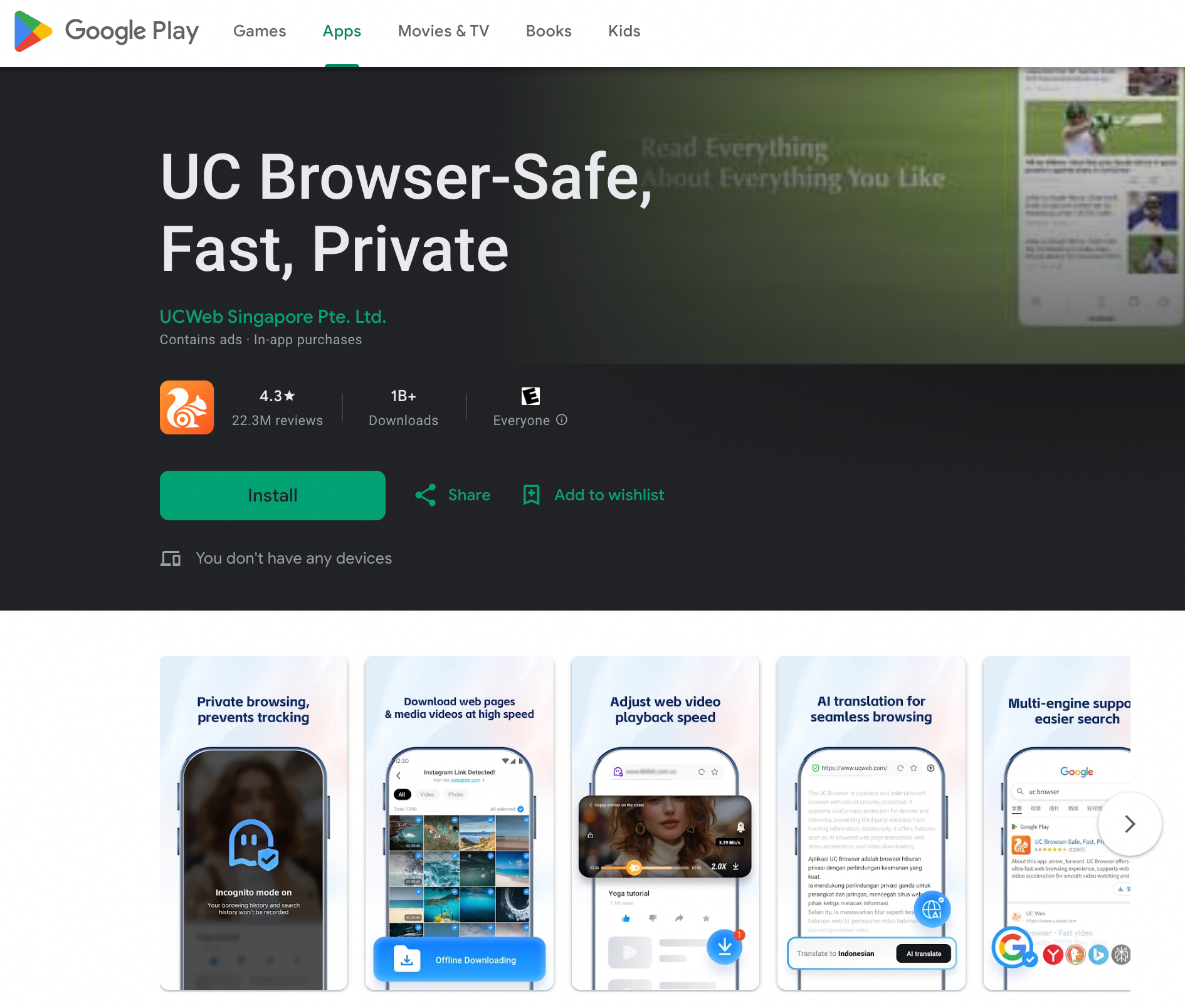
Step 2: Connect to a VPN Server
After logging in, choose a server location. Select a country where you want to appear to be browsing from, like the United States or the UK. Tap the connect button and wait until the VPN connection is established successfully.
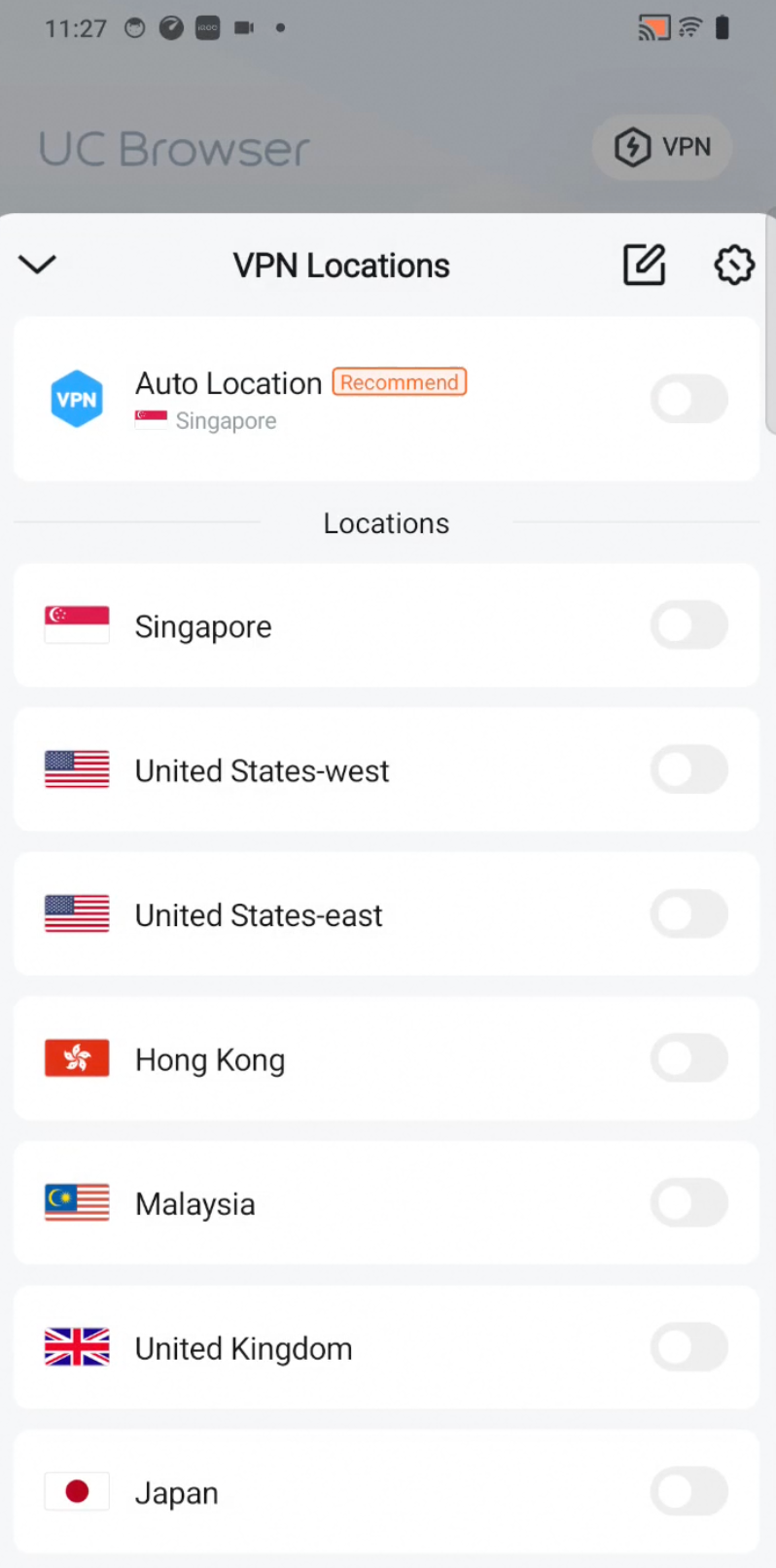
Step 3: Use UC Browser Safely
Once the VPN is connected, open UC Browser. Now you can browse websites, watch videos, or do anything online securely. Your traffic is encrypted and your real location is hidden. When finished, you can disconnect the VPN in the app to return to regular browsing.
Part 4: When Is the Best Time to Use a VPN?
Knowing when to use a VPN is crucial for maximizing your online security and freedom. First and foremost, whenever you connect to public Wi-Fi networks—such as at coffee shops, airports, or hotels—you should turn on your VPN. Public Wi-Fi networks are often unsecured and vulnerable to hackers who can intercept your data. Using a VPN encrypts your internet connection, protecting your personal information from theft or unauthorized access.
Another important time to use a VPN is when you want to access content that is restricted or blocked in your country. Many streaming platforms, news websites, or social media sites may be limited based on your geographic location. Activating a VPN allows you to mask your real location and appear as if you are browsing from a different country, giving you access to global content that would otherwise be unavailable.
Additionally, if you’re engaging in activities that involve sensitive information—such as online banking, shopping, or submitting personal data—using a VPN adds a layer of security. It encrypts your data during transmission, reducing the risk of interception or hacking. However, it’s also important to be aware of certain situations. Some websites or services actively detect VPN use and may restrict or block accounts when a VPN is detected. So, it's best to use a VPN selectively and wisely, especially when privacy and access are priorities.
In summary, the right time to use a VPN is whenever you’re on public Wi-Fi, accessing geo-restricted content, or handling sensitive transactions online. Using a VPN during these times ensures your data stays private, your online activities remain secure, and you can enjoy a freer internet experience.
Conclusion
In summary, using a VPN is an effective way to protect your online privacy, secure your data, and bypass geographic restrictions. When you activate a VPN through UC Browser, it creates an encrypted connection between your device and a remote server, masking your real IP address and making your online activity more private and anonymous. This is especially important when using public Wi-Fi networks, which are often insecure and vulnerable to hackers. By enabling the VPN feature in UC Browser, you can ensure your personal information remains protected from interception. Additionally, a VPN allows you to access content that might be restricted in your region, such as streaming services, news sites, or social media platforms. When browsing with UC Browser and the VPN turned on, your online activities become more secure, and your location is concealed, giving you more freedom to explore the internet without limitations. However, it’s important to recognize some limitations, like potential slower speeds or detection by certain websites that may restrict VPN users. Therefore, knowing when to activate the VPN—such as when on public Wi-Fi, trying to access geo-blocked content, or handling sensitive transactions—is key to maximizing its benefits. Using UC Browser’s VPN wisely helps safeguard your privacy while offering unrestricted access to global content. When used properly, it enhances your online security, privacy, and freedom, making your internet experience safer and more enjoyable.