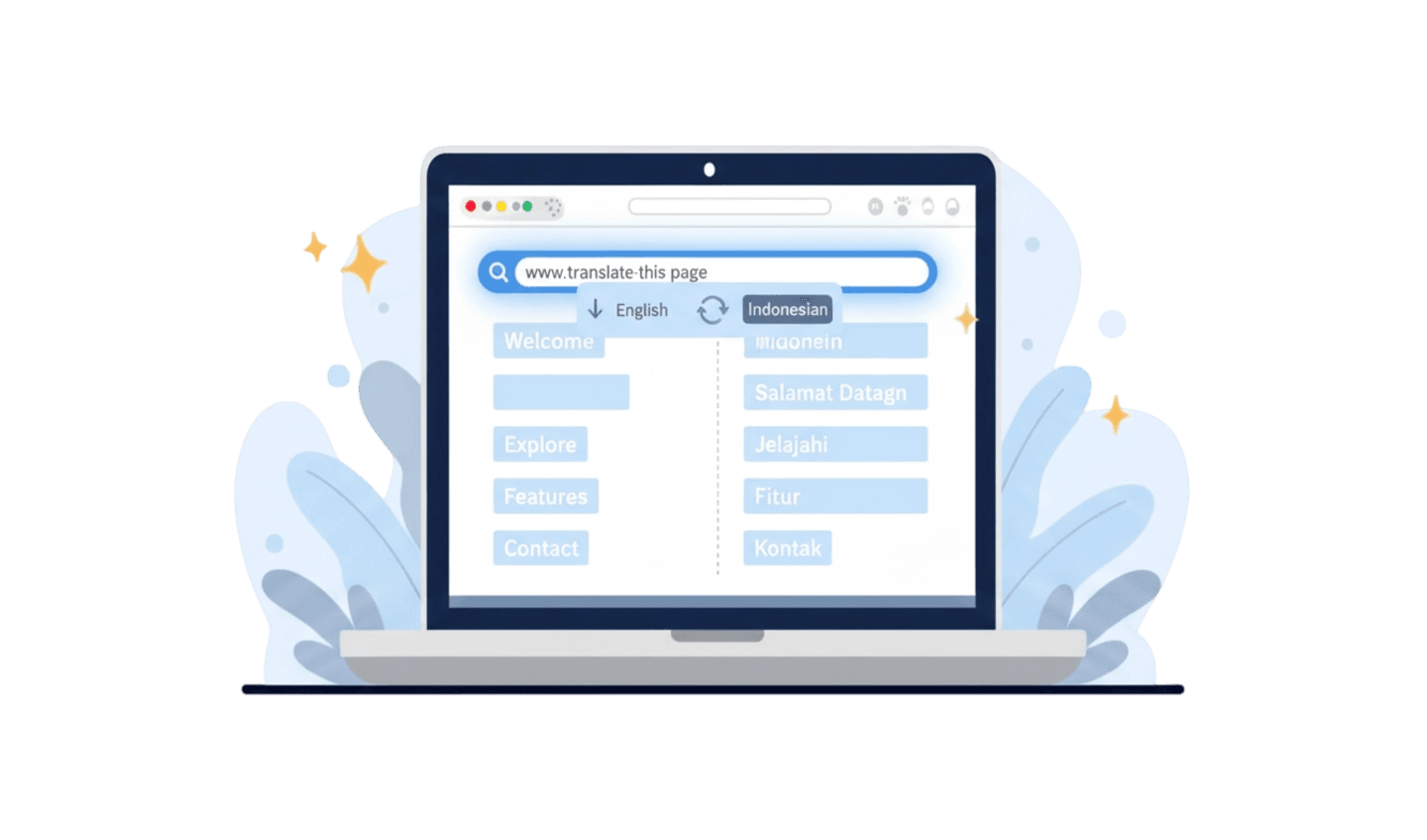As technology rapidly evolves, browser-based streaming has transformed how we access and enjoy video content. With advancements in modern protocols and the rising popularity of remote communication tools—particularly post-pandemic—platforms like Zoom and Twitch have become essential for businesses and individuals alike. This shift has made it easier for users to play video in browser, offering a seamless experience that enhances both personal and educational engagements. While we are entering a promising era for browser-based streaming services, challenges around content control and security persist. In this guide, we will explore the best browsers for streaming video and highlight how tools like UC Browser can improve your experience, ensuring you can play video in browser effortlessly and efficiently.
Part 1:Understanding the Tech Powering the Best Browser for Streaming
The process of streaming video in a browser for video is simple and easy to follow. It uses a technology called Progressive Rendering, which allows parts of a webpage to load one after another from a provider's server, enabling you to watch content smoothly.
Normally, browsers wait until a media file is fully downloaded before showing it. Streaming changes this by saving images directly on your device, so you don’t need a middleman server to access the content.
In this setup, the browser is tricked into thinking it’s downloading separate images instead of a video. When you play video in browser, it displays a background image while the video data is still loading. As more data becomes available, the browser replaces the old image with the new one. This way, you can start watching your video while more content loads in the background.
For online events and meetings, using a web-based streaming platform is vital for smooth communication and collaboration. Once you have the right setup, you can look for live streaming options and engagement tools to meet your specific needs, making it easier than ever to play video in browser.
Part 2:5 Best Streaming Browsers for Seamless Video Playback
1. UC Browser
Availability: Desktop, iOS, and Android
UC Browser is a powerful choice for video streamin. It boasts features that enhance watching experiences, such as the ability to switch video quality, ensuring optimal viewing depending on your internet speed. Users can enjoy double-speed playback and video acceleration for smoother viewing, making it easier to play video in browser without interruptions. Additionally, UC Browser supports a picture-in-picture mode, allowing users to continue watching videos while interacting with other applications.
The browser also enables video downloads directly to local storage or cloud services, though the availability of this feature may vary depending on legal considerations. Its VPN functionality allows users to switch between different regions for anonymous browsing, but it is limited to only six countries. Lastly, UC Browser offers convenient gesture controls, such as long-pressing for double speed and double-tapping for rewind or fast-forwarding by ten seconds.
Pros
- Supports video quality switching on select sites
- Allows for double-speed playback and video acceleration
- Enables picture-in-picture mode for multitasking
Cons
- VPN availability is limited to only a few countries
- Download features may require legal review for compliance
2. Vivaldi Browser
Availability: Desktop, iOS, and Android
Vivaldi Browser caters to power users who seek extensive customization, especially for video streaming. Users can tailor their streaming setup to fit personal preferences, and its Picture-in-Picture mode allows seamless multitasking while watching videos.
The browser provides smooth video playback with support for 1080p streaming, making it an excellent option for those looking to play video in browser effortlessly. However, its high level of customization might be daunting for some, and those preferring a simpler experience may find better options elsewhere. Nevertheless, Vivaldi excels for those who appreciate personalization and multitasking capabilities.
Pros
- Extensive customization options for power users
- Picture-in-Picture mode enhances multitasking
- Efficient streaming performance with smooth playback
Cons
- Customization features may overwhelm some users
- Smaller user base compared to mainstream browsers
3. Brave Browser
Availability: PC, Mac, and mobile
Brave Browser stands out with its privacy-focused design and built-in ad-blocking features, providing a cleaner and more secure streaming experience. Brave Rewards allows users to view privacy-respecting ads while supporting content creators and earning tokens.
The browser ensures smooth video playback, enabling users to easily play video in browser. However, it may face occasional compatibility issues on certain streaming platforms. Despite being relatively new, Brave Browser is a compelling choice for users prioritizing privacy and efficient streaming.
Pros
- Strong privacy features with ad and tracker blocking
- Fast performance for video streaming
- Supports content creators through Brave Rewards
Cons
- Smaller selection of extensions compared to established browsers
- Some streaming websites may have compatibility issues
4. Epic Privacy Browser
Availability: Windows, macOS, Linux, Android
Epic Privacy Browser emphasizes user privacy and offers effective streaming capabilities. With a built-in ad blocker and tracker blocker, it ensures a secure browsing environment while watching videos.
A standout feature is its integrated Virtual Private Network (VPN), which provides security and anonymity, allowing users to stream videos confidently. This ensures a seamless experience when you play video in browser. While Epic excels in privacy, it offers limited customization options and a smaller extension library compared to more mainstream browsers.
Pros
- Strong privacy focus with ad and tracker blocking
- Integrated VPN for secure streaming
- Compatible with various streaming platforms
Cons
- Limited customization options
- Potential performance lags or slower browsing speeds
5. Firefox Browser
Availability: Desktop, iOS, and Android
Firefox Browser is known for its robust privacy features and flexibility in streaming. It supports numerous video formats and has advanced options for improving video playback quality. Users can enjoy features like Picture-in-Picture mode and convenient extension support for enhanced streaming capabilities, making it easy to play video in browser.
Firefox’s open-source nature promotes transparency, allowing users to modify and control their browsing experiences. Although it offers solid performance, users may experience occasional slowdowns during heavy streaming.
Pros
- Strong emphasis on privacy and customization
- Supports various video playback formats
- Picture-in-Picture mode enhances user interaction
Cons
- Occasional slowdowns during extensive streaming sessions
- May require additional extensions for optimal performance
Part 3:The Future of Streaming: Trends in Browser-Based Technology
The future of browser-based streaming looks promising, especially with the recent technological advancements and the adoption of modern protocols. The year 2021 proved to be pivotal for streaming platforms, as tools like Zoom and Twitch saw rapid growth following the pandemic, thanks to affordable streaming solutions for businesses and entrepreneurs.
The education sector is set to benefit greatly from the enhanced features and advantages offered by browser-based streaming applications. With improvements in HD streaming quality, educational institutions will experience significant advancements, allowing students and faculty to utilize virtual desktops for conducting video and audio webcasts.
While mobile web technology has been established for some time, we are only at the onset of a new era for browser-based video streaming services. The significant reduction in barriers to accessing streamed content has led to an increase in users streaming videos directly from their smartphones.
One of the pressing issues today is the limited control over accessible content, meaning creators still have little say over who can view their material and how it is shared. However, as technology evolves, we can hope to see enhanced security measures for web-based streaming platforms, improved mobile compatibility, and reduced bandwidth costs.
Wrapping Up: The Best Browsers for an Enhanced Streaming Experience
The integration of browser-based streaming into our everyday lives is rapidly increasing. This shift is transforming how businesses operate and how virtual platforms engage users. For a more sophisticated approach, consider utilizing UC Browser, which is one of the best video browsers available. UC Browser provides excellent features, such as switching video quality, double-speed playback, and picture-in-picture mode, enhancing the ability to play video in browser seamlessly.
This guide has provided insights into browser-based streaming solutions. Adding a streaming portal for your videos or utilizing a cloud-based solution can help create a dynamic environment for your organization.