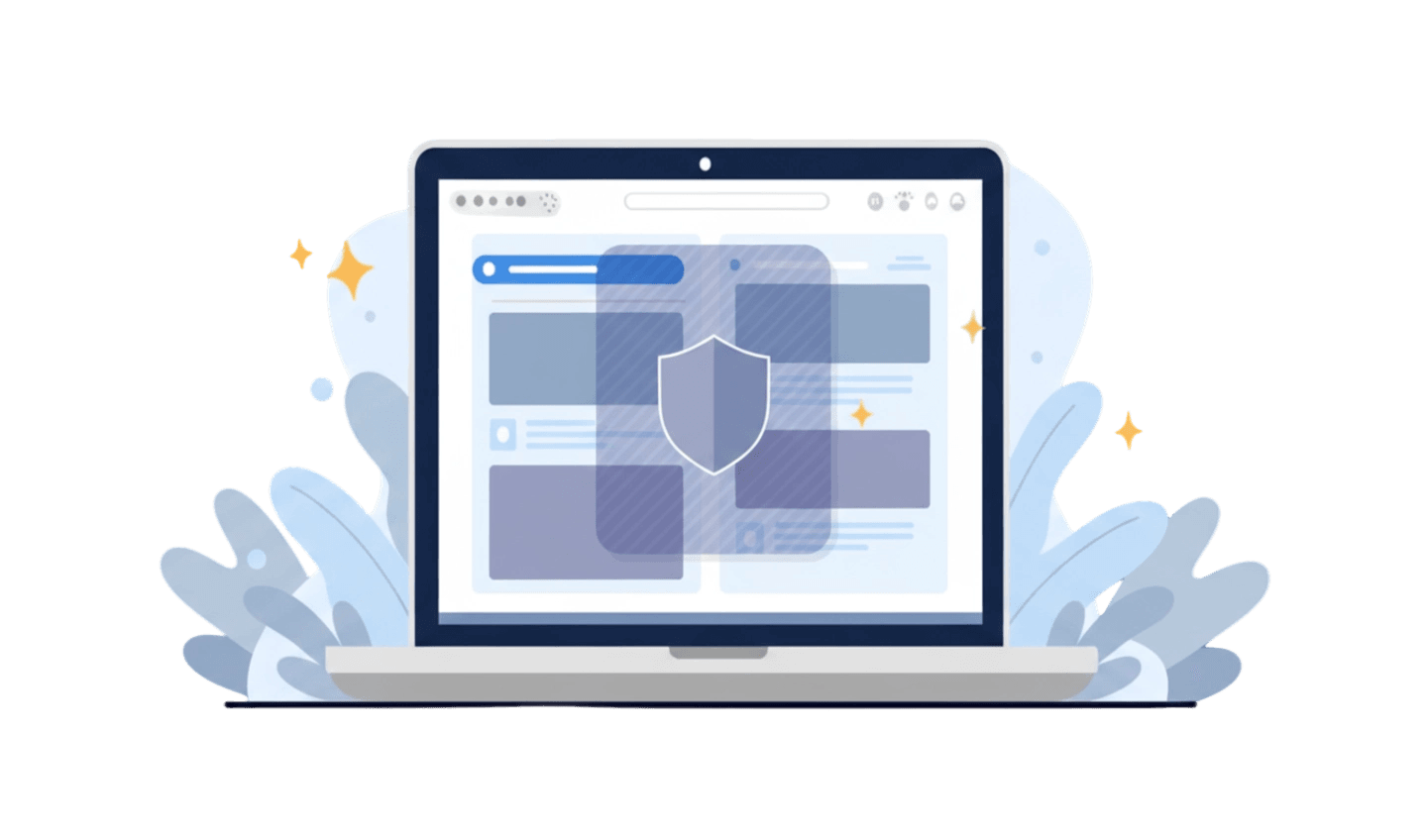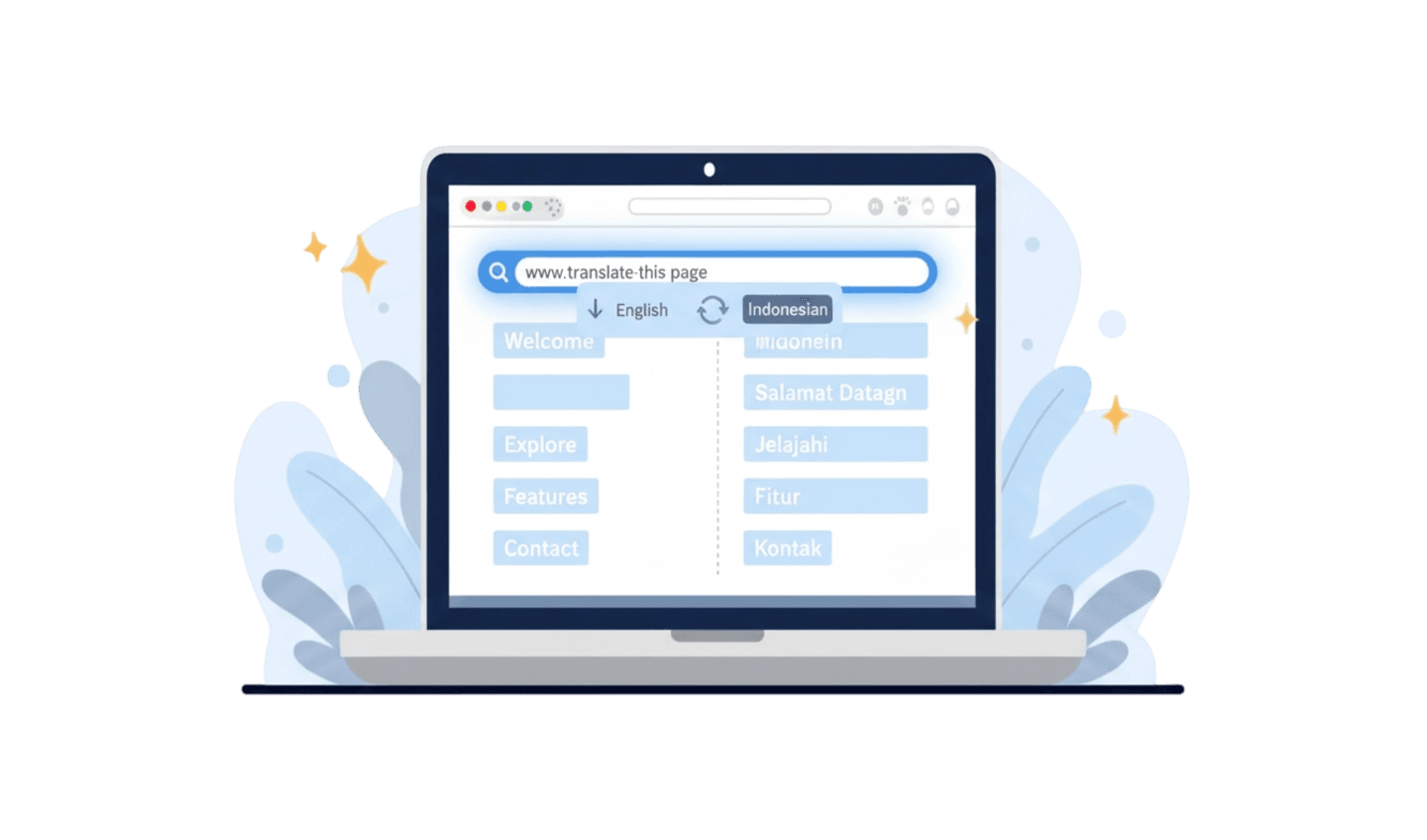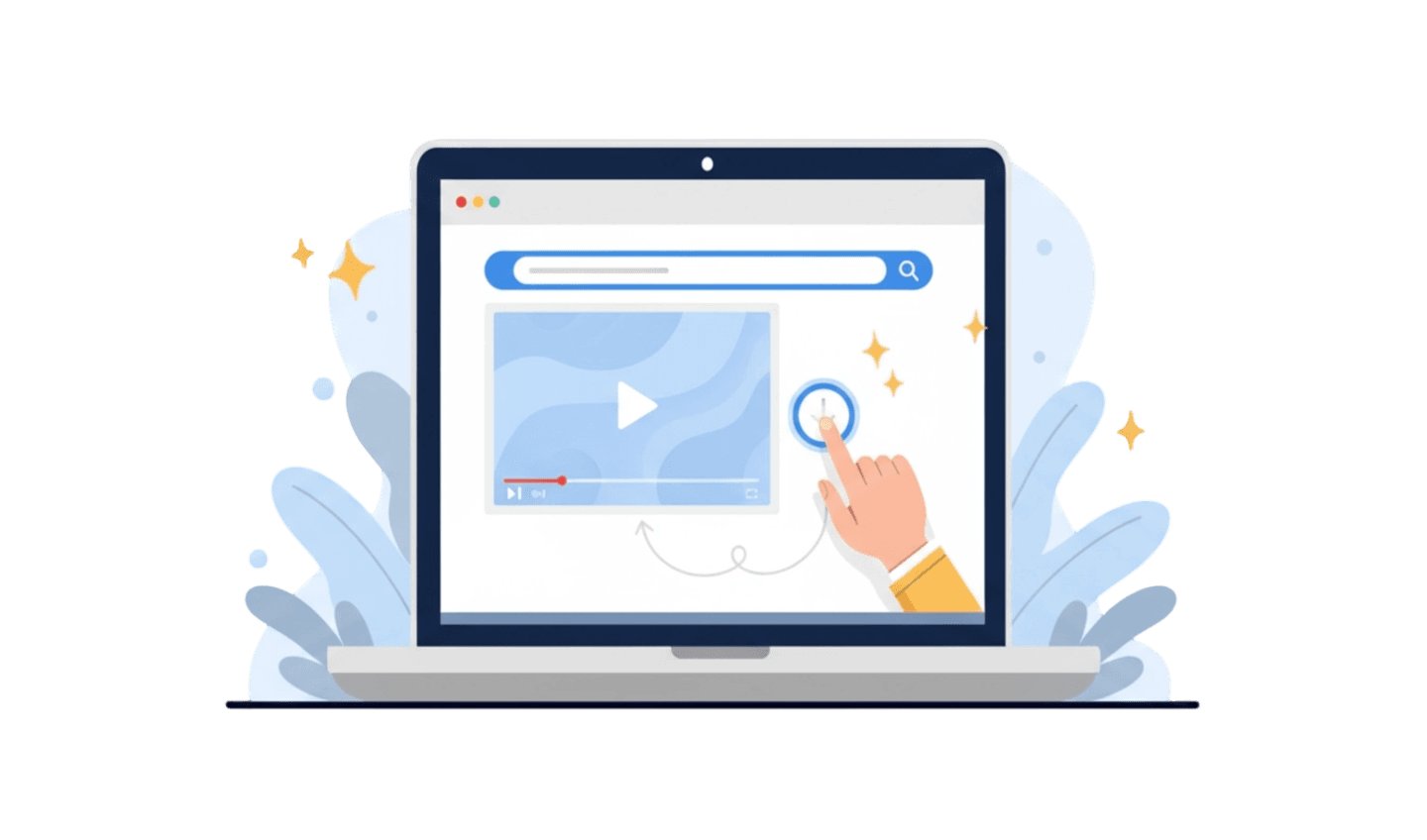The modern digital world, though full of information and connectivity, is often marred by unwanted disturbances. Annoying pop-up ads, websites tracking personal data, and inappropriate content can all reduce comfort and security when surfing the internet. This is where the role of software or features known as blockers becomes crucial. When we ask what is meant by a blocker (apa yang dimaksud dengan blocker), we refer to a technology designed to block or prevent certain elements from appearing or functioning in your digital environment, especially when browsing the web. Understanding the blocker meaning and blocker definition will open our insights into how these tools work to create a cleaner, faster, and safer online experience. Blocker technology represents a proactive approach to digital consumption, empowering users to reclaim control over their online interactions and data. This article will delve deeper into various aspects of blockers, how they work, their benefits, and practical guidance on utilizing efficient browsing solutions to enhance your digital well-being.
Part 1: The Core Concept of Blockers: Definition and Diverse Types
To comprehensively understand what is meant by a blocker (apa yang dimaksud dengan blocker), it's essential to dissect its fundamental nature and then explore the various forms it takes. At its core, a blocker is a software utility or a browser feature designed to intercept and prevent specific types of content, scripts, or data from being loaded or executed by a web browser or application. This interception is typically based on predefined rules, blacklists, or user preferences. The primary goal is often to enhance user experience, improve privacy, and boost security by eliminating unwanted elements from the digital landscape. Historically, the need for blockers arose as the internet became increasingly commercialized and complex, leading to a proliferation of intrusive advertisements, data trackers, and potentially harmful content. The continued evolution of online advertising and tracking techniques has, in turn, fueled the development of more sophisticated blocker technologies. The blocker meaning has thus expanded beyond simple ad suppression to include comprehensive digital privacy and security tools.
Beyond the general blocker definition, several specialized types address distinct problems:
Ad Blocker:
This is arguably the most recognized form of blocker. Its main function is to prevent online advertisements – including banner ads, pop-ups, video ads, and interstitial ads – from appearing on web pages. Ad blockers typically operate by matching the URLs of ad servers against extensive filter lists and then blocking any content requests originating from those servers. This not only cleans up the visual clutter but also contributes to faster page load times.
Pop-up Blocker:
Specifically targets and prevents new browser windows or tabs (pop-ups or pop-unders) from opening automatically without user initiation. These are often used for advertising or to redirect users to other sites. Modern web browsers usually have built-in pop-up blockers, reflecting their universal utility.
Tracker Blocker:
Designed to stop third-party tracking scripts, cookies, and pixels from collecting data on your online activities. Companies use these trackers to build detailed user profiles for targeted advertising and analytics. Tracker blockers are crucial for safeguarding online privacy and minimizing your digital footprint.
Content Blocker:
A broader category that allows users to block specific types of web content, such as images, scripts, fonts, or even entire domains. These are often utilized for parental controls, reducing data usage, or preventing access to known malicious or distracting websites.
Script Blocker:
Focuses on controlling or disabling JavaScript and other scripts running on websites. While many scripts are essential for website functionality, some can be exploited for tracking, unauthorized cryptocurrency mining (cryptojacking), or delivering malware. Script blockers provide granular control over which scripts are allowed to execute.
Part 2: Enhancing Browsing Experience with UC Browser
Understanding the pervasive nature of unwanted digital content underscores the critical role of blockers in creating a more streamlined and secure online experience. Many modern web browsers have begun to integrate robust blocking capabilities, or at least offer extensive support for third-party extensions that provide such functionalities. Among the browsers that have garnered significant attention for their efficiency and built-in blocking features, UC Browser stands out. Developed by UCWeb, a technology company based in China and a part of Alibaba Group, UC Browser has gained immense popularity across various platforms, especially in Asian markets, due to its claimed speed, data compression technology, and integrated ad-blocking features. These attributes directly address common user pain points, offering a cleaner, faster, and more data-efficient browsing solution. It's particularly favored by users on mobile devices for its ability to reduce data consumption and accelerate page loading, making it an appealing alternative to more conventional browsers.
Here is a comprehensive, step-by-step guide to downloading and installing UC Browser on your device, enabling you to personally experience the benefits of its integrated blocking capabilities:
Step 1: Visit the Official UC Browser Website
Begin your journey by opening your current web browser (e.g., Google Chrome, Mozilla Firefox, Apple Safari, Microsoft Edge) and navigating directly to the official UC Browser website. It is paramount to always access the legitimate and verified source to ensure you download an authentic and secure version of the software, thereby mitigating the risk of encountering malicious or tampered downloads. A quick search for "UC Browser official website" on your preferred search engine should lead you to the correct portal.
Step 2: Select the Appropriate Version for Your Device
Upon arriving at the download page of the UC Browser website, you will typically be presented with a range of download options. These options are specifically tailored to different operating systems and device types. You will find dedicated versions for Android smartphones and tablets, iOS devices (iPhones and iPads), Windows PCs, and occasionally macOS. Carefully identify and click on the download link that precisely matches the operating system of the device you intend to use. For instance, if you are planning to install it on an Android smartphone, locate and select the "Download for Android" link. Similarly, for a Windows-based desktop or laptop, opt for the "Download for Windows PC" link.
Step 3: Download and Install the Application or Program
Once you have selected the appropriate version, the download process will automatically initiate. The specific installation procedure will vary slightly depending on your device's platform:
For Mobile Devices (Android/iOS): For Android users, the download will typically be an APK file if downloaded directly from the website, or you will be redirected to the Google Play Store. For iOS users, you will be redirected to the Apple App Store. Follow the on-screen prompts to complete the installation. Android users downloading an APK directly might need to adjust security settings to "Allow installation from unknown sources" temporarily before proceeding.
For PC (Windows): A self-executing installer file (usually with a .exe extension) will be downloaded to your computer, typically saved in your "Downloads" folder. Once the download is complete, navigate to this folder, locate the installer file, and double-click it to launch the installation wizard. Follow the intuitive on-screen instructions, such as agreeing to terms and conditions, choosing an installation directory, and selecting your preferred settings, then click "Install" or "Next" until the setup is finalized.
After successfully installing UC Browser, launch the application. Take some time to explore its settings menu, where you can customize various preferences, including enabling and configuring its integrated ad-blocking features. This will allow you to immediately start enjoying a smoother, faster, and significantly less interrupted browsing experience.
Part 3: The Tangible Benefits of Blockers and Professional Insights
The implementation of blockers, particularly those targeting advertisements and trackers, yields a multitude of significant advantages that profoundly enhance your overall digital experience. A thorough understanding of these benefits further elucidates what is meant by a blocker (apa yang dimaksud dengan blocker), emphasizing its practical value from a user-centric perspective. Beyond mere convenience, blockers empower users with greater control and efficiency in their online interactions.
Enhanced Browsing Speed:
One of the most immediate and noticeable benefits is a dramatic increase in web page loading speeds. By preventing unnecessary elements such as large images, video advertisements, and complex tracking scripts from downloading and executing, websites load much faster. This translates directly into less time spent waiting and more time engaging with the content you genuinely seek. Industry data frequently indicates that web pages, when accessed with an active ad blocker, can load up to 30% or even 50% faster, a significant improvement for bandwidth-conscious users or those with slower internet connections.
Significant Improvement in Privacy and Security:
Tracker blockers are formidable tools in safeguarding your online privacy. They actively prevent third-party entities – including advertisers, data brokers, and analytics firms – from collecting extensive data on your browsing habits, preferences, and online behavior. This drastically reduces your digital footprint and mitigates the risk of your personal data being exploited or misused without your explicit consent. Furthermore, many ad blockers possess the capability to identify and block malicious advertisements, commonly known as "malvertising," which can cunningly redirect users to phishing sites, inject malware, or initiate drive-by downloads. "Protecting user data is a paramount priority in this increasingly interconnected digital age," asserts a leading cybersecurity expert from CyberShield Solutions. "Blockers serve as a vital first layer of defense, offering a proactive shield against pervasive tracking and emerging cyber threats." For further insights, you may refer to comprehensive cybersecurity guides available online.
Data and Battery Savings:
Since fewer data-intensive elements (such as high-resolution ads and complex tracking scripts) are downloaded, your mobile data consumption is substantially reduced. This is an invaluable advantage for users with limited data plans or those frequently browsing on mobile networks, potentially leading to significant cost savings. Moreover, the reduced workload on your device, resulting from less content processing and fewer scripts running in the background, directly translates to lower CPU usage and decreased battery drain, thereby extending your device's operational time between charges.
Superior User Experience:
Perhaps the most universally appreciated benefit is the vastly improved user experience. Without the constant visual bombardment of flashing ads, disruptive pop-ups, auto-playing videos, and intrusive banners, the online environment becomes significantly cleaner, more pleasant, and less distracting. This allows you to focus uninterruptedly on the content you wish to consume, whether it's reading an article, watching a video, or conducting research. A compelling report from Statista in 2023 highlighted that approximately 42% of global internet users perceive online advertisements as 'very annoying' or 'intrusive,' which directly correlates with the increasing adoption rate of ad blockers worldwide. This sentiment underscores the user's desire for a more controlled and less cluttered digital space.
It is crucial, however, to acknowledge a pertinent counterpoint: many websites, especially those providing free content, heavily rely on advertising revenue to fund their operations and sustain their services. Aggressive and indiscriminate use of blockers can inadvertently impact the financial viability and long-term sustainability of the free content ecosystem on the internet. To address this, many sophisticated blockers offer features like 'whitelisting,' which allows users to selectively permit ads on their favorite and trusted websites. This enables users to support content creators they value, striking a balance between personal privacy/experience and the financial support of the web's diverse content landscape. Thoughtful and balanced configuration of your chosen blocker is therefore key to navigating this complex ethical and practical dilemma.
Conclusion:
Understanding what is meant by a blocker (apa yang dimaksud dengan blocker) is undeniably key to navigating the increasingly complex and often intrusive digital landscape with greater safety, comfort, and efficiency. From its fundamental definition as a technology designed to prevent unwanted digital elements to its diverse applications as ad blockers, pop-up blockers, and tracker blockers, this class of tools has unequivocally proven itself to be an essential component of modern online hygiene. Blockers offer far more than just aesthetic improvements; they significantly enhance browsing speed, conserve valuable data, extend battery life, and most critically, bolster your online privacy and security against pervasive tracking and potential cyber threats. For users seeking an optimal browsing experience characterized by robust blocking capabilities and overall efficiency, we highly recommend considering UC Browser. With its straightforward download and installation process, you can swiftly integrate this powerful tool into your daily browsing habits and immediately begin to enjoy an internet experience that is cleaner, faster, more private, and ultimately, safer.