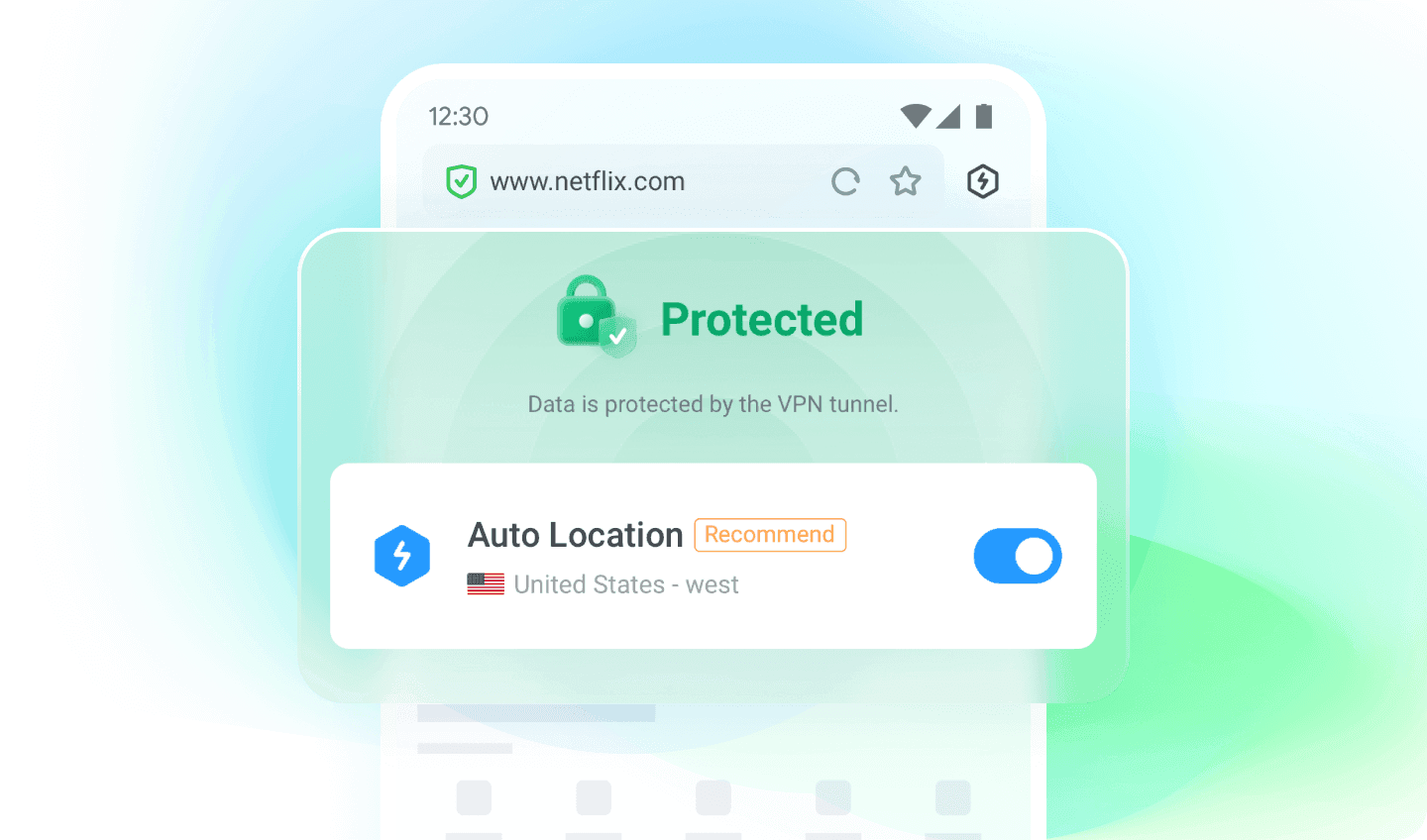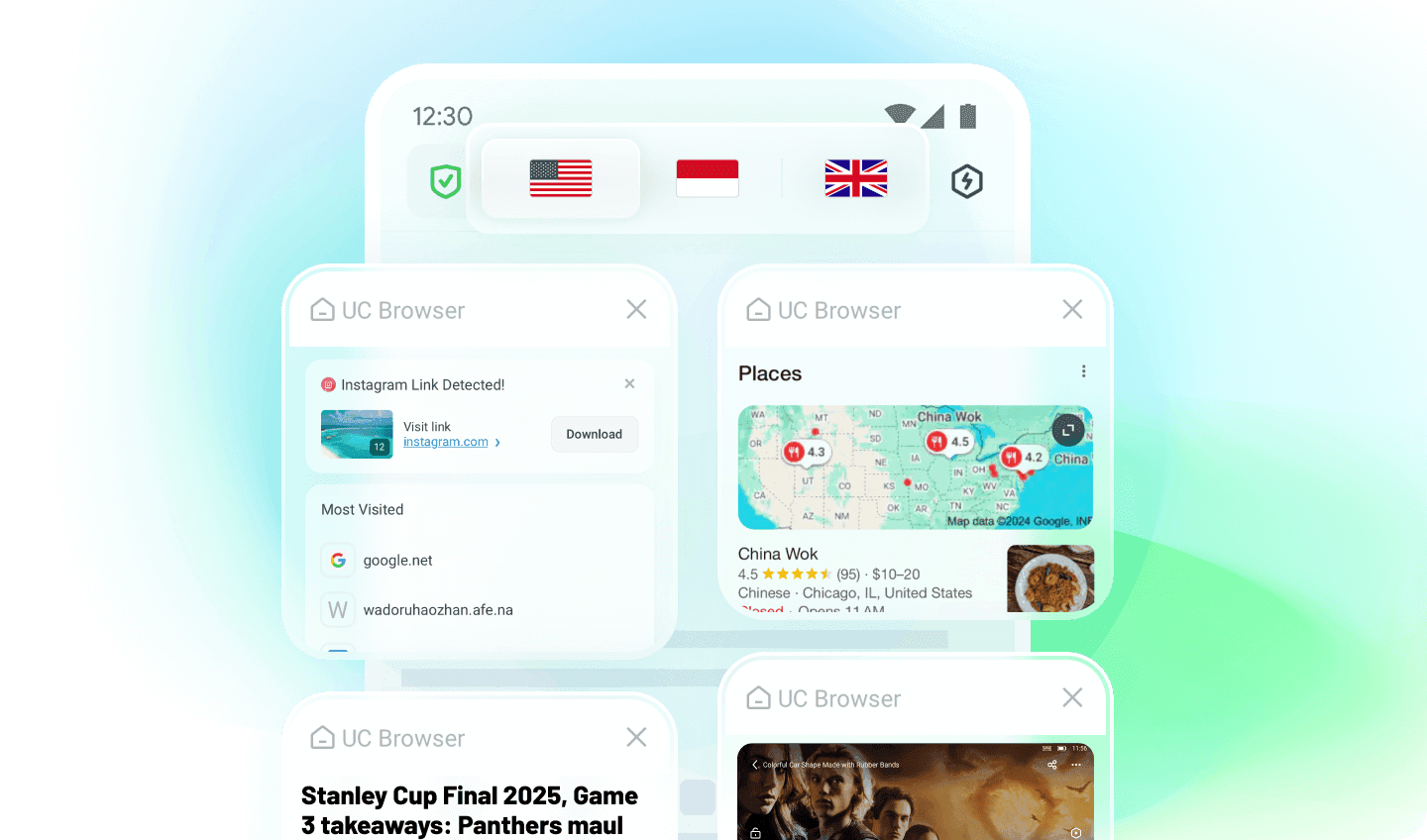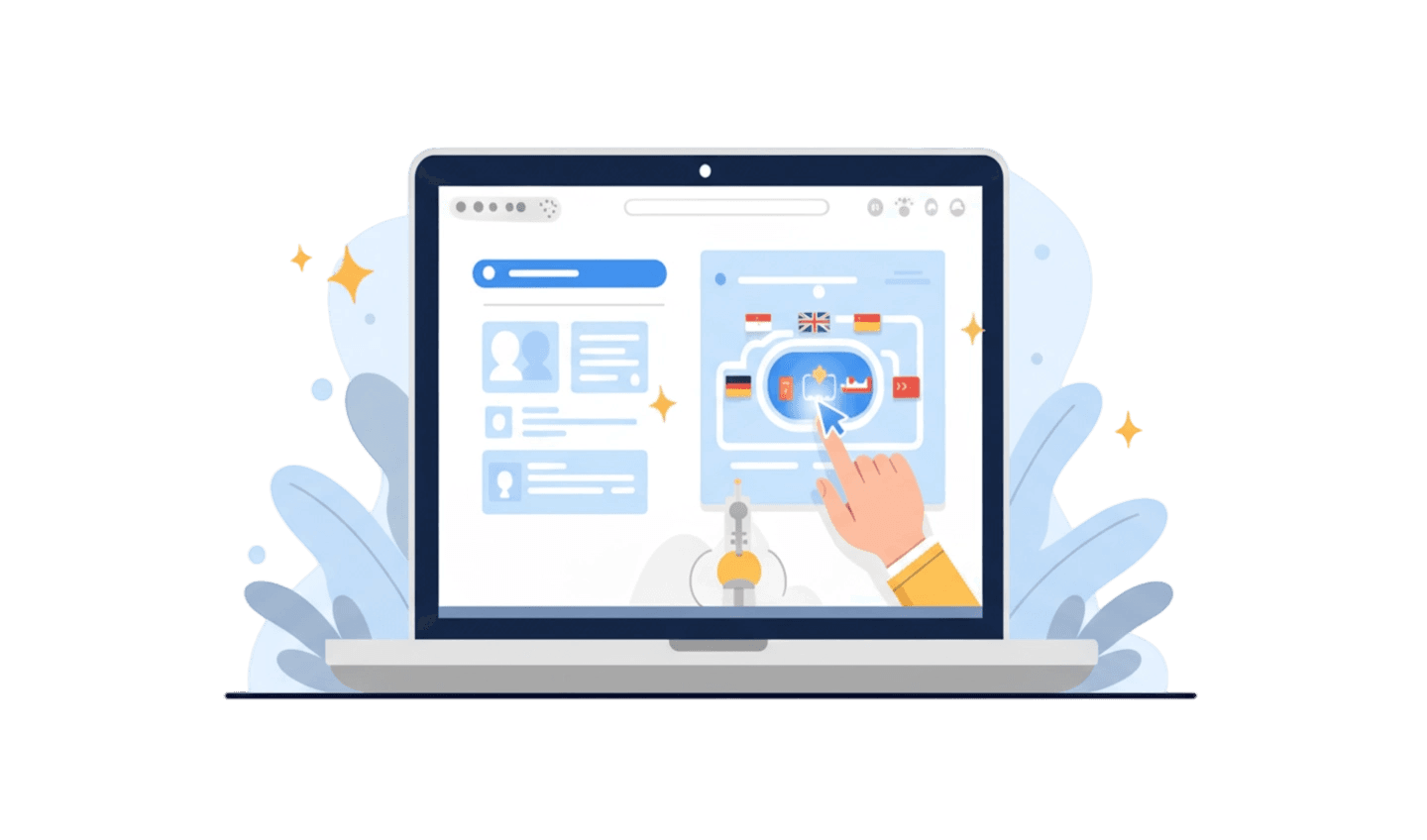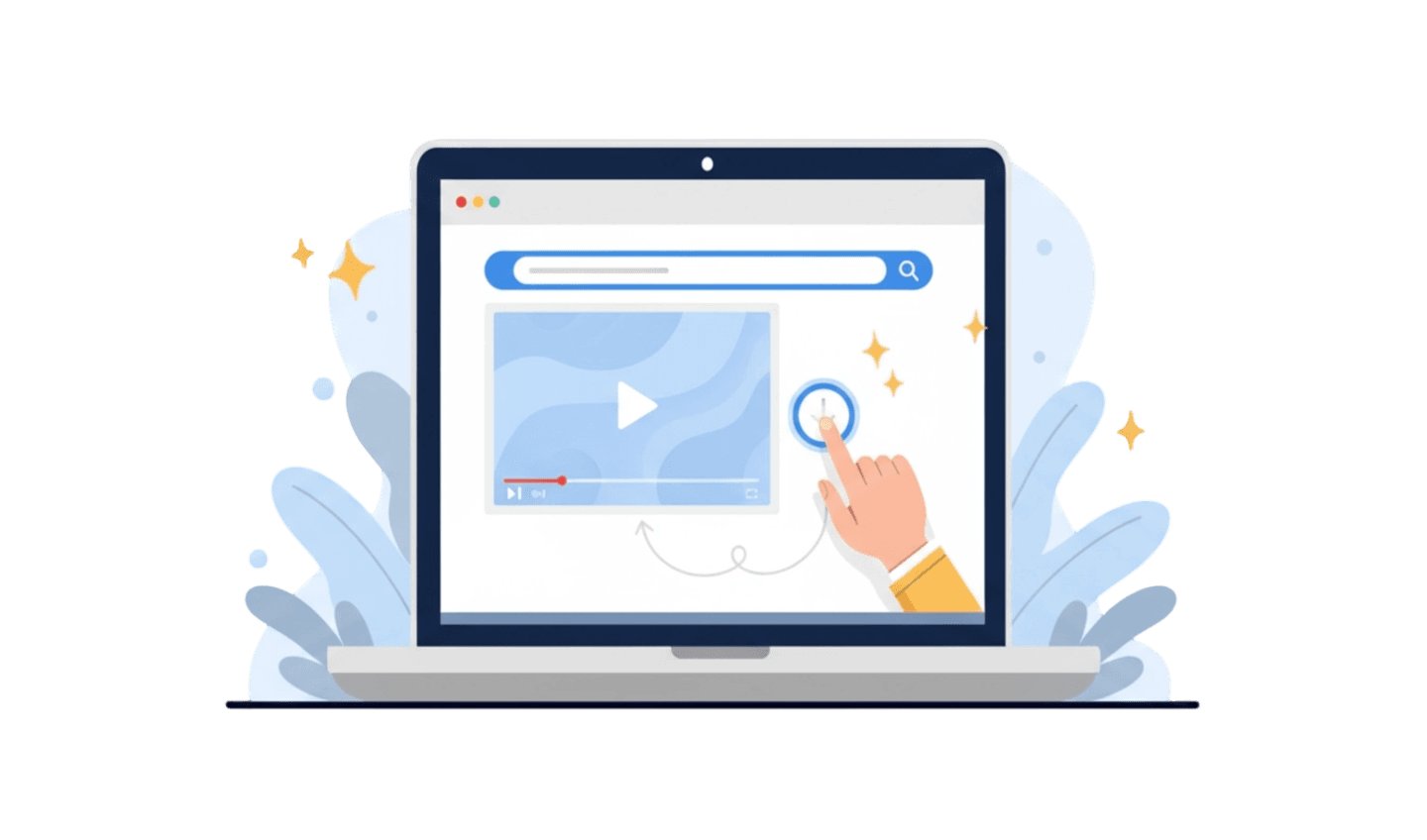A built-in VPN, integrated directly into software, allows users to secure their internet connection easily. It encrypts data, masks IP addresses, and provides access to geo-restricted content, enhancing privacy and bypassing censorship effortlessly. UC Browser utilizes a built-in VPN to offer global web access with added security. Its user-friendly design ensures straightforward setup for privacy protection, while hosting servers in various countries to overcome geographic blocks. With data encryption and malware protection, UC Browser delivers a reliable and simple solution for those seeking safe and unrestricted online browsing.
Part 1: What is Browser With a Built-In VPN
A browser with a built-in VPN is designed to provide users with enhanced privacy and security by incorporating virtual private network capabilities directly into the browsing software. This means you don’t need to install separate VPN applications, making it easier for users to protect their data from cyber threats and maintain anonymity online. Built-in VPNs encrypt your internet connection, allowing you to access global content and bypass geo-restrictions seamlessly. This integration is particularly beneficial for those who want a simple solution to manage their online privacy without fussing over multiple software tools.
Having a VPN embedded in the browser means you can quickly turn on or off your protection without disrupting your browsing experience. This convenience appeals to users of all tech levels, ensuring that privacy is accessible to everyone. As digital privacy becomes more crucial, more browsers are starting to offer this feature to meet the demand for secure and unrestricted browsing. With built-in VPN services, exploring the web freely while keeping personal information safe is more straightforward than ever before, setting the stage for a secure online future.
Part 2: Top Browsers Featuring Built-In VPN
UC Browser
UC Browser's built-in VPN offers a straightforward solution for bypassing internet restrictions, making it ideal for users seeking simplicity. Its user-friendly interface ensures easy setup accessible to all, including beginners. With servers across various countries, including Indonesia, it facilitates quick access to restricted websites and apps. In addition to unblocking content, UC Browser VPN encrypts your data, providing enhanced online safety and basic malware protection. Though the free version may experience data limits and slower speeds during peak times, it remains a dependable choice for everyday browsing and accessing blocked sites effectively.
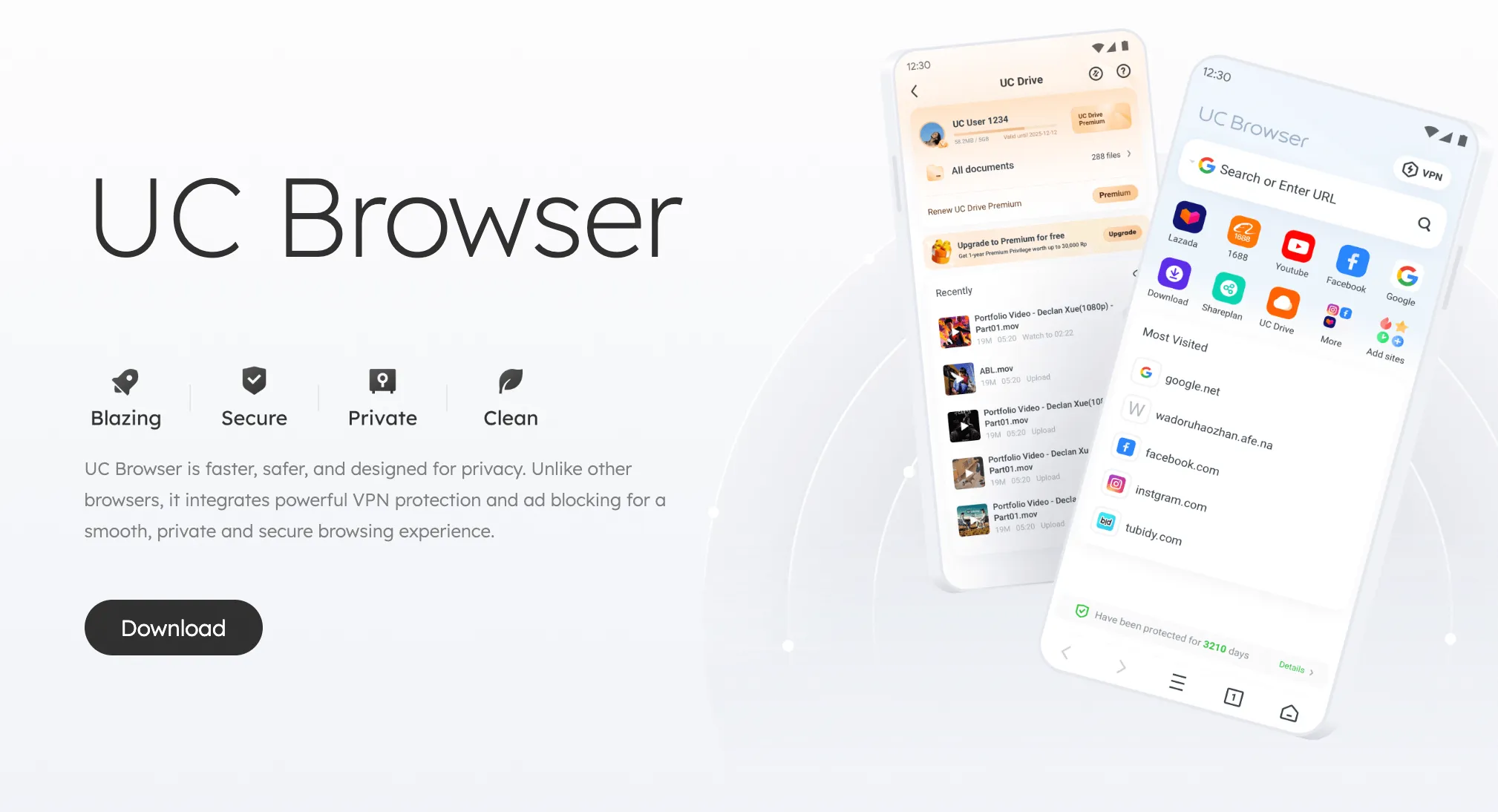
Pros:
- User-Friendly: Simple setup and interface suited for all users.
- Wide Server Range: Offers servers in multiple countries, including Indonesia.
- Malware Protection: Includes basic features to safeguard against threats.
Cons:
- Free Version Limitations: Experiences data limits and slower speeds during peak times.
- Limited Advanced Features: May lack the depth of protection found in standalone VPN services.
Brave Browser
Brave Browser is renowned for its commitment to privacy and efficient browsing, now enhanced with a built-in VPN. This feature ensures user data remains secure by encrypting internet traffic, providing a safer web experience without third-party VPN services. Unlike many browsers, Brave's VPN integrates seamlessly, offering ease of use and protecting your online activities from trackers and data breaches. Available primarily on mobile platforms, it supports multiple locations to bypass geoblocks, although desktop users need separate solutions. Brave merges speed, privacy, and security, making it ideal for users seeking comprehensive online protection.
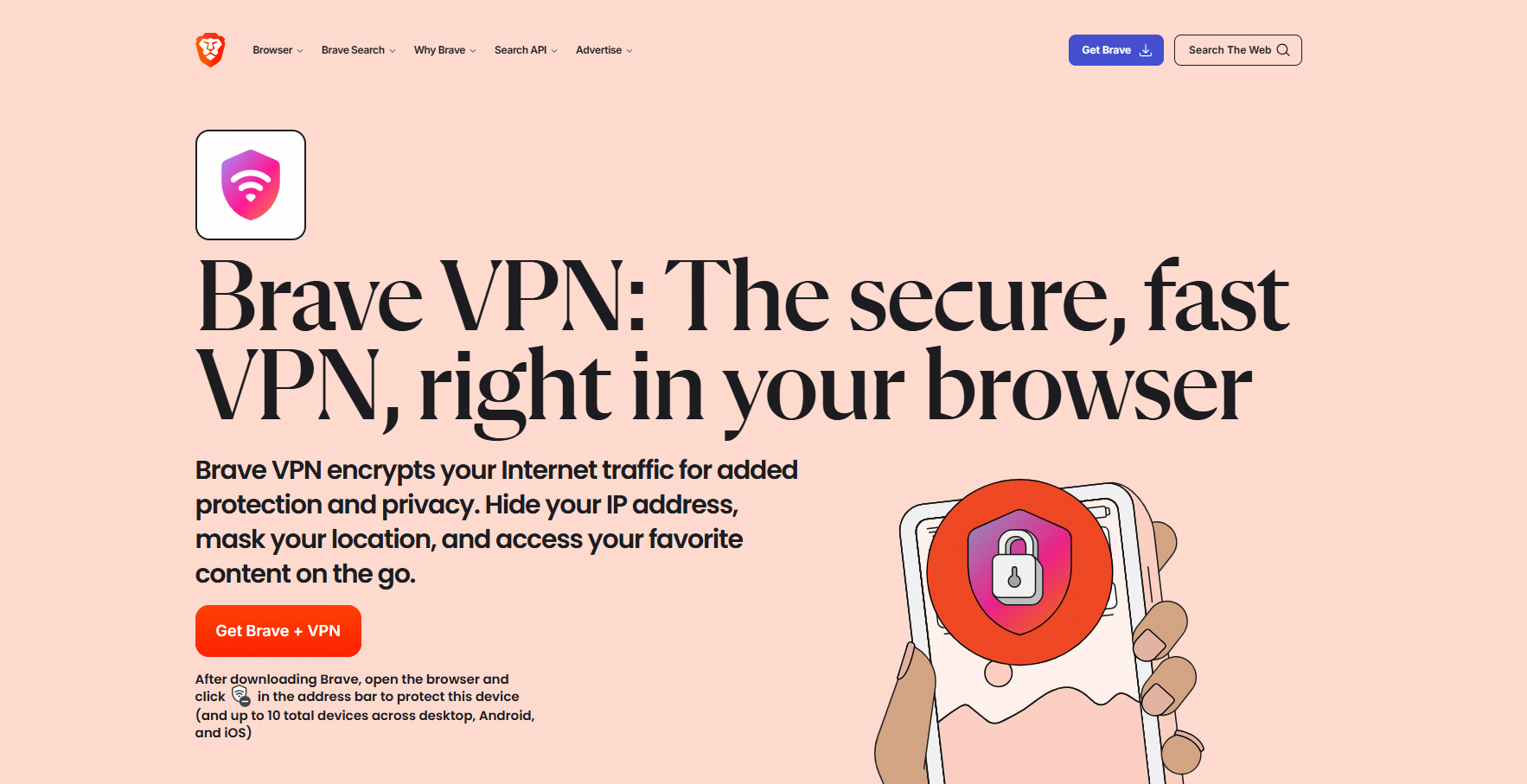
Pros:
- Seamless Integration: Easy to use without third-party VPN services.
- Tracker Blocking: Protects online activities from unwanted surveillance.
- Geoblock Bypass: Supports multiple locations to access restricted content.
Cons:
- Mobile-Only VPN: Primarily available on mobile platforms, not desktop.
- Limited Desktop Support: Desktop users need separate VPN solutions.
Opera
Opera may not be in the spotlight, but with over 350 million users worldwide, it's packed with features that make it stand out. It offers built-in ad-blocking, messaging, file-sharing, and a free VPN without needing extensions or registration. Messaging integrates Facebook Messenger, WhatsApp, Telegram, and VKontakte, enhancing convenience. The VPN functions as a secure proxy, with choices limited to three broad regions: Americas, Europe, and Asia. Although it's not ideal for unblocking or streaming, focusing instead on privacy, Opera's VPN provides added value for those satisfied with basic online protection.
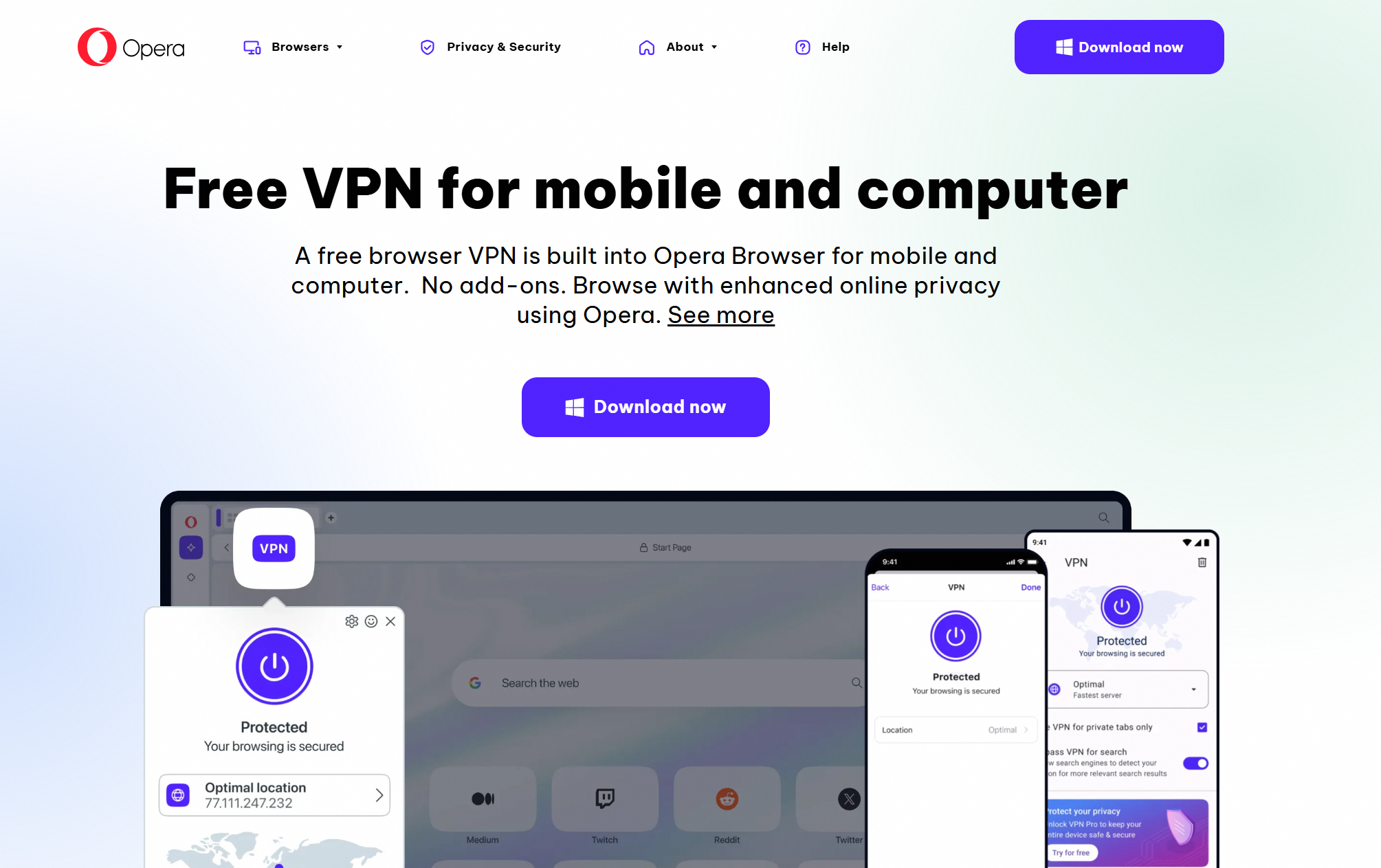
Pros:
- No Extensions Needed: Offers features without additional installations.
- Privacy Focus: VPN provides basic online protection.
Cons:
- Limited VPN Scope: Only works as a secure proxy, not a full VPN.
- Streaming Limitations: Not ideal for unblocking or streaming services.
Aloha Browser
Aloha Browser for Android and iOS offers a free VPN and privacy tools that enhance your browsing experience. It features a secure file manager for downloading files into custom folders with passcode or fingerprint protection. Enjoy private browsing as ads and trackers are blocked, and browser tabs receive the same protection. The built-in media player streams various content, allowing downloads while you watch, with secure storage options. Aloha uses a real VPN rather than a proxy, providing unlimited usage without data restrictions. However, it's only available on mobile platforms, so it's not suitable for Windows or Mac users seeking a VPN solution.
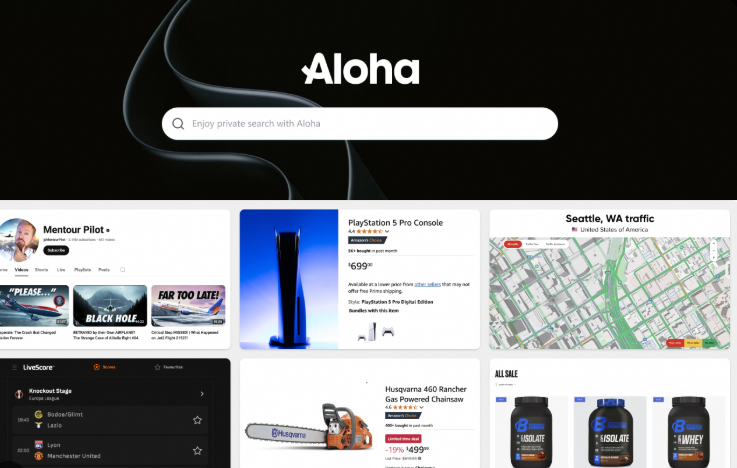
Pros:
- Free VPN: Aloha offers a no-cost VPN service.
- Secure File Manager: Protect downloads with passcodes or fingerprints.
- Unlimited Usage: Enjoy unrestricted VPN access without data limits.
Cons:
- Mobile-Only: Available exclusively on Android and iOS, not desktop.
- Platform Restriction: Not suitable for Windows or Mac VPN needs.
Epic Browser
Epic Browser is a privacy-focused, Chromium-based browser running permanently in private browsing mode and removing Google tracking. It includes built-in ad-blocking and an encrypted proxy, which functions similarly to a VPN by allowing browser traffic protection across eight countries: the US, Canada, UK, Germany, France, Netherlands, India, and Singapore. While less robust than a full VPN, it requires no registration and imposes no data limits. Epic offers decent speeds and can unblock some websites, like BBC iPlayer, improving its appeal for users seeking privacy without the complexity of a full VPN.

Pros:
- Privacy Mode: Always in private browsing mode.
- Unlimited Data: Offers unrestricted proxy usage.
- Location Options: Choose from eight countries.
Cons:
- Default Search Issue: Uses Yahoo!-powered search by default.
- Limited Coverage: Only protects browser-based activities.
Part 3: How to Use UC Browser's Built-in VPN
Step 1: Download UC Browser and set it up
To ensure safety, install UC Browser directly from your device’s official app store.
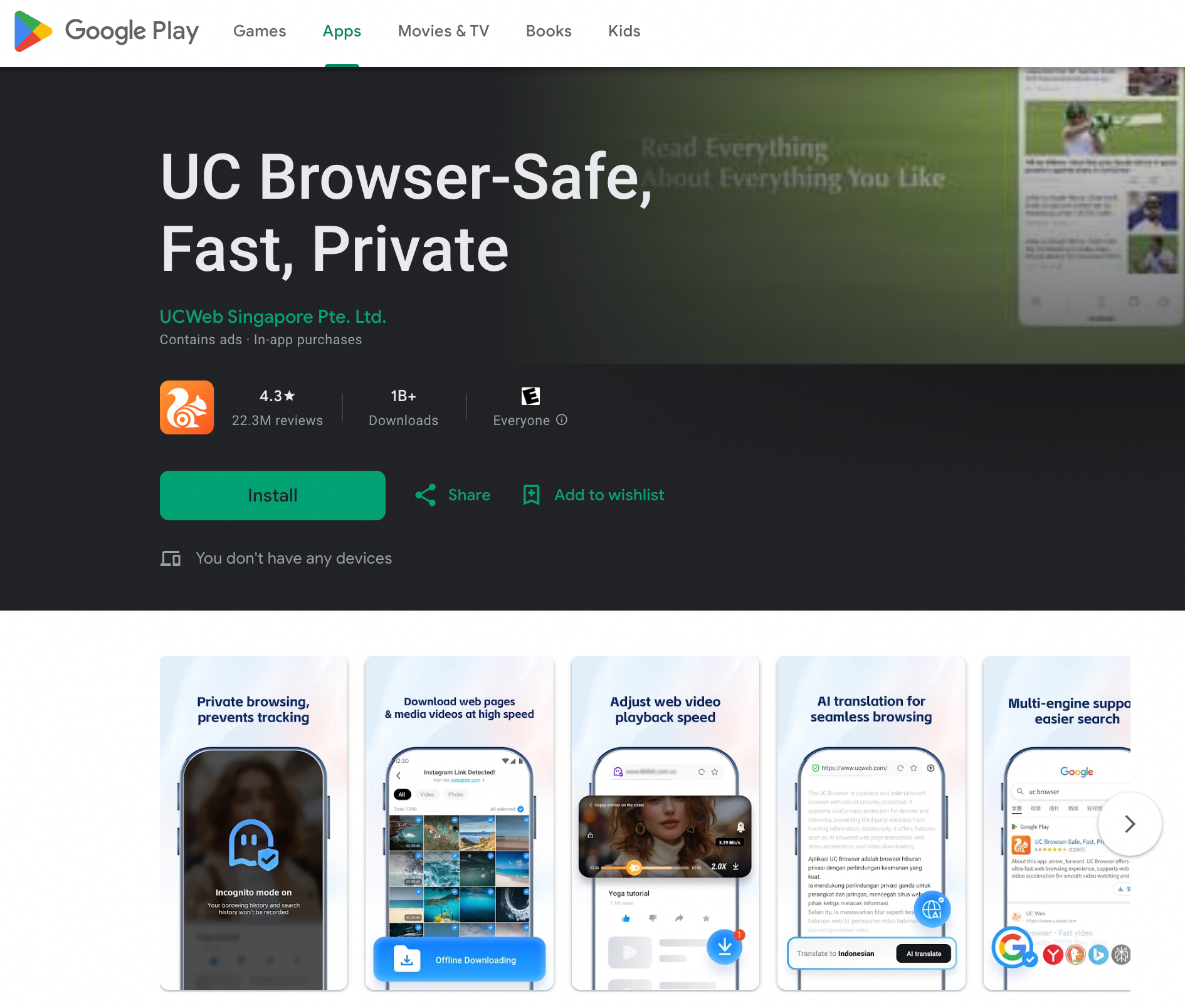
Step 2: Set up the VPN in UC Browser
Start UC Browser → Access the Settings menu → Turn on the VPN feature → Pick your desired server or location
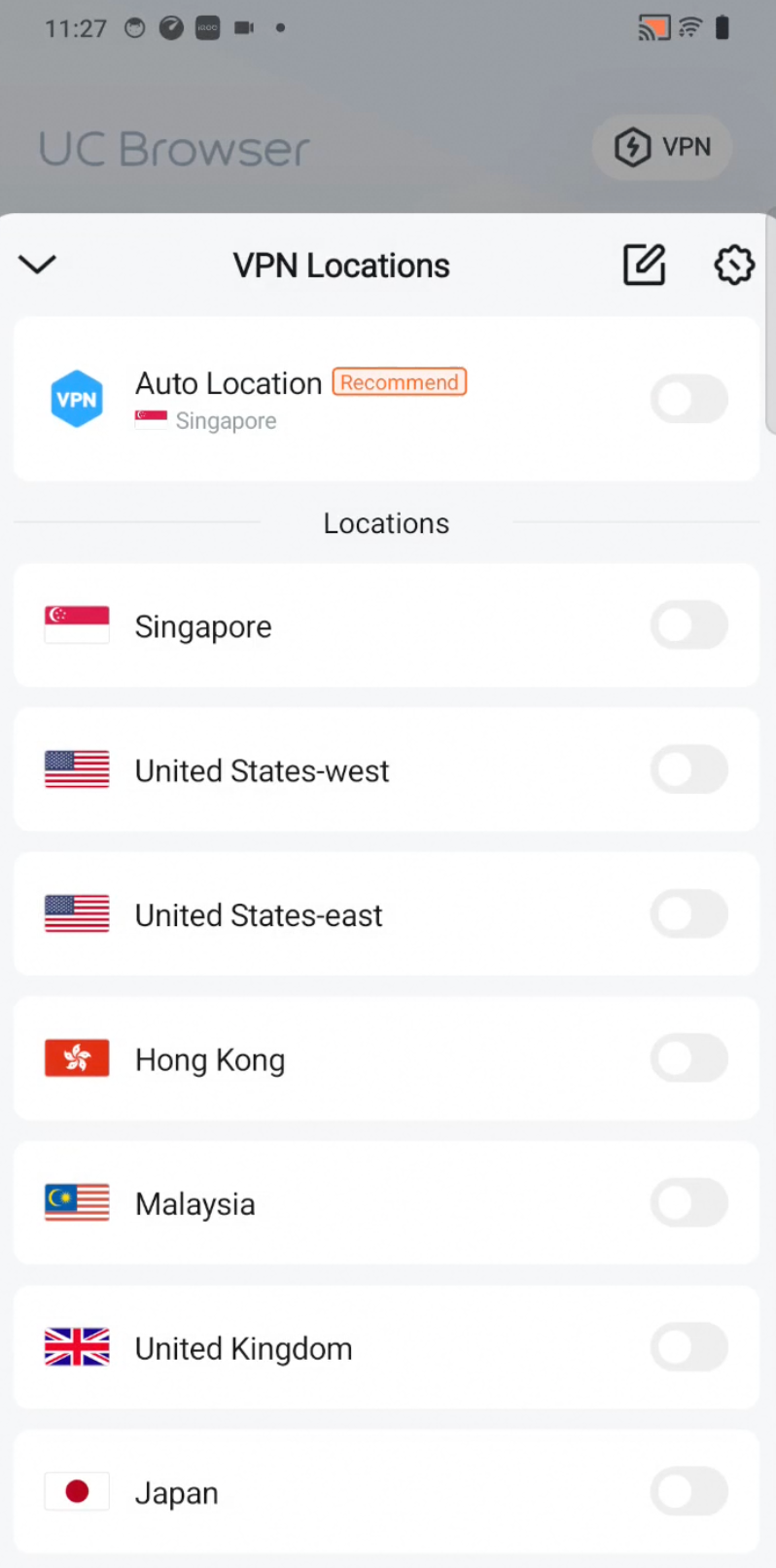
Step 3: Experience Global Web Freedom with UC Browser
UC Browser allows you to safely explore global websites, ensuring unrestricted browsing while safeguarding your privacy and data.

Conclusion
In conclusion, UC Browser with its built-in VPN stands out as a versatile tool for users seeking to enhance their online experience. Its user-friendly interface and straightforward setup make it an accessible option for individuals of all tech levels, allowing them to navigate the complexities of internet restrictions with ease. By providing a range of servers across various countries, UC Browser enables seamless access to international content, making it a valuable tool for those needing to bypass geographic limitations.
Furthermore, the browser's commitment to privacy is evident through its data encryption features, which offer an added layer of security against potential cyber threats. The inclusion of basic malware protection further bolsters user safety, ensuring a more secure browsing experience. While the free version of the VPN may encounter data limits and slower speeds during peak times, it remains a reliable choice for everyday use.
Overall, UC Browser with its integrated VPN offers a balanced mix of accessibility, security, and functionality. It is ideal for users looking for a simple yet effective solution to unrestricted and secure internet browsing, making it a noteworthy option in today's digital landscape.