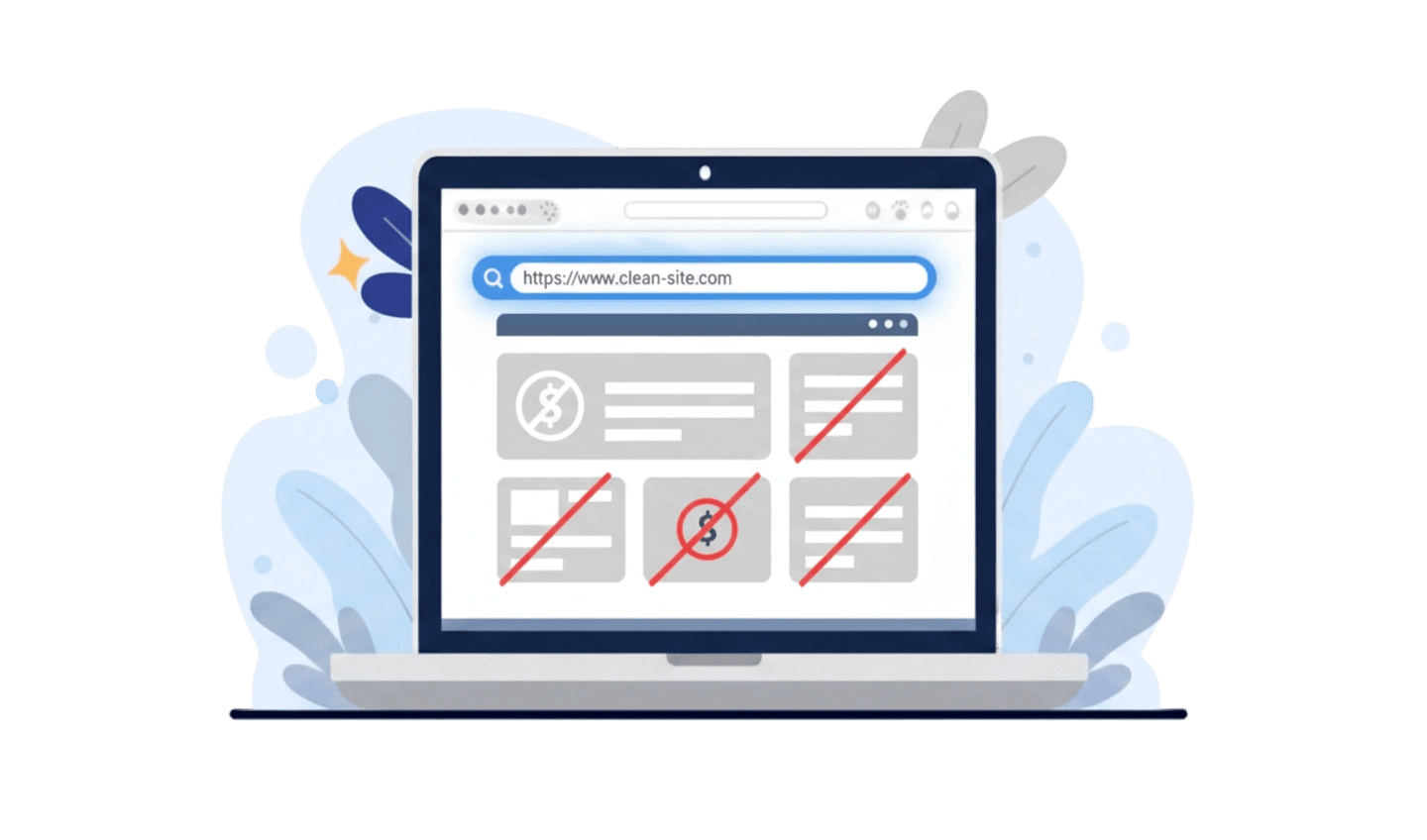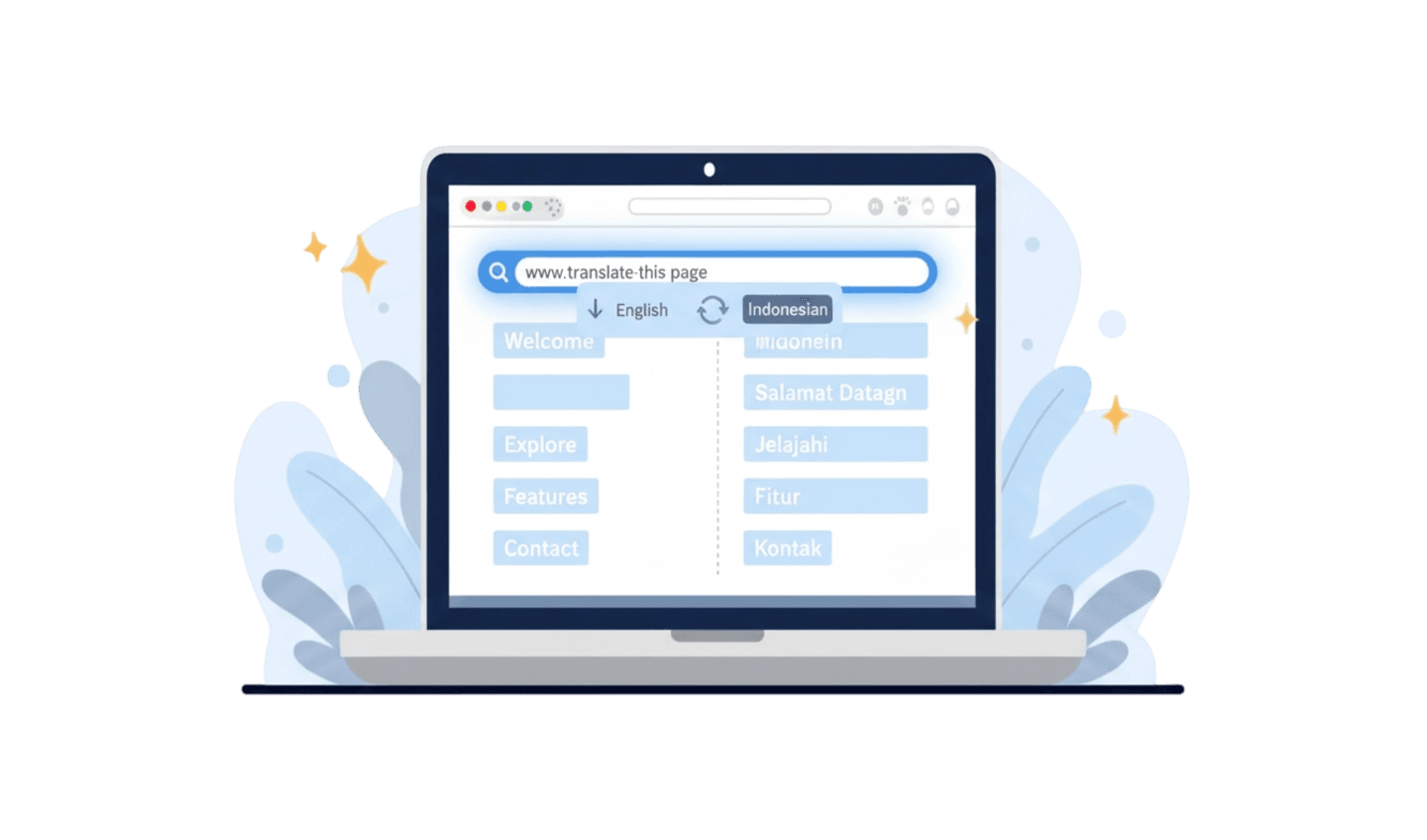In today’s online environment, constant exposure to intrusive advertising and tracking scripts makes a secure browsing experience more important than ever. Users are increasingly seeking a browser with adblock features to prevent distractions and keep personal data safe. Choosing a free adblock browser not only improves privacy, but also delivers cleaner, faster loading pages for everyday web activities. With so many options available, finding the best browser for ad blocking becomes a priority for anyone who wants both convenience and security. These browsers filter out unwanted ads, block trackers, and provide smoother navigation without extra extensions or complicated settings. UC Browser, for example, offers integrated ad-blocking technology as part of its privacy-focused platform, helping users browse the web without interruptions. Whether you’re reading articles, watching videos, or shopping online, exploring a browser with adblock—and especially considering the best browser for ad blocking—can make a big difference in protecting your privacy and enjoying a more comfortable digital experience.
Part 1: Top 5 Web Browser Ad Blocker to Boost Your Privacy
UC Browser
UC Browser’s web browser ad blocker is designed to effectively block annoying ads and intrusive trackers every time you access the internet. With this advanced website ad blocker, you can easily suppress all types of advertisements, from pop-ups to embedded banners, ensuring a cleaner and more enjoyable browsing experience. The web browser ad blocker automatically detects and removes ads, allowing you to view pure content without unwanted interruptions. UC Browser’s solution also improves overall performance by loading web pages faster, minimizing lag, and saving your data. Whether you’re catching up on news, watching online videos, or gathering information, the website ad blocker keeps distractions at bay and helps maintain your privacy. Easy to use and completely free, UC Browser’s web browser ad blocker provides you with enhanced privacy, greater speed, and seamless online navigation—making it an ideal choice for those who want to make the most out of their web browsing.
Brave
Brave is a privacy-focused browser with adblock capabilities, built on the open-source Chromium engine that also powers Chrome. One major advantage of this setup is that Brave users can access the vast library of Chrome extensions, making it easy to maintain the features you love while upgrading privacy. As with any free adblock browser, it’s important to be cautious about which extensions are installed, as some may impact privacy protections.
Unlike Chrome, Brave includes powerful features to ensure your online activity remains secure. Ads and trackers are blocked by default, providing the essential protection you expect from the best browser for ad blocking. It also offers advanced fingerprinting protection, preventing websites from uniquely identifying your device. Brave automatically blocks third-party cookies and iframes, while also allowing users to override these settings if needed. Other privacy enhancements include client-side encrypted sync that bypasses Google’s servers, automatic filtering of tracking query parameters, and the ability to open Tor-powered private windows for maximum anonymity.
Firefox
Firefox remains one of the most popular multi-platform browsers with adblock capabilities and an ongoing commitment to privacy. Although it ranks fourth in global usage with a modest 3.2% market share, Firefox is favored by privacy-conscious users seeking alternatives to Chrome. As a free adblock browser, Firefox offers a range of built-in features for enhanced online privacy.
Notably, its Enhanced Tracking Protection automatically blocks tracking scripts while maintaining website functionality. Users can also enable HTTPS Only mode, ensuring all web connections are secure. For those who want to keep their activity separate from social networks, the official Facebook Container extension allows browsing isolation from Facebook’s tracking. Firefox also integrates seamlessly with the Mozilla VPN service for added security, though this service is not free. While Firefox does send some anonymous telemetry data to Mozilla, these features can be disabled in the settings. Advanced users who prefer a completely telemetry-free experience can explore popular alternative forks like Waterfox or LibreWolf. Overall, Firefox stands out as a browser with adblock features, giving users the tools they need to enjoy a safe, private, and customizable browsing experience for free.
Ungoogled Chromium Browser
Ungoogled Chromium Browser is designed for users who want a privacy-focused browsing experience without any Google services. This browser removes Google-specific elements, blocks requests to Google web domains, and disables access to the Chrome Web Store, making it a strong contender for the best browser for ad blocking. It also replaces problematic binaries in the Chromium code with custom alternatives and adds features such as protection against device fingerprinting to further safeguard user privacy.
While Ungoogled Chromium is not the easiest option for casual users due to manual extension installation, it gives advanced users precise control over their privacy settings and browsing experience. Although it lacks a mobile version, on desktop it excels as the best browser to block ads and protect personal information. Those wanting maximum privacy and robust ad-blocking should consider Ungoogled Chromium as a top choice.
Vivaldi
Vivaldi is a powerful Chromium-based browser that delivers much stronger privacy protections than Chrome. Key privacy features include built-in ad blocking, integrated tracking script blockers, and the Cookie Crumbler—an innovative tool that blocks bothersome cookie consent popups without actually allowing cookies. By disabling the Idle API by default, Vivaldi also helps prevent behavioral tracking, and it offers a privacy-friendly embedded translation service.
Beyond privacy, Vivaldi packs a wealth of convenience features for users who want an all-in-one browsing solution. These include a built-in mail client, notes manager, support for custom macros, two-level tab stacks, and the ability to view multiple pages within the same window. The browser is highly customizable, allowing users to enable only the features they really need. While Vivaldi isn't available for iOS, it supports all other major platforms, making it an excellent choice for those seeking both robust privacy and powerful productivity features.
Part 2: Which Browser Is Best for Blocking Ads?
When seeking the best browser for privacy, one of the most important features to consider is effective ad blocking. UC Browser stands out with its robust ad-blocking capabilities, providing users with a cleaner, faster, and less distracting browsing experience.
The embedded ad blocker in UC Browser is designed to automatically filter out intrusive advertisements, including pop-ups, banners, and video ads. By eliminating these distractions, UC Browser ensures that your focus remains on the content that matters, rather than unwanted marketing messages. This not only improves readability and ease of navigation but also helps pages load more quickly by removing unnecessary elements that slow down web performance.
Apart from improving user experience, UC Browser’s ad blocker also contributes to privacy. Many online ads come with tracking scripts designed to monitor your browsing habits across different sites. UC Browser’s ad-blocking technology intercepts these trackers, reducing the chances that your personal data will be collected by advertisers or third parties.
With UC Browser, ad blocking is simple and requires no additional installations or complicated settings—it functions automatically for most websites. For users who want to browse the web without interruptions and with increased privacy, UC Browser’s ad blocker offers a straightforward, effective solution. If your priority is a smooth, ad-free browsing environment with less exposure to online tracking, UC Browser is an excellent choice for privacy-oriented users.
Conclusion
Dealing with unwanted ads and tracking scripts has become a major concern for anyone valuing online privacy and comfort. Choosing a browser with built-in ad-blocking technology is an important step toward safeguarding your personal data and improving your overall browsing experience. Effective ad blockers do more than just eliminate distractions—they also help prevent tracking by advertisers and third parties, allowing users to focus on content without interruption.UC Browser is one example of a browser that integrates ad-blocking functionality, offering users a convenient way to enjoy cleaner, faster, and more private web sessions without the need for additional extensions or complicated settings. Whether you are reading articles, watching videos, or simply surfing the web, a reliable ad blocker can make a noticeable difference in your day-to-day online life.
Ultimately, choosing a browser equipped with strong ad-blocking features not only makes browsing more enjoyable, but also plays a key role in maintaining privacy and security. For those looking to reduce digital noise and limit exposure to tracking, selecting a browser like UC Browser with built-in ad-blocking abilities is a practical and effective solution.