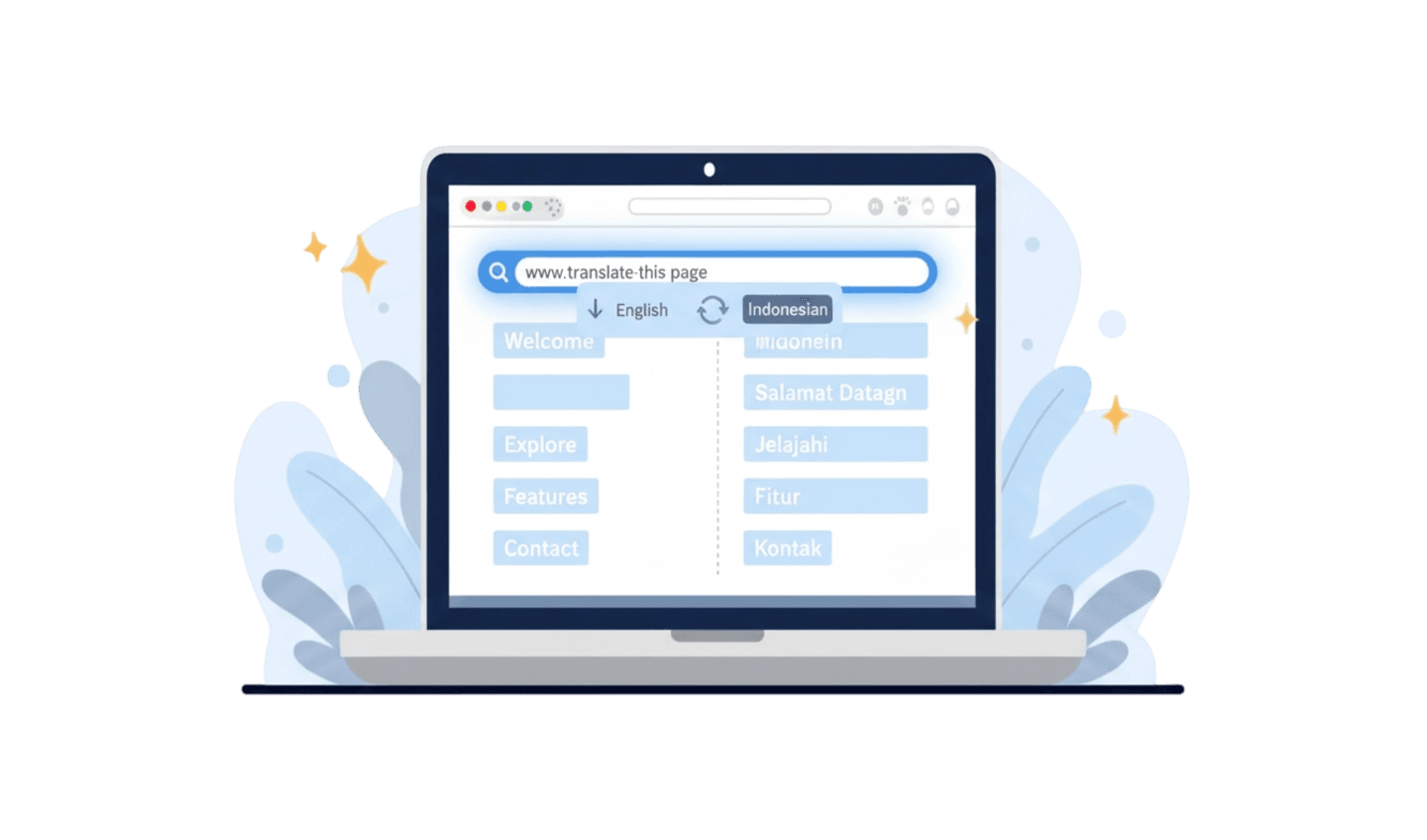In today's digital age, streaming video content has become an integral part of our daily lives. Whether watching movies, following live sports, or catching up on the latest web series, users expect a smooth and uninterrupted viewing experience. However, one common frustration that many encounter is video buffering, which can disrupt the flow of entertainment and lead to annoyance.
Understanding the causes of video buffering is essential for both consumers and service providers. Buffers can occur for various reasons, including low bandwidth, unreliable network connections, and the capabilities of the devices used for streaming. Identifying these factors can empower users to take actionable steps to improve their viewing experience.
This guide will delve into the primary reasons behind video buffering, explore potential solutions, and provide insights into how users can minimize disruptions. By understanding these issues and implementing effective strategies, viewers can enhance their streaming experience and enjoy their favorite content with minimal interruptions.
Part 1: What is Buffer Streaming?
Buffer streaming refers to the practice of pre-loading data segments for streaming video content, a process that is critical for ensuring smooth playback. This involves storing data in a designated area of memory known as the “buffer.” When using a streaming application, it downloads a specific amount of video data before playback begins. This concept of video buffering is essential for creating an enjoyable viewing experience.
When we refer to buffer streaming as both a “bane” and an “unsung hero,” it highlights the dual nature of this feature. Buffering can be beneficial as long as it operates seamlessly in the background without drawing attention to itself.
The main goal of buffer streaming is to create an uninterrupted streaming experience by preloading content. Once the initial data is loaded and the video starts playing, the software continues to load the remaining segments in the background, allowing you to enjoy the video without interruptions.
However, when people talk about “video buffering,” they often refer to situations where the buffering process occurs slowly enough to disrupt streaming. In this context, “video buffering” has become a catch-all term for any delays in video playback, frustrating viewers who seek a smooth and continuous experience. Recognizing the distinction between effective buffer streaming and problematic video buffering is essential for managing viewing experiences effectively.
Part 2: Quick Fixes to Stop Videos from Buffering
When it comes to video buffering, it’s important to recognize that this process is a key aspect of streaming, and you don’t actually want to eliminate buffering entirely!
However, if you find that buffering is occurring at a noticeably slow rate or if you're experiencing delays with your content, there are several potential causes and solutions to consider.
In general, video buffering and related bandwidth issues can occur at two levels: user level (that’s you) or network level, which includes your Internet Service Provider (ISP) or company network.
If there is an outage or service interruption at the network level, it is unlikely that you can resolve it yourself—unless you’re a high-level network technician working for your provider! In such cases, you should report the issue to your ISP or network technicians, who can help diagnose any problems on their end. Additionally, most providers and corporate networks maintain service update webpages, social media accounts, or internal sites where you can find network status updates.
On the flip side, there are many potential causes and fixes that you can explore on your own. By investigating these factors, you may be able to resolve the buffering issues and enhance your device’s media playback experience. Keep reading in the next section for more insights!
Part 3: Top Reasons Behind Video Buffering Issues
Reason 1 – Low Bandwidth
The primary cause of streaming video buffering is almost always low bandwidth. However, various situations can contribute to a lack of available bandwidth:
Internet Speed
This may seem obvious, but it’s crucial to note that ISPs offer different service levels. Ensure that you have a bitrate suitable for the content and that your equipment is up-to-date to handle the workload (more on that below). For instance, a 2019 article outlined broadband speed requirements for HD streaming on platforms like Netflix, and demand has only increased since then. You can run a speed test using user-friendly web apps like speedtest.net to verify that your connection speed meets expectations.
If your internet connection is technically adequate for streaming but is still not delivering the right upload/download speeds, this could indicate a network level problem. Particularly on home connections, check with your ISP to ensure they aren’t throttling your bandwidth, especially when you're streaming a lot of HD video.
Video Quality
Related to the “Internet Speed” point above, if your bandwidth cannot comfortably accommodate streaming video in super HD (or even regular HD), buffering and streaming issues will arise. Think of it as trying to push too much water through a narrow pipe; a backup is inevitable. If you're experiencing problems, consider reducing the quality of your video; sometimes, switching to 720p resolution or lower can alleviate the strain of streaming 4K content.
Prime Your Stream
In our fast-paced world, it can be frustrating, but sometimes the best solution is to simply pause and allow your movie to load! Let it sit for a few minutes to build a larger buffer. This might be the quickest fix at that moment (note: not necessarily the best long-term solution) because allowing for more time can help compensate for large files moving over a slower connection. Cultivating a bit more patience may help minimize further interruptions. If buffering persists, however, consider other solutions.
For additional technical guidance on streaming, including internet connection speeds and streaming bitrate expectations, we have previously compiled informative resources.
Reason 2 – WiFi Connection
WiFi technology has advanced significantly, but many people set up a WiFi router or access point and then forget about it. WiFi devices require regular care and maintenance. Check for firmware updates from the manufacturer, and perform periodic resets: turn off the router/access point, unplug it for ten seconds, then plug it back in and restart it.
Here’s another tip: while modern WiFi can be very fast, if you know serious gamers, streamers, or video professionals who frequently transfer large files, they often prefer wired connections (via Ethernet), as these tend to be more reliable and less prone to interruptions compared to WiFi.
Reason 3 – Devices on the Network
Did you know that many WiFi devices continue pinging your router even when not in use? If multiple devices (laptops, smartphones, tablets, and smart devices) are connected to the network, it can create a traffic jam and reduce your streaming speed. Consider turning off WiFi on idle devices to free up bandwidth.
Additionally, if someone nearby is downloading large files or streaming a movie in 5K, that will quickly eat up your bandwidth! Try to coordinate usage and avoid simultaneous large tasks on the network if possible.
Reason 4 – Other Applications and Programs Running
It may be obvious but often forgotten: running multiple programs, performing various tasks, or even having too many browser tabs open can drain your computer's ability to stream video smoothly. Just like idle devices on your network, background applications consume system resources.
Downloading files simultaneously adds to your bandwidth strain, which may not be immediately noticeable. Video games and numerous browser tabs are particularly notorious offenders. Make a habit of closing unnecessary applications. If possible, use system tools like Task Manager (Windows) or Activity Monitor (Mac) to identify apps or processes consuming resources.
Reason 5 – Drivers and Settings
Streaming video demands a lot from your system and hardware, so it's vital to perform regular system and device updates, particularly for graphics drivers.
You've likely heard suggestions to “clear out your cache and cookies” to boost browser performance, and this is especially important for video streaming. Your browser maintains a local cache for frequently visited sites to avoid redownloading content, but over time, cached data can slow down your browser significantly. Periodic clean-ups are essential for efficient performance.
Lastly, remember that modems and routers require attention and maintenance too. Along with occasional reboots, consider setting your wireless connection to the 5GHz band for reduced interference, or try changing DNS servers, as a slow default DNS server can negatively affect your overall streaming experience.
Part 4: How UC Browser Optimizes Streaming to Reduce Buffering
UC Browser is designed to provide exceptional video playback support, ensuring that users experience fast loading times and minimal streaming video buffering. The browser employs a powerful streaming acceleration feature that allows videos to load and play without interruptions, making UC Browser a reliable tool for anyone looking to enjoy uninterrupted video streaming.
A key component of this seamless video playback is the cloud conversion technology used by UC Browser, which optimizes video loading through efficient data processing. This technology significantly enhances streaming performance by converting video content on the cloud, allowing for quicker access and reducing the chances of video keep buffering during playback.
With the integration of VPN technology, UC Browser can further enhance video playback by accelerating streaming performance. By masking your IP address and connecting to a server closer to the content source, the VPN helps reduce latency and improve buffer speeds. This streamlined access allows for quicker loading of video content and minimizes instances of video keep buffering during playback.
These combined features ensure that UC Browser delivers a fast, fluid video playback experience, allowing users to enjoy their favorite content without interruptions or delays. Whether watching movies or live streams, UC Browser stands out as a reliable choice for effortless video streaming.
Conclusion
In summary, video buffering and related bandwidth issues can arise from various factors at both the user and network levels. If there is an outage or service interruption from your Internet Service Provider (ISP) or company network, it is often necessary to report the problem to the appropriate technicians for a resolution. While you may not be able to fix network-level issues directly, exploring potential problems on your end can lead to effective solutions.
Key reasons for streaming video buffering include low bandwidth, Wi-Fi connection issues, excessive devices on the network, background applications consuming resources, and outdated drivers or settings. By addressing these issues, such as testing internet speed, optimizing Wi-Fi performance, and managing network traffic, you can significantly improve your streaming experience.
Additionally, using tools like UC Browser can enhance video playback by leveraging cloud conversion technology for faster loading times and minimizing buffering. With its efficient features and user-friendly interface, UC Browser provides a smooth streaming experience for users, making it a reliable choice for enjoying videos without interruptions. By taking a proactive approach to understanding and addressing buffering causes, you can enjoy your favorite content seamlessly.