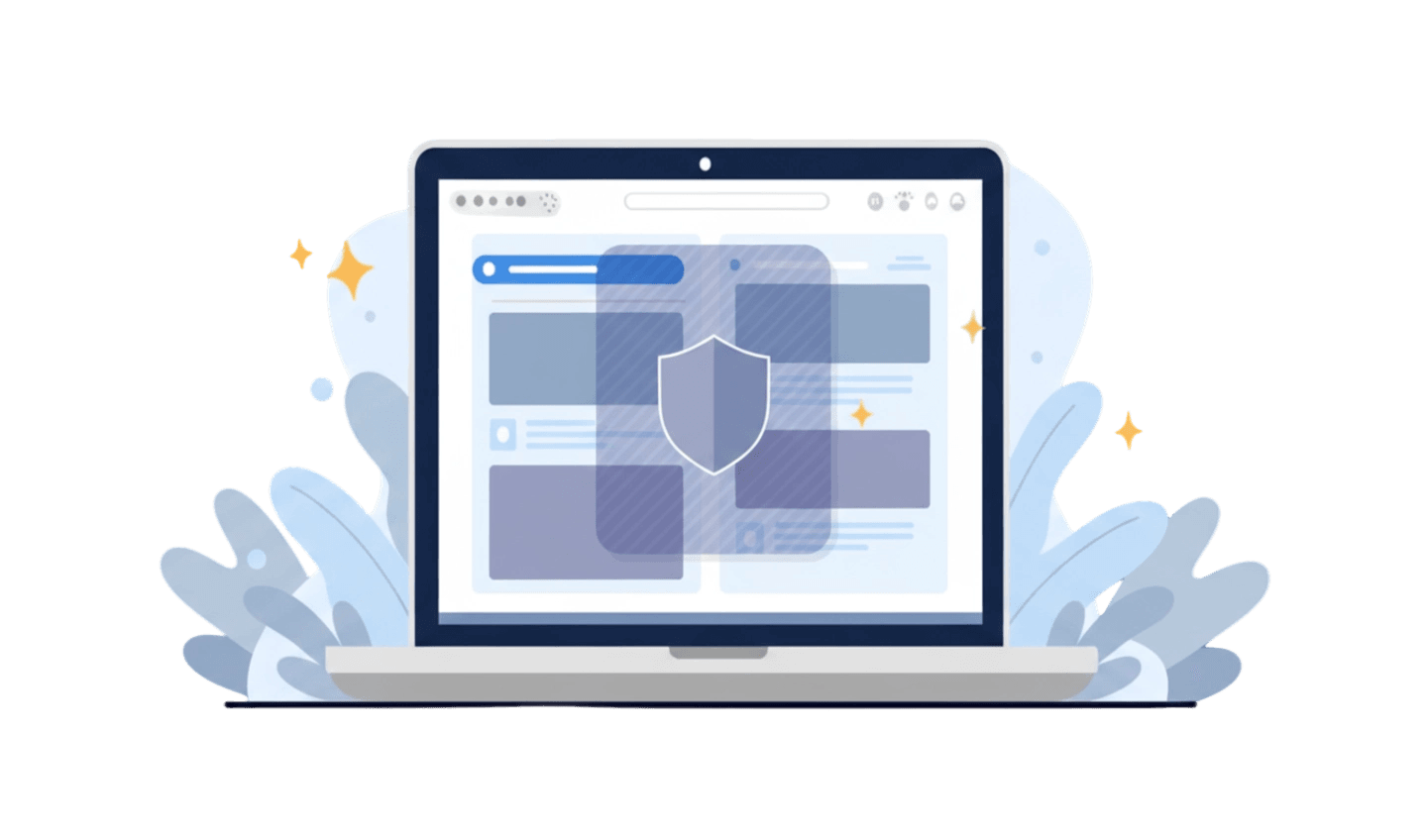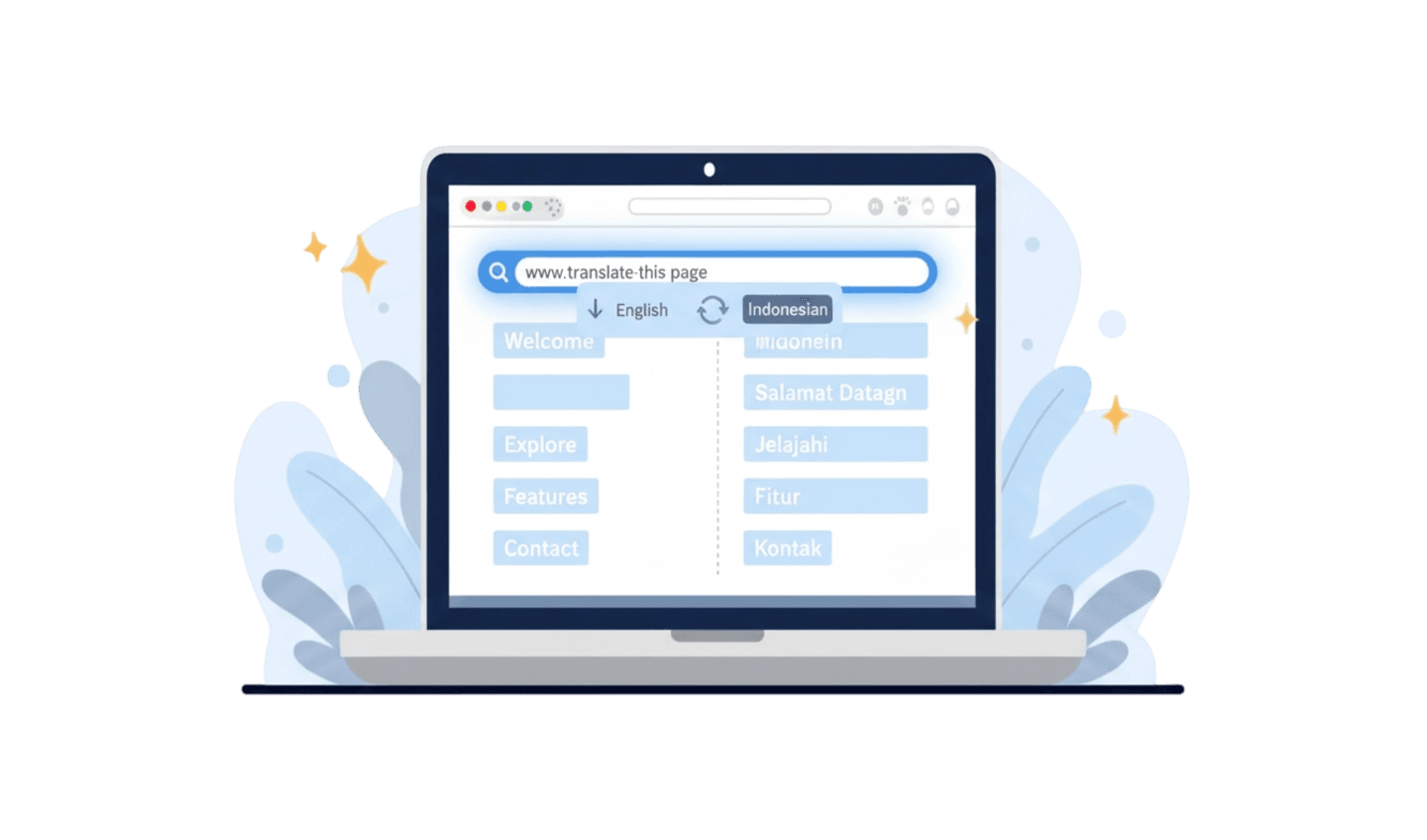Understanding and protecting our personal information has never been more crucial. To define privacy, we can say it refers to the right of individuals to control their personal data and to decide what information is shared and with whom. The privacy definition encompasses various aspects, from online activities and social media interactions to financial transactions and personal communications. As we navigate the digital landscape, we often unknowingly leave behind a trail of data that can be exploited by advertisers, tech companies, and other entities. This makes it essential for us to actively engage in practices that protect our privacy and ensure our personal information remains secure in an increasingly data-driven society.
Part 1: Privacy Definition: What Is It?
When we talk about privacy in the digital world, defining privacy means making sure your personal information is kept safe and isn’t shared with people you don’t want to see it. The privacy definition is all about having control over your data and how it’s used. Personal information includes things like your name, email address, and phone number, as well as what you do online—like the sites you visit, what you post, who you talk to, and what you buy. All of this is what we mean by the definition of personal information.
There are a lot of privacy risks online these days. Users face real pressure, especially from advertisers and websites that want to show you ads that you’re more likely to click on. They want to target the right ads to the right people, which helps them make more money. To do this, they create profiles using your personal information, including your interests and shopping behavior. This whole process is part of what’s called the surveillance economy.
The surveillance economy is complicated and often works behind the scenes, so many people don’t realize what they’re giving up while they’re browsing the web. Because of this, they don’t really know how their information is being used, so they can’t give informed consent. Plus, it’s nearly impossible to completely opt out of having your data collected. On top of that, the companies collecting your data usually don’t take it very seriously because it’s not their information. If anything goes wrong, like a data breach, they’re often not impacted directly, so they don’t always put in the effort to keep your data safe—unless the law makes them.
Part 2: Why is Safeguarding Privacy Essential?
Everyone has a natural desire to keep certain things private. Respecting this desire for privacy is especially important on the Internet, where there are significant financial incentives to invade people's privacy and countless ways to do so. To define privacy, it's about having control over your personal information and deciding what to share.
You probably wouldn’t want your browsing history to be public. However, details about your online activity are almost certainly part of some dataset already circulating in the surveillance economy. This notion likely feels intrusive, highlighting the privacy definition and the meaning of personal information. It’s important to recognize that privacy matters, not just for comfort but for security.
If malicious actors gain access to your information, they might use it for identity theft, which can cost you money and disrupt your life. The companies in the surveillance economy that collect your data often don’t put much effort into keeping it safe. This makes it vital to define data privacy and to take steps that prevent them from gathering your information in the first place. Your personal information should be yours alone, yet the surveillance economy profits from it without your consent. Protecting privacy means standing up against this system and ensuring that your rights regarding personal data are respected.
Part 3: Privacy Challenges in the Online Environment
In today’s digital landscape, individual users face immense pressure regarding their privacy. Advertisers, ad-serving websites, and the ad tech platforms that facilitate these connections all have a significant financial interest in "targeting" ads, which means showing the right advertisements to the right people at the right time. This targeted advertising approach increases the likelihood that users will click on ads and make purchases, resulting in greater profits for advertisers, websites, and ad tech companies. Most ad targeting relies on creating "profiles" of internet users that include information about their interests, locations, and spending habits.
A whole industry known as the "surveillance economy" is devoted to building these profiles by collecting and correlating personal data from various sources. These sources can include browsing activity (gathered by trackers), purchase history (often obtained from credit card transaction data), social media interactions, public records, and more.
The surveillance economy is highly complex, and much of its operation remains hidden from internet users. People often do not realize what personal information they are giving up as they browse the web, preventing them from providing informed consent regarding the use of their data. Additionally, it is nearly impossible to completely opt out of data collection.
To complicate matters further, the companies that collect your personal data lack strong incentives to handle it carefully. Since this data doesn’t belong to them, they are not significantly affected if it gets leaked. Investing the effort to rigorously protect your information does not benefit them, so they typically only do so when legally required to.
Part 4:How Can I Protect My Privacy?
In today's online world, protecting your privacy is more important than ever. With so many companies eager to collect your personal information, it's crucial to take steps to protect yourself. First, choose carefully what you share. Consider your interests, location, and the websites you visit—understanding this information will help you decide what information you're comfortable sharing.
One practical way to enhance your privacy is to use UC Browser. It offers private browsing , allowing you to surf the internet with peace of mind. Your web searches and visits are not stored, ensuring your privacy is always protected. With these privacy settings enabled, you can browse the internet with greater confidence, knowing your data is less likely to be collected by advertisers and others.
Another option is to use UC Browser's VPN feature. It features data encryption and web tracker blocking, which, when activated, prevents websites from tracking you, effectively protecting your data and making your browsing activity undetectable. Combining these smart practices with UC Browser's privacy features, you can take control of your personal information and enjoy a safer online experience. Taking these steps may require some effort, but the peace of mind is well worth it.
Conclusion
In a digital landscape where personal information is constantly being collected, proactively protecting your privacy has become essential. By being mindful of what you share online and using tools like the UC Browser, you can significantly enhance your online security. Implementing strong privacy practices, such as adjusting your social media settings and using robust passwords, will further empower you to safeguard your personal data. While it may take some effort to maintain your privacy, the peace of mind that comes with knowing your information is protected makes it all worthwhile. By taking these steps, you’re not just securing your data; you’re also reclaiming your autonomy in an increasingly interconnected world.