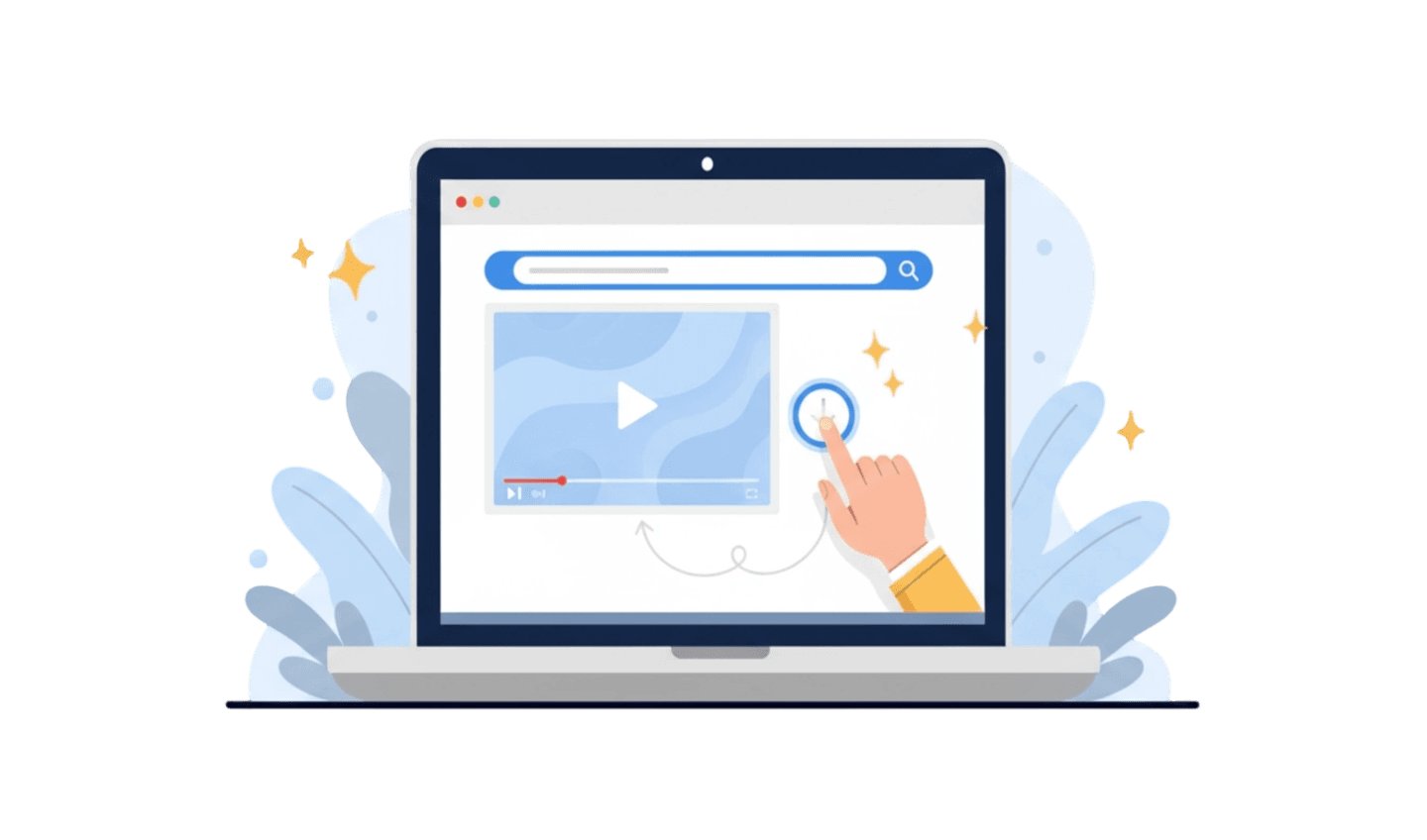Videos have become a dominant form of communication and entertainment across the internet. From educational tutorials and music videos to memorable moments captured on social media, millions of videos are shared online every day. However, the ability to download these videos for offline viewing can often be a challenge, leaving users searching for effective solutions. Fortunately, there are various methods available for downloading videos from websites, including specialized browser extensions, dedicated desktop applications, and built-in features of modern browsers. Each method offers unique benefits, catering to different user needs and preferences. In this guide, we will explore these methods in detail, providing you with the tools to effortlessly download any video from any website online, ensuring you have access to your favorite content whenever you want it.
Part 1:The Ultimate Way to Download Videos from Websites
UC Browser Video Downloader is the go-to choice for anyone looking to download any video from any website quickly, securely, and for free. This tool is perfect for downloading content from social media platforms, ensuring that you can access your favorite videos without any hassle. With fast download speeds and support for high resolutions, you can be confident that your downloaded content will look stunning and retain its original quality.
Key Features:
- Universal Compatibility: This tool works with any social media platform, allowing you to download videos seamlessly from sites like YouTube, Facebook, Instagram, and more.
- Original Quality Downloads: Enjoy your videos in their original quality, ensuring that you don’t miss a single detail.
- 100% Free: Our download service is completely free for photos and videos, with no hidden fees or subscriptions required.
- No Download Limits: Each user can download an unlimited number of videos through links, giving you the freedom to gather as much content as you want without any restrictions.
How to Download Any Video from Any Website in 3 Simple Steps
Step 1. Copy the URL of the video you wish to download from the website.
Step 2. Open UC Browser, navigate to the video download feature, and paste the copied URL into the designated field.
Step 3. Click “Download” to save the video to your device.
Once the download is complete, access your downloaded videos directly from the UC Browser library to watch anytime, anywhere.
With UC Browser Video Downloader, downloading videos from your favorite websites has never been easier or more efficient!
Part 2:Download Video from Website with Browser Extensions
Utilize ClipGrab
ClipGrab is an easy-to-use video downloader and converter available for free on Windows, Mac, and Linux. It excels at downloading videos from a variety of websites, including popular platforms. With ClipGrab, you can download any video from any website online effortlessly and save it in your desired resolution, including 360P, 720P, and 1080P.
Try CocoCut
CocoCut is a fast and free browser extension for Chrome and Edge that allows you to download video from site online easily. Its impressive compatibility lets users download any video from any website online and save it in multiple formats such as MP4, FLV, 3GP, AVI, MOV, and many more, all without requiring additional software or plugins. For videos that are not directly downloadable, CocoCut offers a screen recording feature, enabling you to capture and save them for offline viewing.
Part 3:Download Videos from Website with Desktop Software
Utilize YouTube-DL
YouTube-DL is a command-line tool designed for downloading videos from various websites. It is compatible with Windows, Mac, and Linux systems. There are no limitations on watermarks, ads, file sizes, video formats, or resolutions. However, since it lacks a traditional user interface, beginners may face a steep learning curve when trying to understand how to download a video from a webpage.
Try Freemake Video Downloader
Freemake Video Downloader is a user-friendly yet powerful application for Windows that allows you to download videos from websites with ease. It supports downloads from over 10,000 sites, and lets you save videos in formats such as MP4, AVI, and FLV. However, some antivirus programs have flagged Freemake Video Downloader as potentially harmful, so it may not be as safe and secure as it claims.
Use 5KPlayer
5KPlayer is well-known as a reliable media player for both Windows and Mac computers, but it also serves as a comprehensive video downloader, allowing you to download any video from any website. With 5KPlayer, you can grab videos in resolutions ranging from 720P to 8K from over 300 websites, Its clear and straightforward interface makes the downloading process hassle-free.
Conclusion
In conclusion, there are three primary methods for downloading videos from websites: using a browser, leveraging browser extensions, and employing desktop software. Among these options, UC Browser stands out as the best choice for its simplicity and efficiency. With UC Browser, you can download any video from any website online quickly and easily by copying the video URL, pasting it into the download feature, and clicking “Download.” This streamlined process ensures that you can access your favorite content effortlessly, making UC Browser the most effective solution for all your video downloading needs.