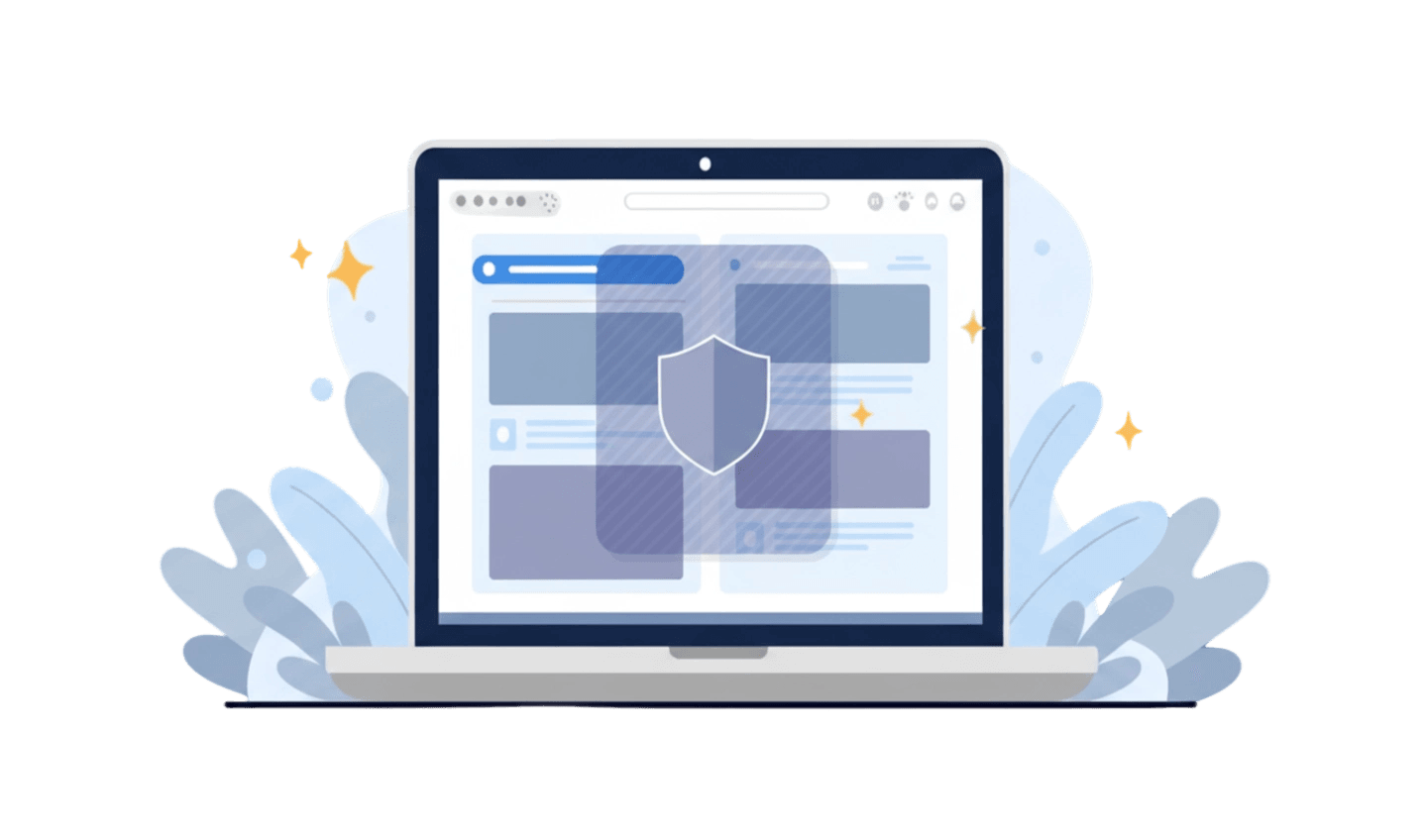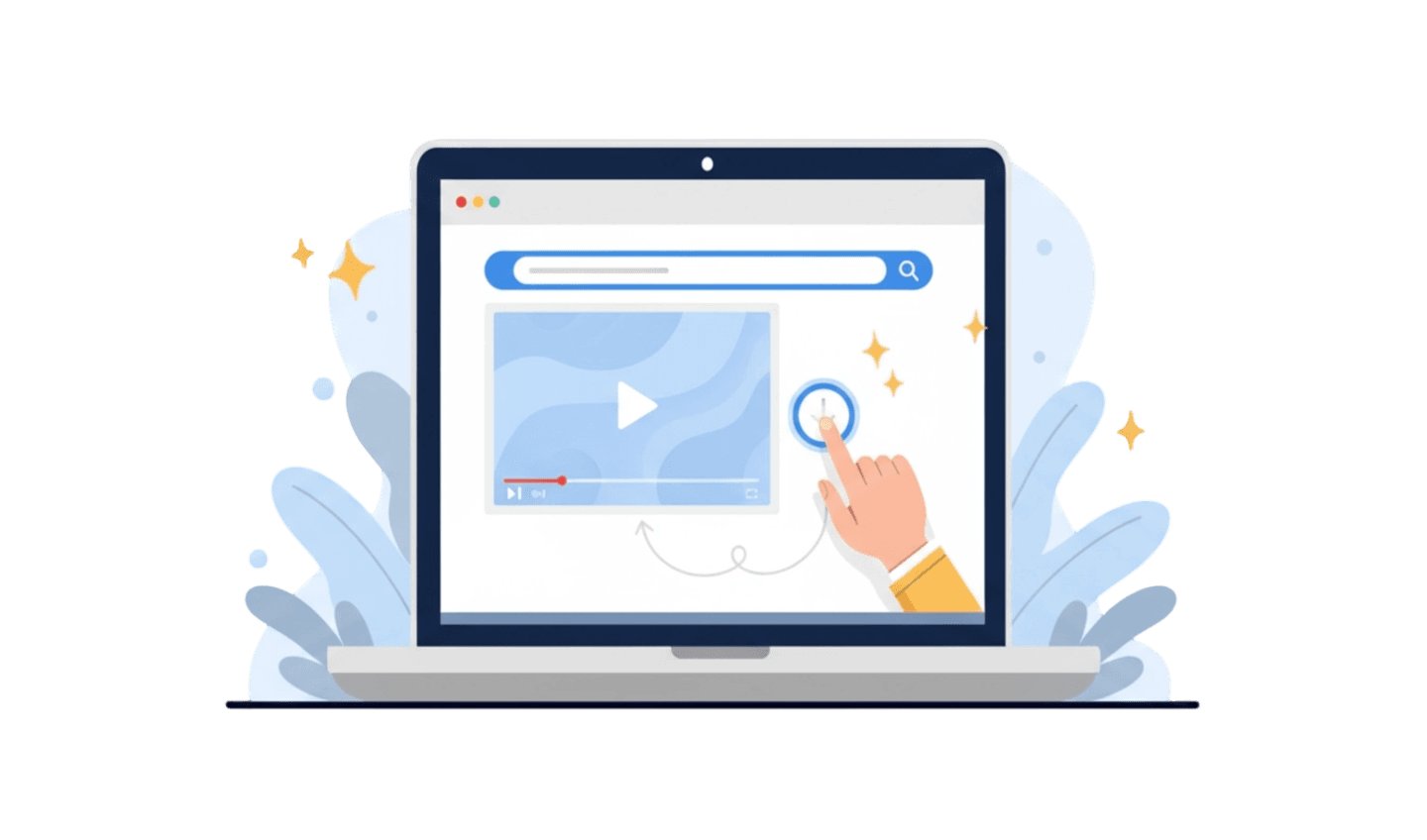In today’s digital landscape, maintaining online privacy has become increasingly important. Concerns about data tracking, targeted advertising, and unauthorized access to personal information drive users to seek effective ways to safeguard their browsing activities. Incognito mode, a feature found in most web browsers, allows for private browsing without saving history. While this private browsing mode offers some degree of privacy, it has limitations and does not fully protect users from tracking by internet service providers or network administrators.
To enhance online privacy, users are increasingly turning to dedicated private browsers that offer advanced security features. These browsers, designed for enhanced privacy, help users navigate the internet more securely. This article will explore the significance of incognito mode and the benefits of utilizing privacy-focused browsers, empowering users in their quest for a more secure online experience.
Part 1:What Is Incognito Mode
Incognito Mode, also known as private mode or private browser, is a feature available in most web browsers that lets you browse the internet without saving your browsing history, cookies, or site data. The meaning of incognito mode lies in its ability to create a separate session, which you can initiate by incognito tab open, that doesn’t keep a record of where you’ve been online. This means that once you close the incognito window, there’s no trace of the websites you visited or any information you entered.
One of the biggest advantages of using Incognito Mode is increased privacy, especially when using shared or public devices. For example, if you’re at a library or using a family member’s computer, incognito tab open can help protect your browsing habits from others. This is particularly handy for researching sensitive topics, shopping for gifts, or simply wanting to keep your online activities under wraps.
However, it’s important to note that Incognito Mode doesn’t make you completely anonymous. While your browser won’t store your activity locally, your internet service provider, the websites you visit, and various tracking technologies can still see what you’re doing. If you log into any accounts while in private mode, that activity can also be tracked by those services.
In summary, Incognito Mode is a useful tool if you want to maintain some privacy while browsing the web. Just remember, while it offers a degree of protection for your personal browsing habits, it doesn’t guarantee full anonymity online.
Part 2:What does Incognito Mode Hide?
One of the main things browser incognito mode hides is your browsing history. When you use this private browser, any websites you visit, search terms you enter, and pages you interact with aren't saved on your device. This is particularly handy when you're using a shared or public computer, as it helps keep your online activities from being seen by others.
Besides hiding your browsing history, incognito mode also prevents the storage of cookies and site data. During a session in the incognito browser, any cookies created or information downloaded stays only for that session and is deleted once you close the window. This means that websites won’t remember your logins, preferences, or any items in your shopping cart after you finish browsing, giving you a fresh start each time.
However, it's important to remember that incognito mode doesn’t provide complete anonymity online. While it stops local browsing data from being saved on your device, your internet service provider, the websites you visit, and even network administrators can still track your activity. So, while using incognito mode is a great way to enhance your privacy on your device, it doesn’t protect you from being monitored by external sources. Understanding these limitations can help you make better choices about your online activities.
Part 3:Why do You Need Incognito Mode
Incognito mode is a valuable feature in most web browsers that can be incredibly helpful in a variety of situations, especially when it comes to keeping your online activities private. One of the biggest advantages of using this private browser is that it doesn’t save your browsing history. This is particularly useful if you’re shopping for a gift or looking up something personal that you don’t want others to see. When you open an incognito tab, you can search freely, knowing that your activities won’t be stored and potentially discovered by someone else.
Another reason to use incognito mode is its ability to manage cookies more effectively. When you browse using the incognito browser, any cookies created during your session are deleted once you close the window. This means you’ll see fewer targeted ads based on your previous searches, allowing for a more streamlined experience. You can focus on finding exactly what you want without being bombarded by ads that reflect your past browsing behavior.
Lastly, incognito mode is a smart choice when using public or borrowed devices. It helps protect your personal information, keeping your login details and browsing habits safe from prying eyes. Plus, it allows you to browse without being influenced by your history, which can be especially useful for web developers or anyone looking to see their website from a fresh perspective. Overall, incognito mode is an invaluable tool for anyone wanting to maintain control over their digital presence and enjoy a more private, worry-free browsing experience.
Part 4:Is Incognito/Private Mode Safe
While incognito mode helps keep your local browsing activities private, it doesn’t prevent your internet service provider (ISP), school, or employer from seeing the sites you visit. Your ISP can still access your browsing history, regardless of whether you’re in incognito mode. Although there are risks associated with online privacy, using a Virtual Private Network (VPN) can be recommended to enhance your security. VPNs reroute your internet traffic through remote servers, making it appear as if you’re browsing from different locations. However, it’s crucial to remember that VPN providers also have the ability to track your online activity, so it's essential to select a trustworthy service that promises to delete or effectively secure your data. While a VPN can obscure your location from advertisers, it won't block cookies, which means they can still collect some data, albeit with less precision.
For a comprehensive browsing experience, UC Browser effectively combines the strengths of both incognito mode and VPNs. This incognito browser offers advanced privacy features, including data encryption and a network tracker blocker that intercepts website tracking. When using UC Browser, your data remains secure, and your browsing habits become harder to detect. Additionally, its private browsing mode ensures that your search history and website visits aren’t saved, allowing you to navigate the internet with complete confidence. With these features, UC Browser serves as an invaluable tool for anyone looking to maintain their privacy while online.
Conclusion
In conclusion, while incognito mode offers a useful way to keep your local browsing activities discreet, it doesn't provide complete protection against oversight by your internet service provider or other entities. For those who desire stronger privacy, utilizing a Virtual Private Network (VPN) can significantly enhance your online security by routing your traffic through remote servers. However, it's crucial to select a reputable VPN provider to ensure your data is properly handled.
For an even more robust solution, incognito browser online emerges as an excellent choice due to its advanced privacy features. With its data encryption, network tracker blocker, and private browsing mode, UC Browser effectively safeguards your online activities from tracking while ensuring that your search history remains private. By integrating these tools into your online routine, you can navigate the internet with greater confidence, knowing your privacy is better protected. Whether you’re concerned about data security at home, at work, or while using public devices, incognito mode, paired with a reliable VPN and a privacy-focused browser like UC, can help you maintain control over your digital footprint.