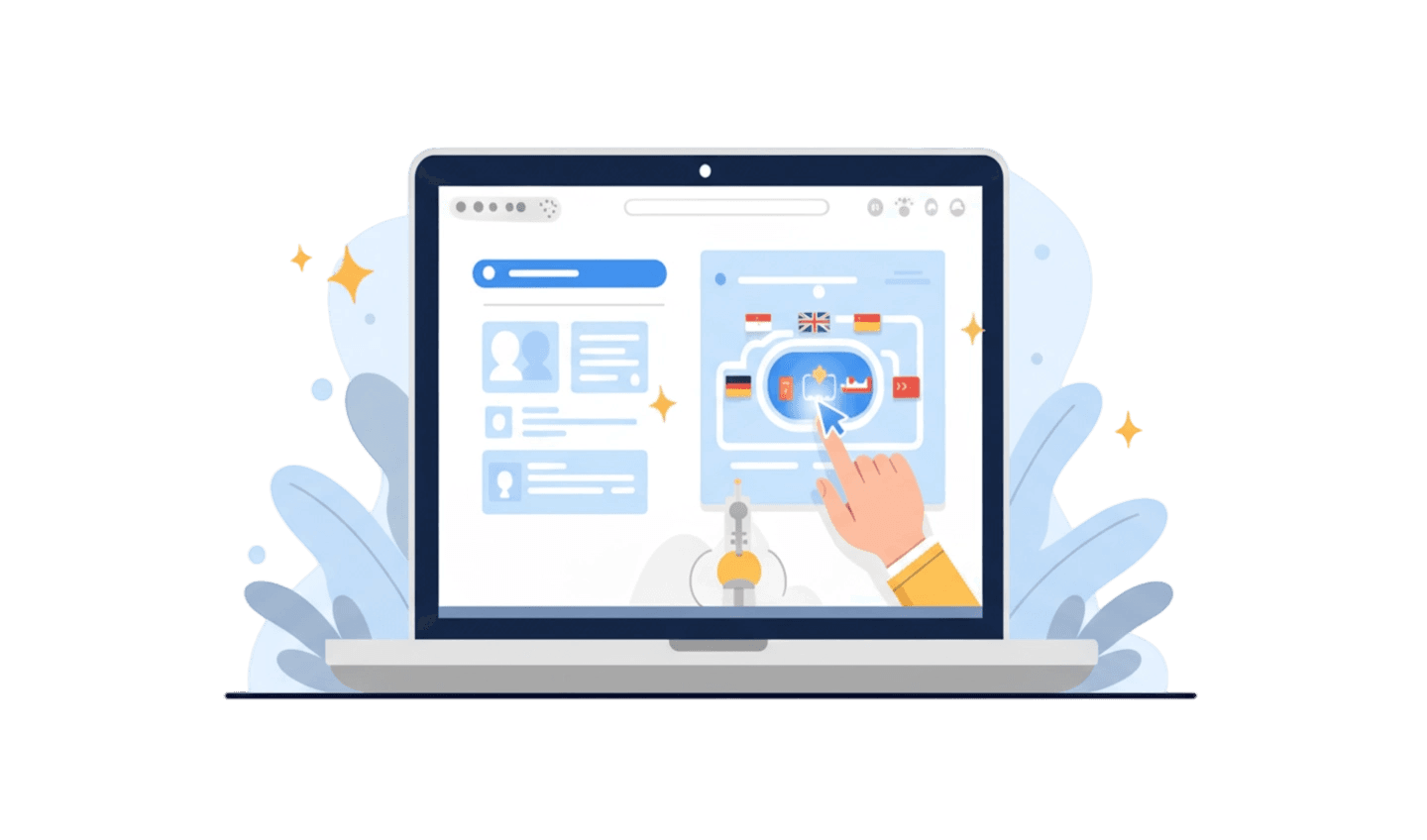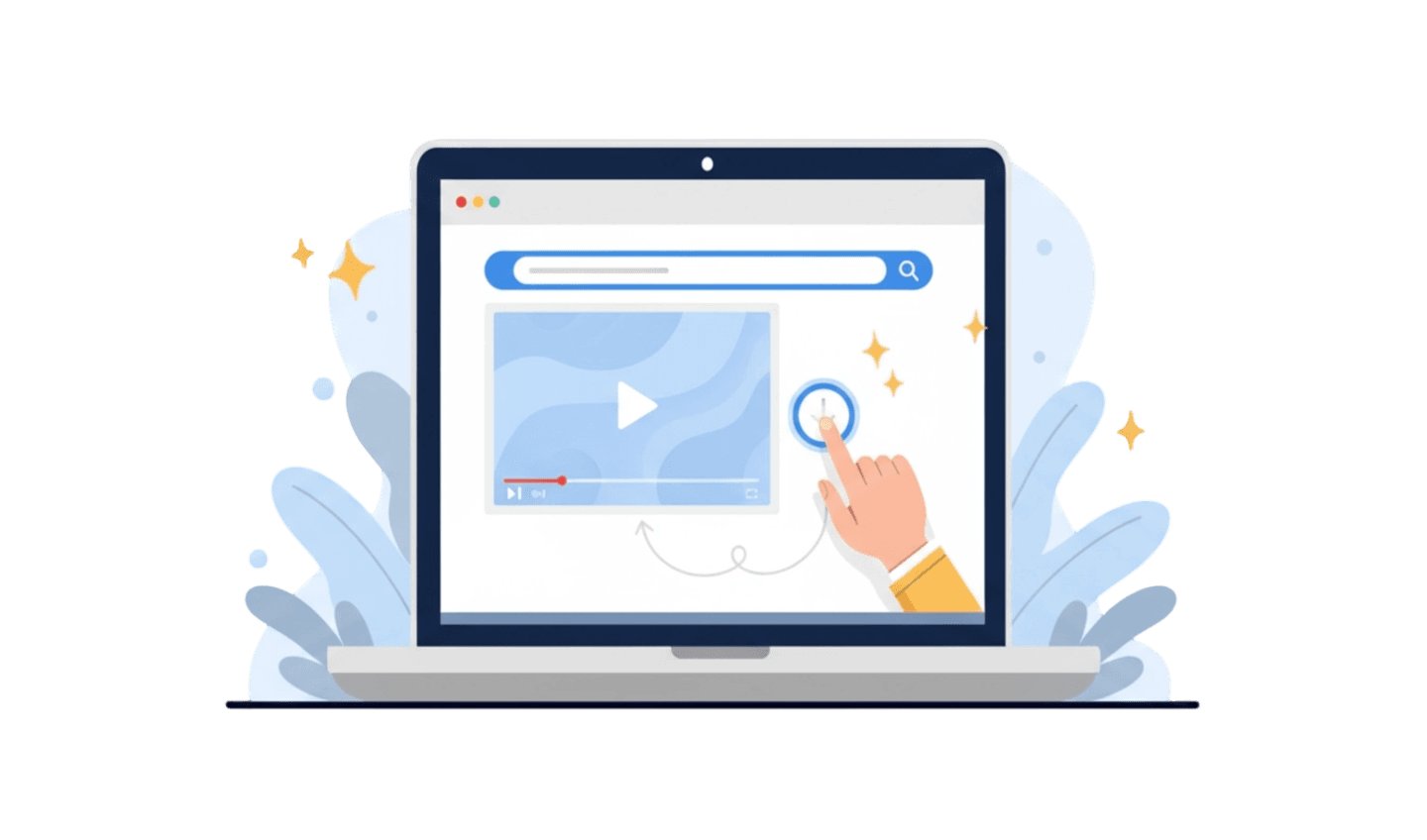In our daily lives, we often hear or use the word "navigator," but have you ever paused to ask, what exactly is a navigator (navigator adalah)? This term has a broad spectrum of meanings, referring to individuals, tools, or even software that serve as a guide or pathfinder. From perilous ocean voyages to surfing the vast sea of digital information, the role of a navigator or navigation tool has always been crucial in helping us reach our destinations. Without a reliable guide, we might get lost amidst the complexities of the world. Understanding the navigator definition in various contexts will enrich our comprehension of how we interact with our environment, both physical and virtual. This article will thoroughly explore the various dimensions of the meaning of "navigator," explain its vital functions in the modern digital age, and provide professional insights on how to choose the best digital "navigator" for your needs. Let's delve deeper to answer the fundamental question: what is a navigator and why is it so important.
Part 1: Unveiling the Meaning of "Navigator"
The fundamental question, what is a navigator (navigator adalah), actually has a layered answer, depending on the context of its use. Historically and functionally, a navigator has evolved from a very physical and direct role to an increasingly abstract and software-based entity, especially in the digital age.
Navigator in a Classical Context:
Traditionally, a navigator is a person responsible for planning and tracking a journey's course, often across oceans or in the air. They used various tools such as compasses, sextants, maps, and stars to determine position and direction. The role of a ship's navigator was crucial to ensure the vessel reached its destination safely, avoided dangers, and followed an efficient route. This classical definition emphasizes the vital role in guidance and positioning.
Evolution Towards a Digital Navigator:
With technological advancements, the meaning of navigator expanded. When the internet began to develop, the term "web navigator" or, more commonly, "web browser," emerged as a perfect metaphor. Here, a navigator is software that guides users through the "ocean" of information on the World Wide Web. It serves as a bridge between the user and billions of web pages, enabling access, viewing, and interaction with digital content.
Navigator as Software:
In the context of information technology, especially the internet, the navigator definition most often refers to a web browser. This browser acts as a graphical interface that allows users to "navigate" websites. Its functions include translating HTML, CSS, and JavaScript code into the visual display we see, as well as handling network protocols like HTTP. Without this software, exploring the internet would be a complex and unintuitive task. This transformation from a physical guide to software demonstrates how the concept of a navigator remains relevant, even though its form has drastically changed, always with the primary goal: helping us find our way.
Part 2: Why "Navigator" is Crucial in the Digital Age: Functions and Impact
In this fast-paced and information-rich digital age, the role of a "navigator" has become absolutely central, making it the backbone of almost all our online activities. Understanding what a navigator is (navigator adalah) as a crucial tool helps us appreciate its widespread impact.
Primary Functions of a Web Navigator:
A web navigator or browser serves as our main gateway to the internet, allowing us to:
Access Information: Open websites, use search engines to find data, news, and research from around the world.
Social Interaction: Access social media platforms, send emails, and use instant messaging applications.
Economic Activities: Conduct online shopping, digital banking, and other financial transactions securely.
Basic Security: Many modern browsers have built-in security features such as anti-phishing protection, malicious site warnings, and HTTPS support for encrypted connections.
The Navigator's Role in Productivity and Entertainment:
The impact of a navigator extends beyond mere access. It has become an integral tool for productivity and entertainment:
Productivity: Enables remote work through web-based applications (e.g., Google Docs, Microsoft 365), video conferencing (Zoom, Google Meet), and project management.
Entertainment: Streams movies and music (Netflix, Spotify), plays online games, and accesses other multimedia content.
Data shows that the average individual spends hours each day in front of their web browser, underscoring how central the role of a navigator is in modern life.
Challenges and Innovations of the Navigator:
Despite its importance, modern "navigators" also face challenges such as privacy issues, speed, and compatibility with ever-evolving web standards. This is why continuous innovation occurs:
Privacy: Integration of stronger tracker blockers and private browsing modes.
Speed: Optimization of page rendering and data compression.
Customization: Extension support to add functionality and personalization.
According to a cybersecurity expert from TechGuard, "The choice of 'navigator' you use has significant implications for your data security and online privacy. Investing in a privacy-focused browser is an investment in your own digital security." This reiterates why a comprehensive understanding of the navigator definition is essential.
Part 3: Choosing the Right "Navigator": UC Browser Recommendation
Given the vital role of a navigator in every aspect of our digital lives, choosing the right web browser is a critical decision. A good browser must not only be fast and secure but also efficient in managing data and providing a seamless user experience. Amidst the myriad of available options, UC Browser emerges as one of the "navigators" worth considering, especially for users who prioritize speed, data saving, and integrated ad-blocking features.
UC Browser has gained significant popularity across various platforms thanks to its impressive browsing speed, advanced data compression technology, and integrated ad-blocking features. These attributes directly address common user complaints about intrusive ads and wasteful data consumption, offering a cleaner, faster, and more data-efficient browsing solution. UC Browser is highly favored by mobile device users for its ability to reduce data usage and accelerate page load times, making it an attractive alternative to heavier, more conventional browsers.
Here is a step-by-step guide to downloading and installing UC Browser on your device, allowing you to personally experience the benefits of its integrated blocking capabilities:
Step 1: Visit the Official UC Browser Website
Begin by opening your current web browser (e.g., Google Chrome, Mozilla Firefox, or Microsoft Edge) and navigate directly to the official UC Browser website. This is a crucial step to ensure you download authentic and secure software, avoiding unknown sources that might contain malware. You can search for "UC Browser official website" in your preferred search engine.
Step 2: Select the Appropriate Version for Your Device
Upon arriving at the download page, you will see various UC Browser download options tailored to your operating system and device type. Click the download link that corresponds to your device.
Step 3: Download and Install the App/Program.
After selecting the correct version, the download process will begin automatically.
For mobile devices (Android/iOS): Go to the Google Play Store or Apple App Store, search for the UC Browser app, and then click the "Install" or "Get" button. Follow the instructions provided by the app store to complete the installation process.
For PC (Windows): An installation file (.exe) will be downloaded to your computer. Find this file in your "Downloads" folder and double-click it to launch the installation wizard. Follow the on-screen prompts, agree to the terms, and select your preferences until the installation is complete.
After successful installation, you can open UC Browser, browse its settings, and activate its built-in ad blocking feature for a smoother, less distracting browsing experience.
Conclusion:
Throughout this article, we have answered the fundamental question of what is a navigator (navigator adalah), exploring its evolution from a physical guide at sea to an essential software that guides us through the cyber world. The broad understanding of the navigator definition shows that it always serves as an essential tool for finding the way, both in physical journeys and in exploring digital information. The importance of choosing the right digital "navigator" cannot be overstated, as it directly impacts your speed, security, privacy, and overall online experience. With features like high speed, data compression, and integrated ad-blocking, UC Browser is a strong recommendation for anyone seeking an efficient, secure, and uninterrupted internet browsing experience. By using the right browser, you can navigate the digital landscape with more confidence and productivity.