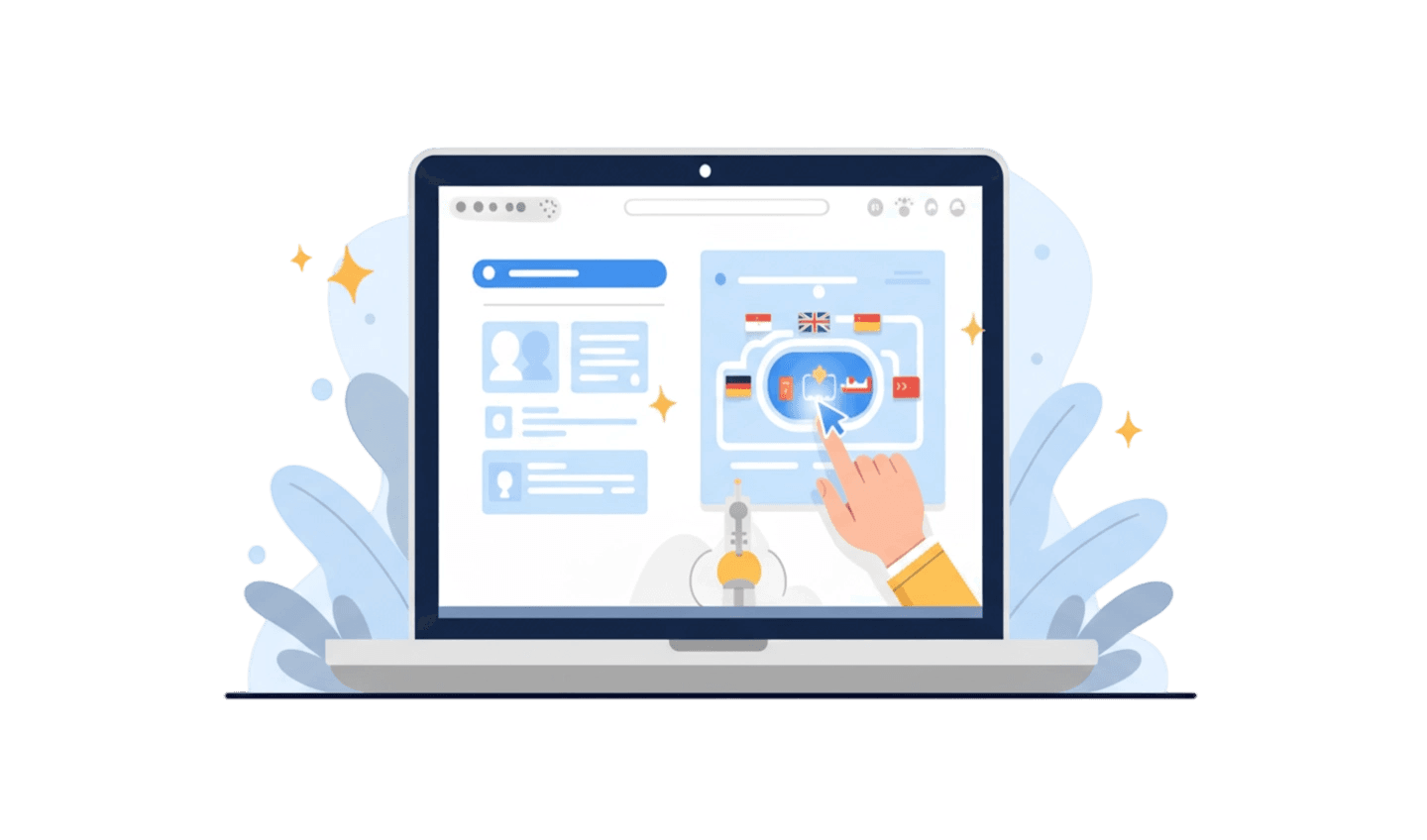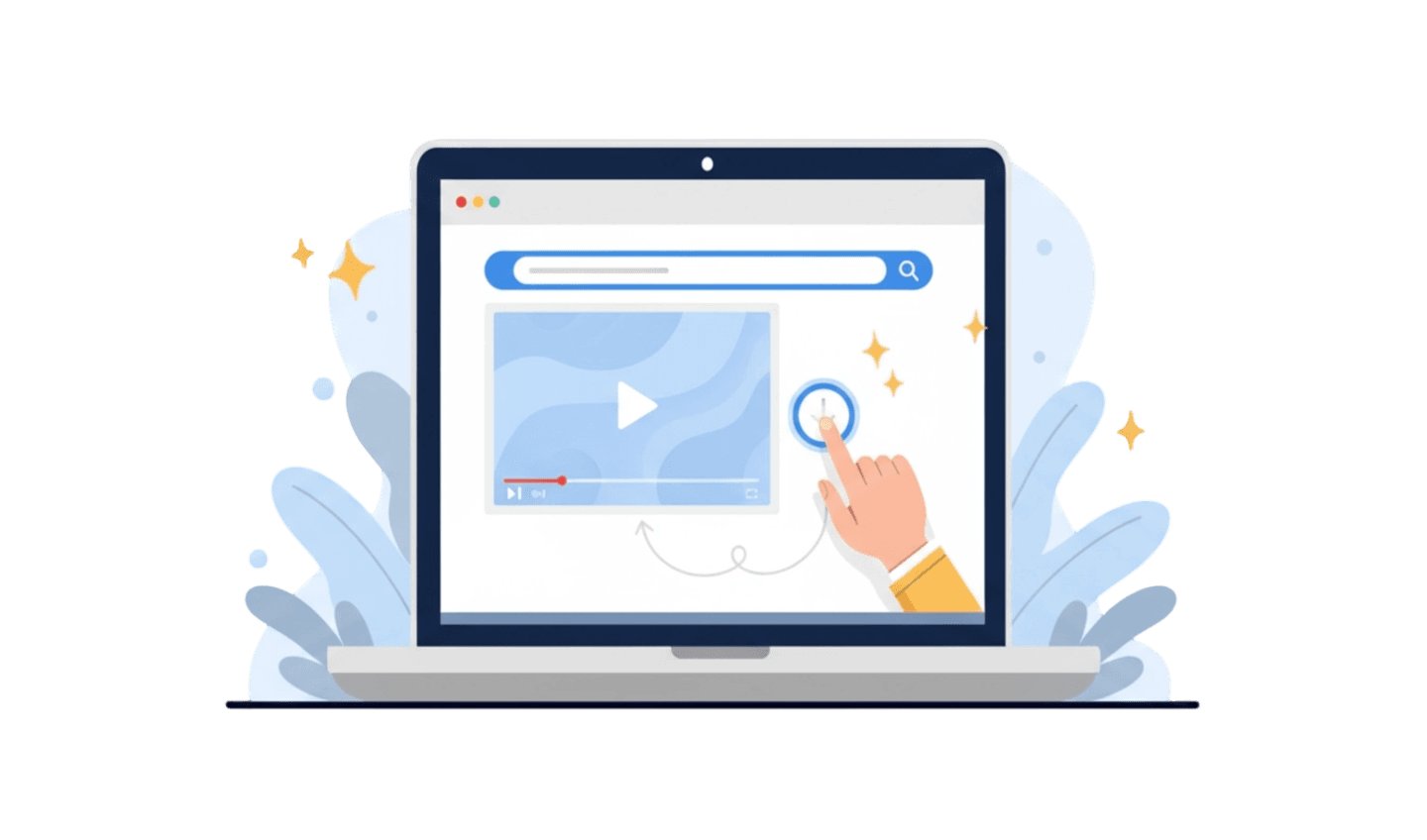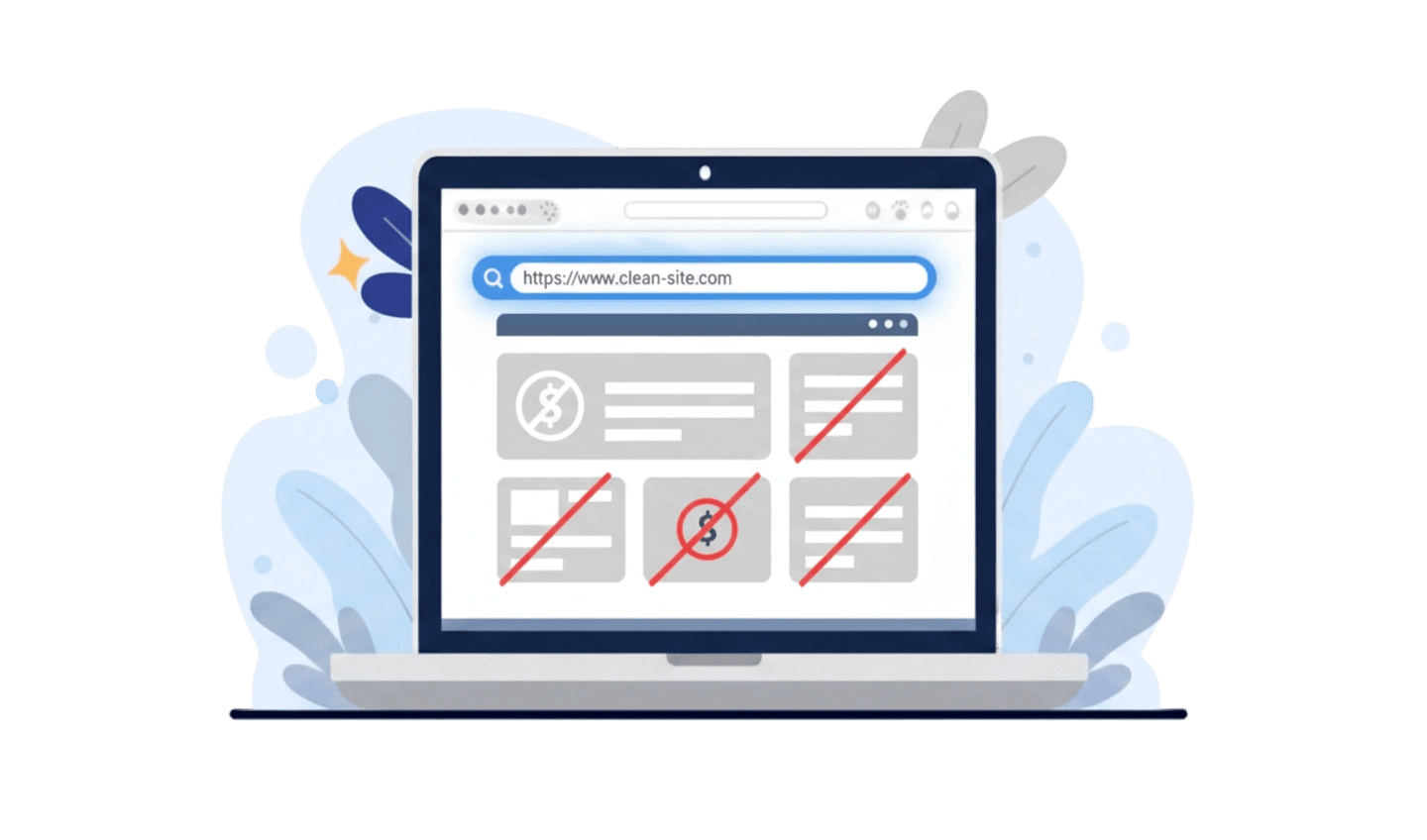In the world of network administration and IT infrastructure, precise timekeeping is not a luxury—it is a critical necessity. Inaccurate timestamps can lead to catastrophic failures in everything from security log correlation to financial transaction processing. For businesses and systems operating in Indonesia, relying on distant time servers can introduce latency and inaccuracy. The solution is to use a local NTP server Indonesia. An NTP (Network Time Protocol) server provides a stable and accurate time source for all devices on a network to synchronize with. This article will guide you through the importance of using a local NTP server, provide a reliable NTP server list, and show you how to configure your systems for perfect time synchronization.
Part 1: The Critical Role of NTP in Modern Networks
Network Time Protocol (NTP) is a networking protocol designed to synchronize the clocks of computer systems over packet-switched, variable-latency data networks. In a complex IT environment, having every server, router, and workstation operating on the exact same time is crucial. When timestamps are inconsistent, it becomes nearly impossible to troubleshoot issues by correlating log files from different systems. In cybersecurity, accurate time is essential for validating security certificates and tracking the timeline of a breach. The NTP system is hierarchical, organized into "strata." Stratum 0 devices are high-precision timekeeping devices like atomic clocks. Stratum 1 servers are directly connected to Stratum 0 devices, making them highly accurate. Most public NTP servers are Stratum 2 or 3, synchronizing with higher-stratum servers. Using a geographically close NTP server Indonesia minimizes network latency, resulting in more accurate time synchronization compared to using a server on another continent.
Part 2: A Reliable NTP Server Indonesia List for Your Use
Finding a stable and public NTP server list is the first practical step. While you can find numerous servers online, it is best to use servers from well-known pools or official national institutions. The NTP Pool Project is a global initiative that provides a large cluster of time servers for public use. For Indonesia, you should use the Indonesian pool.
Here is a recommended NTP server list for Indonesia:
id.pool.ntp.org: This is the primary pool address for Indonesia. It will automatically connect you to a selection of available servers within the country. For redundancy, you should configure multiple servers from this pool.
0.id.pool.ntp.org
1.id.pool.ntp.org
2.id.pool.ntp.org
3.id.pool.ntp.org
Additionally, some government agencies provide public NTP servers. For instance, Indonesia's Agency for Meteorology, Climatology, and Geophysics (BMKG) maintains a public time server that is a highly reliable option:
- ntp.bmkg.go.id
Using a combination of servers from the pool and an official government server provides an excellent balance of reliability and redundancy.
Part 3: Tools for Network Management on the Go
While configuring an NTP server Indonesia is typically done from a terminal or server console, network administrators often need to monitor systems or access device web interfaces while away from their desks. For these tasks, having a fast, lightweight, and data-efficient mobile browser is invaluable.
UC Browser is a web browser designed to provide a fast and smooth browsing experience, especially on mobile networks. Its data-saving features help reduce data consumption when accessing network device dashboards, and its fast loading speeds ensure you can quickly check logs or status pages without delay. This makes it a useful tool in an IT professional's mobile toolkit.
Here is a simple guide for downloading UC Browser:
Step 1: Search in the Official App Store
The safest way to get any app is from its official source. Open the Google Play Store (for Android) or the Apple App Store (for iOS). Using the official store guarantees you are downloading the authentic, malware-free version of UC Browser.
Step 2: Download and Install the App
Use the search bar to find "UC Browser." Once you locate the official application, tap the "Install" or "Get" button. Your device will automatically handle the download and installation process.
Step 3: Access Network Devices Efficiently
After installation, you can use UC Browser to log into routers, switches, or server management consoles via their web IP addresses. Its speed and efficiency make it ideal for quick status checks or remote administration tasks.
Part 4: How to Configure Your System to Use an NTP Server
Once you have your NTP server list, you need to configure your devices to use it. The process varies slightly depending on the operating system.
For a Linux Server (e.g., Ubuntu/CentOS):
Most Linux distributions use `chrony` or `ntpd` for time synchronization. The configuration is typically done in `/etc/chrony/chrony.conf` or `/etc/ntp.conf`.
Open the configuration file with a text editor (e.g., `sudo nano /etc/chrony/chrony.conf`).
Comment out the default server lines by adding a `#` at the beginning.
Add the Indonesian servers to the file. It should look like this:
Save the file and restart the service (`sudo systemctl restart chronyd`).
For a Windows Server:
Windows uses the Windows Time service (`w32tm`). You can configure it via the command line.
Open Command Prompt as an Administrator.
Run the following command to set your NTP servers, replacing the example list with your chosen servers from the NTP server Indonesia list:
Restart the Windows Time service: `net stop w32time && net start w32time`.
Conclusion:
Implementing a local NTP server Indonesia is not just a technical tweak; it is a foundational requirement for any robust and secure IT infrastructure in the region. Using a geographically close time source ensures low latency and high accuracy, which is critical for everything from transaction logs to network security. By utilizing the public NTP server list and following the correct configuration steps, you can ensure your entire network operates on a perfectly synchronized clock. And for managing your network on the go, a fast and efficient tool like UC Browser can complement your toolkit, allowing for quick access to device interfaces.