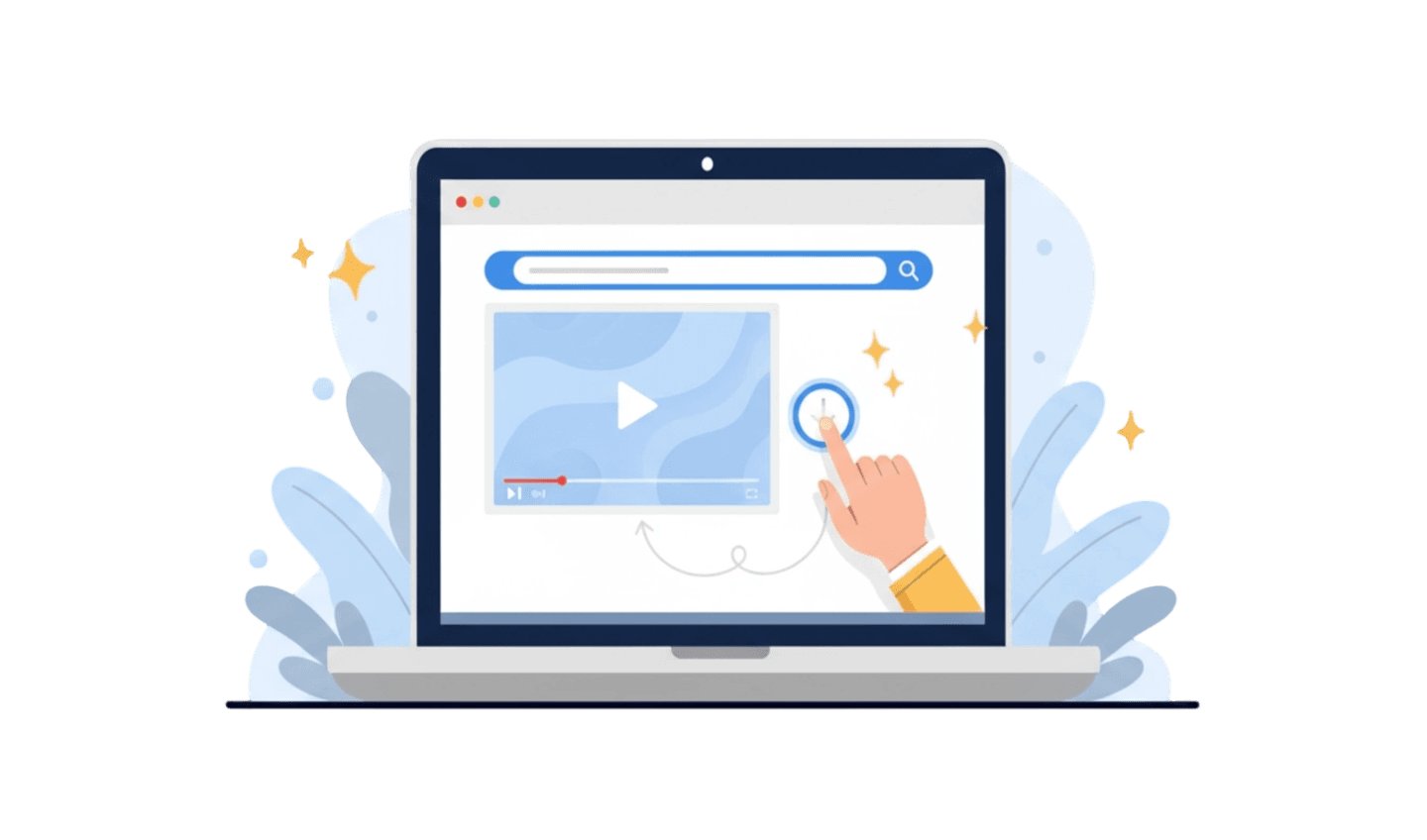The demand for online video content continues to soar, making online video downloaders increasingly popular among users. These tools offer the convenience of saving videos directly from various platforms, allowing for offline access and uninterrupted viewing. Whether it’s a tutorial, a music video, or an entertaining clip, having the ability to convert online video into downloadable formats is invaluable for anyone looking to enjoy their favorite content anytime and anywhere. With numerous options available, understanding how to effectively use these video downloaders can enhance your online media experience, providing a seamless way to curate and collect videos for personal enjoyment or educational purposes.
Part 1: Why Online Video Downloaders Are Essential
Having access to an online video downloader can significantly enhance the way we consume content. These tools allow users to effortlessly download video from URL online, making it easy to save their favorite videos directly to their devices. This convenience is especially valuable for those who want to watch videos on-the-go or in areas with limited internet connectivity. By enabling offline access to content, online video downloaders ensure that users can enjoy their favorite media anytime and anywhere, free from interruptions or buffering issues.
Another standout feature of many online video downloaders is the ability to convert online video to different formats. Many downloads require specific formats to ensure compatibility with various devices, and online video downloaders simplify this process. Users can choose their desired video resolution and format—whether it be MP4, AVI, or another option—ensuring a smooth playback experience on their chosen device. This flexibility not only enhances the viewing experience but also allows users to optimize files for storage needs or personal preferences.
Furthermore, online video downloaders can provide users with a more secure way to access their favorite content. Streaming platforms often come with ads, pop-ups, and other potential security risks. By using an online video downloader, users can bypass these challenges and enjoy a cleaner, safer experience. Additionally, having videos downloaded onto a device means that users have more control over their content, reducing the risks associated with online streaming. In conclusion, leveraging an online video downloader offers numerous advantages, making it a valuable tool for anyone looking to enhance their video consumption experience.
Part 2: Top 5 Online Video Downloaders: Ranked and Reviewed
UC Video Downloader
UC Video Downloader makes it simple to download photos from social media with just one click, ensuring that all content is preserved in its original quality—no screenshots needed. This cost-free tool allows users to quickly and securely grab posts from any platform, making it ideal for curating an offline collection. With no restrictions on the number of posts you can download, you can save as much content as you like.
Features:
- Effortless Downloads: One-click functionality for quick access to social media photos.
- Original Quality: Guarantees that all downloaded content retains its original resolution.
- No Download Limits: Enjoy unlimited downloads without any restrictions.
Best for: Users who want a straightforward and efficient method to save social media photos without compromising on quality.
Free Story Saver
Story Saver provides users with a swift and effective way to download stories and highlights at no cost, guaranteeing a hassle-free experience. With 100% free downloads, there are no subscriptions or hidden fees, allowing users to save as many photos and videos as they desire. All saved stories are available in crystal-clear quality without watermarks, giving users the freedom to edit as they wish. Furthermore, there are no limits on downloads, making it easy to save your favorite memories and highlights continuously.
Features:
- Download Stories for Free: Easy downloads with no subscriptions or hidden fees.
- No Watermark on Downloads: Save stories in authentic quality without any watermarks.
- Unlimited Downloads: Enjoy the freedom to save as many stories as you want.
Best for: Social media enthusiasts and content creators who need an effortless way to archive stories without incurring any costs.
Free Reels Downloader
The Reels Downloader allows you to save high-definition Reels videos effortlessly with just one click, ensuring top-quality downloads. This tool enables downloads free from watermarks or logos, preserving the authenticity of your videos for easy sharing and editing. With an intuitive and user-friendly design, downloading is fast and straightforward, requiring no technical expertise. Additionally, this downloader operates anonymously, ensuring your downloads remain private and creators are not notified.
Features:
- Download Video Reels - No Watermark: Save reels in their original quality without watermarks for authentic visuals.
- User-Friendly Design: An easy-to-use interface for simple downloads—no tech skills needed.
- Free and Fast Downloads: Quick downloads with no hidden fees.
Best for: Creators and video enthusiasts who want to download high-quality Reels without watermarks for seamless integration into personal projects or social sharing.
ClipGrab
ClipGrab is a user-friendly software tool designed for downloading videos from various platforms, allowing users to effortlessly capture content in just a few clicks. This application supports a range of formats and resolutions, ensuring that users can enjoy their favorite videos in high quality without complicated processes. With its intuitive interface, ClipGrab makes it easy for everyone, from beginners to experienced users, to download and convert videos directly from URLs.
Features:
- Multiple Format Support: Download videos in various formats such as MP4, WMV, and more.
- High-Quality Downloads: Enjoy videos in the best possible resolution.
- Built-in Search Functionality: Find and download videos directly through the application.
Best for: Users looking for a straightforward and reliable downloading solution that offers versatility in formats and an easy learning curve.
VidMate
VidMate is a powerful video downloader that allows users to download videos and music from multiple sources, including popular streaming sites and social media platforms. With a robust design and user-friendly interface, VidMate makes it easy to grab content in just a few steps. The app supports various resolutions and formats, making it ideal for users who want flexibility in their downloads. Additionally, VidMate offers built-in features for searching and browsing, giving users a seamless experience in discovering new content.
Features:
- Supports Multiple Formats and Resolutions: Download videos in HD or choose from various formats.
- Easy Browsing and Searching: Built-in tools for finding videos directly within the app.
- Fast Download Speeds: Efficient downloading process for quick access to content.
Best for: Users who want a comprehensive and feature-rich downloader capable of accessing videos from a wide array of platforms, especially those looking for a tool with extensive format options and quick download capabilities.
Part 3: Step by Step: How to Save Videos Safely Using UC Browser
Saving videos with UC Browser is quick and easy. Follow these three simple steps to download your favorite videos safely:
Step 1: Find and Copy the Video URL
Open UC Browser and navigate to the website containing the video you want to download. Once you find the video, tap on the URL in the address bar and select “Copy” to copy the link.
Step 2: Use UC Browser’s Download Feature
Tap on the menu icon (three horizontal lines) and look for the "Download" or "Video" option. Paste the copied video URL into the designated field and start the download process by clicking the “Download” button.
Step 3: Enjoy Your Downloaded Video
Once the download is complete, you will receive a notification. Access the video in your device's gallery or downloads folder to enjoy it offline.
By following these three easy steps, you can safely save videos using UC Browser and enjoy your content anytime!
Part 4: Inside the Tools: How They Work
Understanding how various digital tools operate can provide valuable insights into their efficiency and performance. Most online tools rely on a combination of algorithms, user interfaces, and backend frameworks to deliver seamless experiences. At the core, these tools utilize programming languages to process requests and execute functions—whether it’s downloading a video, editing photos, or managing data.
For instance, video downloaders typically analyze the URL input by the user, sending requests to the server hosting the content. Through a series of coded instructions, the tool retrieves the video file and converts it into a downloadable format. The user interface presents options to choose video quality and file format, making it user-friendly.
Moreover, many of these tools implement security features to ensure safe downloading, such as verifying sources and using encryption protocols. By employing cloud-based services, they can enhance speed and storage capabilities, providing users with reliable access to their desired content without overwhelming local storage.
In essence, the interplay of coding, user experience design, and backend technology creates powerful tools that simplify complex tasks, enabling users to achieve their goals efficiently. Understanding these functionalities can help users navigate and leverage these tools more effectively.
Conclusion
In conclusion, understanding how digital tools operate, such as UC Browser’s features, empowers users to make the most of their online experiences. Specifically, UC Browser's online link downloader functionality simplifies the way we download videos from websites online, allowing for quick and secure access to favorite content. By grasping these mechanisms, users can appreciate the efficiency and ease of use that these tools provide. As we navigate the digital landscape, leveraging reliable tools like UC Browser ensures that we can enjoy our favorite media anytime, enhancing our overall online experience.