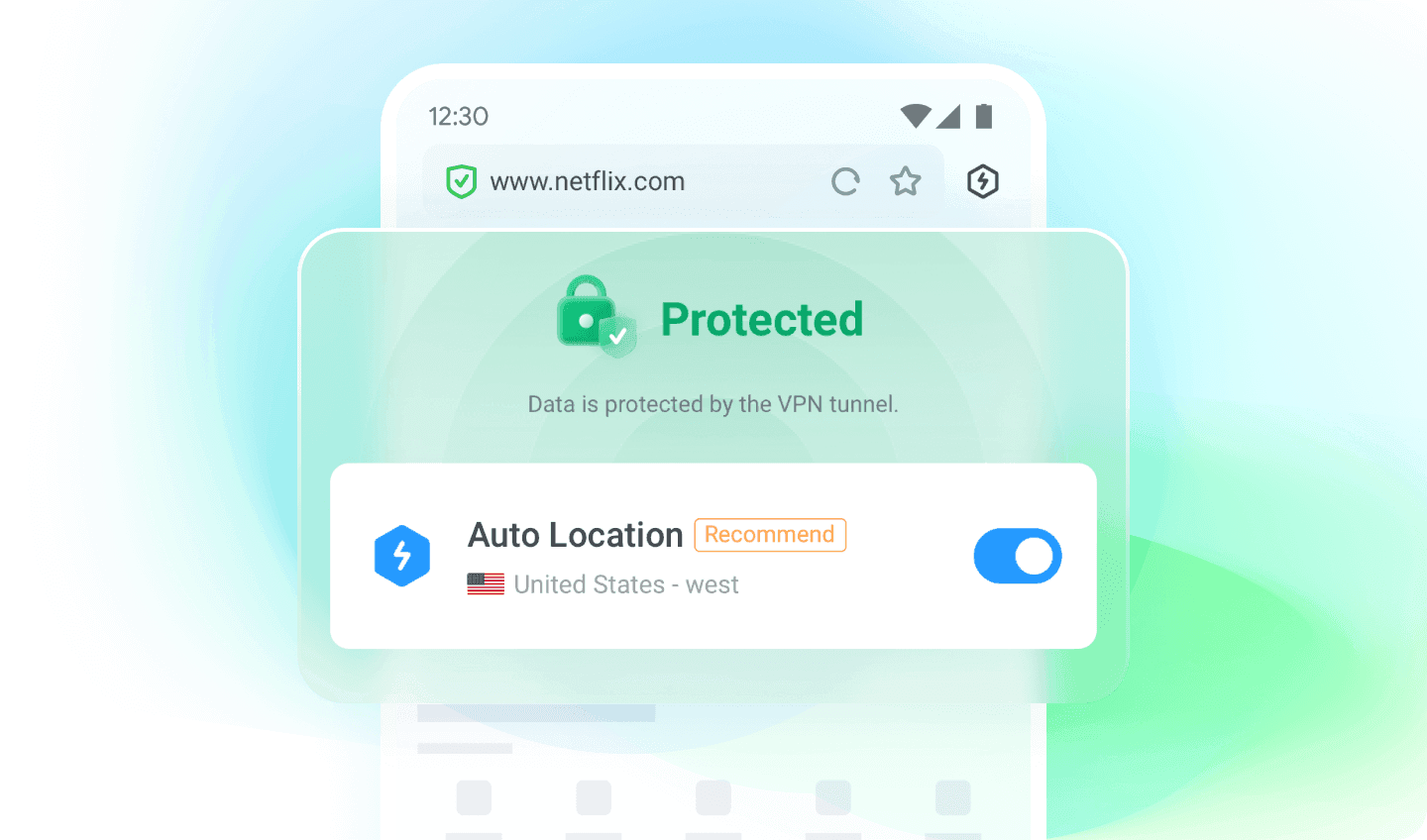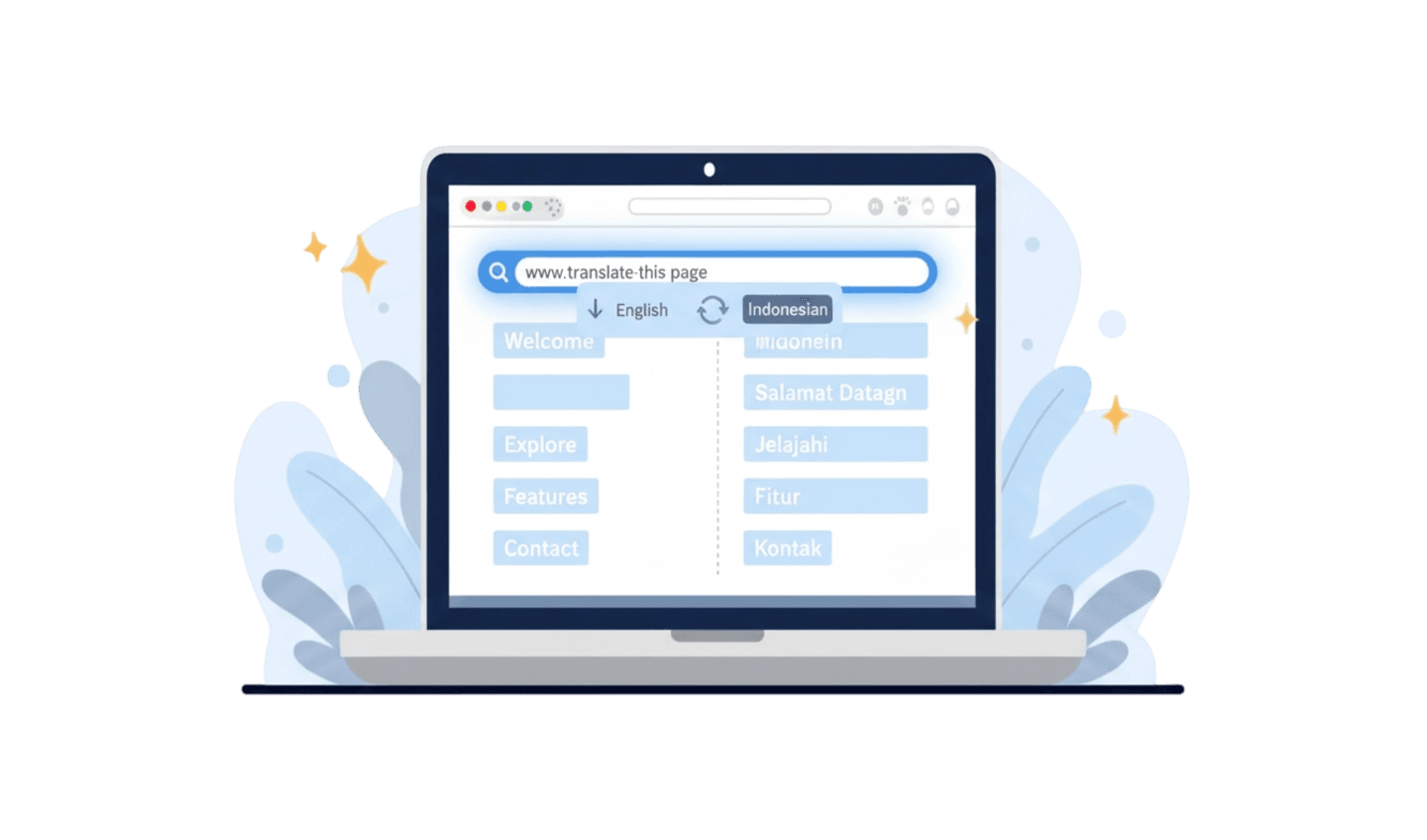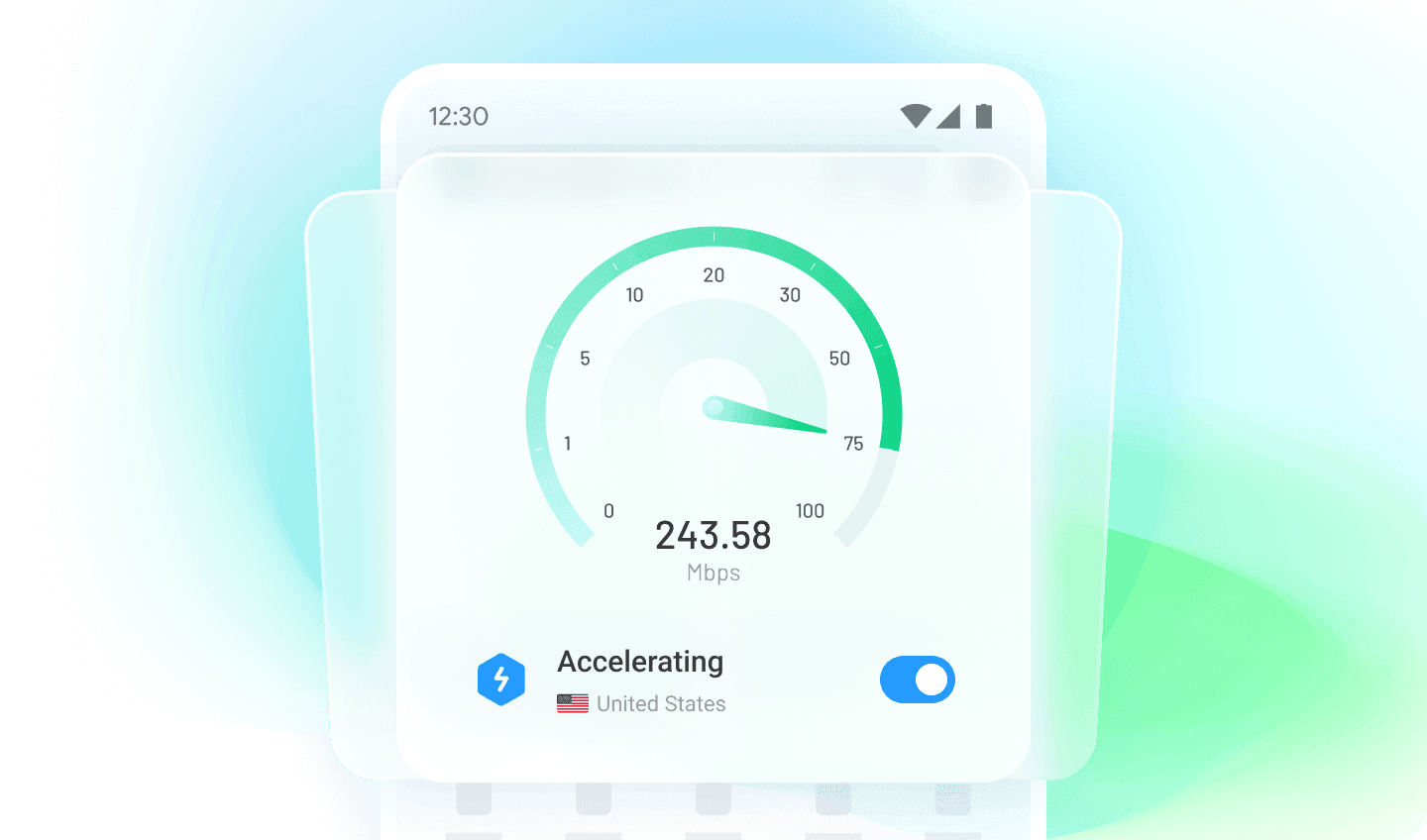As Russia navigates an increasingly restrictive internet landscape, the quest for secure browsing solutions becomes crucial. The government's stringent measures on online activity, including VPN limitations, have sparked an urgent need for innovative tools that ensure privacy without breaking laws. Among the solutions gaining attention is UC Browser, with its built-in VPN feature that offers a compliant means to bypass restrictions. As users and businesses confront these challenges, exploring alternative browsing methods becomes essential. This introduction delves into the changing digital environment in Russia, highlighting the growing significance of adaptable, legally sound solutions like UC Browser.
Part 1: Current Internet Landscape
Russia's 2025 amendments to the Administrative Code are dramatically altering the digital landscape. These changes make the use of VPNs and proxy tools illegal for individuals. The amendments target those accessing "extremist materials" and individuals bypassing government censorship. Building on 2024's restrictions, this new enforcement underscores the government's commitment to control online access. Authorities have already blocked foreign platforms such as Facebook and the BBC, and pressured major tech companies to remove VPN apps, indicating a clear intent to further restrict the digital space.

The impact of these changes is significant. Russian authorities have already taken action against foreign digital platforms, blocking sites like Facebook and the BBC that are seen as gateways to uncontrolled information. Moreover, pressure has been exerted on large tech companies to remove VPN applications from their services, cutting off crucial tools used by many to maintain privacy and unrestricted access to the internet.
The result is a more insulated digital domain within Russia, where the flow of information is tightly regulated by the state. This environment poses challenges for individuals seeking open and unrestricted internet access, forcing them to navigate within the confines of government-approved content and services. As such, the prohibition of VPNs marks a critical step in Russia's efforts to shape a controlled and closely monitored internet, reflecting its broader policy objectives in digital governance.
Part 2: Secure Internet Tools for Russia
In the wake of Russia's stringent internet regulations, navigating the digital realm securely poses new challenges. With VPNs now prohibited, individuals are seeking alternative methods to maintain privacy and access a unrestricted online environment. This has led to the exploration of innovative tools and strategies designed to circumvent censorship and protect user data. From encrypted communication platforms to decentralized browsing solutions, users are adapting to ensure safe internet practices in this changed landscape. As Russia tightens its grip on digital access, understanding and utilizing secure online tools becomes essential for those seeking privacy and freedom in their internet usage.

- Officially Sanctioned Encryption Solutions:
Opt for software that's endorsed by Russian authorities instead of foreign VPNs. Kaspersky Secure Connection, for instance, is certified by Roskomnadzor and provides encryption for your internet traffic, safeguarding work communications and personal messages. For businesses, these tools are ideal for protecting sensitive information while remaining compliant with legal regulations.
- Privacy Enhancements in Web Browsers:
Modern browsers offer robust privacy features that can enhance your security online. Enabling DNS-over-HTTPS in browsers like Brave or Firefox makes tracking your site visits more difficult. Utilizing tracker blockers, either integrated in browsers like Yandex or via Chrome extensions, prevents tracking by advertisers or third parties. A practical tip: UC Browser’s built-in VPN feature can help bypass regional restrictions legally and protect your activities. Even small adjustments can greatly safeguard your online presence.
- Business Data Protection Approaches:
Businesses must steer clear of outlawed and uncertain services. Many opt to maintain data on local servers to ensure control and accessibility. Implementing zero-trust systems ensures that only authorized personnel can access sensitive information. Additionally, collaborating with local cloud providers such as SberCloud or Yandex.Cloud helps adhere to Russian data regulations while maintaining data security.
Navigating Russia's regulated digital landscape requires strategic choices. By adopting state-approved encryption tools, enhancing privacy in web browsers, and employing data protection strategies, users can ensure safe and compliant online activity. Staying informed and vigilant about security practices and legal norms is crucial. These approaches safeguard privacy and demonstrate adaptability in a rapidly evolving online environment.
Part 3: How to Use UC Browser VPN?
Enhancing safe digital practices, UC Browser's built-in VPN offers an effective way to navigate restrictions while staying compliant. Easy to activate, it allows users to access blocked content and bypass geo-restrictions securely. This tool is essential for maintaining privacy, providing a reliable solution for unrestricted browsing in a regulated environment.
Step 1: Download and Install UC Browser
Go to the UC Browser's official website or your device's app store to download the newest version. Follow the installation instructions, and once completed, launch the browser to start using it.
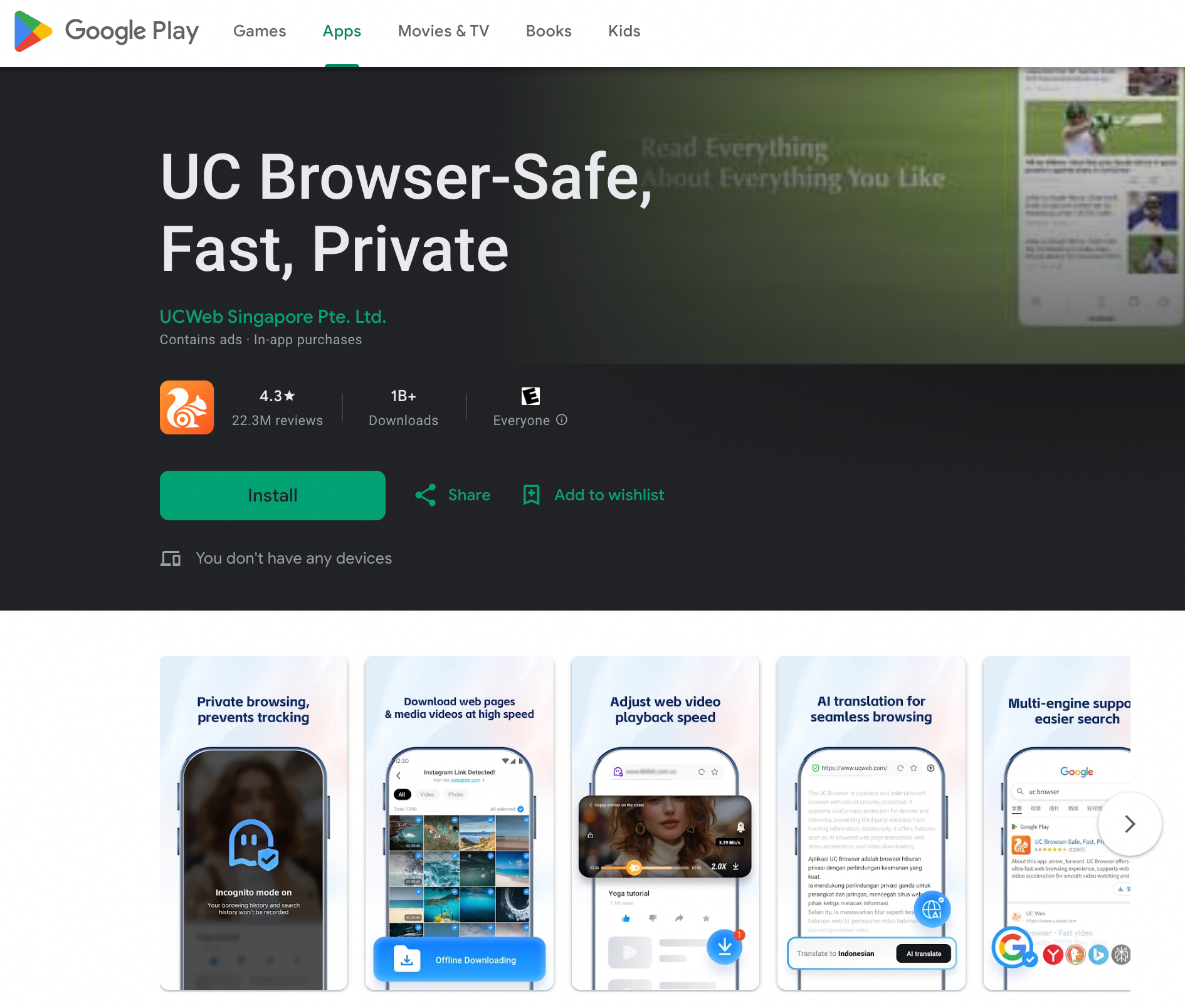
Step 2: Activate the VPN option.
Once UC Browser is running, locate the VPN feature, which is usually found in the menu or as an icon in the address bar. Select the VPN icon to switch it on. You might need to accept the terms or choose a server location, if prompted.
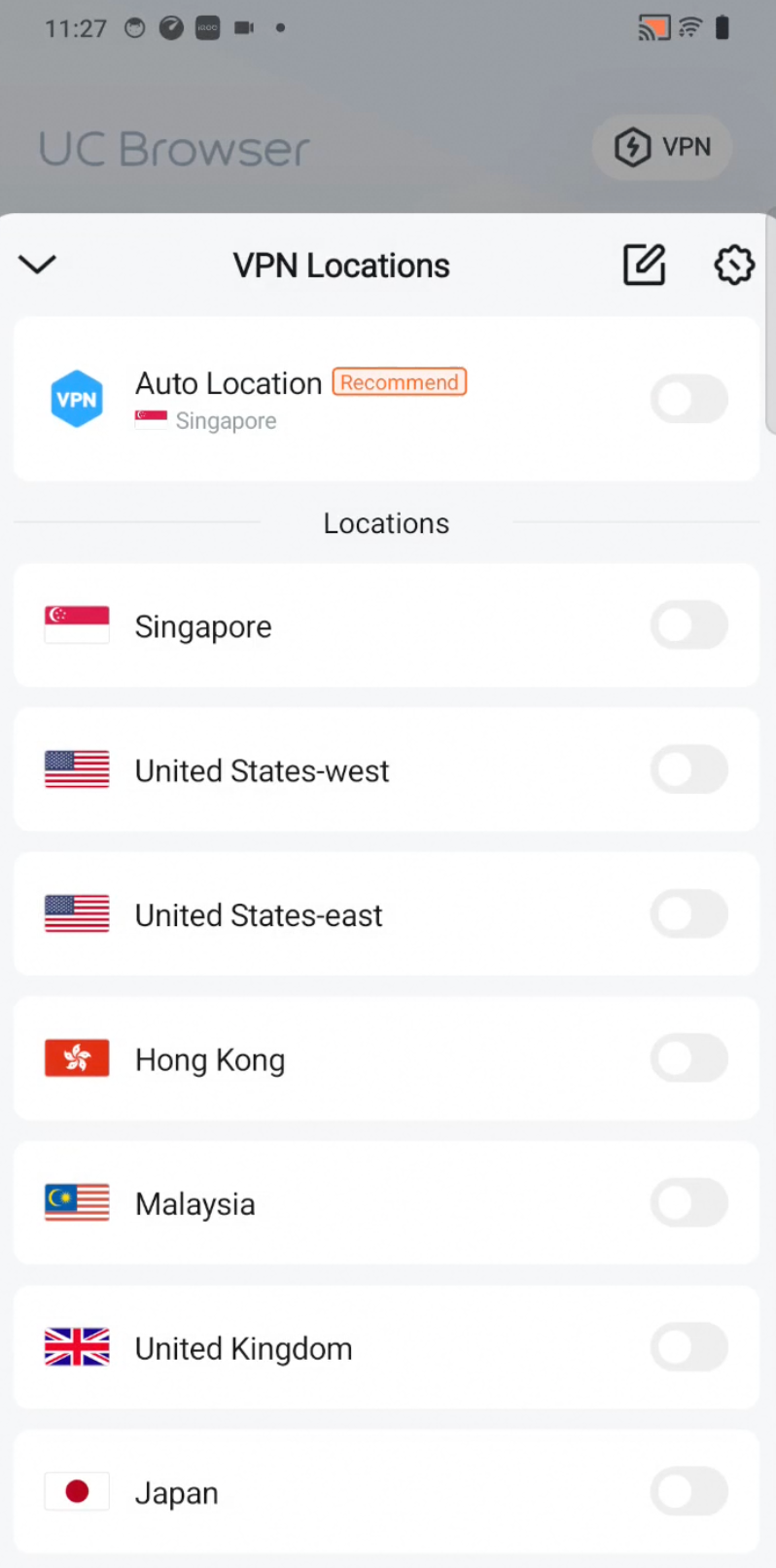
Step 3: Surf safely using the VPN connection.
With the VPN activated, you can browse the internet normally, as your traffic is securely routed through a server, ensuring privacy and enabling access to blocked sites. To disconnect, just switch off the VPN using the same menu.
Part 4: Future of Secure Browsing in Russia
As Russia continues to tighten its digital regulations, the future of secure browsing hinges on adaptation and innovation. With the prohibition of common tools like VPNs, the focus shifts to alternative methods that align with legal frameworks while ensuring privacy. Russian tech companies may increasingly invest in developing homegrown solutions that provide secure internet access without violating laws. These tools would need government approval and incorporate advanced encryption technologies to protect user data.
Furthermore, the rise of decentralized networks might play a significant role in shaping the future of secure browsing. Blockchain technology, for instance, could offer new ways to achieve privacy and security online, minimizing reliance on centralized services. As global tech ecosystems evolve, Russian developers might explore partnerships or collaborations with international entities to enhance security solutions.
In this evolving landscape, educational initiatives will be crucial. Informing users about legal safe practices and emerging technologies could empower them to navigate the internet securely. Overall, adaptability, innovation, and education will define Russia's approach to maintaining secure online environments amid growing regulatory challenges.
Conclusion
Russia's evolving internet landscape reflects a complex interplay between regulatory constraints and technological adaptation. With increased restrictions, including limitations on VPN usage, users and businesses alike face challenges in maintaining privacy and accessing global content. This has prompted a heightened interest in alternative tools like UC Browser, which offers built-in VPN features to navigate these restrictions legally. As these changes take effect, the role of secure and compliant solutions becomes ever more critical.
Looking ahead, the future of Russia's digital environment will likely center around innovation within the bounds of regulatory frameworks. Local tech companies may focus on developing new solutions that ensure privacy while adhering to legal standards. Furthermore, fostering partnerships with international tech firms can provide avenues for leveraging advanced technologies. Educational initiatives will be vital in equipping users with knowledge of safe practices and emerging tools.
Ultimately, while challenges persist, Russia's internet landscape holds potential for a dynamic evolution, driven by technological advancements and collaborative efforts. By embracing secure browsing methods like UC Browser's features and focusing on innovation, users can continue to enjoy a degree of privacy and freedom online.