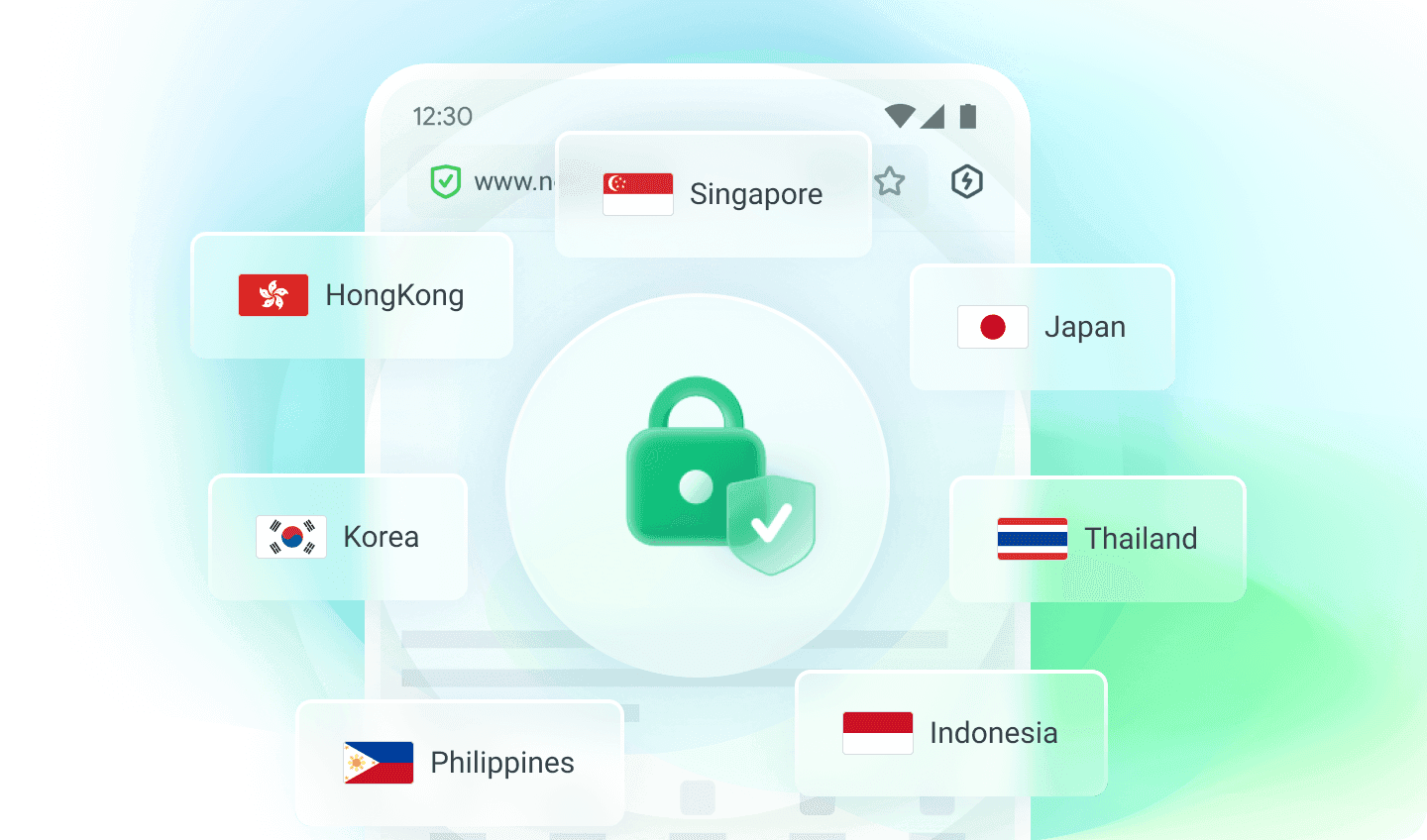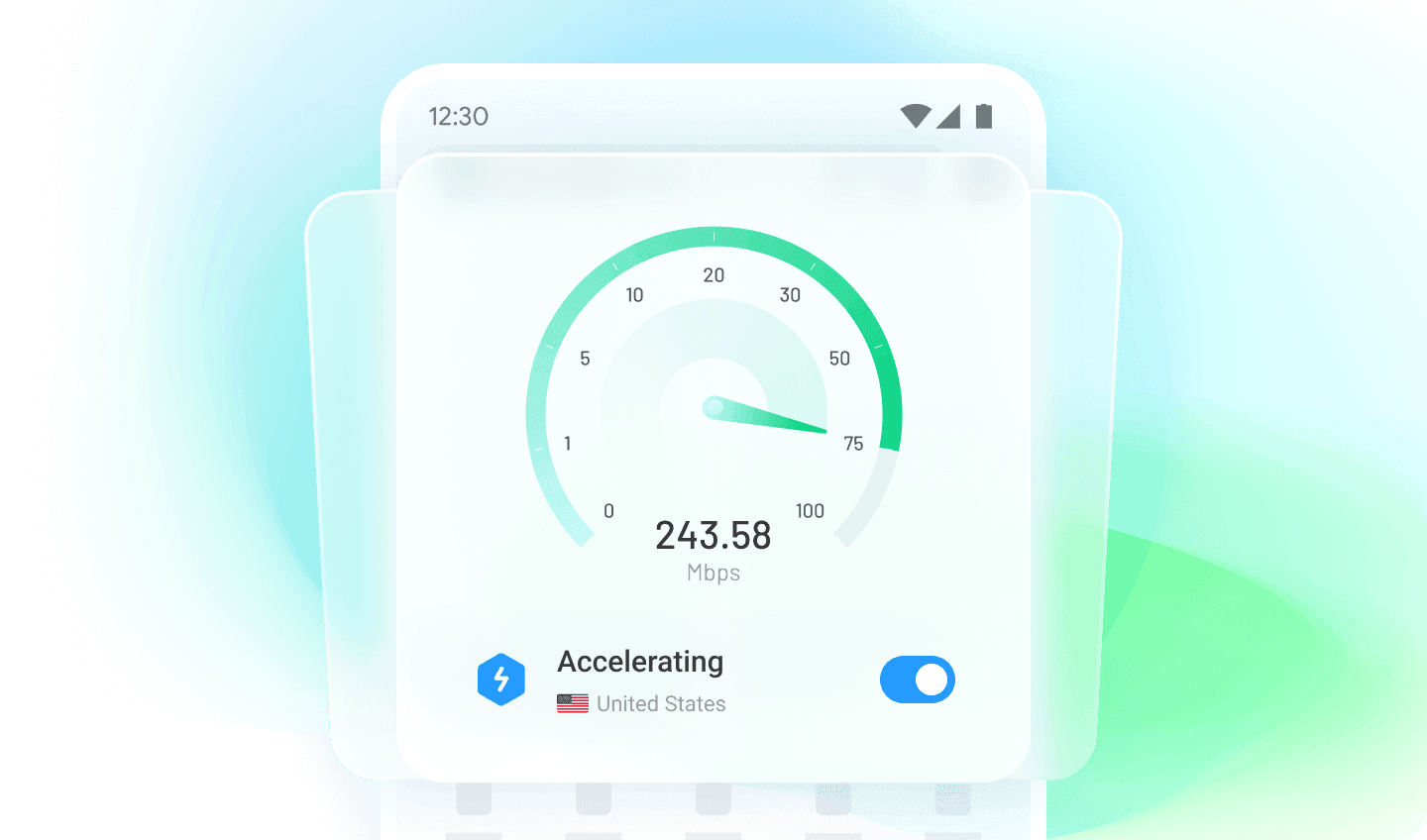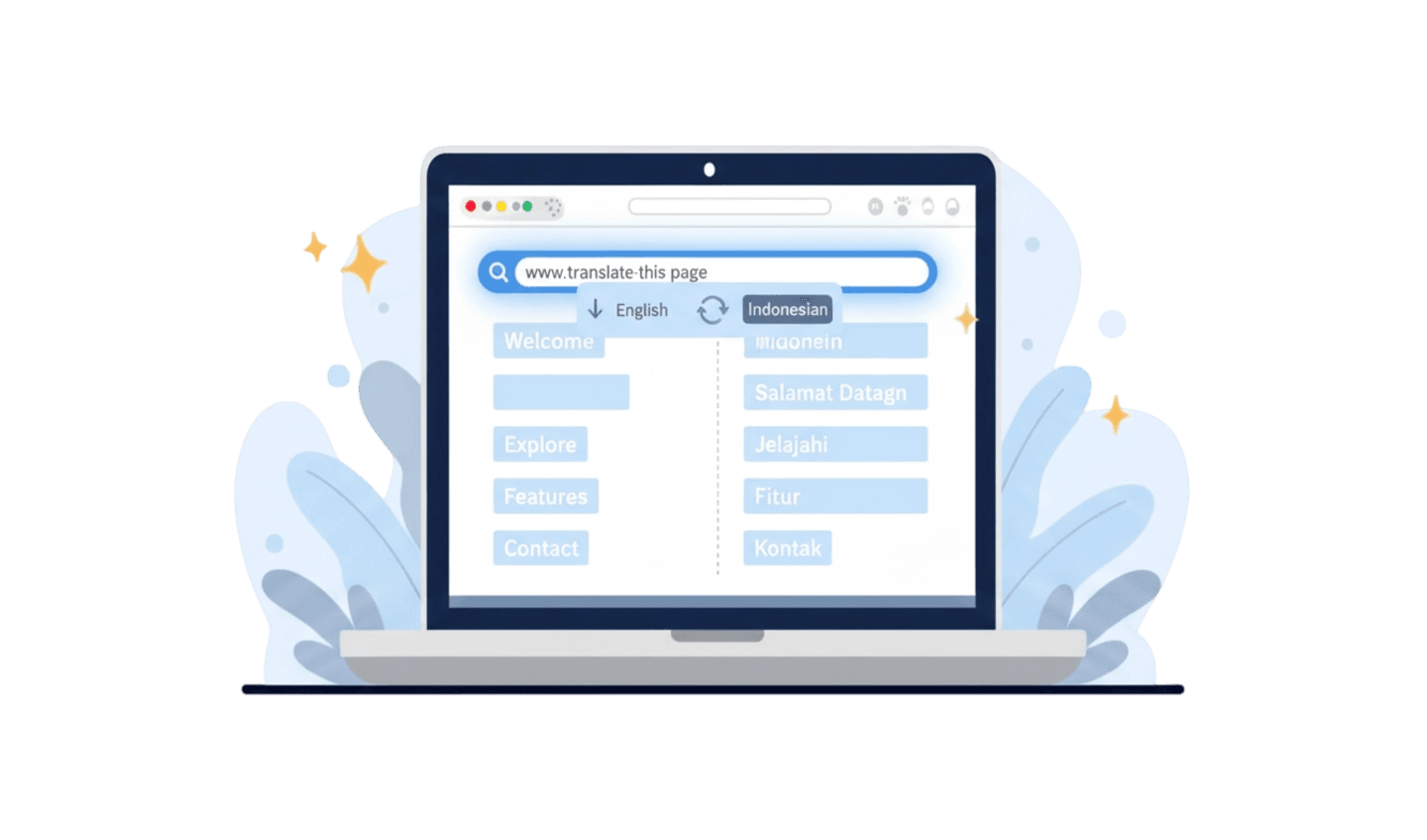Dealing with the latest internet restrictions in Russia can feel overwhelming, especially now that many international websites—including major social media and news platforms—are blocked. While some people resort to unapproved and risky workarounds like foreign VPNs, the reality is that these methods can bring serious consequences, from hefty fines to dangers like malware or data loss. The good news is that there are still several safe and legal solutions to stay connected without breaking the law. By using government-approved VPN services, encrypted messaging apps with proxy features, or accessing information through official mirror sites, you can protect your privacy and continue your digital activities—whether it’s chatting with friends, managing work files, or using secure cloud storage—without putting yourself at risk.
This guide will walk you through each legal method, give you practical tips for following Russia’s latest internet rules, and help you keep your online experience smooth, secure, and compliant with the law.
Part 1: Risks associated with illegal circumvention
Russia’s VPN ban is part of a broader strategy to control the flow of information and maintain strict oversight over internet activity within its borders. In recent years, the Russian government has blocked thousands of websites, ranging from independent news outlets to global platforms like Facebook and Twitter. To enforce these restrictions, authorities have targeted the use of Virtual Private Networks (VPNs), which allow users to bypass censorship by masking their online locations and encrypting their traffic. The Russian government now requires VPN providers to register with the state and comply with content filtering rules. Most major VPNs have refused, resulting in their outright ban.

As a result, many Russian internet users look for unapproved workarounds to regain access to information. However, choosing illegal circumvention methods brings significant risks. Individuals caught using unauthorized VPNs or proxy services can face heavy fines and even criminal prosecution. Businesses risk even harsher penalties, including potential loss of licenses. On top of legal consequences, many “gray market” VPNs and underground apps are untrustworthy and may be laced with malware or monitored by cybercriminals. Ultimately, attempting to bypass Russia’s VPN restrictions through illegal methods can jeopardize not just your personal data and devices, but also your freedom and professional reputation.
Part 2: Method 1: Using Officially Approved VPNs/Proxy Services
After implementing the VPN restrictions, the Russian government did not ban all VPN technologies outright. Instead, it established a list of government-approved VPNs and proxy services that have agreed to comply with Russian regulations and content filtering requirements.
How Does It Work?
These officially sanctioned VPN providers operate under the oversight of Russia’s Federal Service for Supervision of Communications, Information Technology and Mass Media (Roskomnadzor). They are obligated to restrict access to websites and content that have been blacklisted by the government. In practice, this means that while users can still enjoy secure connections, their access will be filtered and monitored according to official policies.
Steps to Use Approved VPNs
Using an approved VPN through UC is a great way to add security to your internet experience while staying within Russia’s legal boundaries. Here’s a simple, step-by-step guide to get you started:
Step 1: Download and Install the UC App
Begin by downloading the official UC app from the Google Play Store or App Store. Install the app on your Android or iOS device, then open it to get started.
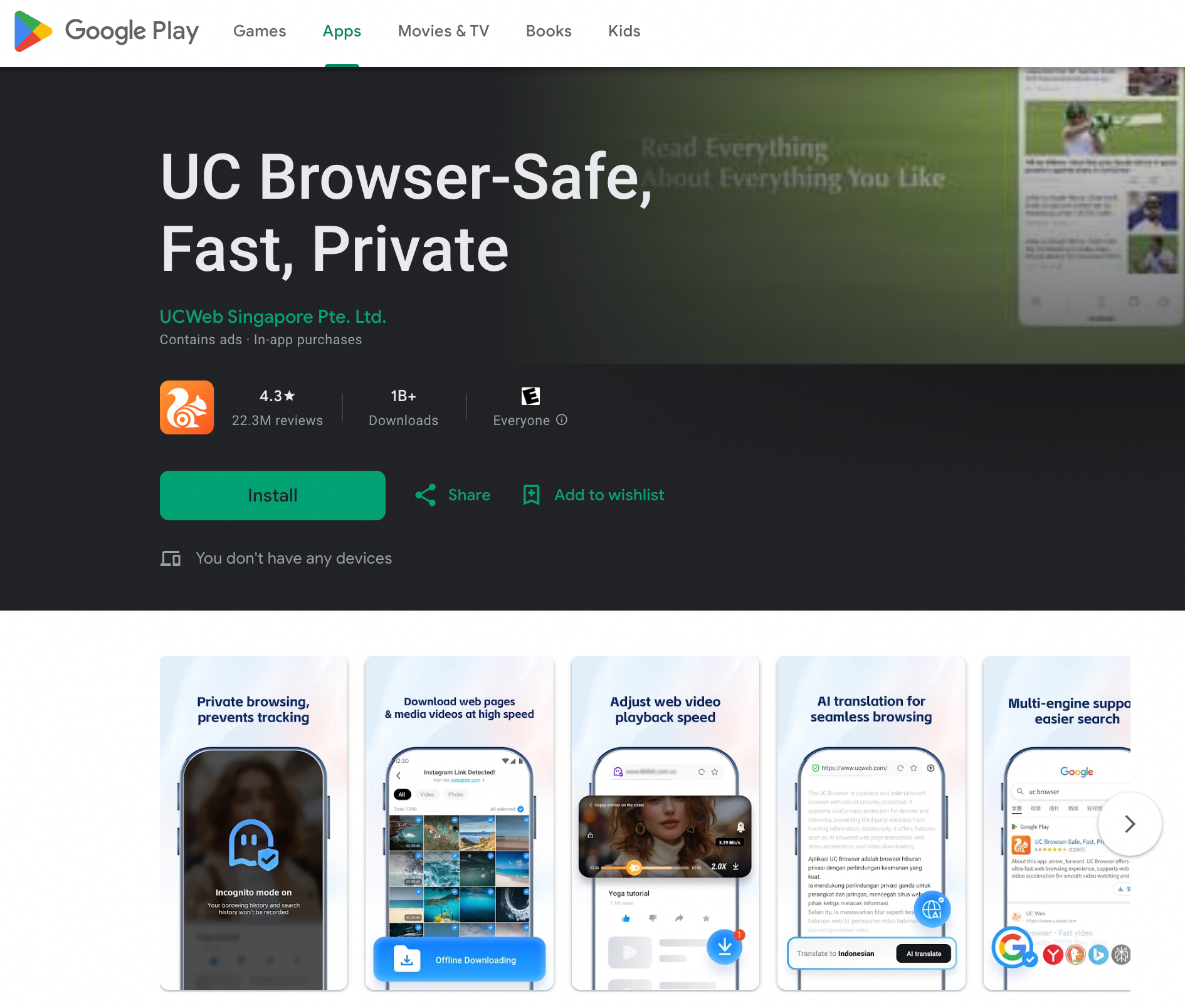
Step 2: Sign Up or Log In to Your UC Account
If you’re a new user, you’ll need to create a UC account — just follow the prompts for registration. If you already have an account, simply log in with your existing details.
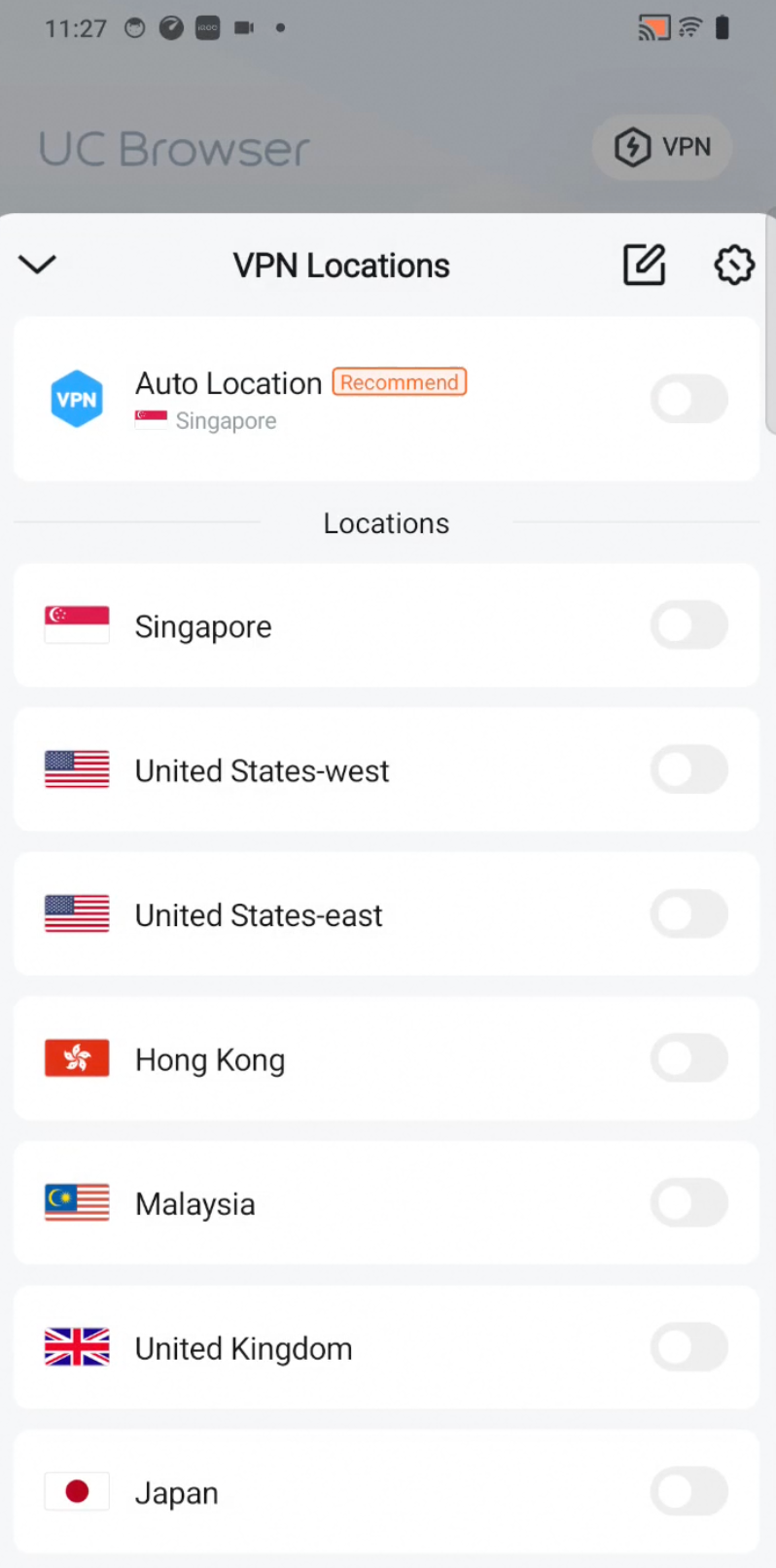
Step 3: Locate and Activate the VPN Feature
Inside the UC app, find the VPN option—usually located under the “Security” or “Privacy” section in the main menu. Tap to open the VPN settings.
Select an officially approved VPN server from the list provided by UC. Tap “Connect” to activate the VPN.
Once connected, your data is securely encrypted, giving you safer browsing and peace of mind. Always remember, though, that approved VPNs follow local regulations, so acc.
Pros and Cons
Pros:
- Legal and Safe: No risk of fines or prosecution.
- Secure Communications: Offers encryption for business or personal communications, though within permitted boundaries.
Cons:
- Limited Access: You won’t be able to reach blocked news or opposition websites.
- Monitored Use: User activity may be logged or censored according to government policy.
Important Note: The main value of these services lies in securing data transmission and accessing platforms allowed by the Russian authorities. They are not designed for circumventing censorship per se, but they do provide protection for routine tasks like remote work and banking.
Part 3:Method 2: Utilizing Encrypted Messaging Apps with Built-in Proxy Features
As Russia’s internet restrictions expanded, some encrypted messaging apps became popular for their ability to offer access to restricted content via built-in proxies. Telegram, for example, is widely used in Russia, partly because of its resilience to government attempts at blocking.
How to Use Proxies in Messaging Apps
Many of these apps, such as Telegram and Viber, support the use of SOCKS5 or HTTP proxy servers. Users can manually configure a proxy or utilize community-maintained or official proxy lists to establish a secure and private connection to the app’s servers.
Here’s how to get started:
- Open your app’s settings (e.g., Telegram, Viber).
- Navigate to “Data and Storage” or “Network Settings.”
- Select the option to add a proxy.
- Enter the proxy details (host, port, and, if needed, username/password). Some public proxies are available, but for reliability and legality, stick with services recommended within Russia or by the app’s official support channels.
What Can You Access?
- You can communicate with friends, join public channels, and access information shared within the app, including some news and multimedia content.
- However, keep in mind that some external content may still be blocked, depending on both the government’s censorship criteria and the app’s own compliance policies.
Security & Privacy
Most modern messaging apps offer end-to-end encryption, meaning that even if your traffic passes through a proxy, your messages remain confidential. However, using a proxy does not anonymize all your internet activity—only your connections within the app.
Legal Tip: Using proxy features provided or endorsed by an app that is legally allowed in Russia, and not employing them to access explicitly banned content, is generally considered compliant with current laws.
Part 4:Method 3: Accessing Content via Mirror Sites and Official Alternatives
When major international sites or resources are blocked, official or mirrored versions (“mirrors”) sometimes appear, allowing Russian users continued access to critical information or services without violating the law.
What Are Mirror Sites?
Mirror sites are exact replicas or alternative domains of the original website, hosted on different servers or under different addresses to bypass single-point blockades. Sometimes these are established by the original content provider, and sometimes by third parties—always check legitimacy to avoid accessing unsafe or malicious sites.
Legally Accessing Mirror Sites
Accessing mirrors specifically allowed or promoted by the provider—and not explicitly criminalized by Russian authorities—remains one of the more flexible, legal routes to information.
For example:
- Major news agencies or international publishers might set up Russian-specific domains that pass through regulatory filters.
- Some educational and technical resources operate “fork” versions, maintaining compliance while still hosting valuable information.
Using Official Alternatives
In some cases, the Russian government or local companies provide approved alternatives to banned platforms, such as:
- Russian analogs to Facebook, Twitter, or LinkedIn (e.g., VKontakte, Odnoklassniki).
- Official versions of international collaboration tools tailored to the Russian market.
Using these alternatives ensures you remain within the law, though you may face some content restrictions.
Best Practices
- Verify Legitimacy: Always confirm that a mirror site is endorsed by the original provider and does not distribute illegal content.
- Stay Updated: The legal status of particular mirror sites can change rapidly—follow official guidance and avoid sites newly blacklisted.
Part 5:Legal and Ethical Considerations
While legitimate workarounds exist, staying on the right side of the law requires constant vigilance. Here are some rules of thumb:
- Check Regulations Frequently: Both government lists and service providers’ terms can shift quickly.
- Avoid gray-market software or underground VPN providers: Prosecution and surveillance risks far outweigh the benefits.
- Prioritize Official Channels: This maximizes your safety and the likelihood that your activities will be considered legal.
- Protect Personal Data: Even in approved environments, use strong passwords and consider enabling two-factor authentication for your accounts wherever possible.
- Respect the Law: Remember that the risk of punishment for illegal circumvention methods is real. Only use methods that have clear governmental approval.
Conclusion
Circumventing Russia’s VPN ban is a challenge, but not an insurmountable one—so long as you know your options and respect the law. Three legal methods can help you retain secure and flexible internet access: using officially approved VPN and proxy services; leveraging encrypted messaging apps with built-in proxy features; and responsibly accessing information through mirror sites or officially sanctioned alternatives.
While none of these methods offer the absolute freedom that many users hope for, each strikes a practical balance between accessibility and legality. As censorship policies evolve and new regulations emerge, it’s more important than ever to stay updated and rely on legal tools for safe online activity. For example, UC Browser offers a built-in, officially approved VPN service, making it easy to secure your connection while remaining fully compliant with local laws.
Instead of risking heavy fines or potential legal trouble, make the most of legitimate solutions like these to keep your digital life safe, open, and stress-free.
If you need a condensed version, a detailed legal disclaimer, or specific examples for any methods, feel free to ask!