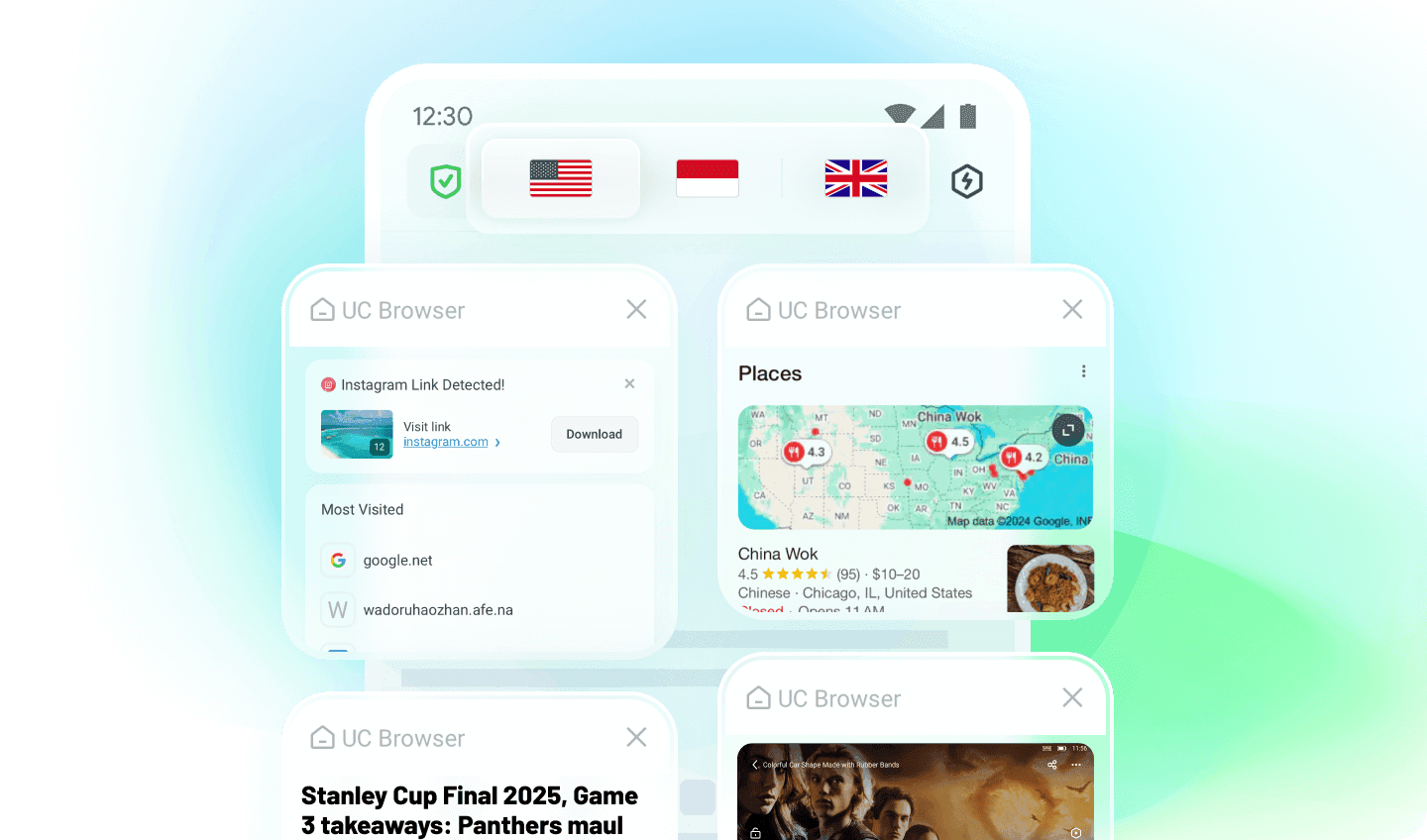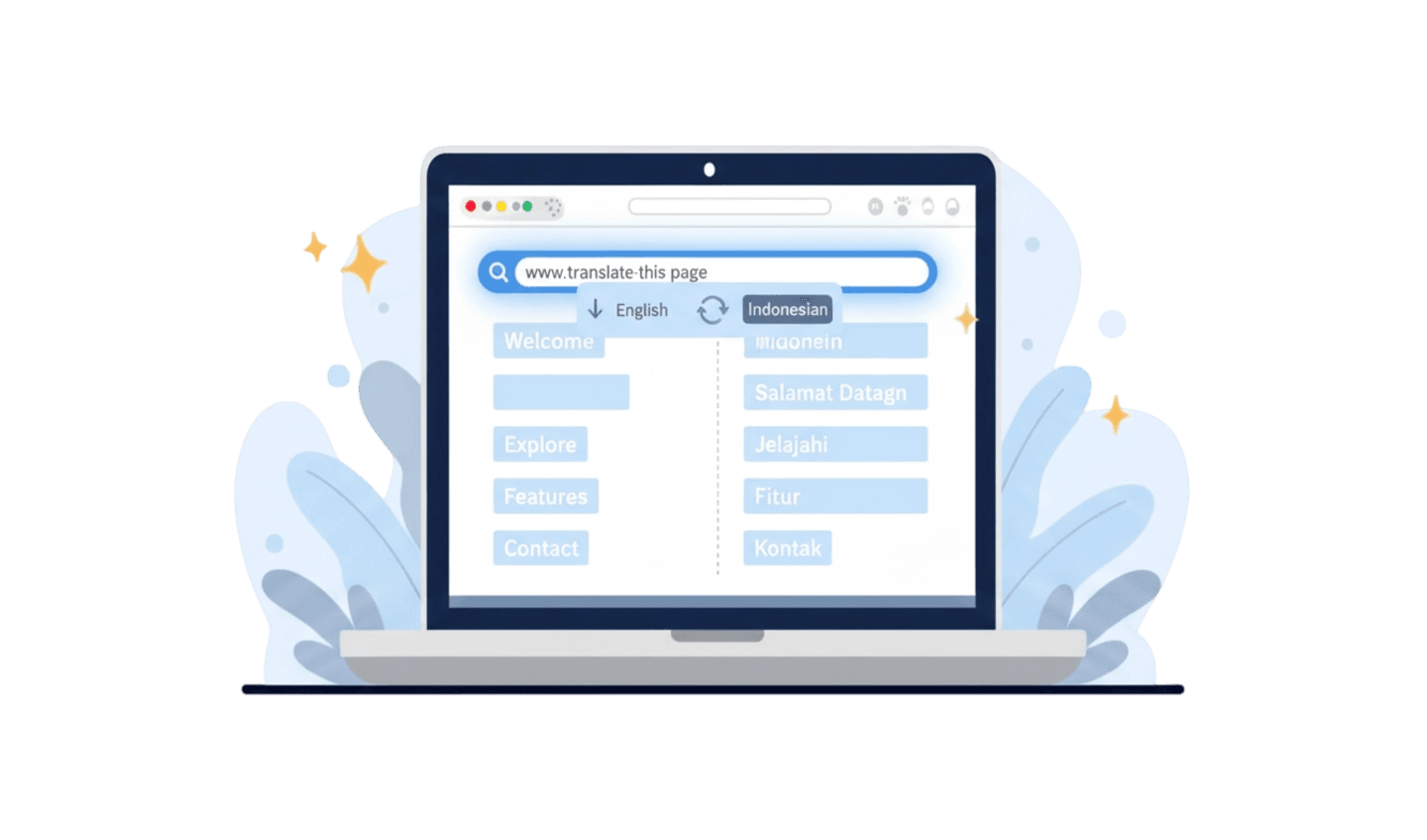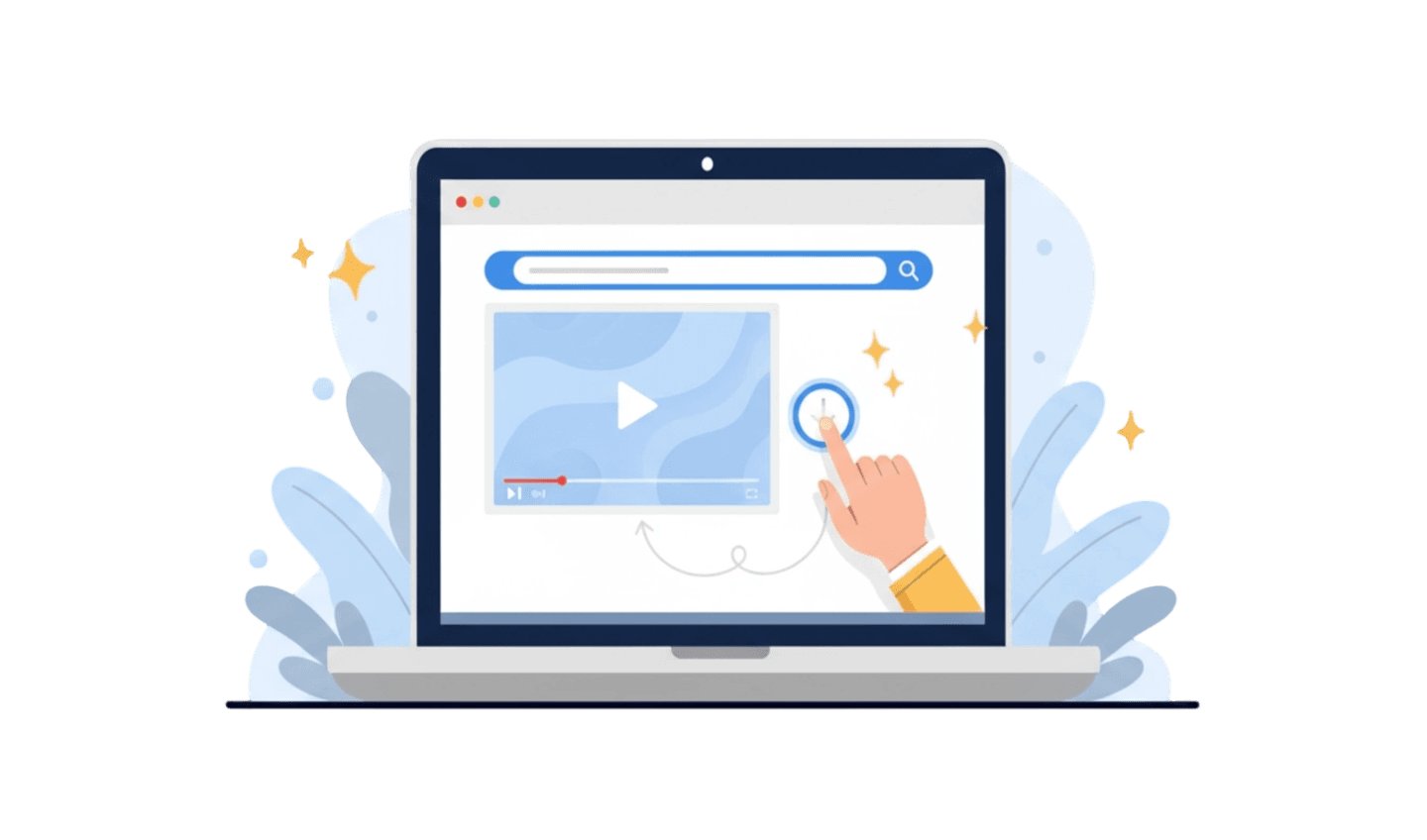In an increasingly connected world, having access to global online content—and protecting your digital privacy—has never been more important. For many users, obtaining a Russian IP address is essential for accessing local websites, streaming services, or staying in touch with family and business contacts within Russia. However, recent changes in regulations, heightened internet censorship, and tightening privacy laws have made this seemingly simple task considerably more challenging. Whether you’re trying to find a reliable Russia VPN, considering alternative solutions like UC Browser, or just exploring the safest ways to change your IP, understanding the current digital landscape is crucial. In this guide, we’ll explore why it’s becoming harder to get a Russian IP, your available options, and practical tips for choosing the best tools to protect your online experience.
Part 1: Why Is Accessing a Russian IP Address So Hard?
Accessing a Russian IP address is much harder these days than it used to be, especially for those relying on a Russia VPN. One major reason is that many popular VPN services have pulled their servers out of Russia. This is mainly because Russian regulations require VPNs to log user activity and share information with local authorities, which goes against the strong privacy protections most VPN companies promise their users. For anyone who values privacy or wants to avoid unwanted surveillance, finding a secure and trustworthy Russia VPN has become increasingly difficult.
Another challenge comes from stricter government controls and active blocking. The Russian government has ramped up efforts to censor foreign technology and limit the use of privacy tools like Russia VPN services. Even when VPN providers use virtual servers to simulate a Russian IP, these connections are often slower and can easily be detected and blocked by local websites. This makes it challenging for users abroad who depend on a Russia VPN to access Russian streaming platforms, news, or social networks, as connections may frequently drop or perform poorly.
Finally, there is simply more demand than there is reliable supply. Many people need a Russia VPN to keep up with Russian content, communicate with friends and family, or handle business activities. However, with so few safe and fast Russian servers available, speeds can be slow and connection reliability suffers. The ongoing tug-of-war between VPN providers and government censors means that getting a stable Russian IP address via a Russia VPN remains a challenge for most users today.
Part 2: How to Change Your IP to Russia
If you want to browse Russian websites, access local content, or appear as if you're in Russia for privacy or business reasons, getting a Russian IP address is easier than you might think. Here are some of the most common and effective ways:
1. Use a VPN (Virtual Private Network)
Choose a reputable VPN service that offers servers in Russia. By connecting to a Russian VPN server, your real IP address will be replaced with a Russian IP address. This is the most secure and popular method, as it also encrypts your data and helps protect your online privacy.
2. Use a Proxy Server
A proxy server located in Russia can forward your internet traffic so that websites see a Russian IP address instead of your real one. However, proxies usually offer less security and may be slower compared to VPNs.
3. Rent a Russian VPS (Virtual Private Server)
You can rent or purchase a VPS based in Russia and connect to it remotely, for example using Remote Desktop or SSH. Your internet requests will then appear to come from a Russian IP address, making this an ideal solution if you need a stable IP for a longer period.
4. Use a Smart DNS Service
Some Smart DNS services let you change your apparent location to Russia. This can help you access certain Russian streaming services or websites, but it doesn’t fully protect your privacy like a VPN does.
Part 3: UC Browser: Best Alternative VPN
In a time when online privacy and seamless access to content are top concerns for many internet users, finding the right solution can be challenging. While traditional VPN services are popular for hiding your real IP address, bypassing geo-restrictions, and keeping your browsing data private, they often require separate downloads, subscriptions, and a bit of technical know-how. For people looking for a more straightforward approach, UC Browser stands out as one of the best alternative VPN options available today.
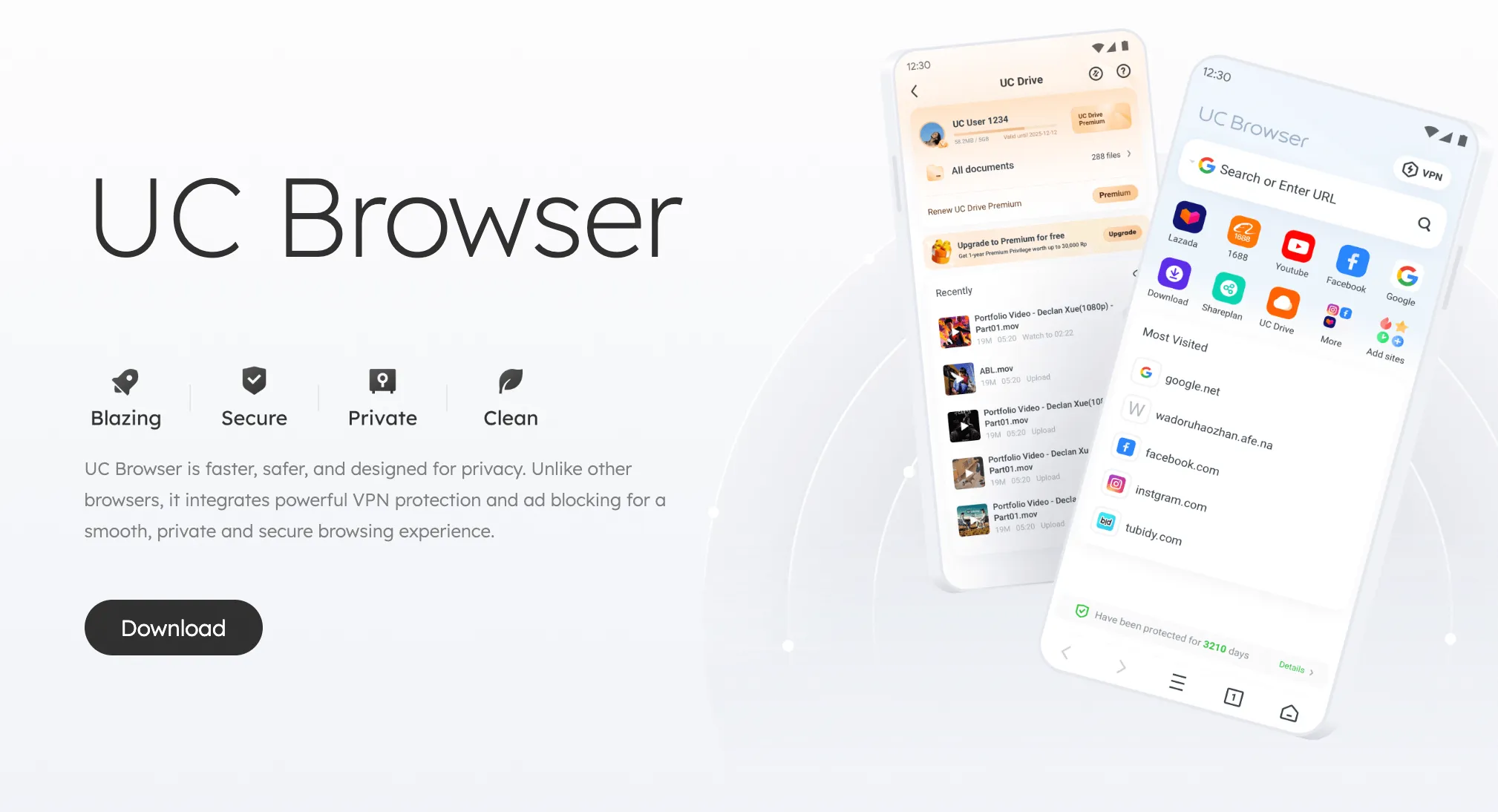
What makes UC Browser unique is its combination of speed, user-friendliness, and built-in privacy tools. Unlike most browsers, UC Browser comes with a range of features designed to help users access blocked websites and enjoy a safer online experience without needing to install extra software. Its powerful data compression technology improves load times and reduces bandwidth usage, which is especially helpful on slower internet connections. The integrated ad blocker further enhances privacy and streamlines your browsing by eliminating unwanted ads and potential trackers.
While UC Browser may not provide the advanced encryption that premium VPN services offer, it’s a top choice for those who want a practical, accessible solution for everyday browsing. With UC Browser, you can explore the internet more freely, enjoy region-restricted content, and benefit from improved speed and privacy—all within a single app. For users who want convenience and better protection without the hassle of a traditional VPN, UC Browser truly serves as a standout alternative, making online freedom easier than ever.
Part 4: Tips to Choosing Russia VPN
Selecting the right Russia VPN can make a big difference in your online experience, especially if you’re looking to access Russian websites, maintain privacy, or bypass regional restrictions. There are several key factors you should consider before making a decision. First, look for a VPN provider that has reliable and fast servers in Russia. If the provider doesn’t offer Russian servers or their connections are slow, you won’t get the performance you need for streaming, gaming, or even basic browsing.
Next, pay close attention to the VPN’s privacy policy. Make sure the service promises a strict no-logs policy, meaning it doesn’t track or store your online activities. Russia has strict data regulations, and you want a VPN that keeps your information secure and private, no matter where you are. Additionally, check whether the VPN uses strong encryption standards—like AES-256—to keep your data safe from hackers and third-party snooping.
User support and compatibility are also important. Choose a VPN that’s easy to install and works smoothly on all your devices, including phones, tablets, and computers. Good customer service—such as live chat or responsive email support—can make troubleshooting quick and painless if you run into any issues.
Conclusion
Navigating the challenges of accessing a Russian IP address in today’s digital climate requires a thoughtful approach and the right tools. Due to government regulations and shrinking server availability, finding a reliable Russia VPN that genuinely delivers privacy and stable access isn’t as simple as it once was. However, with solutions like trusted VPNs, proxy servers, VPS rentals, and even alternative apps like UC Browser, users still have pathways to secure and region-specific browsing. When choosing a Russia VPN, always prioritize strong privacy policies, dependable Russian servers, user-friendly support, and robust encryption. By carefully evaluating your options and understanding the current landscape, you can enjoy Russian content, maintain privacy, and browse with confidence wherever you are.