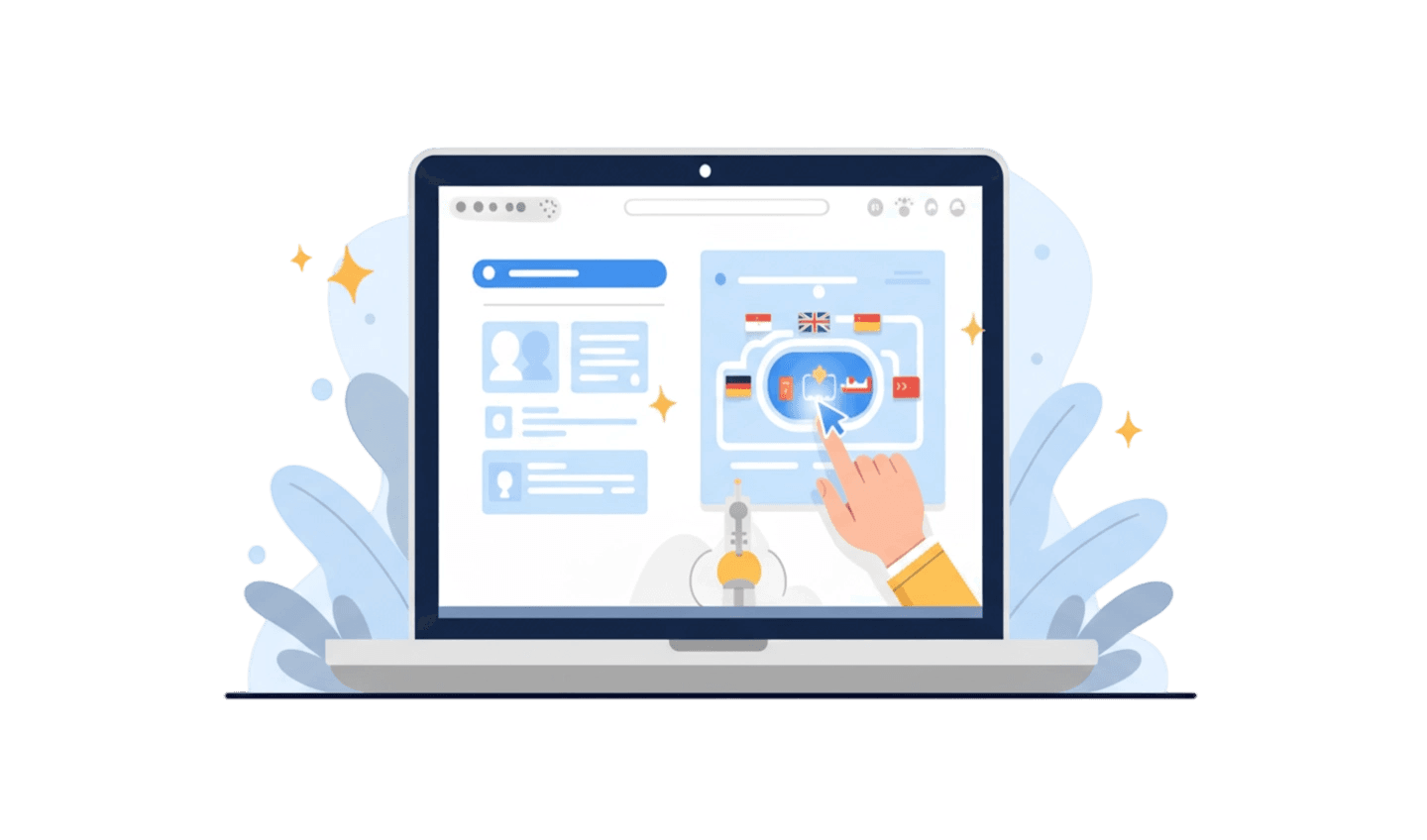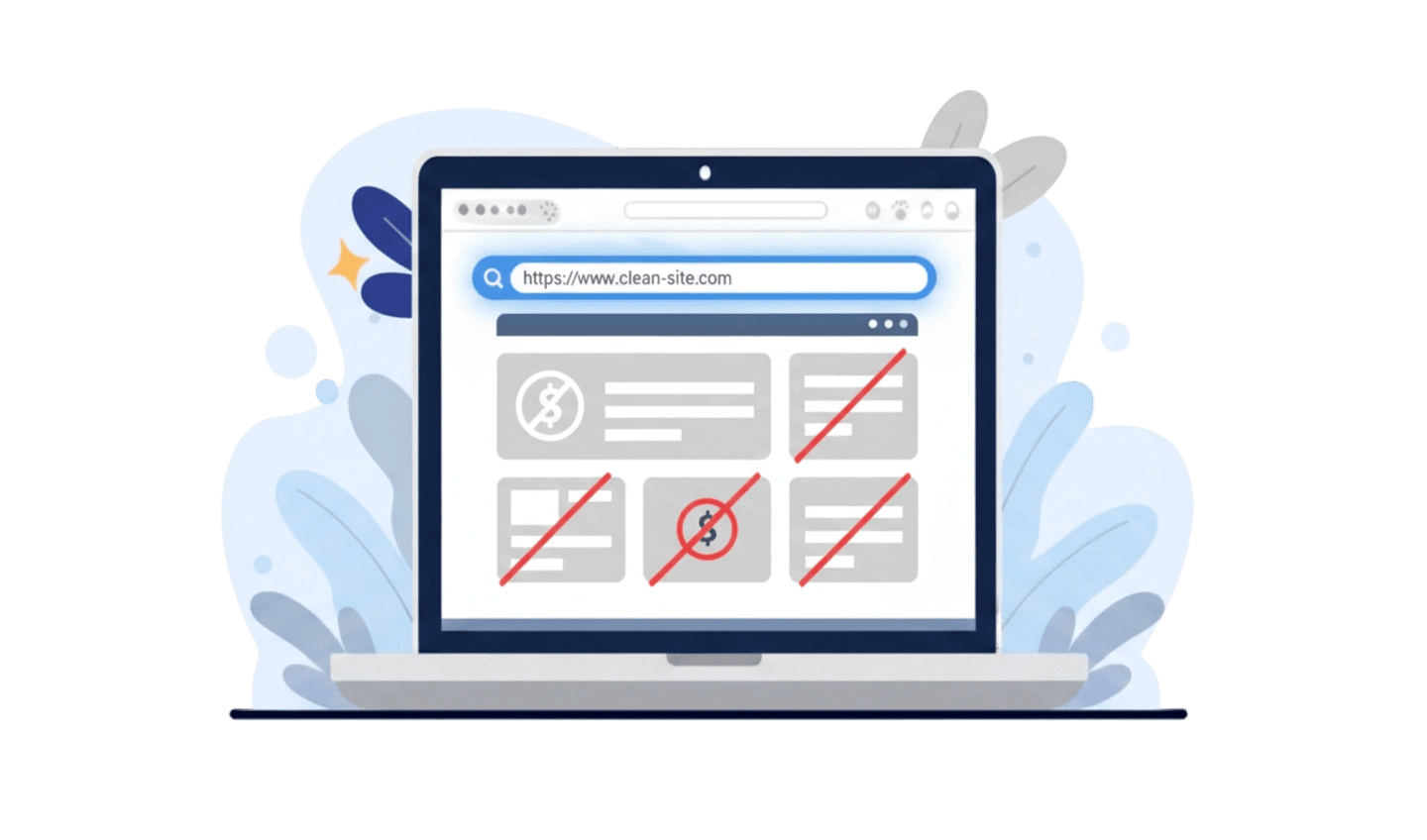In an era where online privacy is constantly under threat, many users are actively seeking ways to protect their digital footprint. This search often leads them to tools that promise enhanced security, raising the question, what is Search Encrypt? On the surface, Search Encrypt presents itself as a privacy-focused search engine designed to keep your queries anonymous and secure. It claims to do this by encrypting your searches locally and preventing user tracking. While these promises are appealing, a deeper dive into the service reveals a more complicated reality, including concerns about its distribution methods and its classification by some security software as a Potentially Unwanted Program (PUP). This article will provide a clear, unbiased overview to help you understand what this tool is and decide if it’s a trustworthy option for your private browsing needs.
Part 1: Understanding the Core Promise of Search Encrypt
To understand what is Search Encrypt, we must first look at its core value proposition. It functions as a metasearch engine, meaning it retrieves results from other search engines but acts as a privacy shield between you and them. Its primary claim is that it uses strong local encryption (specifically AES-256) to secure your search terms before they are sent over the internet. This process is designed to make your search query unreadable to anyone who might be intercepting your traffic, such as your internet service provider or hackers on a public Wi-Fi network. Furthermore, Search Encrypt states that it does not save your search history or link your searches to any personally identifiable information. A key feature often highlighted is that your search history automatically expires after 30 minutes of inactivity, theoretically preventing the creation of a long-term user profile. These features collectively aim to deliver a private and anonymous search experience.
Part 2: The Controversy Surrounding Search Encrypt
Despite its privacy-focused marketing, the reputation of Search Encrypt is complicated by widespread reports of its aggressive distribution tactics. Many users find it installed on their computers without their direct consent, often because it was bundled with other free software they downloaded. This practice has led to it being flagged by numerous antivirus and anti-malware programs as a "browser hijacker" or a Potentially Unwanted Program (PUP). When installed, it frequently changes a user's default browser homepage and search engine to its own, and these changes can be notoriously difficult to reverse. This behavior creates a significant trust issue. A tool that claims to protect user privacy should not be forcing itself onto systems or altering user settings without clear permission. This is the central conflict for anyone trying to determine what is Search Encrypt truly about—is it a legitimate privacy tool or just another piece of unwanted software?
Part 3: The Importance of a Secure Browser for Overall Privacy
While a private search engine is a good step, it's only one component of a comprehensive privacy strategy. The browser you use is the gateway to all your online activities, and its built-in security features are paramount. Relying on a single tool like Search Encrypt is not enough if your browser itself is not optimized for privacy. A better approach is to use a browser that is built from the ground up with security and user control in mind.
UC Browser is a web browser that prioritizes a fast, efficient, and secure user experience. It integrates powerful features like a built-in ad blocker, which not only removes annoying ads but also blocks many of the trackers that follow you across the web. By preventing these trackers from loading, it adds a crucial layer of privacy that complements any private search engine you choose to use.
Here is a simple guide for downloading UC Browser:
Step 1: Search in the Official App Store
The safest way to get any app is from its official source. Open the Google Play Store (for Android) or the Apple App Store (for iOS). Using the official store guarantees you are downloading the authentic, malware-free version of UC Browser.
Step 2: Download and Install the App
Use the search bar to find "UC Browser." Once you locate the official application, tap the "Install" or "Get" button. Your device will automatically handle the download and installation process.
Step 3: Set Your Preferred Search Engine
After installation, open UC Browser. You can easily customize your default search engine in the 'Settings' menu. This allows you to pair the browser's strong privacy features with a trusted private search engine of your choice, creating a robust shield for your online activities.
Part 4: Reputable Alternatives for Private Search
Given the concerns surrounding Search Encrypt, it is wise to explore other well-regarded alternatives that provide strong privacy protections without the questionable installation methods. For users wondering what is Search Encrypt's best alternative, several options stand out. DuckDuckGo is perhaps the most famous private search engine, known for its strict no-tracking policy and useful "!bang" search shortcuts. Startpage is another excellent choice, as it provides you with Google's powerful search results but anonymizes your query, acting as a private middleman. Brave Search, from the creators of the Brave Browser, is building its own independent search index and is committed to a transparent, tracker-free experience. These alternatives have earned the trust of the privacy community and deliver a secure search experience without compromising user control over their devices.
Conclusion:
So, what is Search Encrypt? It is a service with a noble goal—to provide private, encrypted search—but its execution is flawed by controversial distribution practices. The fact that it is often installed without user knowledge and can be difficult to remove makes it a risky choice for those who value control and trust in their security tools. A far better strategy for protecting your online privacy is to adopt a multi-layered approach. Start by using a secure and efficient browser like UC Browser, which offers built-in ad and tracker blocking. Then, pair it with a reputable private search engine like DuckDuckGo or Startpage. This combination ensures that both your browser and your searches are protected, providing a comprehensive and trustworthy solution for your privacy needs.