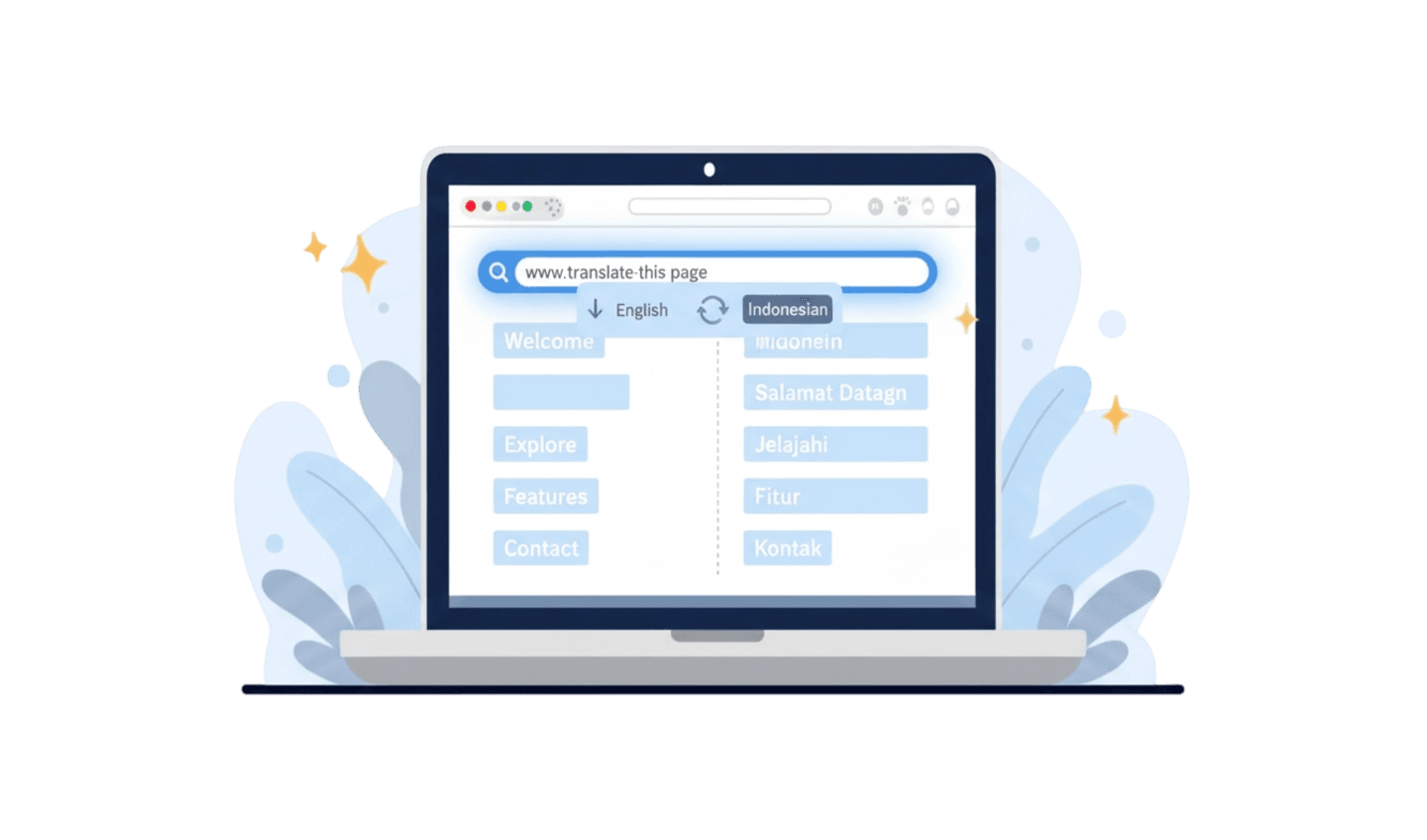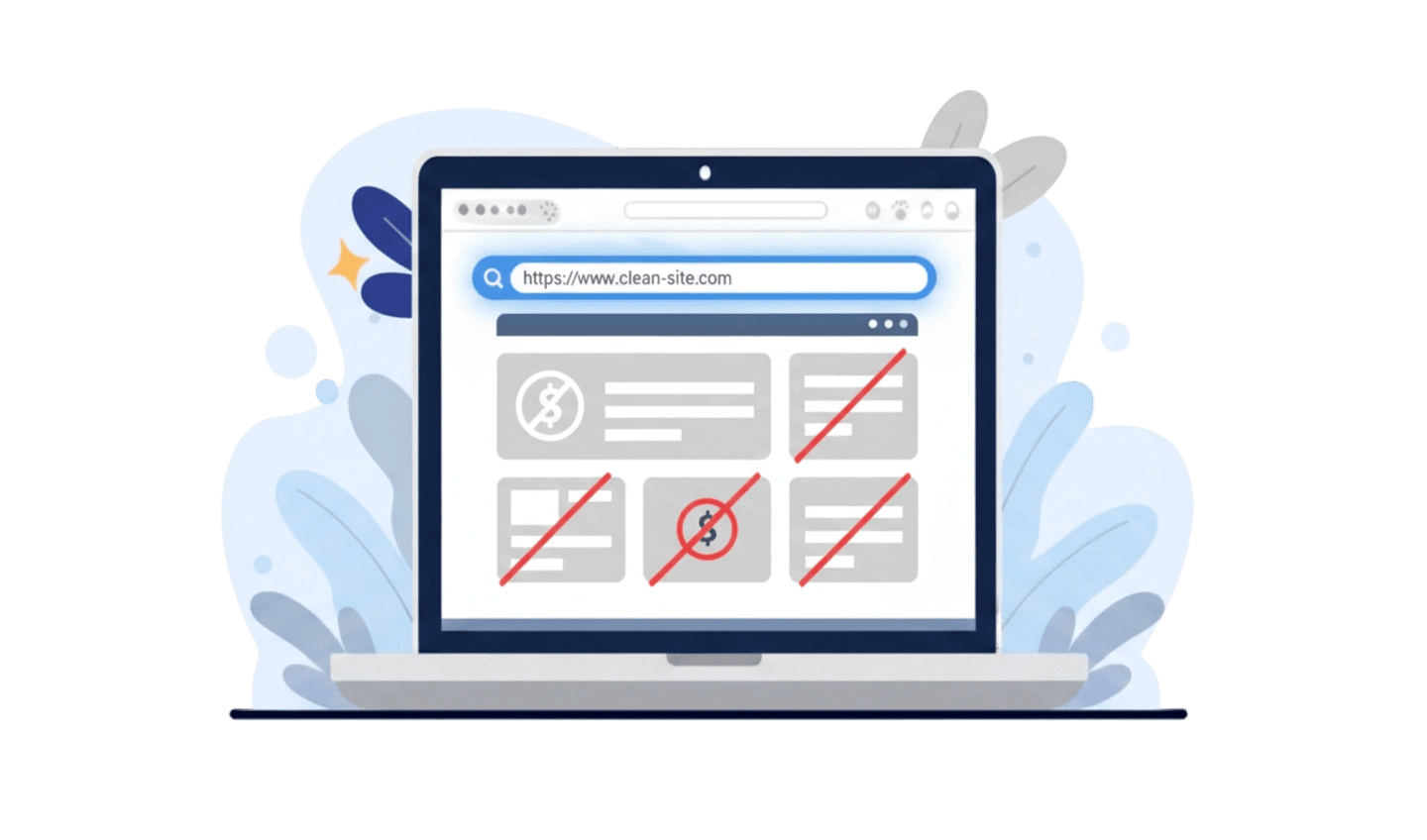In our increasingly interconnected world, the ability to effectively communicate across languages has become essential for businesses and individuals alike. Whether you're looking to understand foreign-language content or expand your reach to a global audience, knowing how to translate a page or an entire website is crucial. With various methods available—ranging from human translation to advanced browser tools—users can find solutions that suit their needs. UC Browser, for example, provides a seamless built-in translation feature that simplifies the process of navigating websites in different languages. This guide will explore the various approaches to translating web content, the importance of localization for website owners, and practical steps to harness the tools available, ensuring that your content is accessible and engaging for users around the world.
Part 1: 3 Core Approaches to Successfully Translate a Website
To translate a page, the first step is to choose the right method based on your needs, particularly concerning the accuracy you desire. Different approaches exist, each with its own advantages and disadvantages.
Let’s explore the three most common approaches to translating a website, including their pros and cons, and how to implement them effectively.
1. Human Translation
One popular method to translate this webpage is to hire professional human translators to convert content from one language to another. This approach offers high accuracy, provided you select linguists who are experts in both the source and target languages and are familiar with the subject matter.
Advantages of Human Translation:
High accuracy and quality
Understanding of context
Adaptability to specific registers and tones
Knowledge of the website's purpose and effective communication in the target language
Creativity in crafting engaging phrases that resonate with users
Ability to create SEO-friendly translations
Drawbacks of Human Translation:
Often more expensive
Time-consuming process
Potential for human errors, such as typos
Availability issues can lead to bottlenecks
2. Machine Translation
Another option is machine translation (MT), where a computer program automatically translates on page text. This method is generally faster and less expensive than human translation, though it often lacks the same level of accuracy.
Benefits of Machine Translation:
Quick turnaround
Cost-effective, especially for large volumes of text
Easy scalability
Potential for post-editing to enhance accuracy
Limitations of Machine Translation:
May not suit all projects
Generally lower accuracy compared to human translation
Lacks adaptability to specific tones or contexts
Results may be less fluent or natural
Could overlook nuances and idiomatic expressions
Risks of legal liability if the translation is misleading
While the drawbacks of machine translation may seem significant, it’s worth noting that advancements in neural machine translation (NMT) have significantly improved accuracy and fluidity, particularly for common language pairings.
3. Machine Translation Post-Editing (MTPE)
A third method is a hybrid known as machine translation post-editing (MTPE), which involves using machine translation tools to generate a rough draft. This draft is then refined by a human translator to improve overall quality and accuracy.
MTPE is gaining traction in the translation industry due to substantial advances in neural machine translation technology, resulting in better draft outputs.
In summary, weigh the pros and cons based on your specific objectives to select the most suitable approach for translating content. With the right method chosen, you can effectively implement your translation strategy and reach a broader audience. Now, let's put this knowledge into action!
Part 2: How to Use Your Browser to Translate a Web Page
If you need to quickly translate on page a foreign-language web page for personal use and aren’t overly concerned about accuracy, there are several ways to do this directly in your web browser.
Most browsers come equipped with built-in translation tools that can automatically translate site pages for you. While the content displayed in your preferred language may not be perfect, it typically provides a general understanding of the main points. In some instances, particularly with minority languages, the output quality can be less reliable. However, even if the translation lacks precision and the cultural references may be misinterpreted, you can usually grasp the key ideas of the content.
When you encounter a web page in a foreign language, your browser will often prompt you with a dialog box asking if you’d like to translate the page. Alternatively, you can quickly access translation options through your browser’s settings with just a few clicks.
UC Browser comes equipped with a convenient built-in translation tool that allows you to quickly translate a page into your preferred language. This feature is particularly useful if you frequently visit foreign-language websites and want to understand their content easily. Here’s how to use the website page translator effectively:
Open UC Browser: Start by launching UC Browser on your device and navigating to the specific website page you want to translate.
Access the Menu: Tap the menu icon, which consists of three horizontal lines located at the bottom of the screen. This will open a list of options related to browser settings and features.
Select the Translation Option: From the menu, select the "Translate" option. This directs you to the translation settings.
Choose Your Language and AI Model: You will see a list of available languages and AI models to choose from. Select your preferred language and the model that best suits your translation needs.
Refreshing the Page: Once you’ve made your selections, the web page will refresh automatically, and the translation will be applied almost instantly.
If, at any point, you wish to modify the translation settings or select a different language, you can easily access the translation feature again through the menu icon.
While UC Browser's built-in translator is a great tool for quick translations, it's important to note that automatic translations may not always be entirely accurate. If you require precise translations for critical content, consulting professional translation services is highly recommended to ensure the highest quality and accuracy.
Part 3: How to Efficiently Translate the Whole Website You Own
So far, we’ve explored manual methods to translate a page online. However, as a website owner, you likely want to take proactive steps to ensure your content is accessible to a wide audience, transcending language barriers. This need for accessibility is where things get more complex, as simply clicking a button is no longer sufficient. When businesses or organizations aim to make their content available to multiple foreign markets, we move beyond basic translation and enter the realm of localization.
Distinguishing Between Translation and Localization
Many people confuse translation and localization, but they are not synonymous.
You can think of translation as converting written content from one language to another, maintaining the original meaning and structure to ensure the text makes sense in the target language. In contrast, localization is a much more intricate process that goes far beyond just translating this webpage. It involves adapting the entire content to resonate with the target audience’s cultural context.
What is Localization and Why Does It Matter?
To implement effective content localization on your website, consider the following factors:
Cultural Context: A website that succeeds in one country might not resonate in another. Adapting content to suit local preferences is essential.
Technical Considerations: This includes hosting options and domain names; you may need to consider a local domain or host in the target country.
Design: The overall UX and UI design, including colors, layout, images, and videos, must be culturally appropriate. For instance, images featuring people from one culture might not be suitable for a website targeting a different culture.
Functionality: Certain features, like e-commerce or online payment options, may need modifications to comply with local expectations and regulations.
User Experience (UX): Tailoring the UX to meet local expectations is vital, as what users in one culture prefer may differ significantly from another culture.
Date, Time, and Currency Formats: Depending on your target market, you may need to adjust measurement units, such as converting kilometers to miles or altering date formats.
Language Variety: When providing your website in a language like French, specifying variants based on the regions you serve is crucial. For example, distinguishing between French (Canada), French (Belgium), and French (France) allows you to cater to unique conventions and styles.
Defining a Clear Localization Strategy
Successful localization begins with a well-defined strategy. This requires a deep understanding of your target markets and the needs and expectations of your website visitors to ensure they take the desired actions.
To get started, ask yourself these questions:
Who is your target audience?
What are their needs and expectations?
What devices do they use to access your website (e.g., desktop, mobile)?
What is your budget for localization?
Are you focusing on one specific market first or targeting multiple markets simultaneously?
Which content will you prioritize, and why?
What tools and technologies will you employ?
By addressing these questions, you can begin to create a comprehensive localization strategy for your website.
Conclusion
In conclusion, effectively translating a page or an entire website involves selecting the right approach based on your specific needs and target audience. For quick and user-friendly solutions, UC Browser offers a built-in translation tool that allows you to easily translate a page into your preferred language with just a few clicks. While this feature is convenient for personal use, particularly when navigating foreign-language content, it's essential to consider a comprehensive localization strategy if you aim to reach a broader audience. By understanding the cultural context and preferences of your visitors, you can ensure your website resonates effectively across different markets, enhancing accessibility and engagement globally.