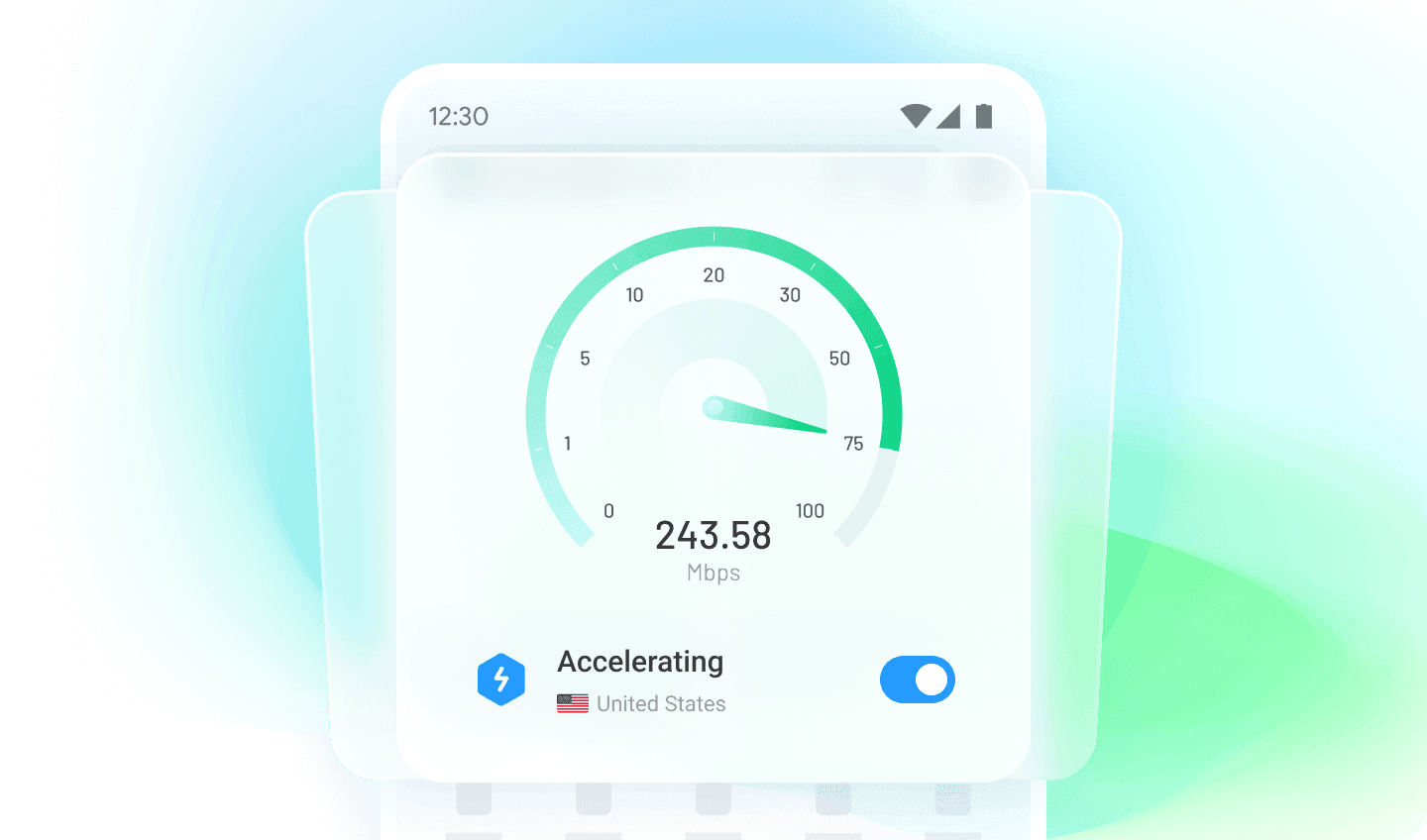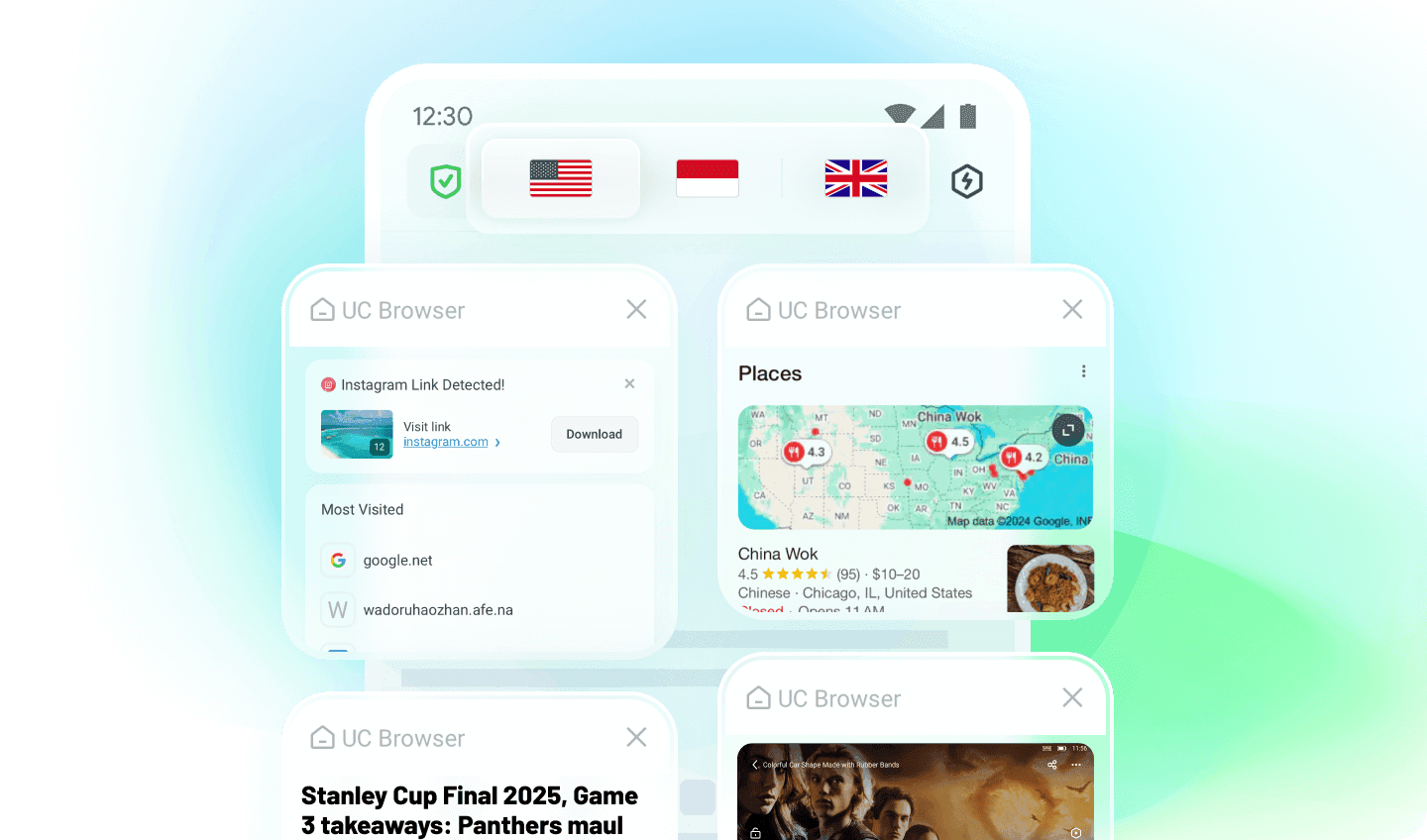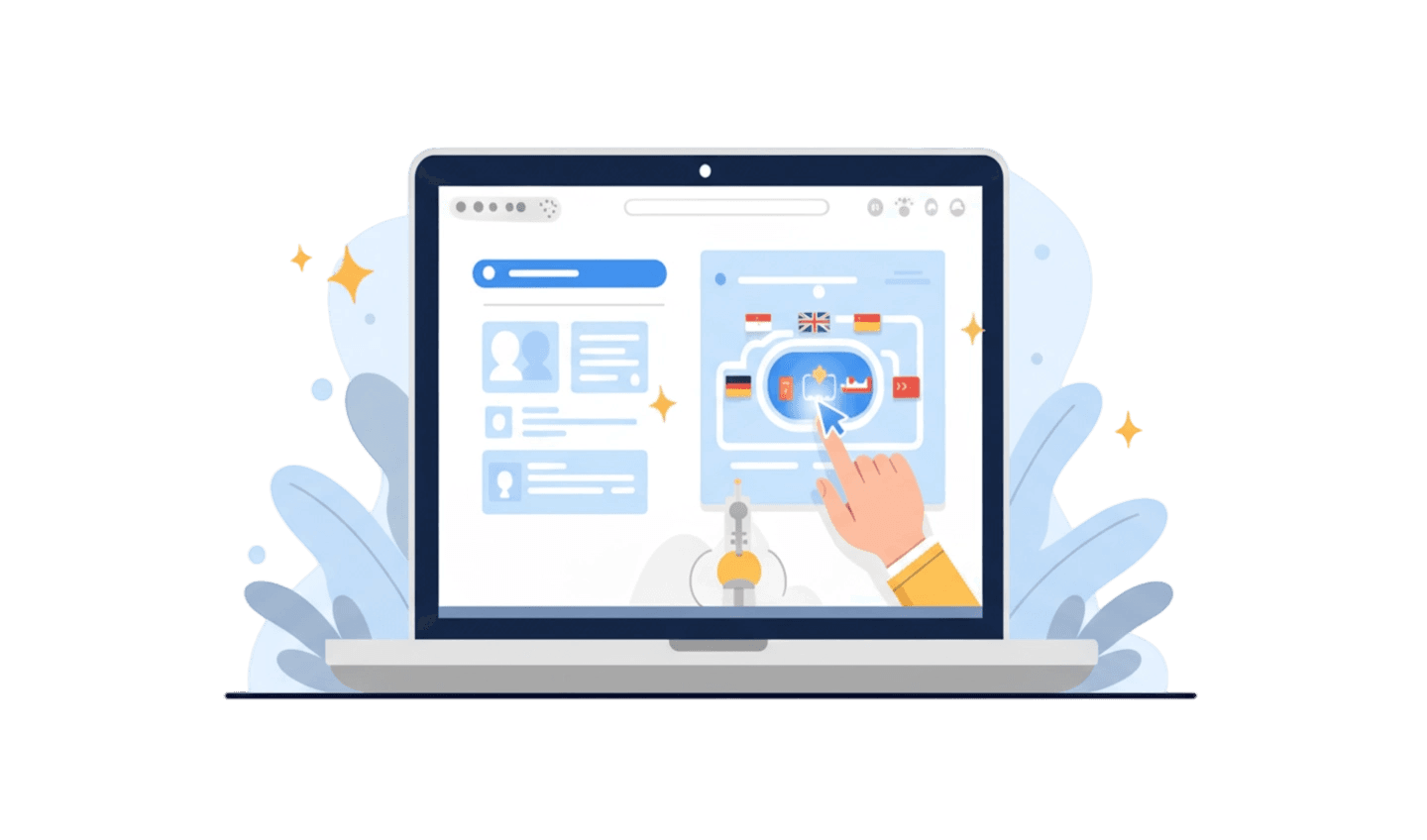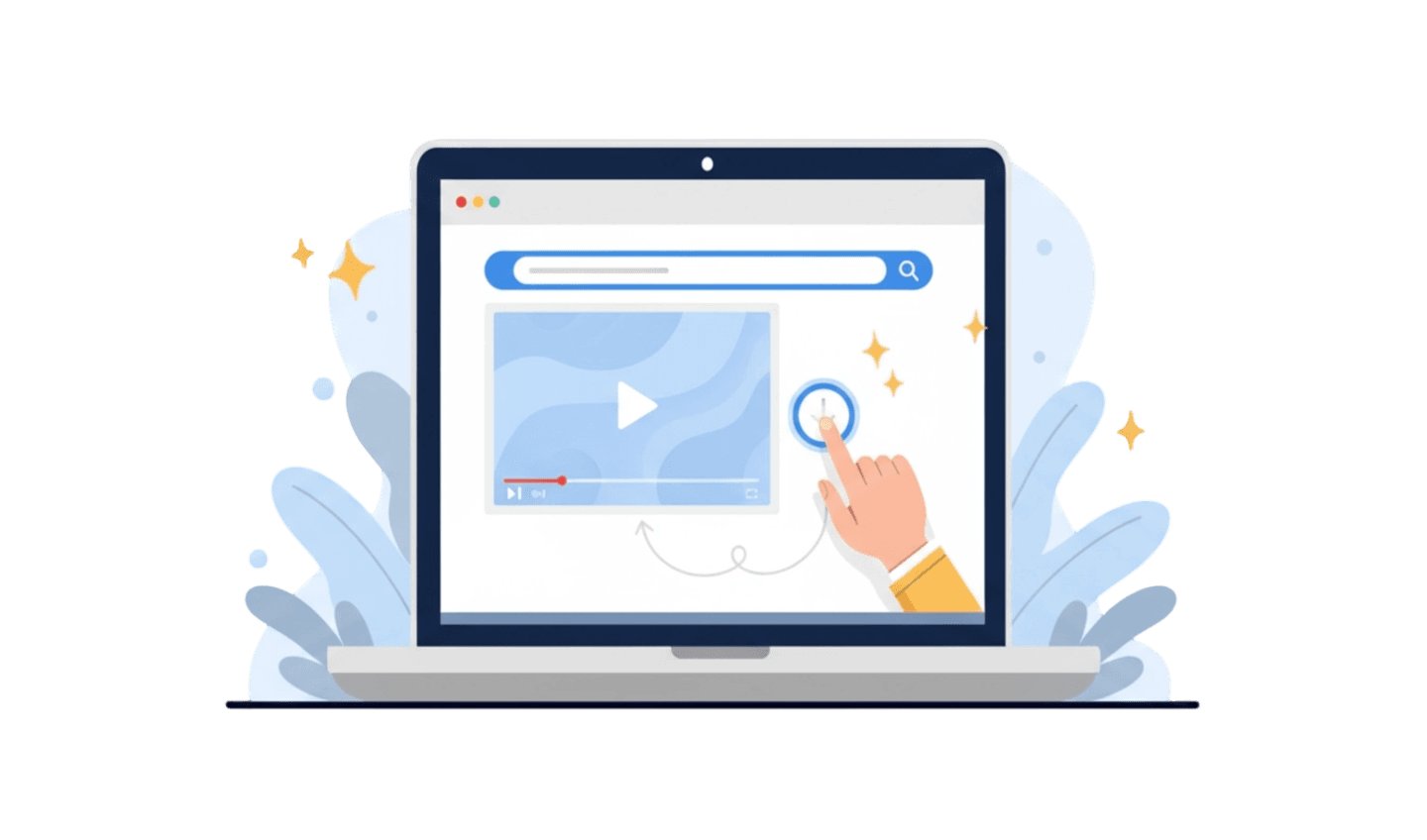Accessing blocked websites in your browser can be crucial when restrictions limit your ability to find information, work, or unwind online. Websites are often blocked due to censorship, workplace or school filters, or regional restrictions imposed by ISPs. These limitations can affect access to streaming platforms, social media, or even essential news portals, creating frustration and hindering productivity for users. Learning how to unblock website browser access can be essential for regaining full control over your online experience.
Understanding why these restrictions occur is an important first step to overcoming them. Whether it’s government regulations, organizational policies, or network-level restrictions, knowing the root cause enables you to identify suitable solutions. Restoring access to blocked websites requires strategic tools and approaches that ensure both effectiveness and security. By finding ways to unblock website browser access, users can reclaim their ability to explore, learn, and connect freely in a restriction-free online environment
Part 1: Common Reasons for Website Blocking
Websites can be blocked for many different reasons, often causing frustration for users who want to unblock website browser features or access their favorite platforms. A common reason is government regulations. Some countries limit access to certain news, social media, or entertainment sites for political or cultural control. Similarly, schools and offices block specific websites, especially video streaming sites, to eliminate distractions and save bandwidth. Many users look for ways to get video websites unblocked so they can watch videos online without restrictions, whether for study breaks or entertainment during downtime.

Parental controls and copyright laws are also major factors in website blocking. Parents may use software or router settings to block adult or harmful content, keeping children safe from inappropriate sites. On the other hand, copyright restrictions sometimes prevent users from accessing particular streaming websites or videos in their region. Internet service providers (ISPs) might also block certain sites when required by law or to reduce network congestion, as in the case of popular streaming or torrenting platforms.
Thankfully, there are multiple methods available today to unblock website online and enjoy more open internet access. Tools like VPNs, proxy servers, and specialized browsers allow you to change your virtual location, making it easy to access blocked sites securely. By understanding the reasons behind website blocking, users can choose the best techniques to unblock website browser functions or get video websites unblocked anytime and anywhere. This ensures a smoother, more enjoyable browsing experience no matter the restrictions in place.
Part 2: 5 Ways to Unblock Websites
Blocked websites can limit your access to important information, entertainment, and resources. Many networks or countries restrict certain websites, making browsing less convenient. Here are 5 practical ways to unblock websites and experience the internet without barriers.
Using VPN to Unblock Websites
If you want to access blocked sites or enjoy content without limits, using a VPN is a great solution. A VPN helps you unblock website browser features, visit restricted pages, and get video websites unblocked. Here’s how you can do it in just three simple steps:
Step 1: Download and Open UC Browser
Install UC Browser on your device and open the app to prepare for unblocking website browser restrictions easily.
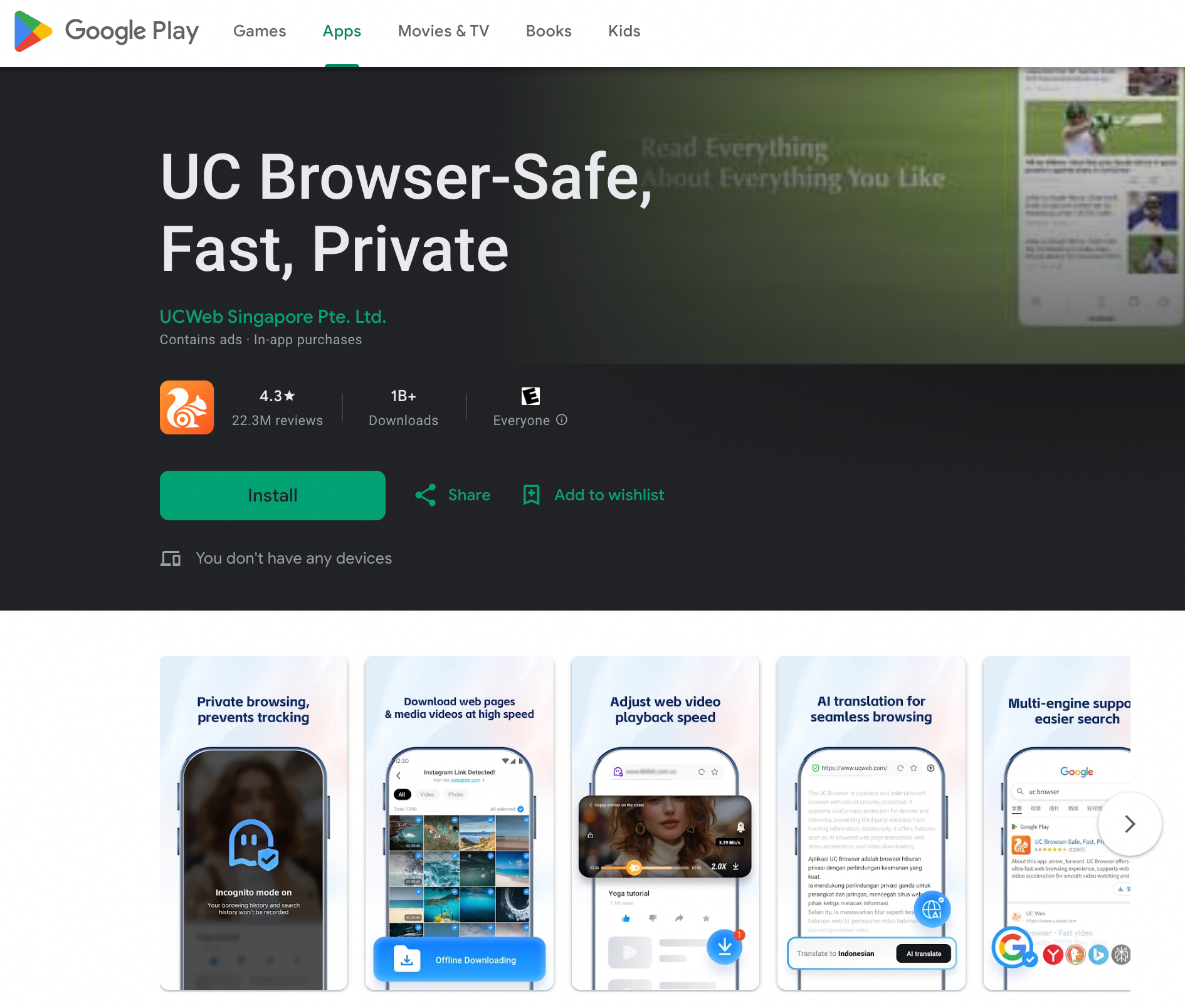
Step 2: Enable the VPN Feature
In UC Browser, find and activate the built-in VPN feature. This allows you to unblock website online instantly by routing your connection through a different country.
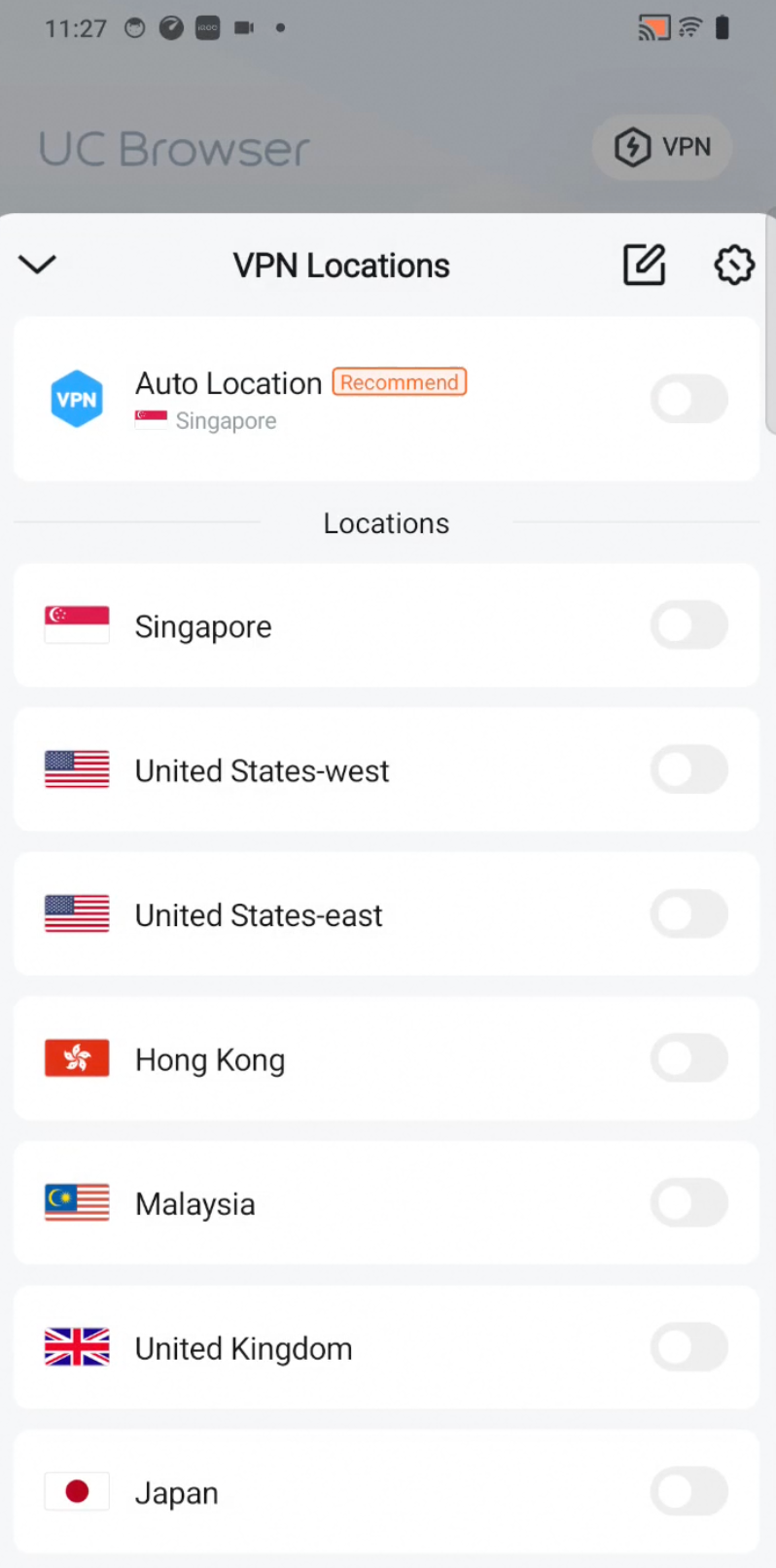
Step 3: Browse Freely and Watch Videos Anywhere
Once the VPN is active, visit any previously blocked site or streaming service. Enjoy video websites unblocked and surf the internet without limitations.
Using Proxy Server to Unblock Websites
Access to certain sites is often restricted by schools, offices, or regional rules, limiting your browsing experience. Proxy servers offer a simple solution for those wanting to unblock website browser features and reach their favorite online content. Using this method, you can easily unblock website online and enjoy video websites unblocked anytime.
Step 1: Choose a Reliable Proxy Server
Look for a trustworthy proxy service online to help you unblock website browser features easily. Pick a proxy that offers secure and fast connections for the best experience.
Step 2: Enter the Blocked Site’s URL
Go to the proxy server’s website and enter the address of the site you want to visit. This is a quick way to unblock website online without installing any extra apps.
Step 3: Enjoy Video Websites Unblocked
After submitting the URL, the proxy server will load the page for you, so you can freely browse, stream, and get video websites unblocked from anywhere.
Use URL shortener to Unblock Websites
Sometimes websites are blocked by schools, offices, or service providers, making it difficult to access certain online content. One simple trick to unblock website browser restrictions is by using a URL shortener. Not everyone knows that a shortened link can sometimes bypass filters, letting you unblock website online with just a few clicks.
Step 1: Choose a Reliable URL Shortener
Start by picking a trustworthy URL shortener service, such as Bitly, TinyURL, or others you trust. These platforms convert any website address into a unique, shorter link that is often not recognized by network filters, making it a handy way to unblock website browser limitations.
Step 2: Shorten the Blocked Website’s URL
Copy the full link of the website that you cannot access. Paste it into the URL shortener’s input box and create a shortened version of the link. With this step, you’re creating a new gateway that allows you to unblock website online, since some filters may not detect or block the shortened address.
Step 3: Access and Enjoy Video Websites Unblocked
Now, use the shortened URL in your browser. In many cases, you’ll be able to visit the previously blocked site easily. This trick is especially useful when you want to get video websites unblocked, streaming your favorite shows or videos without any network restrictions. However, remember that this method doesn’t always work for every blocked site, but it’s fast, easy, and definitely worth trying as a first step.
Using mobile data to Unblock Websites
Many people face issues accessing certain websites on WiFi networks at school, work, or public places because of strict filtering. By switching to your mobile data connection, you can often unblock website browser restrictions with ease. This simple method helps unblock website online and even get video websites unblocked so you can enjoy content anywhere.
Step 1: Turn Off WiFi and Turn On Mobile Data
Disable WiFi on your device and activate your mobile data connection. Most network blocks and restrictions are set on WiFi networks, not on your cellular data, so this is often enough to unblock website browser limitations.
Step 2: Open Your Browser and Access the Blocked Site
Once mobile data is active, open your preferred browser and enter the URL of the site you want to visit. With this method, you can easily unblock website online since your traffic now runs through your mobile network, bypassing restricted WiFi. Step 3: Enjoy Video Websites Unblocked
Now you should be able to browse freely, stream movies, or watch videos that were previously restricted. This is especially useful for getting video websites unblocked, allowing you to enjoy uninterrupted entertainment. Just remember to keep an eye on your data usage if you plan to stream or download large files.
Changing DNS Servers to Unblock Websites
Changing your DNS server is an effective and simple way to unblock website browser restrictions. By switching to public DNS services, you can often bypass blocks set by your school, office, or internet provider. This method allows you to unblock website online and enjoy video websites unblocked for streaming and exploring information freely.
Step 1: Go to Your Device’s Network Settings
Buka pengaturan jaringan di perangkat kamu. Biasanya, kamu bisa menemukannya di menu Settings lalu pilih “WiFi” atau “Network & Internet.” Di sini kamu bisa mengatur koneksi internet dan mulai langkah untuk unblock website browser.
Step 2: Find Your DNS Settings
Cari opsi DNS di pengaturan WiFi atau detail jaringan. Kalau pakai data seluler, biasanya ada di bagian pengaturan lanjutan. Mengubah DNS adalah kunci agar kamu bisa unblock website online karena banyak pemblokiran yang berasal dari DNS filter.
Step 3: Manually Set DNS to 8.8.8.8 or 1.1.1.1
Ubah pengaturan DNS ke 8.8.8.8 (Google) atau 1.1.1.1 (Cloudflare) secara manual. Setelah itu, simpan perubahan dan sambungkan ulang jaringan jika perlu. Dengan DNS baru ini, kamu akan lebih mudah mendapatkan akses ke situs yang sebelumnya diblokir dan bisa merasakan video websites unblocked untuk streaming dan browsing tanpa batas.
Conclusion
Getting blocked by websites can interrupt your day, but now there are plenty of simple ways to fix it. By trying out solutions like switching DNS, using mobile data, VPN, proxies, or even URL shorteners, you can easily unblock website browser access with just a few quick steps. These methods give you more freedom to unblock website online and reach the information, social platforms, or entertainment you want.
Sometimes, all it takes is a small change in your settings to break through tough filters and restrictions. With these tools, you can also get video websites unblocked, so you don’t have to miss out on your favorite shows or streaming content. Each of these tricks works in different situations, so it’s good to know a few and pick the best one when you need it. Now, you have the power to enjoy the internet without limits. The next time you run into a blocked site, remember that you can easily unblock website browser features, quickly unblock website online, and keep your favorite video websites unblocked for a better browsing experience every day.