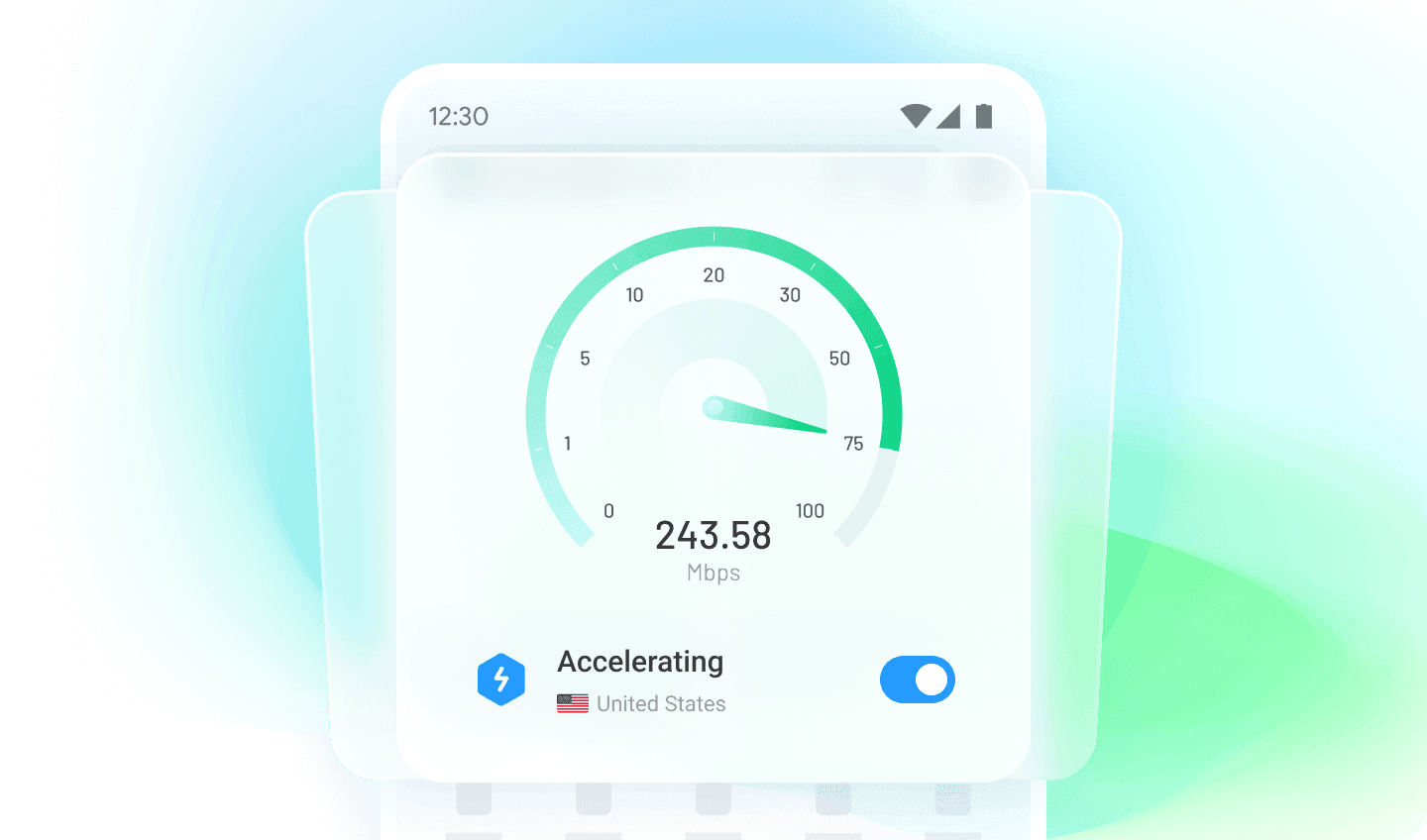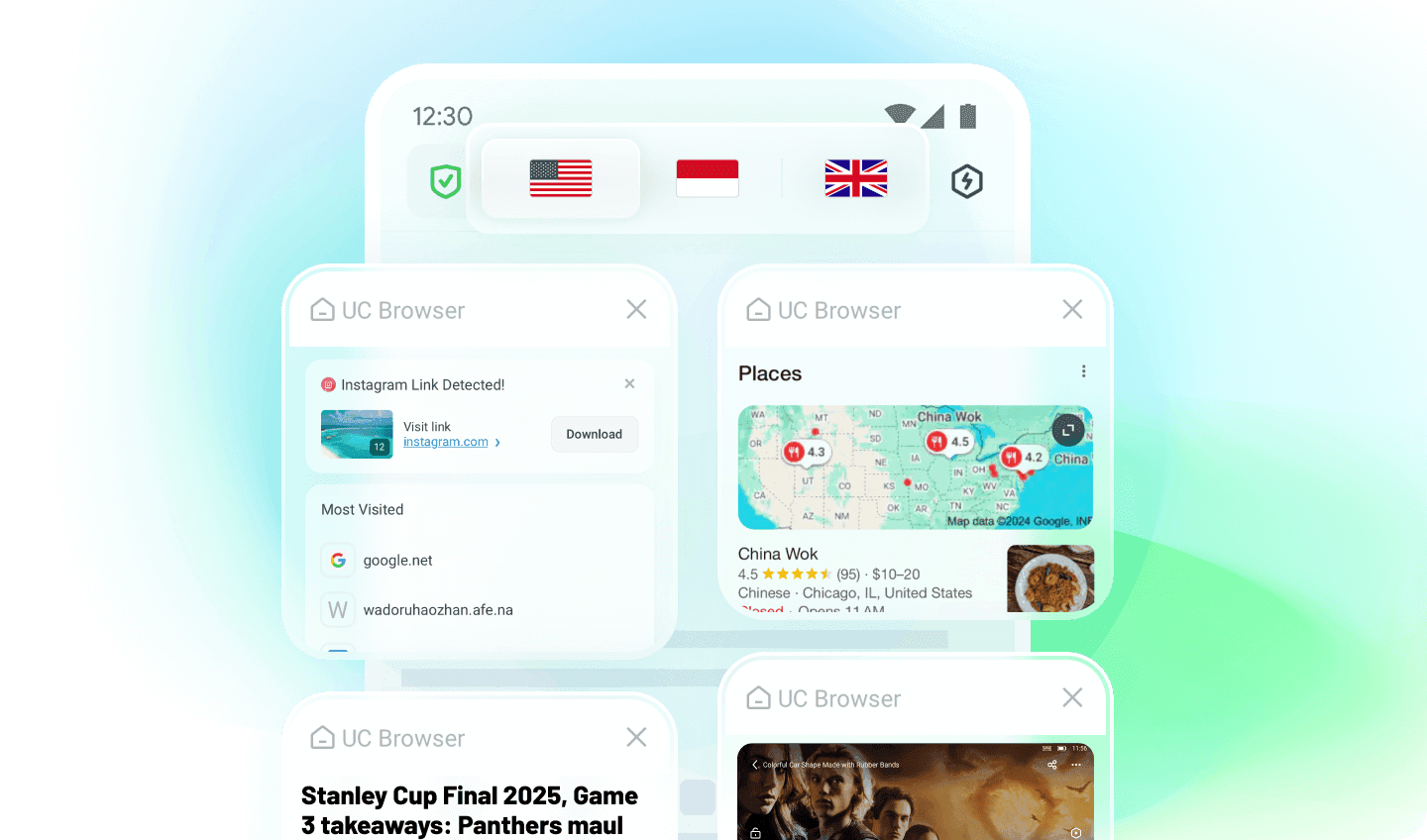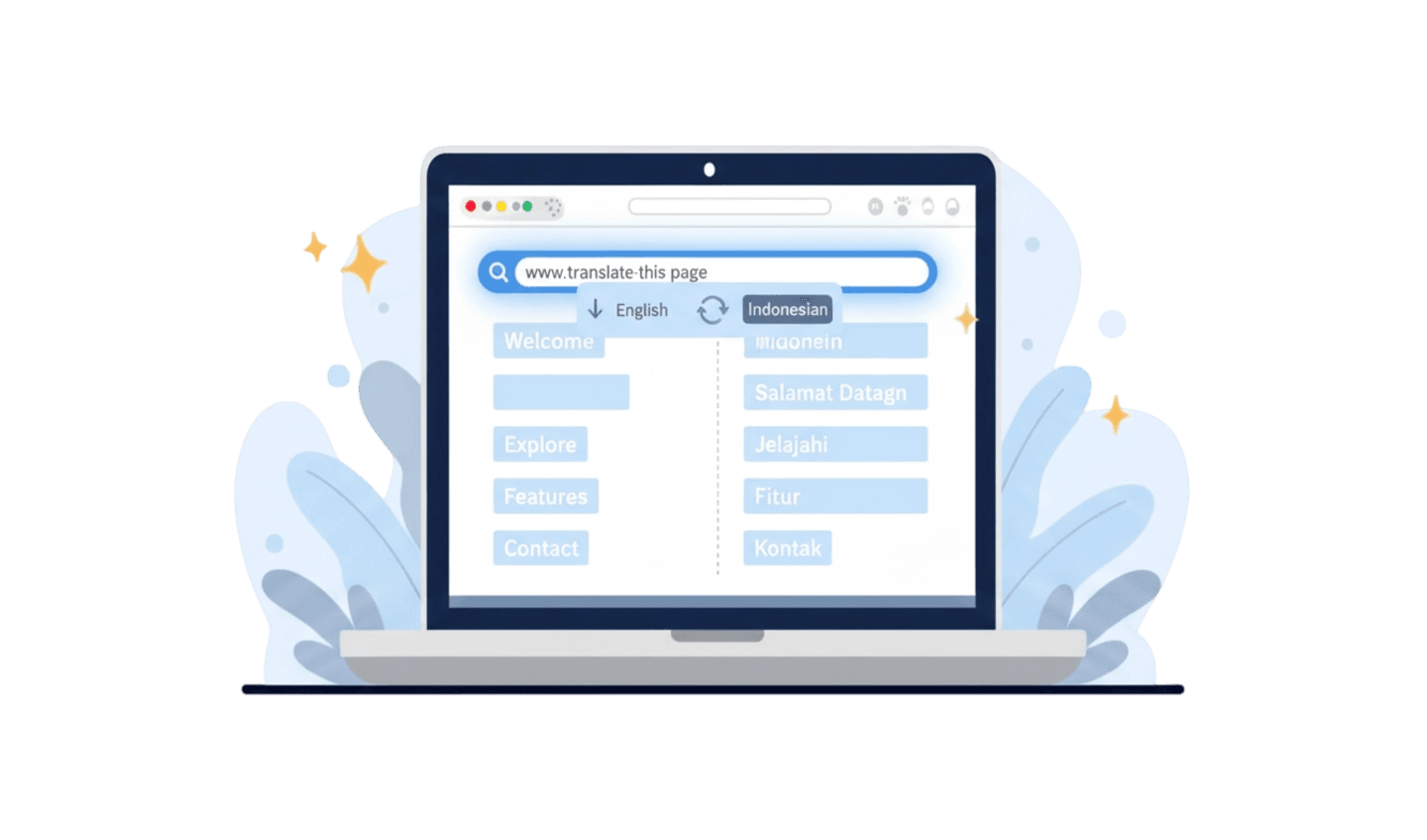Online gaming has become a major hobby for millions of people, but players still face problems like lag, geo-blocked games, and security threats. To deal with these issues, using a gaming VPN is becoming more popular among gamers everywhere. A gaming VPN not only helps you access region-locked games and new content faster, but also protects your privacy and reduces the risk of attacks like DDoS. It can even help reduce lag and bypass internet throttling from your ISP, making your gameplay smoother.
These days, getting started with a gaming VPN is easier than ever. For example, UC Browser offers a simple built-in VPN feature that allows anyone to secure their online activity and access blocked sites or games within a few steps. With the right gaming VPN and easy-to-use tools like the one in UC Browser, you don’t just boost security—you also expand your gaming options and enjoy a much better experience. If you’re serious about online gaming and want to protect yourself while getting the most out of your games, using a gaming VPN is a smart and practical choice.
Part 1: Does a VPN Enhance Gaming Performance?
As online gaming continues to evolve, the role of a gaming VPN has become increasingly relevant for players seeking both performance and security enhancements. A gaming VPN, which routes your internet traffic through encrypted servers, can do much more than just anonymize your connection. One of the primary reasons gamers use a VPN is to access different regional servers, unlocking exclusive content or avoiding geo-restrictions. This feature is invaluable for those who want earlier access to game releases or wish to play with friends worldwide.

Beyond accessibility, a gaming VPN can help address common challenges faced by online gamers, such as high ping, throttling, and DDoS attacks. Some internet service providers may intentionally slow down your connection during bandwidth-heavy activities like gaming, resulting in lag and frustration. With a reliable gaming VPN, you can bypass such throttling, enjoy a more stable connection, and minimize latency in some scenarios. Moreover, security is a pressing concern in the gaming world; often, gamers are targeted by malicious actors with DDoS attacks. A gaming VPN masks your real IP address, adding an essential layer of protection against unwanted disruptions.
However, it’s important to select a high-quality VPN service specifically optimized for gaming. Some VPNs may inadvertently increase your ping or slow your speeds if their server network is not robust. Therefore, always choose a gaming VPN with a reputation for low latency, a broad selection of global servers, and strong encryption protocols. In conclusion, a gaming VPN can indeed elevate your gaming experience—if you choose wisely—by offering extra security, enhanced access, and sometimes even better connection stability.
Part 2: Reasons to Use a VPN for Gaming
If you’re passionate about online gaming, you’ve probably noticed how issues like lag, restricted content, and online attacks can affect your experience. Many gamers are now turning to a gaming VPN to solve these problems and take their gameplay to the next level. Here are some compelling reasons why you should consider getting a gaming VPN:
1. Enhanced Online Security
A gaming VPN hides your IP address and encrypts your online activity, protecting you from hackers, DDoS attacks, and other security threats while you play.
2. Access Region-Locked Games and Content
If certain games or in-game events aren’t available in your country, a gaming VPN can help you bypass geo-restrictions and access exclusive content from around the world.
3. Bypass ISP Throttling
Some ISPs slow down your connection during gaming sessions, which can cause annoying lag. A gaming VPN masks your activity and helps you maintain a fast, stable connection even during peak hours.
4. Better Multiplayer Matchmaking
With a gaming VPN, you can choose server locations from other countries, expanding your matchmaking options and even reducing waiting times in multiplayer lobbies.
5. Stay Safe from Targeted Attacks
Gamers are sometimes targeted by malicious attacks meant to kick them offline. Using a gaming VPN adds an extra layer of security, making it much harder for attackers to disrupt your game.
In summary, investing in a gaming VPN can seriously upgrade your online gaming experience—by keeping you secure, unlocking more opportunities, and ensuring smooth gameplay.
Part 3: How to Choose Gaming Vpn?
Choosing the right gaming VPN can make a significant difference in your online gaming experience. With so many options on the market, finding a reliable service that meets your needs requires careful consideration. Here are some key factors to help you choose the best gaming VPN:
1. Server Locations
A good gaming VPN should offer a wide range of server locations, especially in regions where your favorite games are hosted. More locations mean more options for connecting to faster and less congested servers, lowering your ping and reducing lag.
2. Speed and Performance
Speed is crucial for online gaming. Look for a gaming VPN that is optimized for low latency and high-speed connections. Some VPNs slow down your internet, so always check for reviews or tests that show the VPN’s gaming performance.
3. Security and Privacy
Make sure the gaming VPN uses strong encryption protocols and offers protection against DDoS attacks. A robust security setup keeps your data safe and helps maintain stable gameplay by preventing targeted attacks.
4. Device Compatibility
Select a gaming VPN that supports all the devices you use for gaming, such as PC, consoles, or mobile phones. Multi-device support ensures flexibility and uninterrupted protection across your gaming platforms.
5. Ease of Use and Customer Support
A user-friendly interface and responsive customer support are essential, especially if you’re new to VPNs. Pick a service that is easy to set up and offers quick assistance if you run into problems during your gaming sessions.
In summary, when searching for the right gaming VPN, prioritize speed, server locations, strong security features, broad device compatibility, and solid customer support. This will guarantee a smoother, safer, and more enjoyable gaming experience.
Part 4: How Do I Use a VPN ?
If you want to browse securely or access blocked websites, using the VPN feature in UC Browser is a quick and easy solution. Here’s how you can do it in just three steps:
Step 1: Open UC Browser and Access Settings
Launch UC Browser on your device. Tap the settings icon (usually a gear symbol) to enter the settings menu.
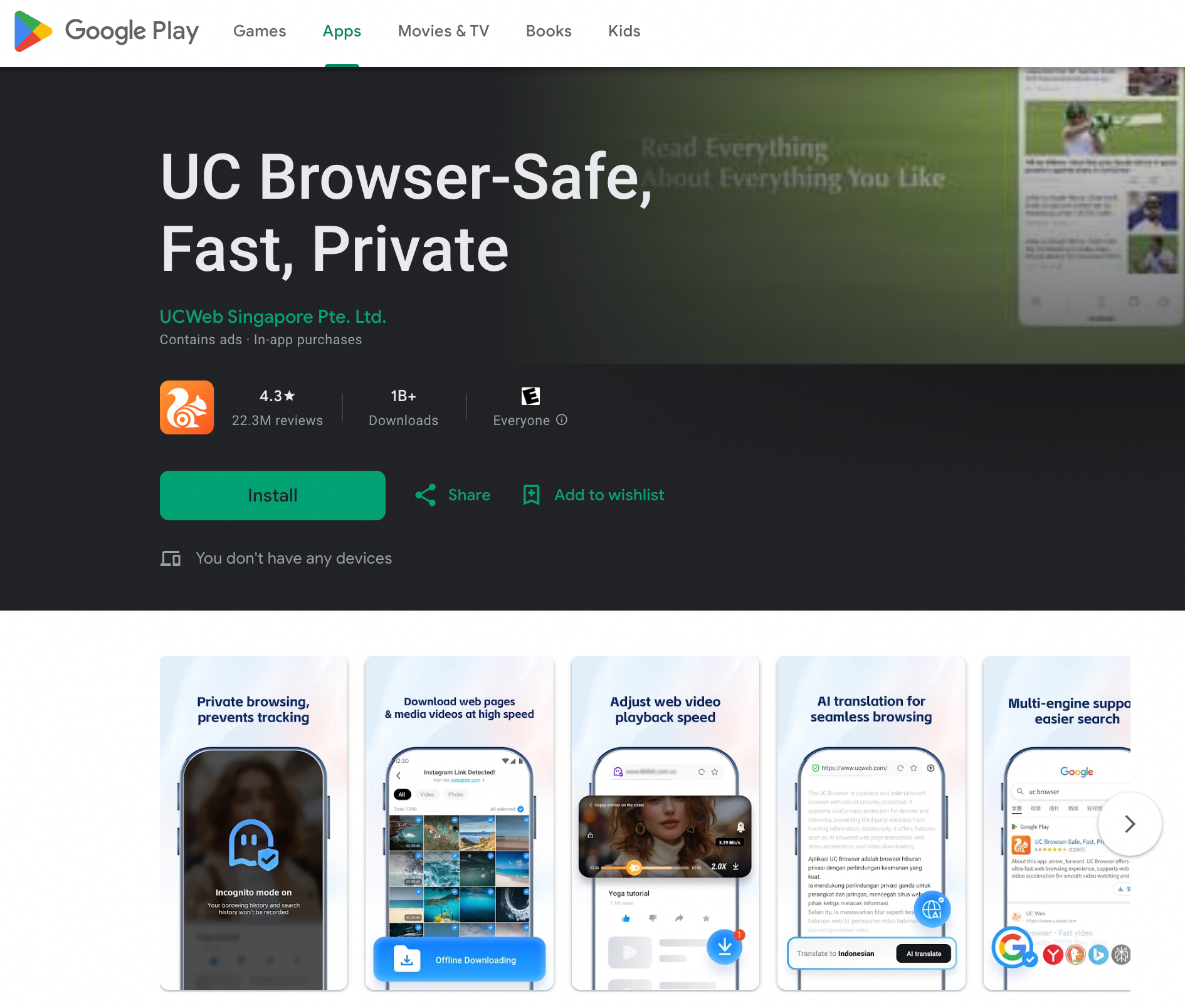
Step 2: Enable the VPN Function
In the settings, look for the “VPN” or “UC VPN” option, usually under Privacy or Security sections. Toggle the button to turn on the VPN. Some versions might allow you to pick your preferred server location.
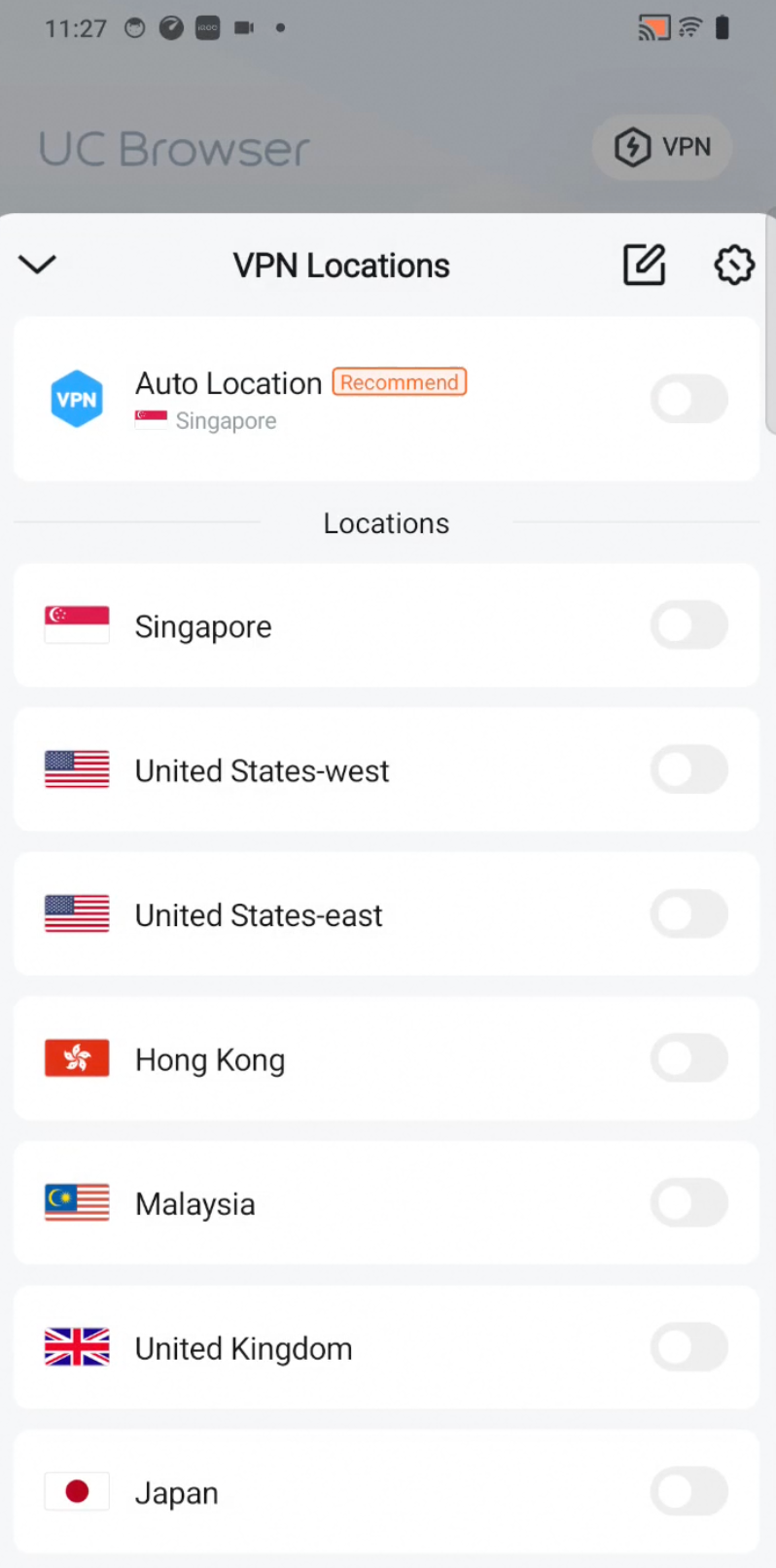
Step 3: Start Browsing
Once the VPN is activated, simply browse the web as usual with UC Browser. Your real IP address will be hidden so you can enjoy private, secure access—even to sites that are geo-blocked.
By following these three steps, you can use UC Browser’s VPN feature to protect your online privacy and unlock restricted content effortlessly.
Conclusion
In conclusion, using a gaming VPN is a smart way to enhance your online gaming experience. Not only does it offer extra security and protection against online threats like DDoS attacks, but it also helps you access region-locked games, enjoy smoother matchmaking, and avoid annoying lag caused by ISP throttling. To get these benefits, it’s important to choose a reliable gaming VPN with fast speeds, a strong server network, and user-friendly features.
Getting started is easier than ever now. For example, UC Browser comes with a built-in VPN feature that you can activate in just a few simple steps. This allows you to safeguard your online privacy and easily bypass geo-restrictions, all without having to install extra apps. Whether you’re a casual gamer or a competitive player, using the VPN feature in UC Browser can open new doors and make your gaming—and regular browsing—more secure and enjoyable. With the right gaming VPN, you can play, connect, and explore online worlds with greater confidence and freedom.