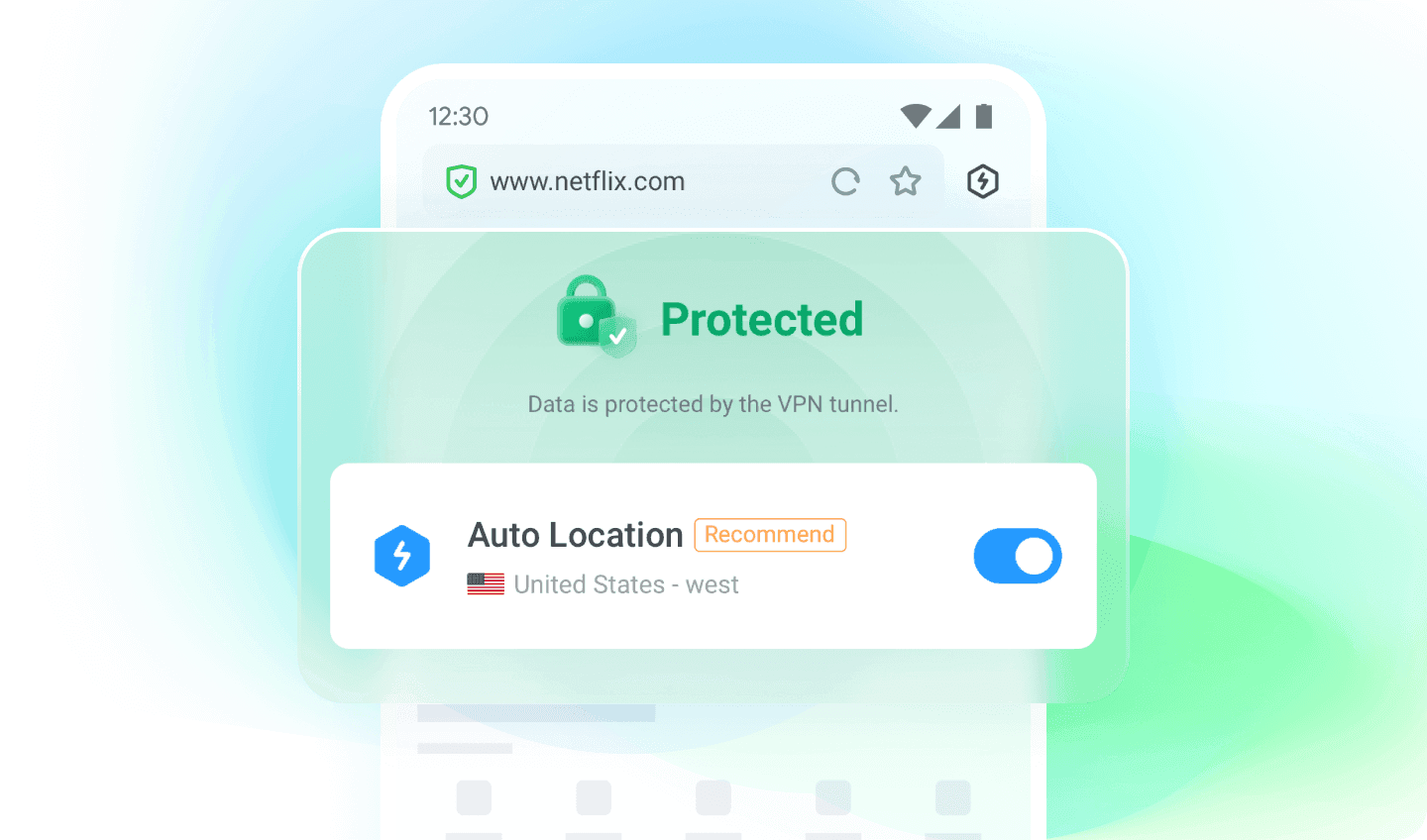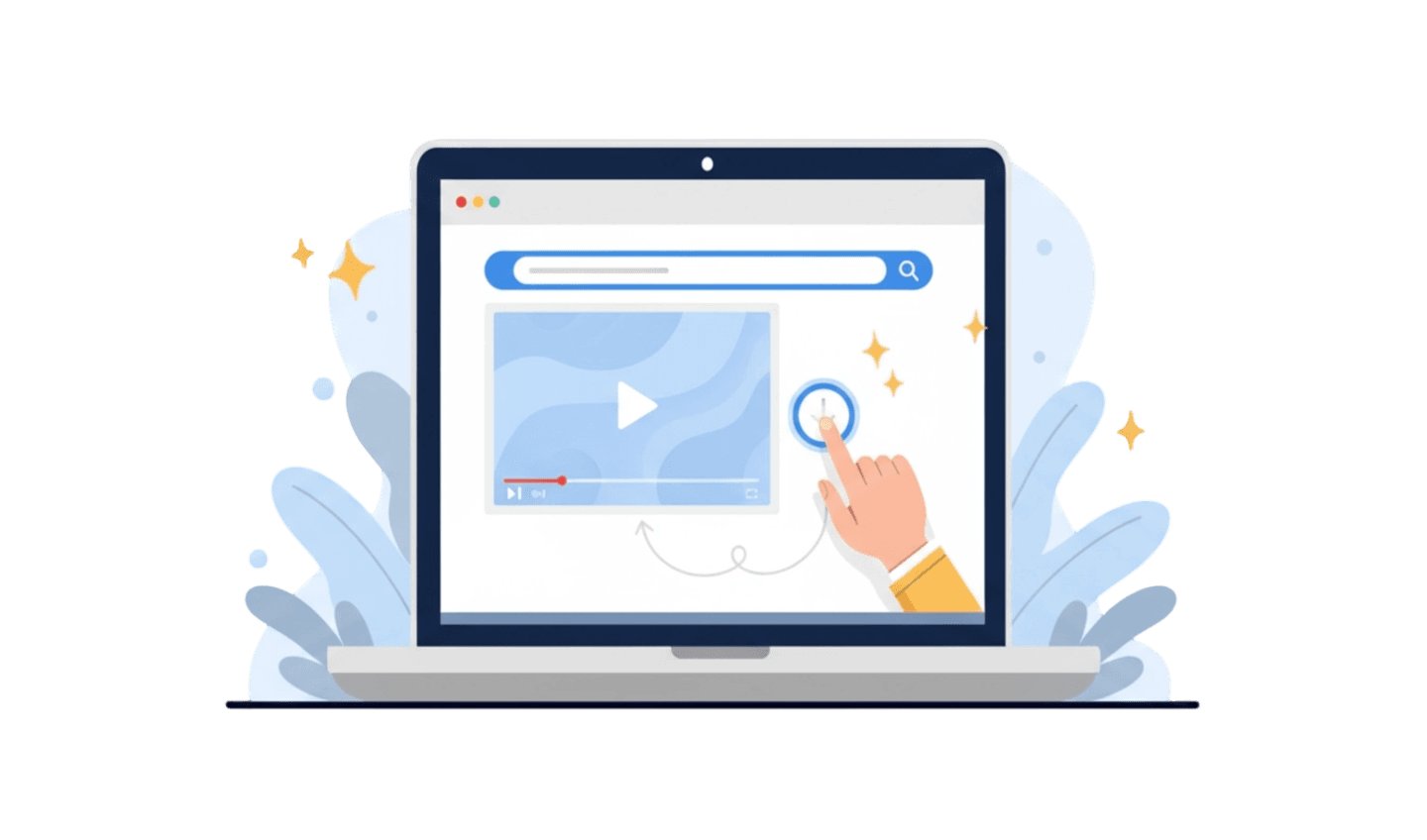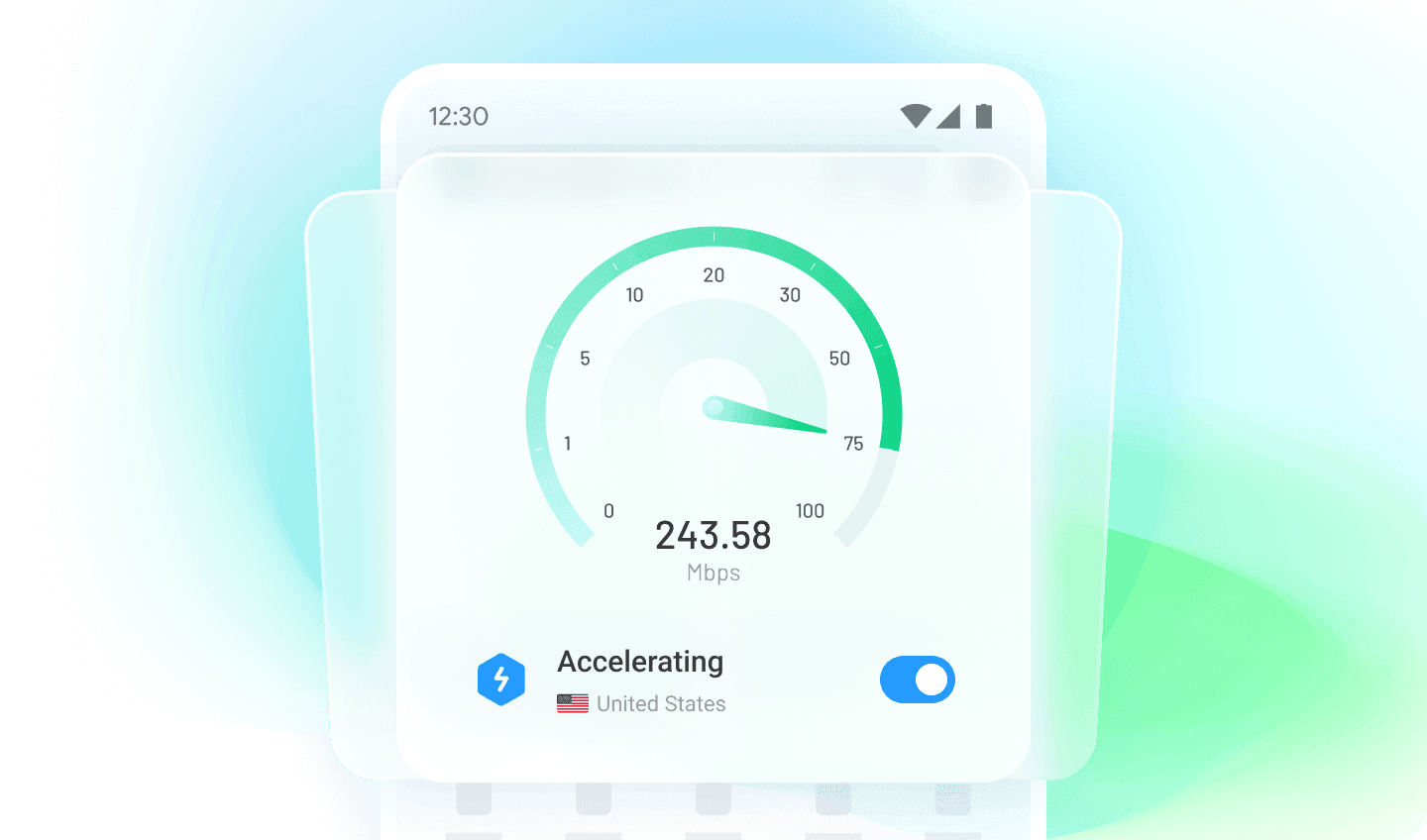UC Browser with integrated VPN is a practical solution for users who want to enjoy video streaming from various parts of the world without being limited by geographical restrictions. By providing robust encryption and the ability to hide IP addresses, users can securely access services like Netflix US and BBC iPlayer UK. Its simple and user-friendly interface makes it easy to use without the need for additional app installations. This VPN is ideal for those seeking a simple and effective way to protect online privacy while enjoying reliable global viewing quality.
Part 1: Reasons Why Using a VPN is Important for Streaming
In today's digital era, using a VPN (virtual private network) for video streaming is becoming increasingly popular. There are several reasons why this is important, including privacy, security, and content access.
First, VPNs help maintain privacy and security by encrypting our data. When we watch videos, many streaming services quietly collect data about what we watch and our online behavior. Using a VPN makes our internet activity more anonymous, reducing the risk of tracking or leakage of personal information.
Second, VPNs are very useful for overcoming geographical restrictions. Some video websites can only be accessed from certain locations, preventing us from watching favorite videos when we're elsewhere. With a VPN, we can connect to a server in another country and "hide" our true location, allowing us to access content from all over the world. For example, if we want to watch a Netflix show that's only available in the United States, we simply connect to a US server via VPN, and we can enjoy the show without any issues.
Lastly, although using a VPN can sometimes slightly slow down internet speed, good VPN services have optimized their servers to make streaming smoother and reduce buffering issues.
Overall, using a VPN while watching videos is a smart choice—for protecting privacy, overcoming location restrictions, and ensuring a more stable connection.

Part 2: Top VPNs for Streaming in 2025
1. UC Browser VPN
The VPN integrated into UC Browser offers a practical solution for users looking to watch videos and access sites affected by geographical blocks, while also maintaining basic privacy. This direct integration ensures ease of use without the need to install additional software. Perfect for general users, the VPN provides fast browsing speeds without complicated setup processes. Although the UC Browser VPN is easy to use, its security features are more basic compared to standalone, more complex VPN services. This VPN is ideal for those seeking a simple VPN option for everyday internet browsing, emphasizing ease of access and simplicity in its design.
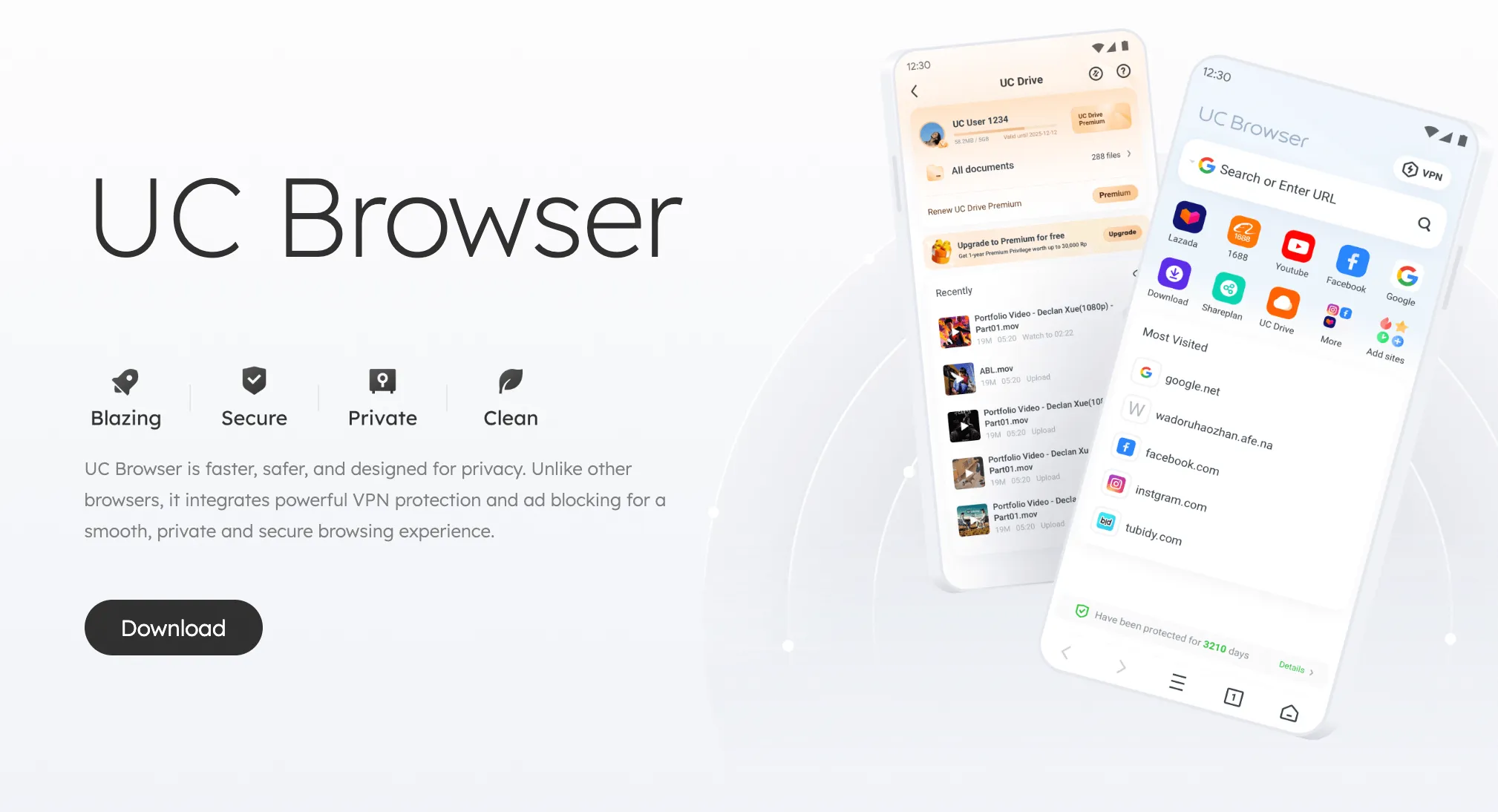
Advantages:
- Integrated: UC Browser VPN is directly integrated into the browser, ensuring seamless usage without the need for additional apps.
- Easy to Use: Offers a highly user-friendly interface, perfect for those who wish to surf the internet hassle-free.
Disadvantages:
- Limited Security: Provides basic privacy protection, not as robust as the security measures offered by dedicated VPN services.
- Limited Server Options: Has fewer server locations compared to standalone VPNs, which may affect the ability to access varied global content.
2. Turbo VPN
Turbo VPN is very easy to use and ideal for those who want quick access to blocked websites and enhanced online privacy. Its intuitive interface speeds up the learning process, even if it's your first time using a VPN. The connection offered is fast and reliable for browsing and streaming activities. Although Turbo VPN provides basic security features like encryption, it may lack the advanced features found in more comprehensive VPN services. With a network of servers spread across various countries, Turbo VPN makes it easy to bypass geographical restrictions. So, it's a great choice for those seeking a simple yet effective VPN for everyday use.
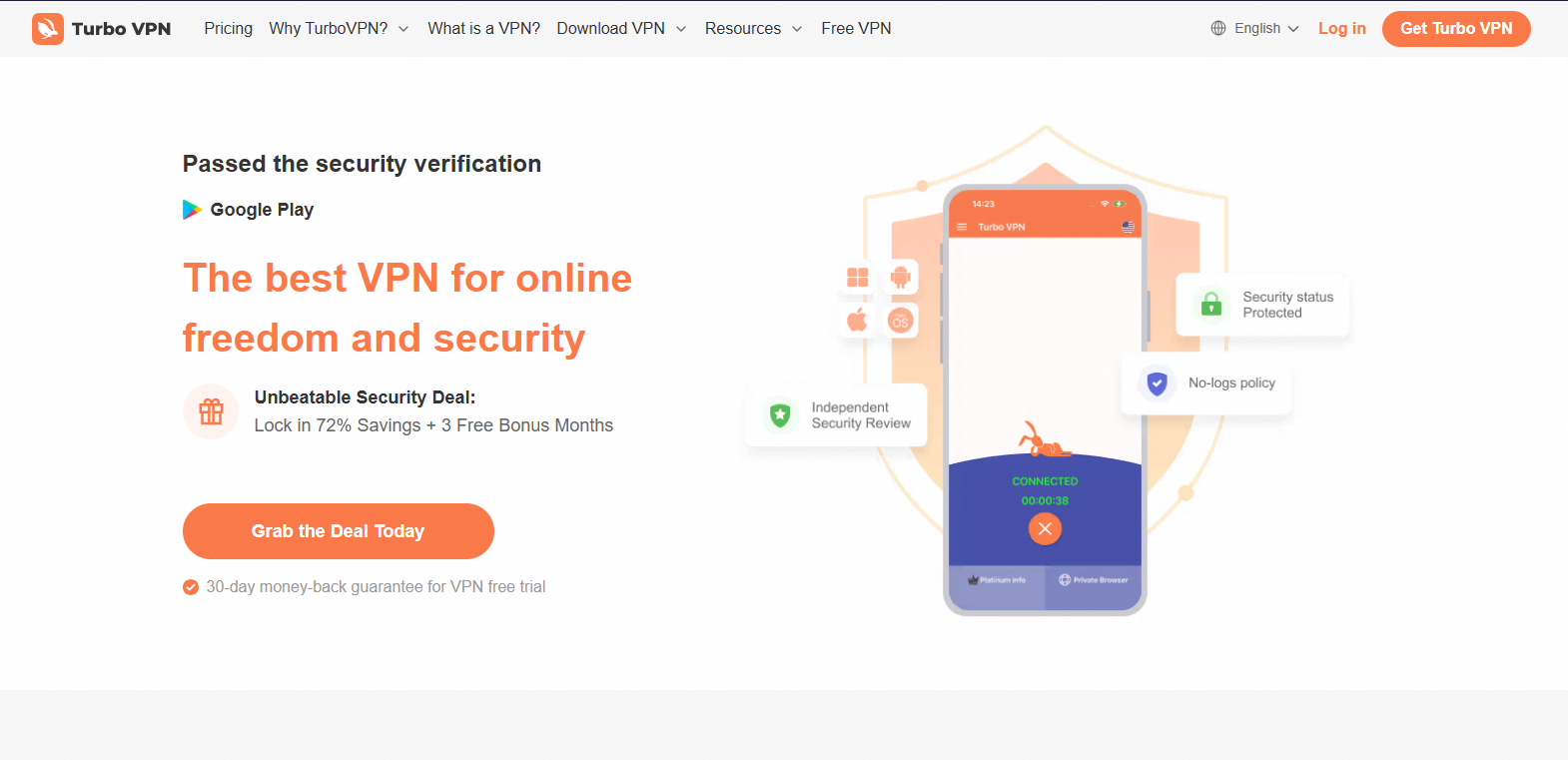
Advantages:
- Easy to Use: Turbo VPN has a simple interface design, making it easy for new users to set up and utilize the service.
- Global Coverage: Offers access to servers in various countries, easing the process of overcoming geographical restrictions.
Disadvantages:
- Limited Advanced Features: Lacks some strong security features and advanced options typically found in more comprehensive VPN services.
- Privacy Concerns: The free version may pose privacy risks, such as tracking for advertising purposes.
3. Surfshark
Surfshark is a versatile VPN known for its reliable security features and ability to support multiple device connections simultaneously, making it ideal for families or users with various devices. The service comes equipped with high-level encryption, a strict no-logs policy, and features like CleanWeb which blocks ads and malware. With a wide network of servers across many countries, Surfshark is effective in overcoming geographical restrictions and provides fast, dependable connections—perfect for streaming, gaming, and safe internet browsing.
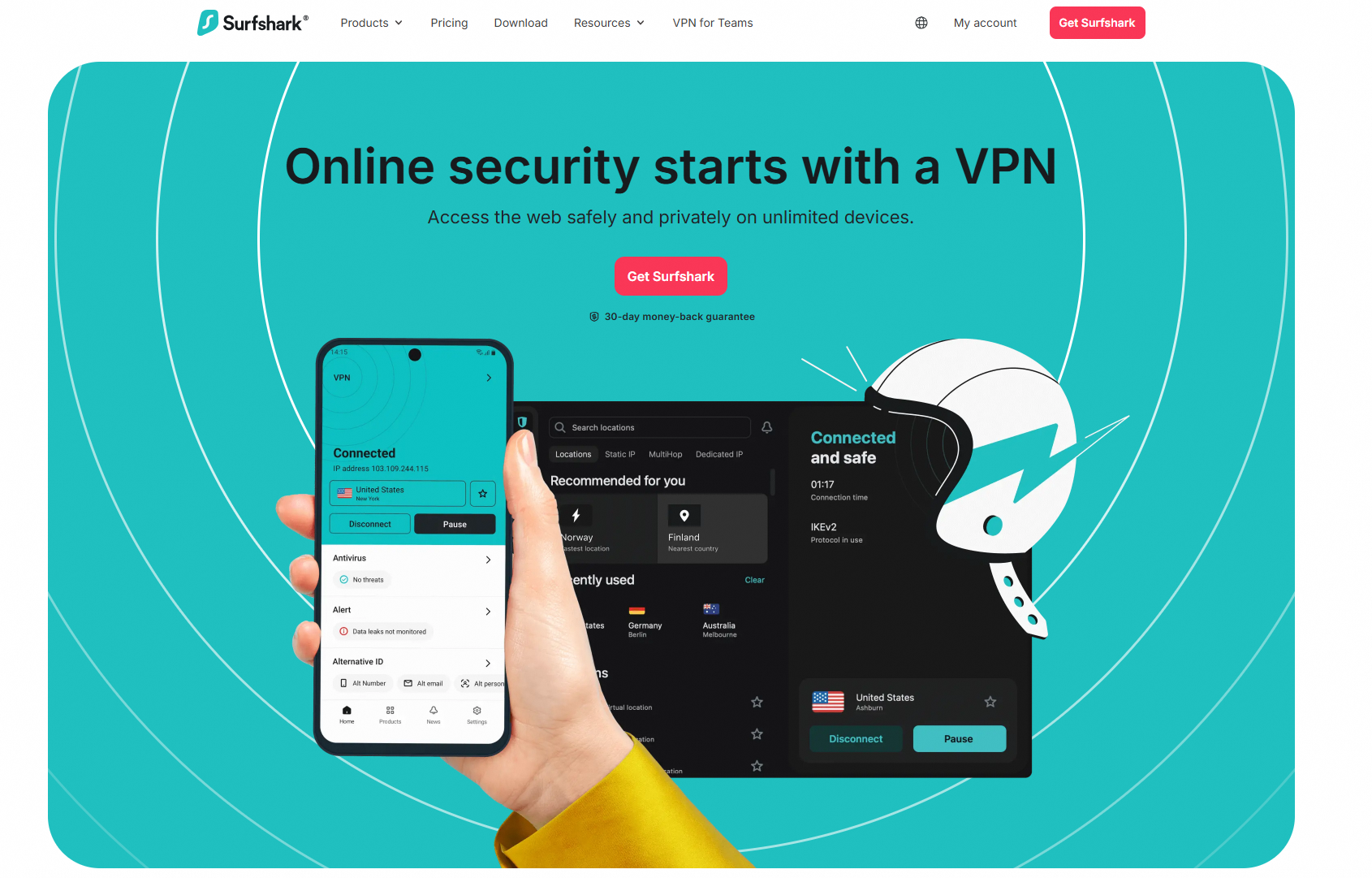
Advantages:
- Unlimited Connections: Allows all devices to connect simultaneously without any limit on the number.
- High-Level Privacy: Utilizes strong encryption and a no-logs policy to ensure data security.
Disadvantages:
- Speed Variability: Unstable internet speed can affect activities that require high bandwidth.
- Limited Features: Lacks some specialized features offered by other VPN services.
4. Brave VPN
Brave VPN is directly integrated into Brave Browser, providing an extra layer of privacy and security while surfing the internet. Utilizing encryption and protection against online tracking, your web activities become more secure and safeguarded. With a very user-friendly design, it does not require additional app installations. Brave VPN leverages privacy features already available in Brave Browser and offers simple access to geographically restricted content. Ideal for those who want VPN functionality directly from the browser without additional hassle.
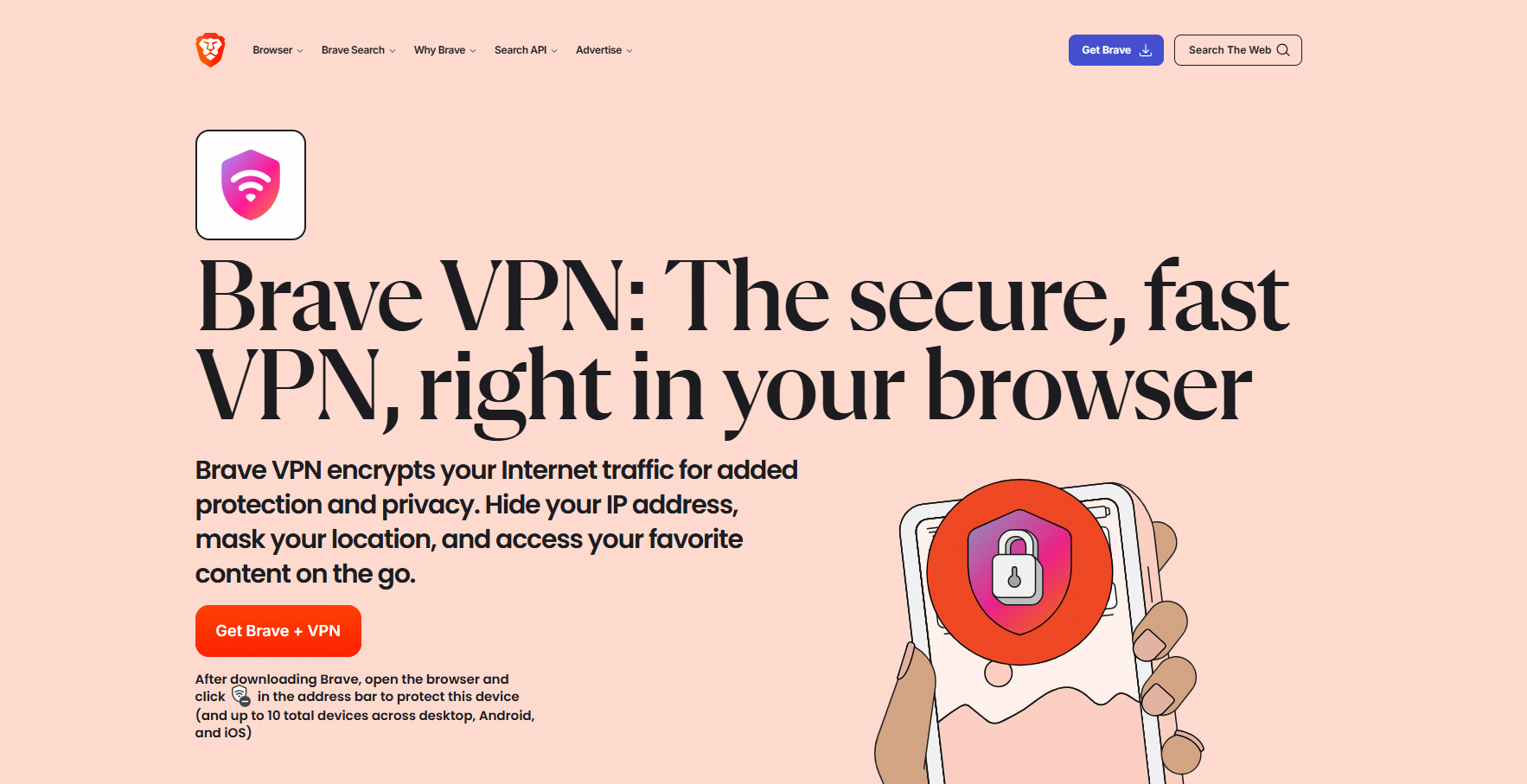
Advantages:
- Direct Integration: Part of Brave Browser, enhancing ease of use.
- Improved Privacy: Provides encryption and protection against tracking, enhancing user security.
Disadvantages:
- Tied to Browser: Available only for Brave Browser, so it cannot be used with other browsers.
- Limited Features: Lacks advanced features typically found in standalone VPN services.
5. CyberGhost
CyberGhost is an ideal choice for VPN services in Indonesia. With 12 secure servers located in Jakarta and a very user-friendly app, this VPN is suitable for various popular devices like Android. It offers stable speeds, and its extensive server network allows you to obtain an IP address from 100 other countries, including neighboring countries like Malaysia and the Philippines. Additionally, CyberGhost offers a free trial—one day for desktop and seven days for mobile devices—so you can try obtaining an Indonesian IP without worrying about costs upfront. Accessing global content becomes easier, and the browsing experience is smoother with the reliable CyberGhost VPN service.

Advantages:
- Easy Interface: The app is designed to be user-friendly and suitable for common devices.
- Stable and Fast Connection: Provides consistent and reliable speeds.
Disadvantages:
- Short Free Trial Period: The trial duration may feel insufficient for some users.
- Limited Server Options: More focused on major regions, offering fewer unique locations.
Part 3: How to Use a VPN for Video Streaming
The free VPN provided by UC Browser allows you to bypass geographical restrictions, offering secure access to various global sites while keeping your privacy protected. It's ideal for travelers who want to freely browse the internet from any location without sacrificing safety or convenience.
Step 1: Download and install UC Browser
Install UC Browser through the official app store on your device for secure access.
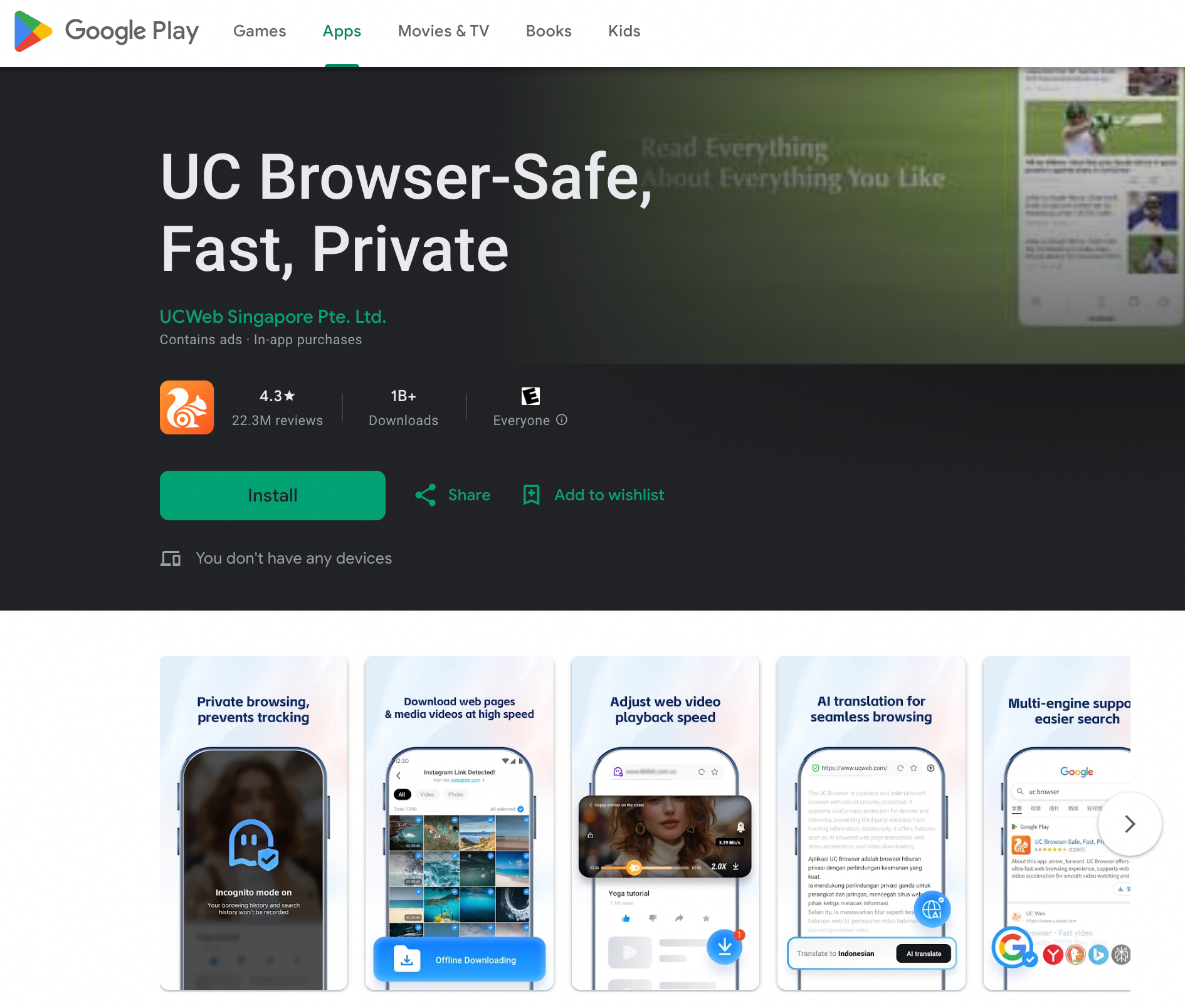
Step 2: Activate the Built-in VPN in UC Browser
Open UC Browser → Go to Settings → Enable VPN → Select VPN Server
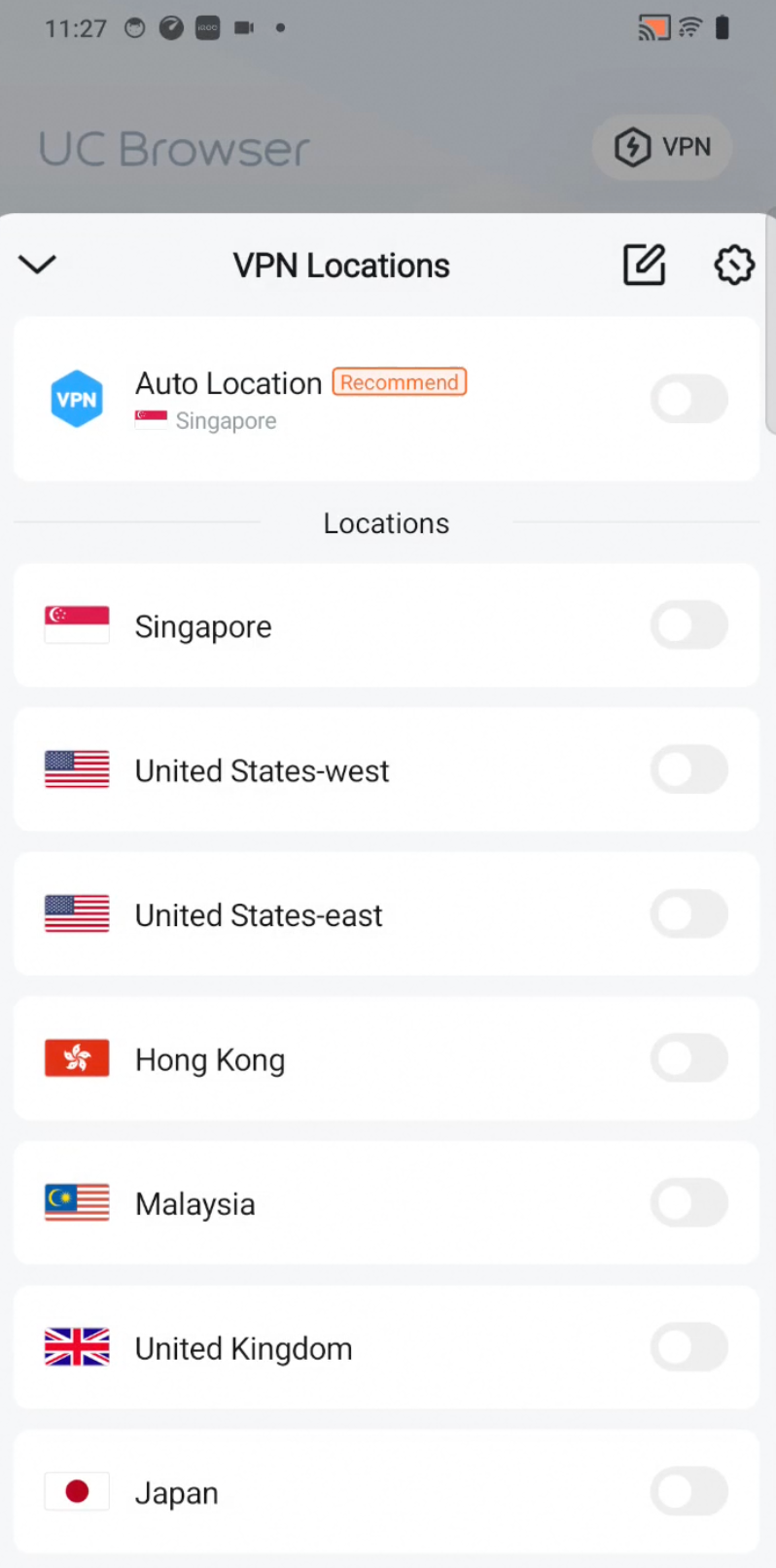
Step 3: Stream TV/Movies with VPN
Watch international Netflix, BBC iPlayer, and various other regional streaming services without location restrictions.

Conclusion
The VPN integrated with UC Browser provides a practical solution for enjoying video streaming worldwide, easily bypassing geographical restrictions. With good encryption features and the ability to mask your IP address, this VPN enables access to the US Netflix catalog, UK's BBC iPlayer, and other regional streaming services while protecting online activities from monitoring. Built directly into UC Browser, it offers users simplicity with an easy design without the need for additional apps. Although it provides basic security features, UC Browser's VPN is effective for streaming thanks to its stable and reliable connection. It's ideal for those seeking convenience and functionality in watching videos from various countries. Whether for travelers or those who want to enjoy region-exclusive content, this VPN provides global access while maintaining online privacy.