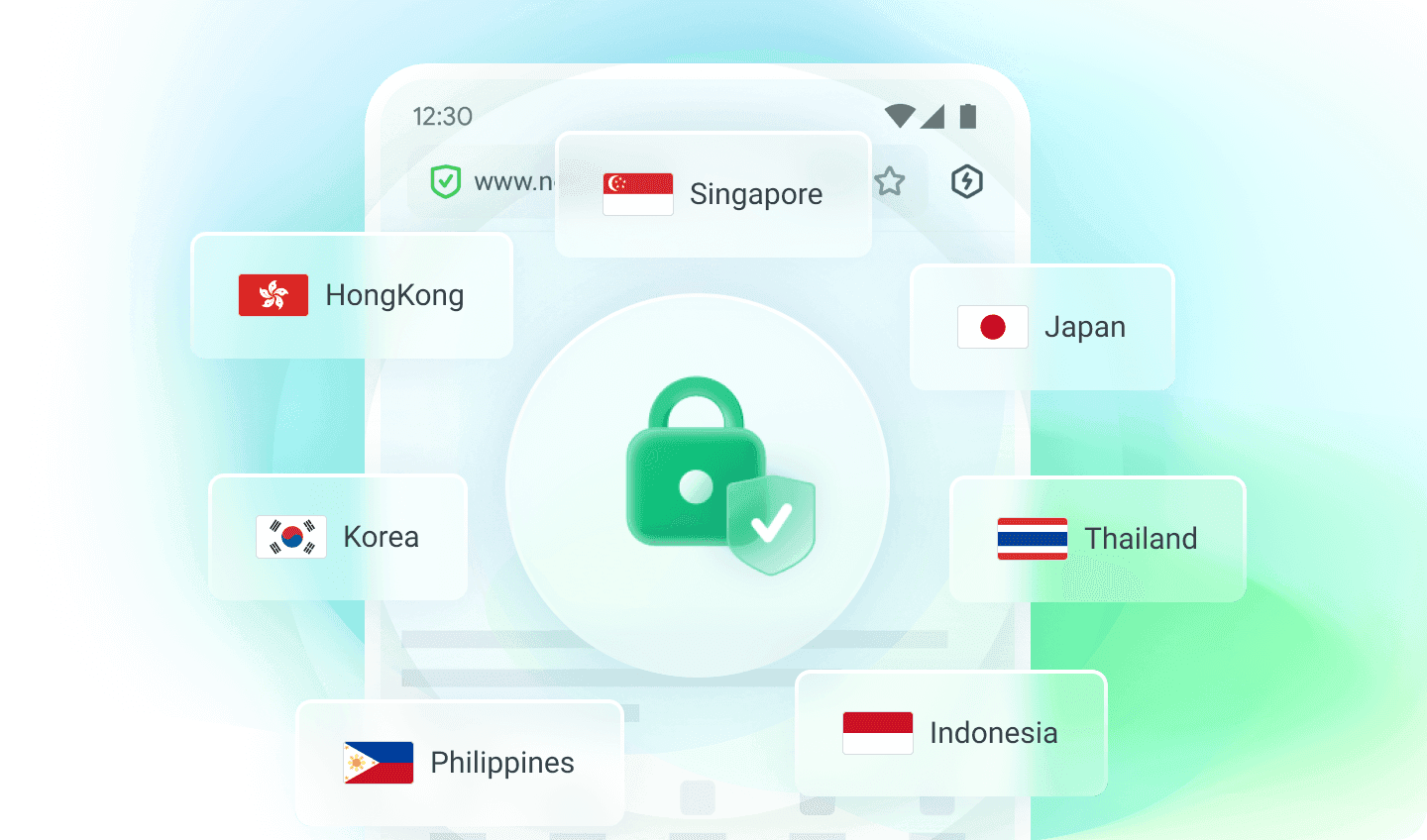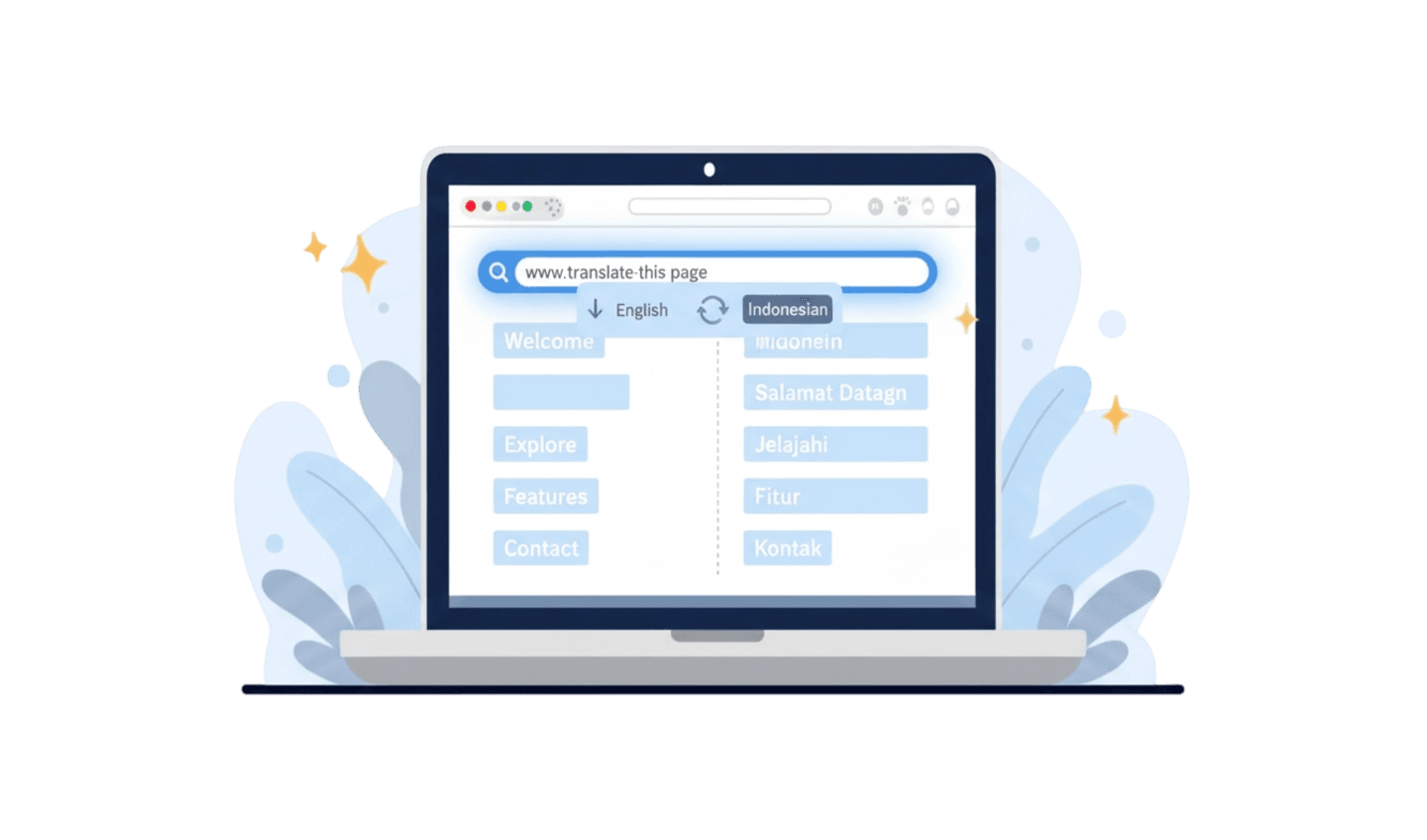UC Browser, with over half a billion users mainly in China, Indonesia, and formerly India, faces significant security challenges. Researchers highlight vulnerabilities such as weak encryption, data exposure in plain text, and flawed update processes. While it isn’t the most secure browser, using a VPN can help improve privacy. VPNs enhance protection by encrypting traffic and blocking suspicious connections, addressing security shortcomings. This article explores top VPNs for UC Browser, guides on their usage, and answers common VPN inquiries.
Part 1: Best VPNs for UC Browser
1. UC Browser built-in VPN — The best VPN overall for UC Browser
UC Browser VPN offers a user-friendly solution for bypassing internet blocks, with easy setup suitable for beginners. It has servers in various countries, enabling access to restricted sites and apps while encrypting data and providing basic malware protection for greater online security. Despite occasional slowdowns and data limits, it remains a reliable option for daily browsing and accessing blocked content, prioritizing user internet freedom.
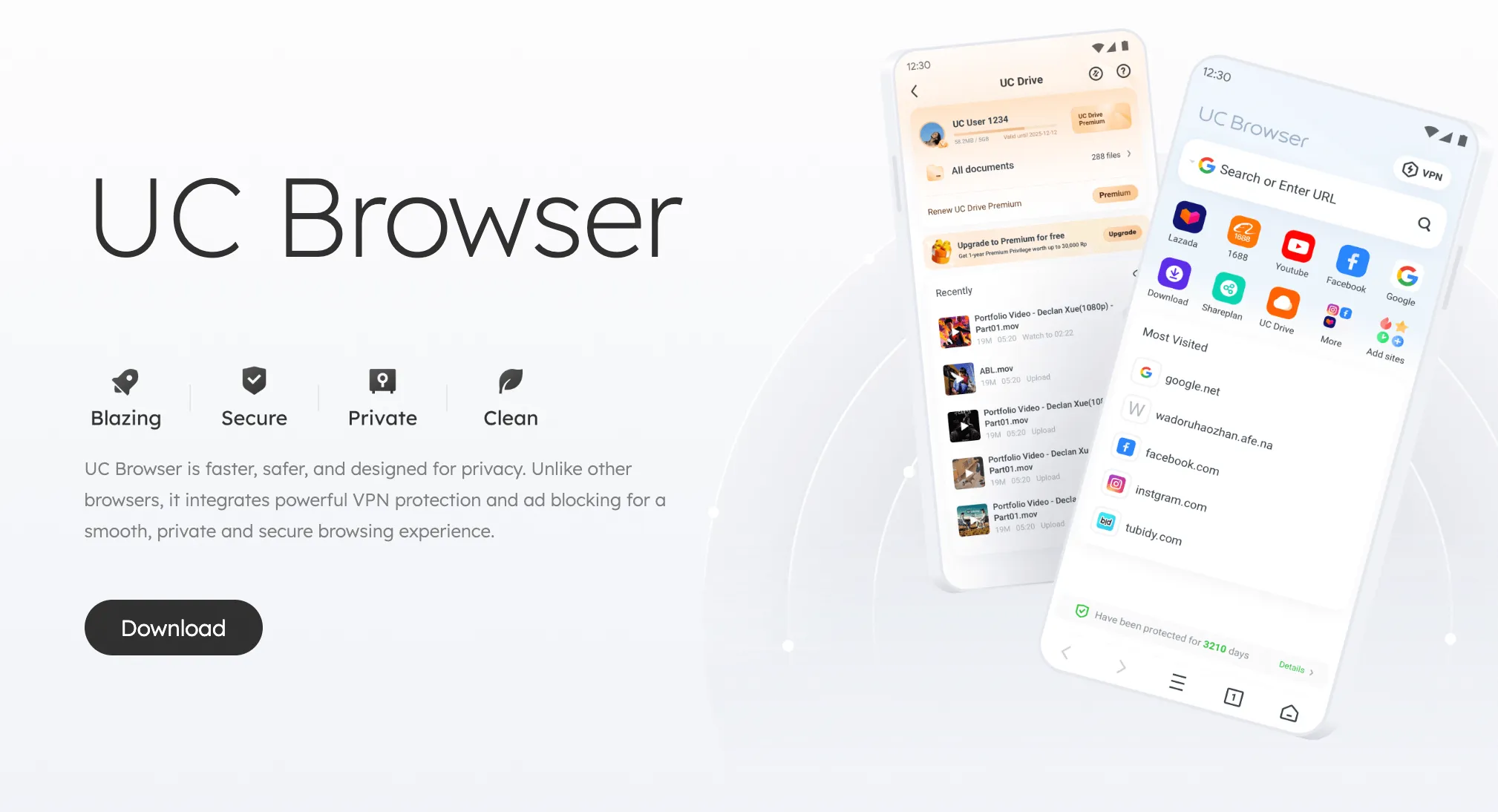
2. NordVPN — An excellent option for user-friendly experience
NordVPN is ideal for UC Browser, offering fast speeds and 6,000+ servers across 110+ countries. It excels at unblocking content, including streaming platforms and bypassing Chinese restrictions. With up to 10 connections per account, it uses strong encryption and security measures like a kill switch. It is a no-logs VPN with 24/7 support and compatible apps for major operating systems, plus manual router installation.
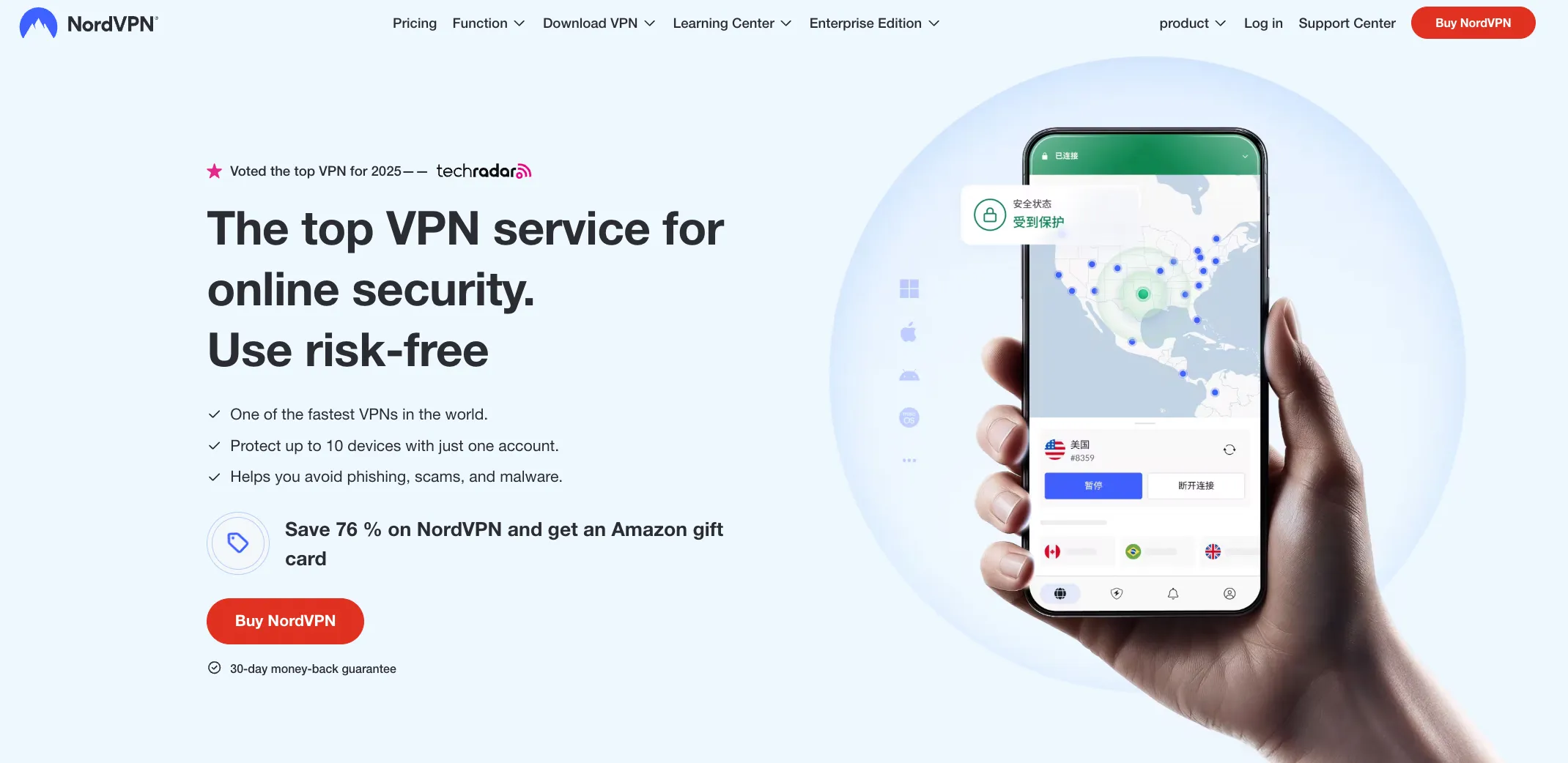
3. Surfshark — Ideal for budget-conscious users.
Surfshark offers 3,200 servers in over 100 countries, ensuring fast connections anytime. It bypasses geo-restrictions and China’s Great Firewall, enabling access to ESPN or Hulu. With unlimited connections, it secures devices using 256-bit encryption and leak protection. It has a no-logs policy, verified independently, and provides 24/7 support. Surfshark has apps for major OS and manual setup for certain routers.
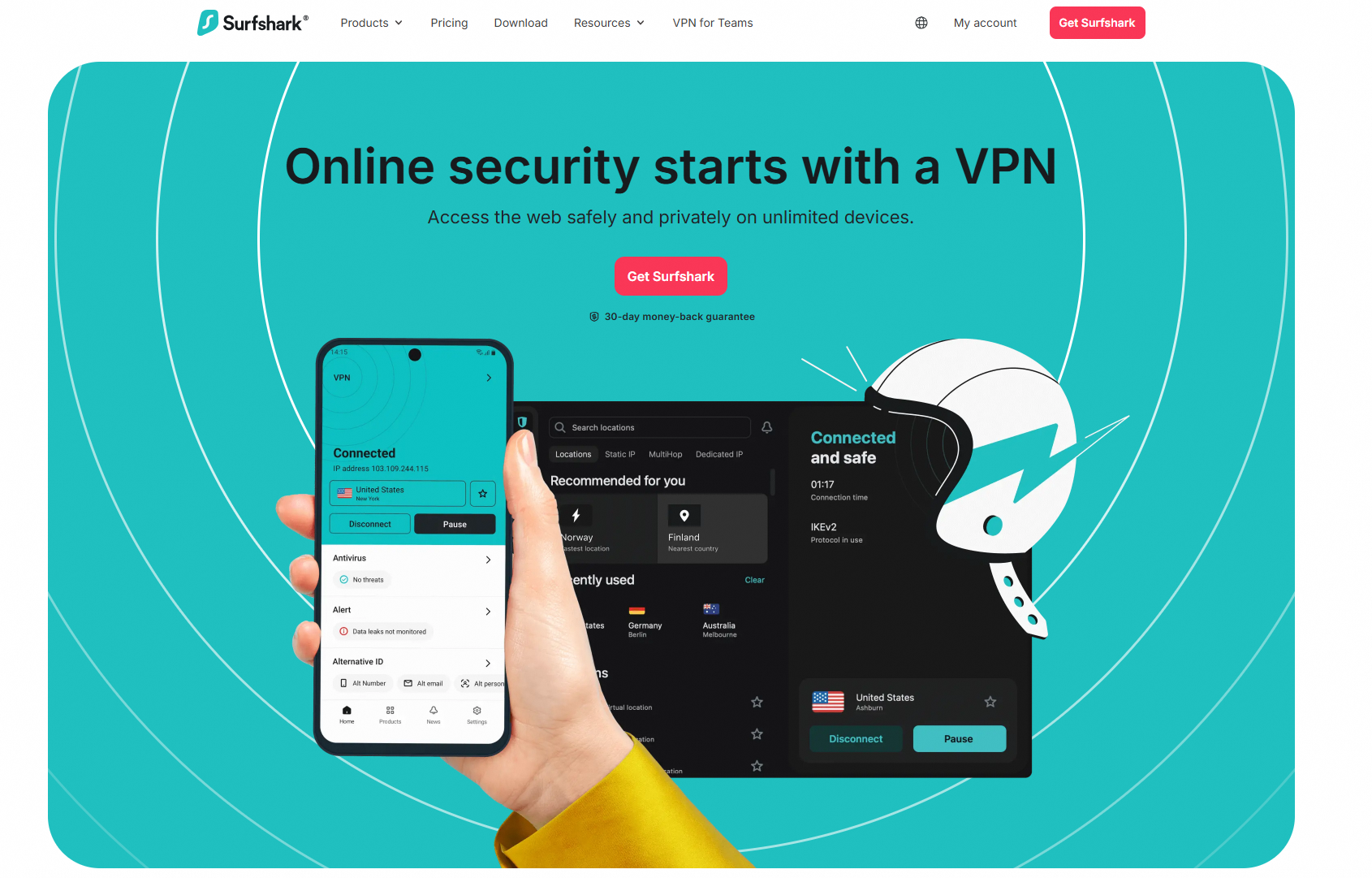
4. ExpressVPN — Perfect for users seeking a high-quality VPN.
ExpressVPN is perfect for UC Browser users, offering 3,000+ servers across 100+ countries with high speeds. It supports streaming services like Netflix and works in China. Users can connect up to eight devices at once. It includes robust security features like 256-bit encryption and a kill switch, with no logs kept. Bitcoin payment is available for privacy. ExpressVPN has apps for major OS and custom firmware for routers. 24/7 support is accessible via live chat.

5. CyberGhost — Great choice for beginners
CyberGhost provides fast, reliable service with over 10,000 servers in 100+ countries, reducing peak-time slowdowns. It allows up to seven devices and supports accessing Netflix and BBC iPlayer securely from abroad. Perfect for UC Browser safety, its 256-bit encryption and security features are enabled automatically. CyberGhost offers apps for major platforms and 24/7 support through live chat.

6. IPVanish — Best for security and privacy
IPVanish offers over 2,200 servers in 60+ countries and allows unlimited simultaneous connections, making it great for families using UC Browser. It provides fast speeds and can access Netflix US from abroad. With security features like 256-bit encryption and a kill switch, it ensures privacy with a no-logs policy. Users can access 24/7 live chat support and install apps on major devices, while Linux and routers require manual setup.

7. PrivateVPN — Great choice for ease of use
PrivateVPN delivers high speeds and effectively bypasses geo-restrictions, ideal for accessing blocked content globally. Offering unlimited bandwidth, it supports seamless streaming and torrenting. Advanced security features include 256-bit encryption and stealth mode for privacy. With a strict no-logs policy and Bitcoin payment options, PrivateVPN caters to privacy-conscious users. It also provides live chat support and compatible apps for major platforms, with options for manual router configuration.
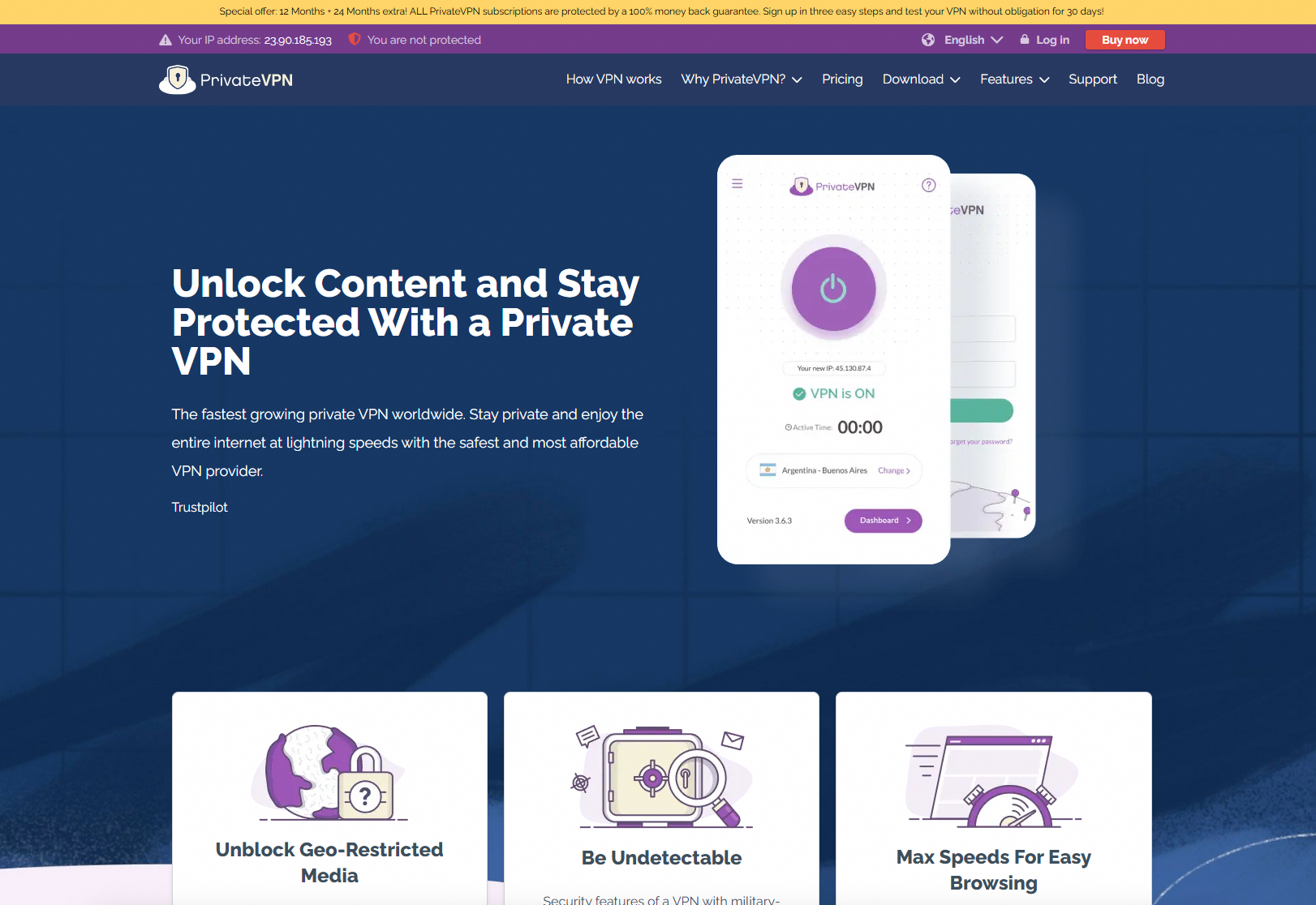
8. Hotspot Shield — Great option for streaming using specialized servers.
Hotspot Shield provides fast speeds and strong unblocking capabilities, ideal for accessing content in China, using Netflix, or browsing anonymously with UC Browser. It offers unlimited bandwidth and robust security, including a kill switch, 256-bit encryption, and automatic wifi protection. Personal data is erased after each session. Support is available 24/7 via live chat, with apps for major platforms and manual router installation.
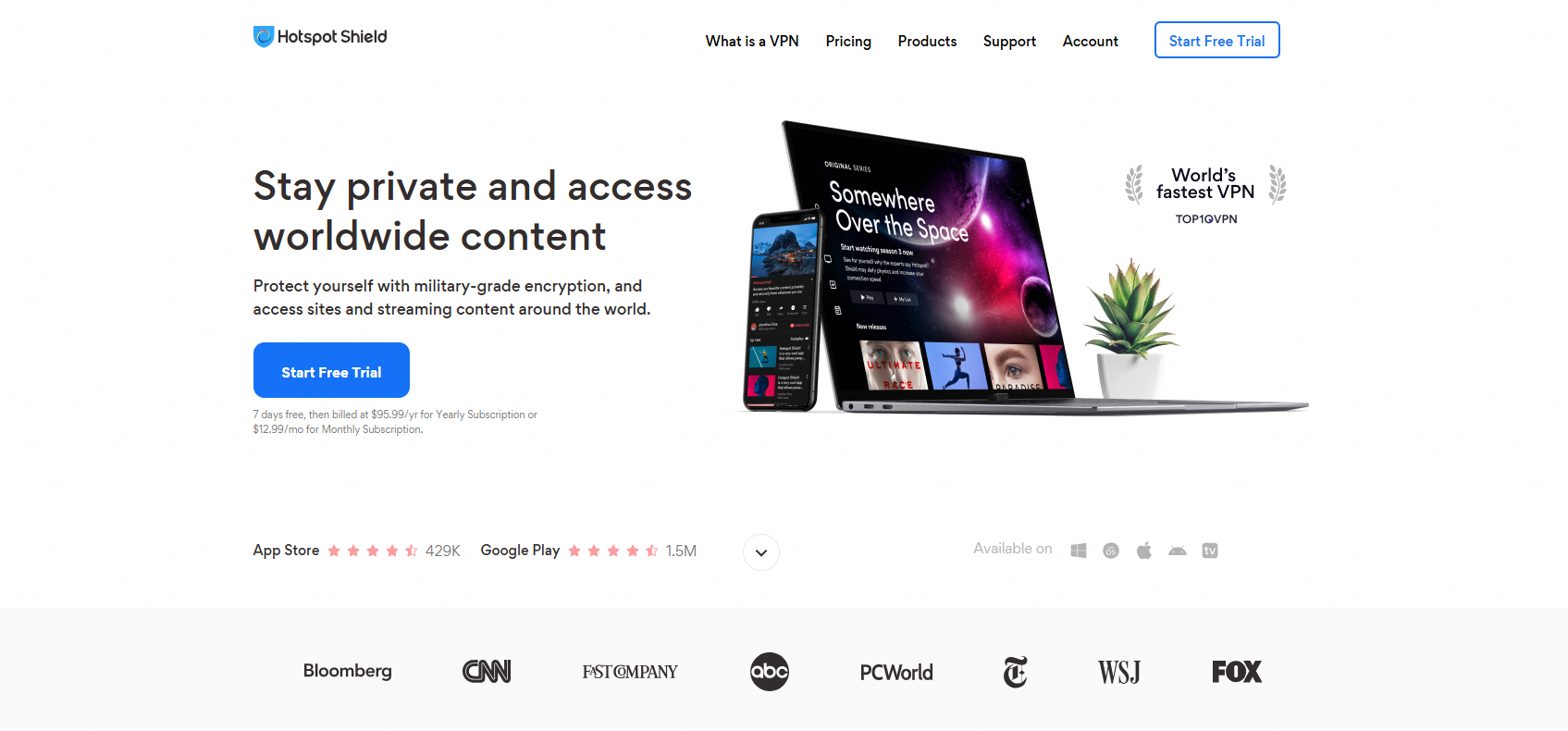
Part 2: How to Set Up VPN on UC Browser?
Step 1: Download UC Browser and set it up
To ensure safety, install UC Browser directly from your device’s official app store.
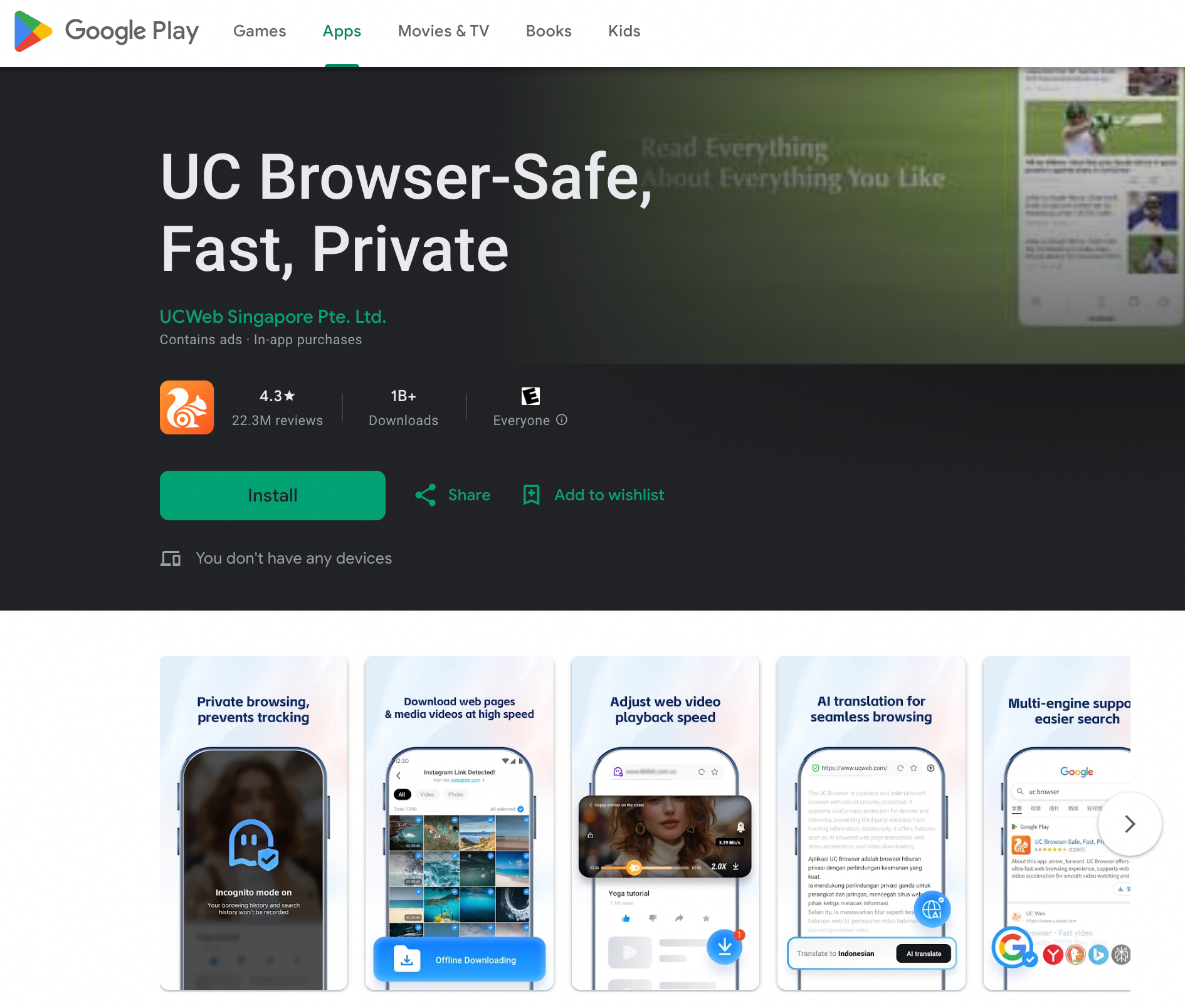
Step 2: Set up the VPN in UC Browser
Start UC Browser → Access the Settings menu → Turn on the VPN feature → Pick your desired server or location
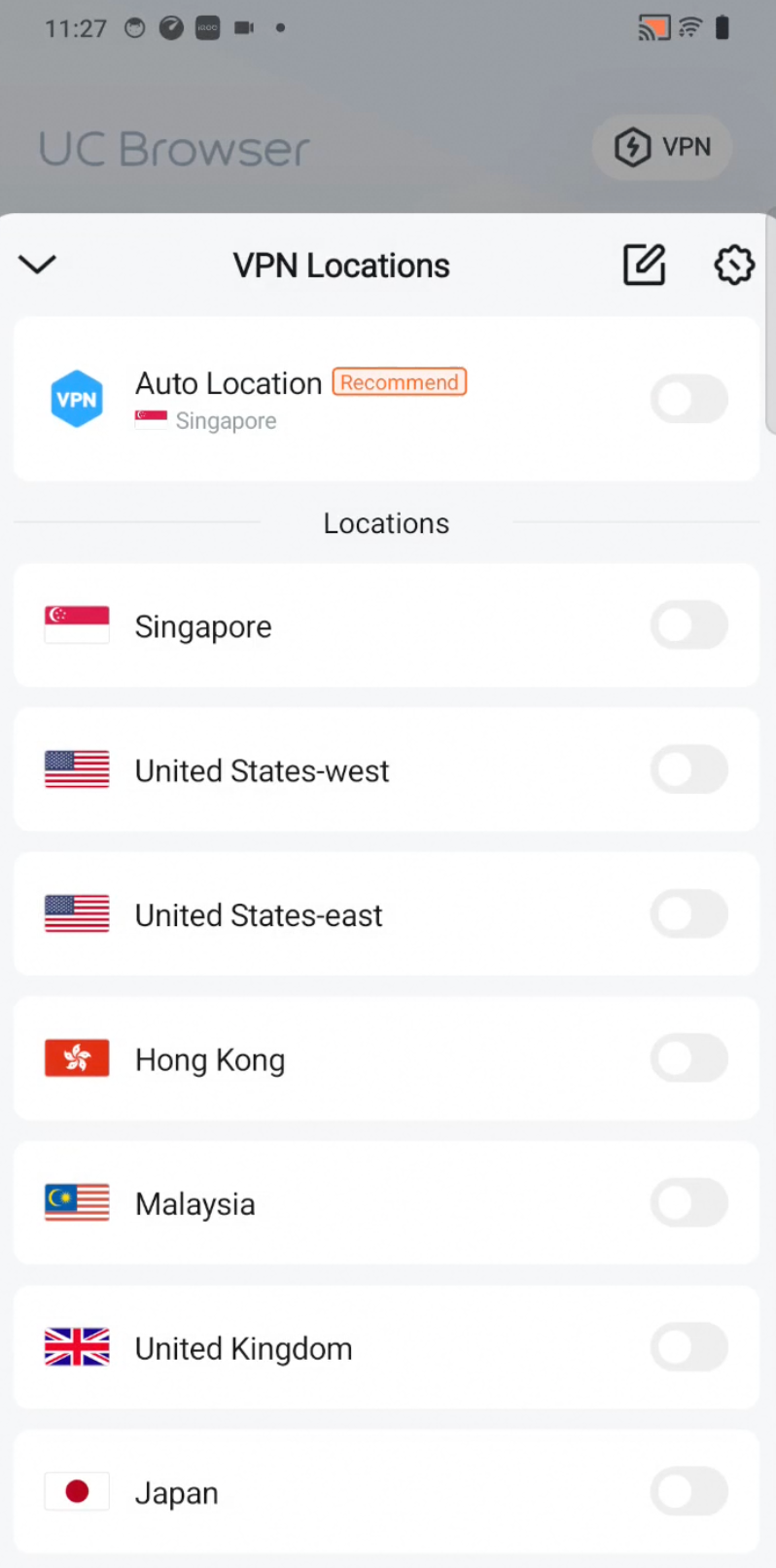
Step 3: Experience Global Web Access Without Limits Using UC Browser
UC Browser allows you to safely explore global websites, offering unlimited browsing freedom while ensuring your privacy and securing your data.

Part 3: A Comparison: UC Browser VPN vs. Other VPNs
When comparing UC Browser VPN to options like NordVPN, Surfshark, and ExpressVPN, UC Browser VPN stands out for its seamless integration directly within the browser, making it incredibly easy and convenient to use. For those who prioritize simplicity and just want straightforward enhanced privacy without the hassles of managing multiple apps, UC Browser VPN is a solid option.
However, if you need more advanced features, NordVPN offers robust security enhancements like double encryption and malware protection, making it ideal for those seeking strong privacy measures and widespread server access for geo-restricted content. Surfshark is great for budget-conscious users who want to connect numerous devices without extra costs, while benefiting from features like ad-blocking for an improved browsing experience. Meanwhile, ExpressVPN excels in delivering fast speeds and premium service quality, perfect for users who frequently stream content and need reliable global access.
While UC Browser VPN is about ease and direct integration, NordVPN, Surfshark, and ExpressVPN cater to varied needs such as superior security, affordability, and high-performance connectivity. Choosing the right VPN ultimately depends on balancing these advantages to fit personal preferences and browsing requirements.
Part 4: Important Considerations When Using UC Browser VPN
When using a VPN with UC Browser, focus on security and privacy by checking if the VPN offers robust encryption to protect your data. Ensure it has a strict no-logs policy to keep your browsing activities private. Another important feature to look for is a kill switch, which protects your data if the VPN connection drops unexpectedly. Consider the VPN's ability to bypass geo-restrictions for accessing blocked content and assess its speed and reliability to ensure optimal performance with UC Browser. These factors can help enhance your browsing experience while maintaining security and privacy.
Conclusion
In summary, UC Browser VPN offers a convenient and integrated solution for enhancing privacy and security directly within the browser. Its seamless integration means that users can enjoy increased online protection without the hassle of managing multiple applications. With features that encrypt online activity and block suspicious connections, UC Browser VPN provides an accessible way to maintain privacy. This is particularly advantageous for users in regions where privacy is a significant concern, as it delivers a straightforward method for safer browsing. By using UC Browser VPN, users can effectively safeguard their online presence, ensuring a secure browsing experience while enjoying the ease and accessibility of having a VPN built right into their browser. This article outlines how to leverage these benefits, helping users navigate the internet confidently and securely.