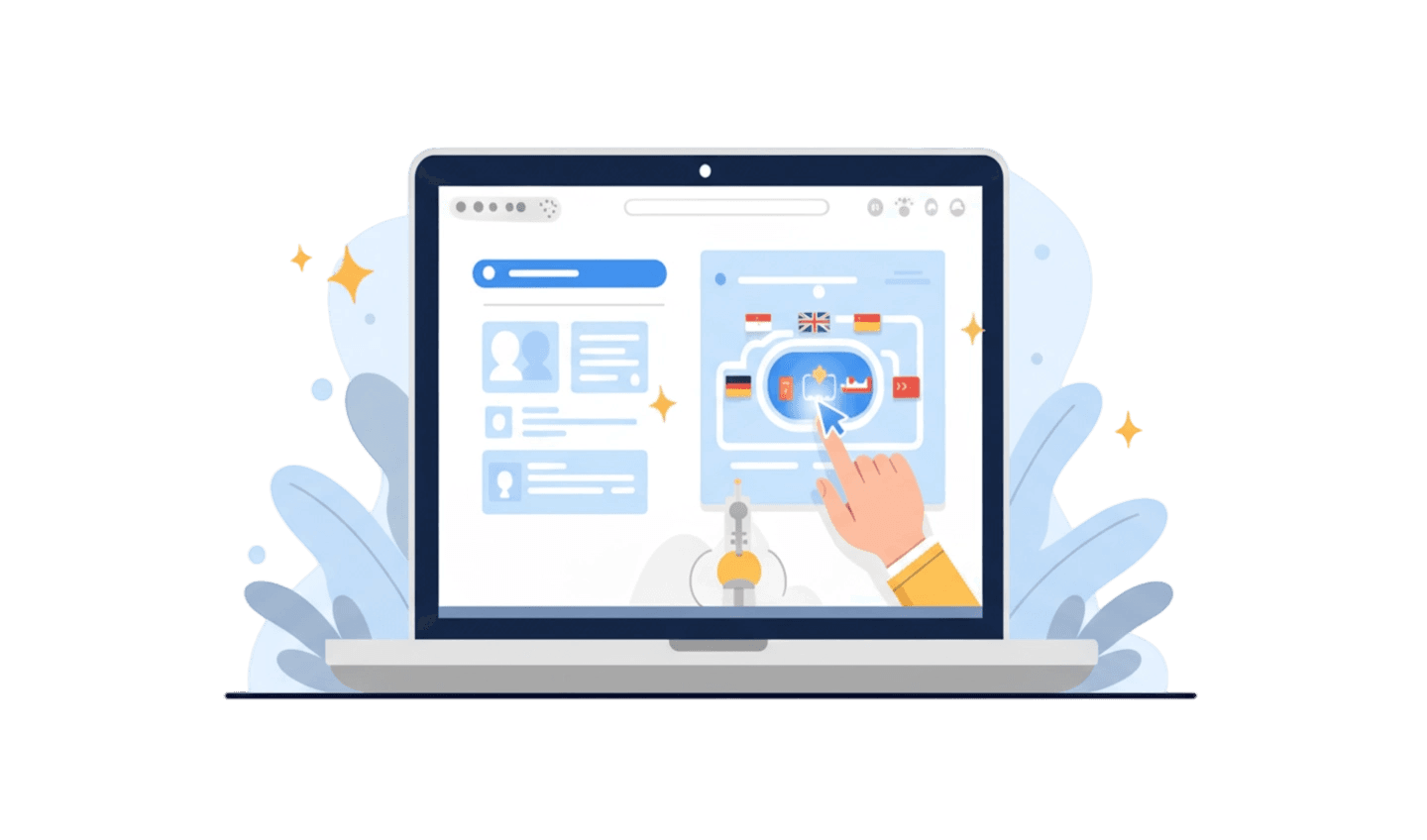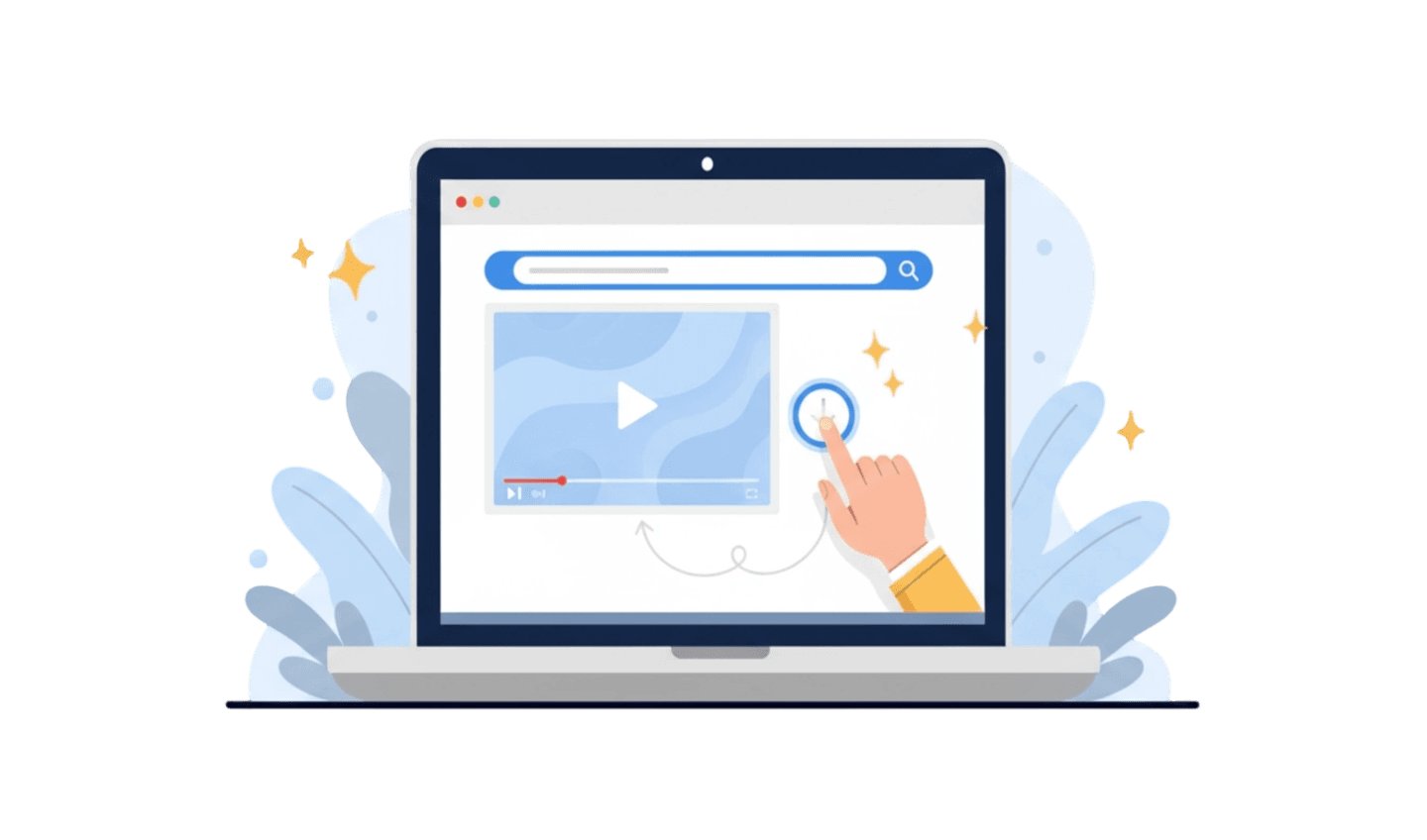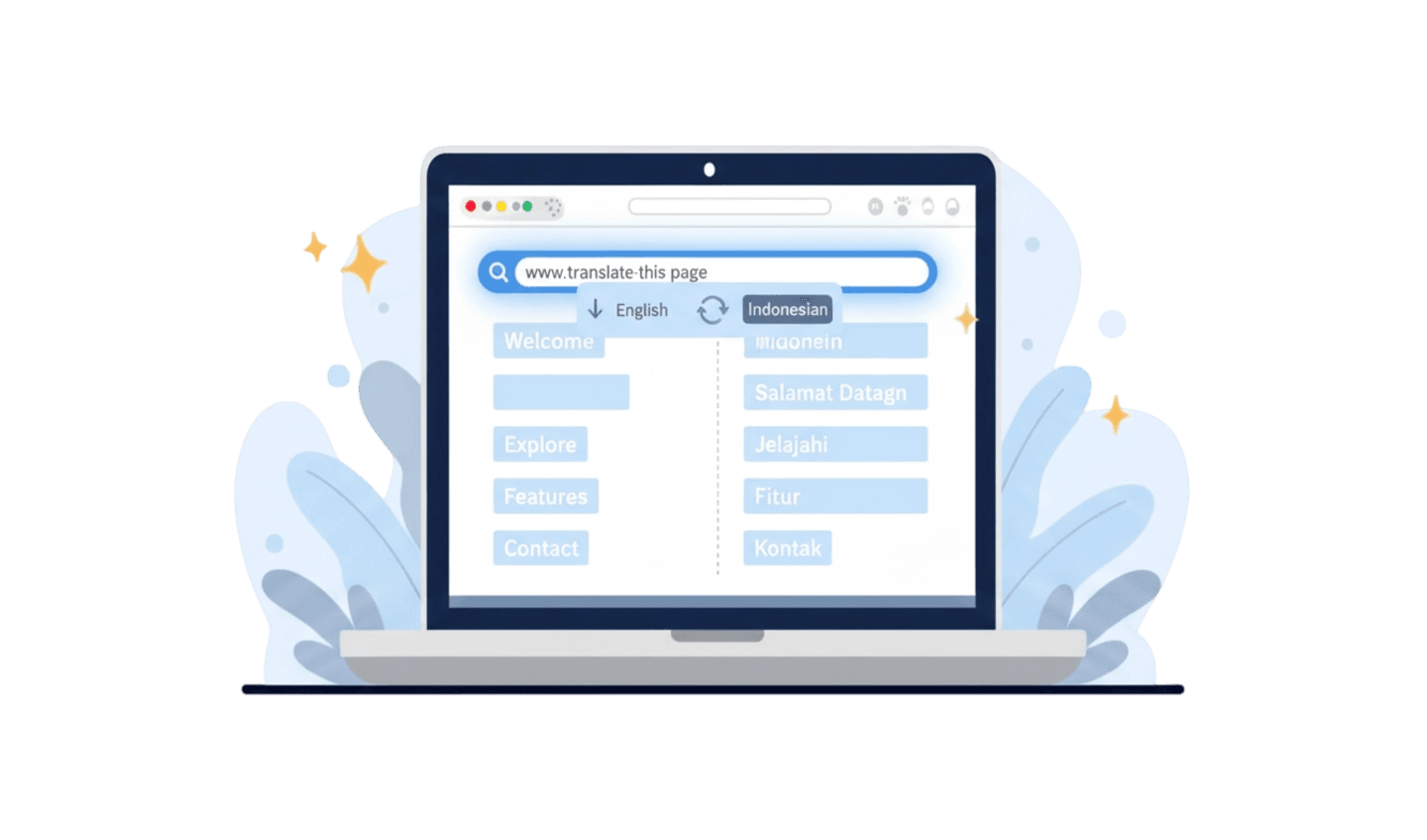A web browser is the most crucial application on your computer, the primary gateway connecting you to the entire universe of digital information. However, we often find ourselves stuck with a slow and resource-hungry browser PC, making the online experience less than enjoyable. If you're frustrated with long loading times and sluggish performance, it's a sign that you need to consider an alternative. This article will be your definitive guide, not just explaining what a web browser is but also comparing the best options available. More importantly, we will show you how to optimize the advanced features of a speed-focused browser after the browser web download process is complete, ensuring every browsing session becomes faster, more efficient, and more productive.
Part 1: Understanding the Foundation: What Is a Web Browser?
Fundamentally, a web browser is a software application installed on your computer or mobile device to access and display information from the World Wide Web. When you enter a website's address, the browser performs a series of complex actions in the blink of an eye to present that page to you.
Its operation can be simplified into three stages:
Request: The browser sends a request to the web server where your target site is stored, asking for all the necessary files to build the page.
Response: The server responds by sending those files, which typically consist of HTML for structure, CSS for visual style, and JavaScript for interactive functionality.
Render: The rendering engine within the browser—such as Blink in Chrome and UC Browser—takes all these files and assembles them into the visual web page you can see and interact with.
Key Points:
The Crucial Distinction: It is vital to remember that a web browser is not a search engine. A browser (like UC Browser, Chrome) is the application for accessing the internet, whereas a search engine (like Google, Bing) is a website within the browser for finding information.
Core Functions: Beyond displaying sites, a browser also manages your browsing history, bookmarks, downloads, and, most importantly, the security of your connection through protocols like HTTPS.
Evolution: From merely displaying text, the modern browser PC has evolved into a multifunctional platform supporting high-resolution video, complex web applications, and much more.
Part 2: An Operational Guide to UC Browser for Maximum Efficiency
Once you have UC Browser on your PC, the next step is to master its standout features. UC Browser is designed for speed and ease of operation, offering several built-in tools that can significantly enhance your productivity.
Here is an operational guide for some of its main features:
Step 1: Personalize the Speed Dial for Quick Access
The initial interface of UC Browser presents a clean "Speed Dial." This is your command center for one-click access to favorite sites. To personalize it, click the large '+' icon, enter the address of a frequently accessed website (e.g., a news portal or email), and give it a name. By arranging your starting page this way, your daily workflow becomes more efficient.
Step 2: Leverage Acceleration for File Acquisition
One of the strengths of this browser PC is its advanced file management. When you initiate the acquisition of a file from the internet, UC Browser automatically takes over the process. A window will appear showing the transfer speed and its status. The main advantage is stability; if your connection is interrupted, you can easily resume the process from where it left off without starting over.
Step 3: Enjoy a Clean Session with Automatic Ad-Blocking
UC Browser comes with an ad-blocker that is active by default. You don't need to configure any settings. You will immediately notice the benefits: web pages load faster as they don't have to render heavy ad scripts, and the site layout becomes cleaner and more content-focused. This feature passively improves the speed and comfort of your every browsing session.
Part 3: Comparing Your PC Browser Options
While UC Browser offers speed and efficiency, it's important to see how it stands against other major players in the browser PC market. Each browser has advantages designed for different types of users.
Google Chrome is known for its deep integration with the Google ecosystem and its massive extension library. It is the top choice for users heavily reliant on Google services who desire maximum customization through extensions.
Mozilla Firefox stands out with its strong focus on privacy and its open-source nature. With advanced tracking protection on by default, it is the ideal choice for privacy-conscious users who want greater control over their data.
Microsoft Edge, as a modern Chromium-based browser, offers fast performance and seamless integration with the Windows operating system. This makes it a solid choice for Windows users seeking efficiency and built-in productivity features like "Collections."
UC Browser is purpose-built for speed and efficiency, especially on slower connections. With features like data compression, a built-in ad-blocker, and file acquisition acceleration, it is perfectly suited for users who want a lightweight, fast, and data-saving browsing experience.
Conclusion:
Understanding that a web browser is a fundamental tool for accessing the internet is the first step. The next is choosing the right one for your needs. While many great options are available, every browser PC offers something different. If you are a user who craves speed, efficiency, and an experience that doesn't bog down your system—especially if your internet connection is sometimes slow—then making UC Browser your primary choice is a smart decision. As we have seen, its built-in features like file acceleration and ad-blocking are designed to directly boost your productivity. Choose wisely, and let your browser work for you, not the other way around.
Tentu. Berikut adalah terjemahan lengkap dan profesional dari artikel bahasa Inggris sebelumnya ke dalam Bahasa Indonesia, dengan mempertahankan struktur, nada, dan fokus SEO yang sama.